Fill and Sign the Interrogatories to Defendant for Motor Vehicle Accident Maryland Form
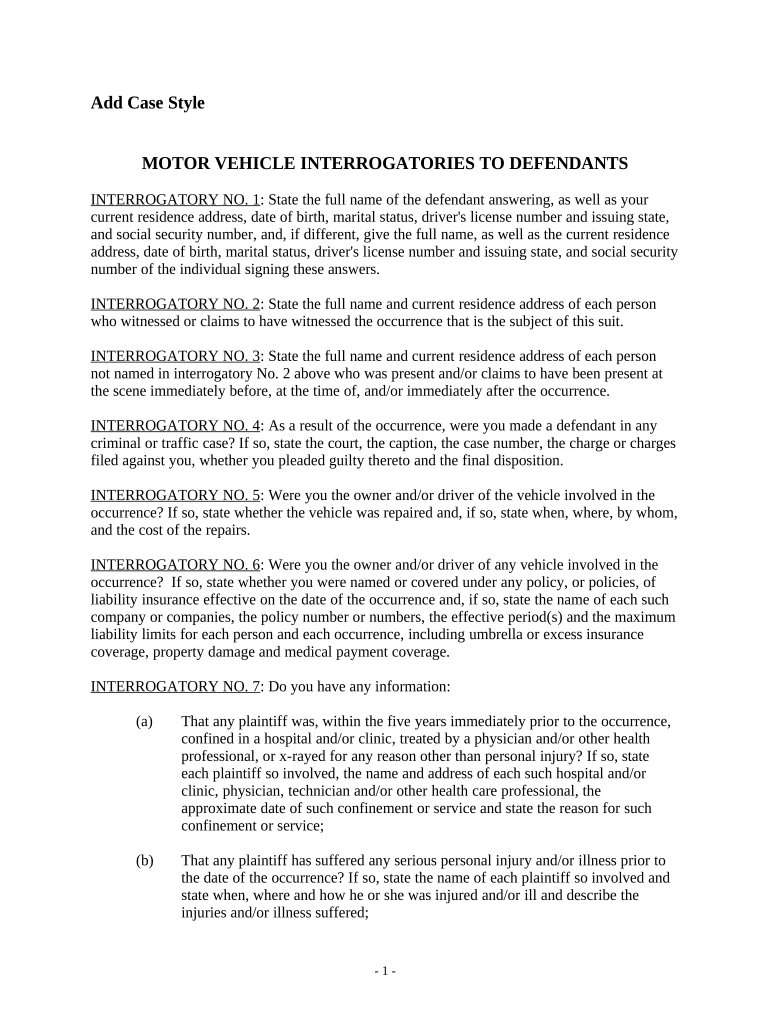
Useful Advice on Preparing Your ‘Interrogatories To Defendant For Motor Vehicle Accident Maryland’ Online
Are you fed up with the inconvenience of handling documents? Your solution is here: airSlate SignNow, the premier electronic signature platform for individuals and organizations. Wave goodbye to the cumbersome routine of printing and scanning files. With airSlate SignNow, you can seamlessly finalize and sign documents online. Utilize the robust features embedded in this user-friendly and cost-effective platform to transform your document management strategy. Whether you need to approve forms or gather signatures, airSlate SignNow efficiently takes care of it all with just a few clicks.
Follow this detailed guide:
- Access your account or initiate a free trial with our service.
- Click +Create to upload a document from your device, cloud storage, or our template collection.
- Edit your ‘Interrogatories To Defendant For Motor Vehicle Accident Maryland’ in the workspace.
- Select Me (Fill Out Now) to complete the form on your part.
- Add and designate fillable areas for others (if needed).
- Continue with the Send Invite configurations to solicit eSignatures from additional parties.
- Download, print your version, or change it into a reusable template.
Don’t be concerned if you need to work with your colleagues on your Interrogatories To Defendant For Motor Vehicle Accident Maryland or send it for notarization—our solution provides all you require to achieve such objectives. Register with airSlate SignNow today and take your document management to unprecedented levels!
FAQs
-
What are Interrogatories to Defendant for Motor Vehicle Accident Maryland?
Interrogatories to Defendant for Motor Vehicle Accident Maryland are formal requests for information sent to the defendant in a motor vehicle accident case. These interrogatories help gather crucial details about the incident, including the defendant's account and any evidence they may have. Utilizing airSlate SignNow can streamline the process of sending and receiving these documents electronically.
-
How can airSlate SignNow help with Interrogatories to Defendant for Motor Vehicle Accident Maryland?
airSlate SignNow provides a user-friendly platform to create, send, and eSign Interrogatories to Defendant for Motor Vehicle Accident Maryland. With customizable templates and secure electronic signatures, you can ensure your documents are both professional and legally binding. This efficiency can signNowly speed up your legal processes and improve communication.
-
Is there a cost associated with using airSlate SignNow for Interrogatories to Defendant for Motor Vehicle Accident Maryland?
Yes, airSlate SignNow offers various pricing plans to accommodate different needs, including options for businesses handling Interrogatories to Defendant for Motor Vehicle Accident Maryland. By choosing a plan that suits your volume and requirements, you can access powerful features at a competitive price. Additionally, the cost-effective solution can save you time and resources in the long run.
-
What features does airSlate SignNow offer for managing Interrogatories to Defendant for Motor Vehicle Accident Maryland?
airSlate SignNow includes features such as document creation, electronic signatures, and workflow automation specifically designed for Interrogatories to Defendant for Motor Vehicle Accident Maryland. You can easily track the status of your documents, set reminders for recipients, and ensure compliance with legal standards. These features enhance productivity and organization in your legal practice.
-
Can I integrate airSlate SignNow with other tools for managing Interrogatories to Defendant for Motor Vehicle Accident Maryland?
Absolutely! airSlate SignNow integrates seamlessly with various tools and software that can assist in managing Interrogatories to Defendant for Motor Vehicle Accident Maryland. Whether you use CRM systems, cloud storage solutions, or case management software, the integrations streamline your workflow and keep all your documents in one place.
-
How secure is airSlate SignNow for handling Interrogatories to Defendant for Motor Vehicle Accident Maryland?
Security is a top priority for airSlate SignNow when dealing with sensitive documents like Interrogatories to Defendant for Motor Vehicle Accident Maryland. The platform employs advanced encryption technologies and complies with industry standards to protect your data. This ensures that your legal documents are safe and confidential throughout the signing process.
-
Can airSlate SignNow assist with the preparation of legal documents beyond Interrogatories to Defendant for Motor Vehicle Accident Maryland?
Yes, airSlate SignNow is versatile and can assist with a wide range of legal documents in addition to Interrogatories to Defendant for Motor Vehicle Accident Maryland. From contracts to agreements, the platform provides templates and tools to help you create, send, and manage all your legal documentation efficiently. This makes it an invaluable resource for legal professionals.
The best way to complete and sign your interrogatories to defendant for motor vehicle accident maryland form
Find out other interrogatories to defendant for motor vehicle accident maryland form
- Close deals faster
- Improve productivity
- Delight customers
- Increase revenue
- Save time & money
- Reduce payment cycles















