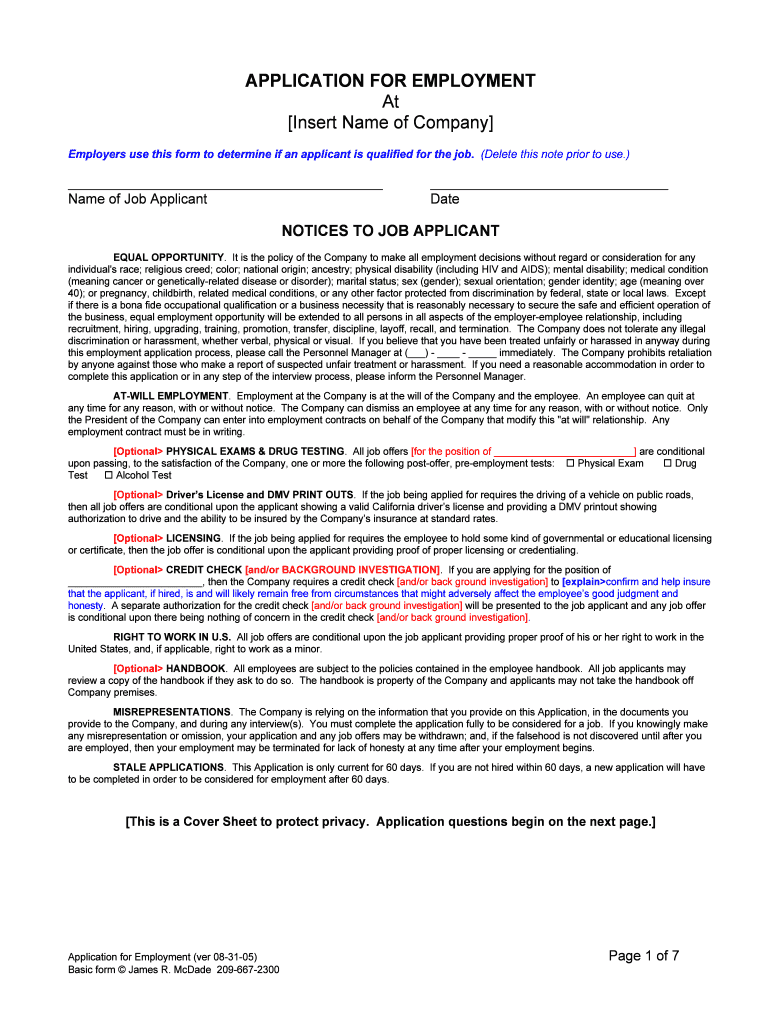APPLICATION FOR EMPLOYMENT
At
[Insert Name of Company]
Employers use this form to determine if an applicant is qualified for the job. (Delete this note prior to use.)
_____________________________________________
__________________________________
Name of Job Applicant
Date
NOTICES TO JOB APPLICANT
EQUAL OPPORTUNITY. It is the policy of the Company to make all employment decisions without regard or consideration for any
individual's race; religious creed; color; national origin; ancestry; physical disability (including HIV and AIDS); mental disability; medical condition
(meaning cancer or genetically-related disease or disorder); marital status; sex (gender); sexual orientation; gender identity; age (meaning over
40); or pregnancy, childbirth, related medical conditions, or any other factor protected from discrimination by federal, state or local laws. Except
if there is a bona fide occupational qualification or a business necessity that is reasonably necessary to secure the safe and efficient operation of
the business, equal employment opportunity will be extended to all persons in all aspects of the employer-employee relationship, including
recruitment, hiring, upgrading, training, promotion, transfer, discipline, layoff, recall, and termination. The Company does not tolerate any illegal
discrimination or harassment, whether verbal, physical or visual. If you believe that you have been treated unfairly or harassed in anyway during
this employment application process, please call the Personnel Manager at (___) - ____ - _____ immediately. The Company prohibits retaliation
by anyone against those who make a report of suspected unfair treatment or harassment. If you need a reasonable accommodation in order to
complete this application or in any step of the interview process, please inform the Personnel Manager.
AT-WILL EMPLOYMENT. Employment at the Company is at the will of the Company and the employee. An employee can quit at
any time for any reason, with or without notice. The Company can dismiss an employee at any time for any reason, with or without notice. Only
the President of the Company can enter into employment contracts on behalf of the Company that modify this "at will" relationship. Any
employment contract must be in writing.
[Optional> PHYSICAL EXAMS & DRUG TESTING. All job offers [for the position of _________________________] are conditional
upon passing, to the satisfaction of the Company, one or more the following post-offer, pre-employment tests: Physical Exam
Drug
Test
Alcohol Test
[Optional> Driver’s License and DMV PRINT OUTS. If the job being applied for requires the driving of a vehicle on public roads,
then all job offers are conditional upon the applicant showing a valid California driver’s license and providing a DMV printout showing
authorization to drive and the ability to be insured by the Company’s insurance at standard rates.
[Optional> LICENSING. If the job being applied for requires the employee to hold some kind of governmental or educational licensing
or certificate, then the job offer is conditional upon the applicant providing proof of proper licensing or credentialing.
[Optional> CREDIT CHECK [and/or BACKGROUND INVESTIGATION]. If you are applying for the position of
________________________, then the Company requires a credit check [and/or back ground investigation] to [explain>confirm and help insure
that the applicant, if hired, is and will likely remain free from circumstances that might adversely affect the employee’s good judgment and
honesty. A separate authorization for the credit check [and/or back ground investigation] will be presented to the job applicant and any job offer
is conditional upon there being nothing of concern in the credit check [and/or back ground investigation].
RIGHT TO WORK IN U.S. All job offers are conditional upon the job applicant providing proper proof of his or her right to work in the
United States, and, if applicable, right to work as a minor.
[Optional> HANDBOOK. All employees are subject to the policies contained in the employee handbook. All job applicants may
review a copy of the handbook if they ask to do so. The handbook is property of the Company and applicants may not take the handbook off
Company premises.
MISREPRESENTATIONS. The Company is relying on the information that you provide on this Application, in the documents you
provide to the Company, and during any interview(s). You must complete the application fully to be considered for a job. If you knowingly make
any misrepresentation or omission, your application and any job offers may be withdrawn; and, if the falsehood is not discovered until after you
are employed, then your employment may be terminated for lack of honesty at any time after your employment begins.
STALE APPLICATIONS. This Application is only current for 60 days. If you are not hired within 60 days, a new application will have
to be completed in order to be considered for employment after 60 days.
[This is a Cover Sheet to protect privacy. Application questions begin on the next page.]
Application for Employment (ver 08-31-05)
Basic form © James R. McDade 209-667-2300
Page 1 of 7
�(Please Print)
First Name
Middle Name
Last Name
Street Address
City
State
Zip
Mailing Address (if different from above)
City
State
Zip
List other names used in past:
Home Phone:
Work Phone:
Cell Phone:
List the position are you applying for:
Yes
Can you provide proof of your legal right to work in the U.S.?
Are you at least 18 years old?
Yes
No
If no, can you provide proof of your legal authorization to work as a minor?
No
Yes
No
Have you ever been convicted by any court of a criminal offense?
Yes
No
Have you ever received a Dishonorable Discharge from the armed services?
Yes
No
Are you currently out on bail or on your own recognizance pending a trial?
Yes
No
You need not list minor traffic violations for which the fine was $500 or less or any offense that does not have to be disclosed to the
potential employers by law, such as a misdemeanor marijuana offense over two years old or sealed or expunged criminal files. If your
answer is yes, list all offenses on the back of the application giving date, location, nature, and disposition for each. A conviction will not
necessarily disqualify you from a job.
If you are applying for a position that requires you to drive a vehicle on public roads, has your driver’s license ever been
suspended or revoked?
Yes
No
If your answer is yes, list all offenses on the back of the application giving date, location, nature, and disposition for each. You need not list
offenses that are sealed or expunged. A suspension or revocation will not necessarily disqualify you from a job.
Have you ever worked here before? Yes
No If yes, list dates? _______________________________________
Date first available for work:
How did you learn about us?
Asking wage:
Ad
Walk-In
Employment Agency
Referred by ____________________
Employment Experience -- List your present or last job and go backwards. If you need additional space, please continue
on a separate sheet of paper. You may attach a resume, but the following still needs to be completed.
Employer Name:
Address:
City:
State:
Zip:
Telephone Number:
Dates Employed:
Starting:
Ending:
Wage Rate:
Starting:
Ending:
Job Title:
Supervisor’s Name:
Job Duties:
Describe any specialized training, apprenticeship, or skills you received at this job:
Reason for Leaving:
Application for Employment (ver 08-31-05)
Basic form © James R. McDade 209-667-2300
Page 2 of 7
�Employer Name:
Address:
City:
State:
Zip:
State:
Zip:
Telephone Number:
Dates Employed:
Starting:
Ending:
Wage Rate:
Starting:
Ending:
Job Title:
Supervisor’s Name:
Job Duties:
Describe any specialized training, apprenticeship, or skills you received at this job:
Reason for Leaving:
Employer Name:
Address:
City:
Telephone Number:
Dates Employed:
Starting:
Ending:
Wage Rate:
Starting:
Ending:
Job Title:
Supervisor’s Name:
Job Duties:
Describe any specialized training, apprenticeship, or skills you received at this job:
Reason for Leaving:
Explanation of Gaps in Employment – Please explain why you were not employed if there are gaps in your
employment history. (Use back of sheet if necessary)
_________________________________________________________________________________________________
_________________________________________________________________________________________________
Explanations of Terminations – If you ever had your employment terminated or if you ever quit in lieu of being
terminated, please explain. (Use back of sheet if necessary)
_________________________________________________________________________________________________
_________________________________________________________________________________________________
Application for Employment (ver 08-31-05)
Basic form © James R. McDade 209-667-2300
Page 3 of 7
�Prior Addresses – Please list your prior places of residence for the past 5 years. (Use back of sheet if necessary)
1. ____________________________________________________ City: __________________________ State: ______
2. ____________________________________________________ City: __________________________ State: ______
3. ____________________________________________________ City: __________________________ State: ______
Education – List your education, starting with high school. Start with the last school you attended if you did not graduate
from high school.
Name of School:
Type of School: Elementary
Last Grade Completed:
Jr High
High School
Trade
College
Post-Graduate
Location of School:
Diploma / Degree Earned: General
GED
Other (describe):
Describe Course Of Study:
*Describe any specialized training, skill building, or apprenticeship activities you engaged in:
*Describe any honors you have received:
Name of School:
Type of School: Elementary
Last Grade Completed:
Jr High
High School
Trade
College
Post-Graduate
Location of School:
Diploma / Degree Earned: General
GED
Other (describe):
Describe Course Of Study:
*Describe any specialized training, skill building, or apprenticeship activities you engaged in:
*Describe any honors you have received:
Name of School:
Type of School: Elementary
Last Grade Completed:
Jr High
High School
Trade
College
Post-Graduate
Location of School:
Diploma / Degree Earned: General
GED
Other (describe):
Describe Course Of Study:
*Describe any specialized training, skill building, or apprenticeship activities you engaged in:
*Describe any honors you have received:
*You do not have to include any information that may indicate your race, color, gender, national origin, disability, or other legally protected status.
Application for Employment (ver 08-31-05)
Basic form © James R. McDade 209-667-2300
Page 4 of 7
�Language Skills – This is optional. If you desire to let us know of your ability to interact with non-English speakers, please
indicate any languages, other than English, that you can speak, read, and/or write. (Note: Employers should not ask this
question if the employee would have no need to communicate in another language.)
LIST LANGUAGE
FLUENT
GOOD
FAIR
Speak Read Write
Speak Read Write
Speak Read Write
Speak Read Write
Speak Read Write
Speak Read Write
Special Skills and Qualifications – Provide any additional information, such as special skills and qualifications not
already mentioned, that you feel may be helpful in considering your application.
_____________________________________________________________________________________________________
_____________________________________________________________________________________________________
_____________________________________________________________________________________________________
Job Limitations – If a job description is attached, please list any essential functions of the job that you cannot perform, or
that you cannot perform without direct threat of injury to yourself or others. Also provide suggestions of any accommodations
that may allow you to perform those essential functions.
Job Description is attached
Job description is NOT attached
_____________________________________________________________________________________________________
_____________________________________________________________________________________________________
_____________________________________________________________________________________________________
Schedule Availability
Full Time – I am available and desire to work full-time (35-40 hours).
Part Time – I am available and desire to work part-time (less than 35 hours).
List work schedule restrictions below:
I am NOT
Available:
Monday
Tuesday
Wednesday
Thursday
Friday
Saturday
Sunday
All Day
All Day
All Day
All Day
All Day
All Day
All Day
From:
From:
From:
From:
From:
From:
From:
To:
To:
To:
To:
To:
To:
To:
Comments:
NOTE: Work schedules are subject to change, and overtime may be required. No one is hired for any guaranteed number of hours or work
times.
Application for Employment (ver 08-31-05)
Basic form © James R. McDade 209-667-2300
Page 5 of 7
�Relatives and Friends - List the names of all of your relatives and friends currently working for us. No one will be
discriminated against solely for having relatives or friends working for us. However, we have a policy prohibiting an employee
from supervising or being supervised by a relative or romantic partner. In addition, supervisors cannot date or be involved in
romantic relationships with subordinates. If the job you are applying for would violate one of our policies, it could disqualify you
from being hired.
References – Please provide three references that can provide information about your work skills and work habits.
Name:
Phone Numbers
Address:
Work:
Place of Employment:
Home:
Current or Past Relationship: Supervisor
Co-Worker
Friend
Other (specify):
Name:
Phone Numbers
Address:
Work:
Place of Employment:
Home:
Current or Past Relationship: Supervisor
Co-Worker
Friend
Other (specify):
Name:
Phone Numbers
Address:
Work:
Place of Employment:
Home:
Current or Past Relationship: Supervisor
Co-Worker
Friend
Other (specify):
APPLICANT’S SIGNATURE
I hereby state that the information provided by me in this application is true and accurate. I also state
that I am fully qualified and able to perform the job being applied for, except as I have written above. I
also state that I have read and understand the Company policies contained in this application.
Sign: ________________________________________
Application for Employment (ver 08-31-05)
Basic form © James R. McDade 209-667-2300
Date: __________________________
Page 6 of 7
�Separate Authorization for Release of Information
and Waiver of Potential Claims
To Whom It May Concern:
I am applying for a job at _____________________________________________ located at
_________________________________________________________ and whose phone number is
(_____) _____-_________ (hereinafter, “Company”).
I hereby authorize the Company to contact the references, past employers, schools, and training
institutions listed in the Employment Application (and my resume) or any other person or entity that may
have information about my (1) prior employment, or (2) educational experiences, or (3) statements
contained in this Application.
I hereby authorize any references, past employers, schools, and training institutions listed in my
Employment Application (and my resume) to release to the Company all information about my (1) prior
employment, or (2) educational experiences, or (3) statements contained in the Employment Application
(and my resume). I hereby waive any potential claim that I may have against any references, past
employers, schools, and training institutions listed in my Employment Application (and my resume), and
their employees, officers, and directors, for providing information about me to the Company.
I hereby agree to waive any claim that I may have against the Company and to defend and hold
the Company harmless from any and all claims that may arise from the Company contacting any person
or entity described in this release.
A copy or facsimile of this Authorization may be treated and relied upon as if it were an original.
________________________________________
Applicant's Signature
Application for Employment (ver 08-31-05)
Basic form © James R. McDade 209-667-2300
_____________________
Date
Page 7 of 7
�
Useful suggestions for preparing your ‘Job Applicationscareeronestop’ online
Are you fed up with the inconvenience of handling paperwork? Look no further than airSlate SignNow, the premier electronic signature solution for individuals and businesses. Bid farewell to the tedious task of printing and scanning documents. With airSlate SignNow, you can smoothly finalize and sign paperwork online. Take advantage of the extensive features incorporated into this intuitive and affordable platform and transform your method of document management. Whether you need to authorize forms or gather electronic signatures, airSlate SignNow manages it all effortlessly, with just a few clicks.
Follow this comprehensive guide:
- Log into your account or sign up for a complimentary trial with our service.
- Click +Create to upload a document from your device, cloud storage, or our form library.
- Access your ‘Job Applicationscareeronestop’ in the editor.
- Click Me (Fill Out Now) to finalize the document on your end.
- Add and designate fillable fields for others (if necessary).
- Proceed with the Send Invite settings to request eSignatures from others.
- Download, print your copy, or convert it into a reusable template.
No need to worry if you want to collaborate with your teammates on your Job Applicationscareeronestop or send it for notarization—our platform provides everything you need to accomplish these tasks. Register with airSlate SignNow today and elevate your document management to new heights!