Fill and Sign the Job Posting Form
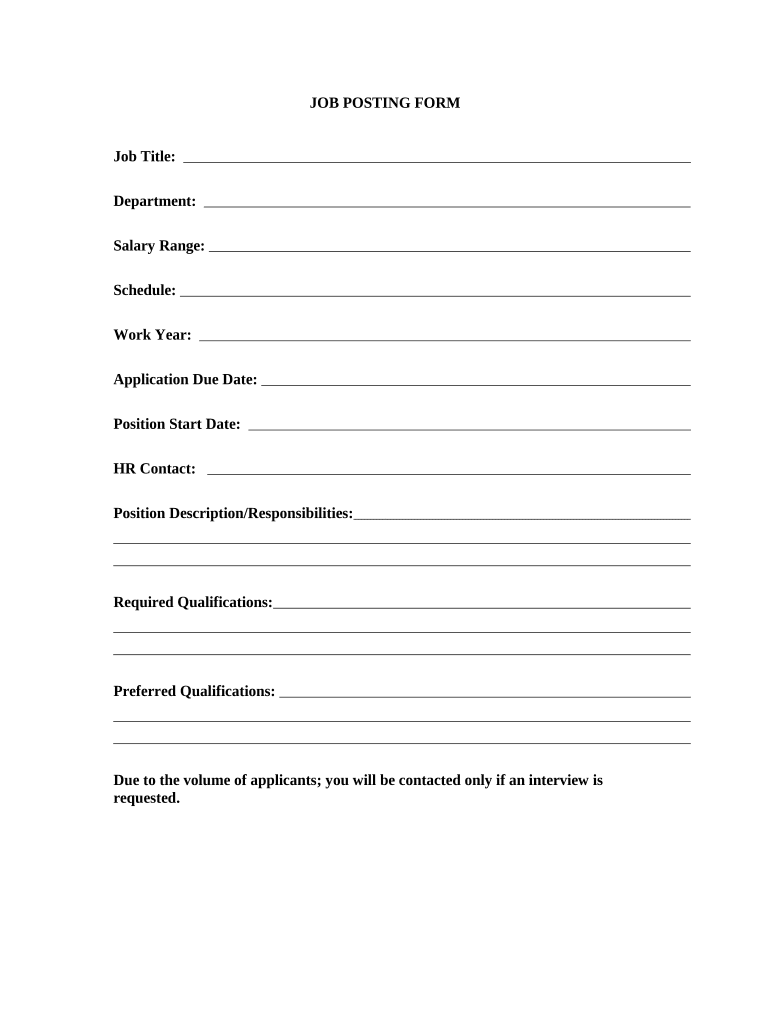
Valuable Tips for Preparing Your ‘Job Posting Form’ Online
Are you fed up with the inconvenience of managing documents? Look no further than airSlate SignNow, the leading eSignature platform for individuals and organizations. Bid farewell to the monotonous routine of printing and scanning documents. With airSlate SignNow, you can effortlessly complete and sign documents online. Utilize the extensive features included in this user-friendly and budget-friendly platform and transform your document management approach. Whether you need to approve documents or gather signatures, airSlate SignNow manages everything efficiently, needing just a few clicks.
Adhere to this comprehensive guide:
- Sign in to your account or initiate a free trial with our service.
- Click +Create to upload a document from your device, cloud storage, or our template library.
- Access your ‘Job Posting Form’ in the editor.
- Click Me (Fill Out Now) to finalize the form on your end.
- Add and allocate fillable fields for other participants (if needed).
- Continue with the Send Invite settings to solicit eSignatures from others.
- Download, print your version, or convert it into a reusable template.
Don’t be concerned if you need to work with your coworkers on your Job Posting Form or send it for notarization—our solution provides everything necessary to achieve such goals. Sign up with airSlate SignNow today and elevate your document management capabilities!
FAQs
-
What is a Job Posting Form and how can it benefit my business?
A Job Posting Form is a customizable template that allows businesses to create and manage job listings efficiently. By utilizing a Job Posting Form, you can streamline the recruitment process, ensuring that all necessary information is collected from applicants. This not only saves time but also helps attract the right candidates for your organization.
-
How does airSlate SignNow improve the Job Posting Form process?
airSlate SignNow enhances the Job Posting Form process by providing an intuitive platform for creating, editing, and distributing job listings. With its user-friendly interface, you can quickly design a Job Posting Form that aligns with your brand and recruitment goals. Additionally, the electronic signature feature allows for easy approvals and document management.
-
Can I customize the Job Posting Form to suit my company's needs?
Yes, the Job Posting Form in airSlate SignNow is fully customizable, allowing you to tailor it to your specific requirements. You can add or remove fields, change the layout, and incorporate your company's branding elements. This customization ensures that the Job Posting Form effectively captures the information that is most relevant to your hiring process.
-
What integrations does airSlate SignNow offer for the Job Posting Form?
airSlate SignNow offers seamless integrations with popular HR and recruitment platforms, making it easy to incorporate the Job Posting Form into your existing workflows. You can link the Job Posting Form with applicant tracking systems (ATS) and other tools to streamline your hiring process. These integrations help maintain a cohesive recruitment strategy.
-
Is there a mobile version of the Job Posting Form?
Absolutely! The Job Posting Form created with airSlate SignNow is mobile-responsive, allowing you to access and share it on various devices. This ensures that both hiring managers and potential candidates can easily view and complete the Job Posting Form from their smartphones or tablets, enhancing accessibility.
-
What are the pricing options for using the Job Posting Form feature?
airSlate SignNow offers flexible pricing plans that cater to businesses of all sizes. The cost of using the Job Posting Form feature is included in the subscription plans, which provide access to various tools for document management and eSigning. You can choose a plan that best fits your budget and needs.
-
How secure is the information submitted through the Job Posting Form?
The security of your data is a top priority for airSlate SignNow. All information submitted through the Job Posting Form is encrypted and stored securely. Additionally, the platform complies with industry standards to ensure that sensitive applicant data remains protected throughout the hiring process.
The best way to complete and sign your job posting form
Find out other job posting form
- Close deals faster
- Improve productivity
- Delight customers
- Increase revenue
- Save time & money
- Reduce payment cycles















