Fill and Sign the Judgment Claims Form
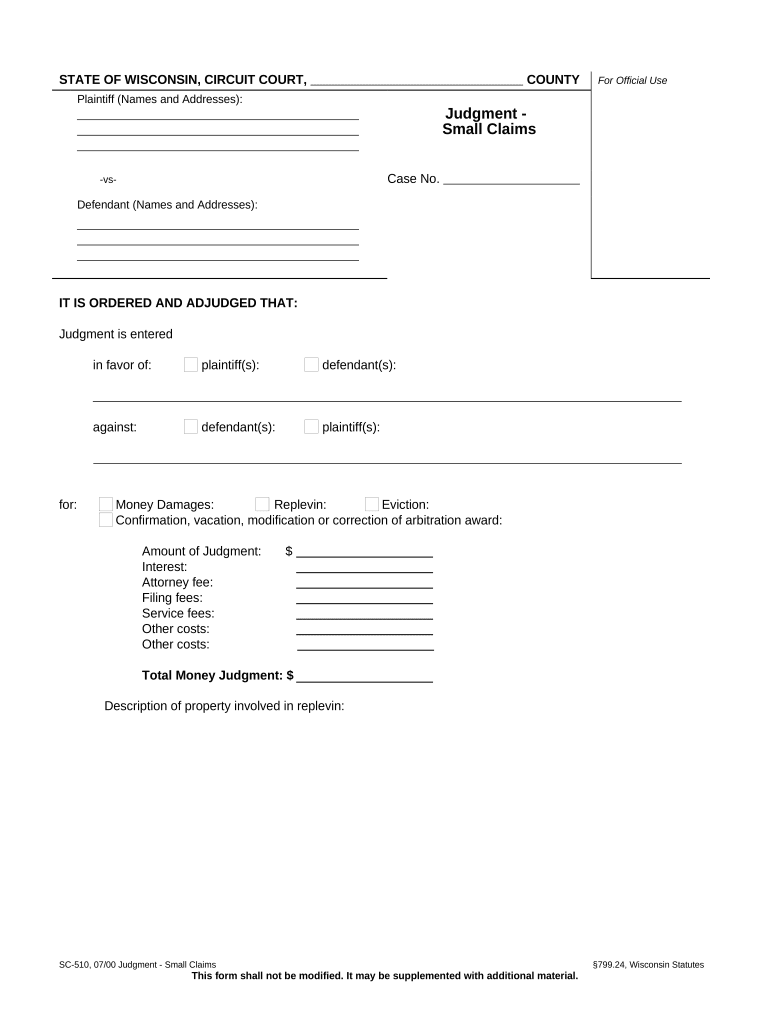
Useful advice for finalizing your ‘Judgment Claims Form’ online
Feeling overwhelmed by paperwork? Discover airSlate SignNow, the premier eSignature solution for both individuals and businesses. Eliminate the tedious steps of printing and scanning documents. With airSlate SignNow, you can easily complete and sign documents online. Utilize the comprehensive features available in this user-friendly and cost-effective platform and transform your document management process. Whether you need to sign forms or collect signatures, airSlate SignNow manages it all effortlessly, requiring only a few clicks.
Adhere to this detailed guide:
- Access your account or sign up for a complimentary trial with our service.
- Select +Create to upload a file from your device, cloud storage, or our template repository.
- Open your ‘Judgment Claims Form’ in the editor.
- Click Me (Fill Out Now) to finalize the document on your end.
- Add and designate fillable fields for others (if necessary).
- Proceed with the Send Invite settings to solicit eSignatures from additional parties.
- Download, print your copy, or convert it into a reusable template.
No need to worry if you want to collaborate with your colleagues on your Judgment Claims Form or send it for notarization—our platform provides all the tools you need to complete those tasks. Sign up with airSlate SignNow today and elevate your document management experience!
FAQs
-
What is a Judgment Claims Form and how is it used?
A Judgment Claims Form is a legal document used to assert a claim based on a court judgment. It allows individuals or entities to formally request payment or action according to the court's decision. With airSlate SignNow, you can create and eSign your Judgment Claims Form efficiently, ensuring legal compliance and ease of use.
-
How does airSlate SignNow simplify the process of creating a Judgment Claims Form?
airSlate SignNow offers an intuitive platform that streamlines the creation of a Judgment Claims Form. Users can choose from customizable templates and fill in necessary details easily. The platform's user-friendly interface makes it simple to generate legally binding documents without the need for extensive legal knowledge.
-
What are the benefits of using airSlate SignNow for my Judgment Claims Form?
Using airSlate SignNow for your Judgment Claims Form provides several benefits, including quick document turnaround, enhanced security, and seamless eSigning capabilities. You'll save time and resources by eliminating the need for printing and mailing physical documents. Additionally, you can track the status of your claims in real-time.
-
Is there a cost associated with using airSlate SignNow for Judgment Claims Forms?
Yes, airSlate SignNow offers flexible pricing plans that cater to various business needs, including those requiring Judgment Claims Forms. You can choose from monthly or annual subscriptions, with a free trial available to test the service. This allows you to assess the platform's features and benefits before making a financial commitment.
-
Can I integrate airSlate SignNow with other software to manage my Judgment Claims Form?
Absolutely! airSlate SignNow integrates seamlessly with various software applications, making it easier to manage your Judgment Claims Form alongside your existing tools. Popular integrations include CRM systems, cloud storage services, and project management platforms, ensuring a smooth workflow across your business processes.
-
How secure is airSlate SignNow when handling my Judgment Claims Form?
Security is a top priority for airSlate SignNow when processing your Judgment Claims Form. The platform employs advanced encryption standards and complies with industry regulations to protect your sensitive information. You can eSign your documents with peace of mind, knowing your data is safe and secure.
-
What types of businesses can benefit from using a Judgment Claims Form with airSlate SignNow?
Many types of businesses can benefit from using a Judgment Claims Form with airSlate SignNow, including law firms, collection agencies, and small businesses handling financial disputes. The platform's ease of use and efficiency make it ideal for any organization seeking to streamline their claims process and improve document management.
The best way to complete and sign your judgment claims form
Find out other judgment claims form
- Close deals faster
- Improve productivity
- Delight customers
- Increase revenue
- Save time & money
- Reduce payment cycles















