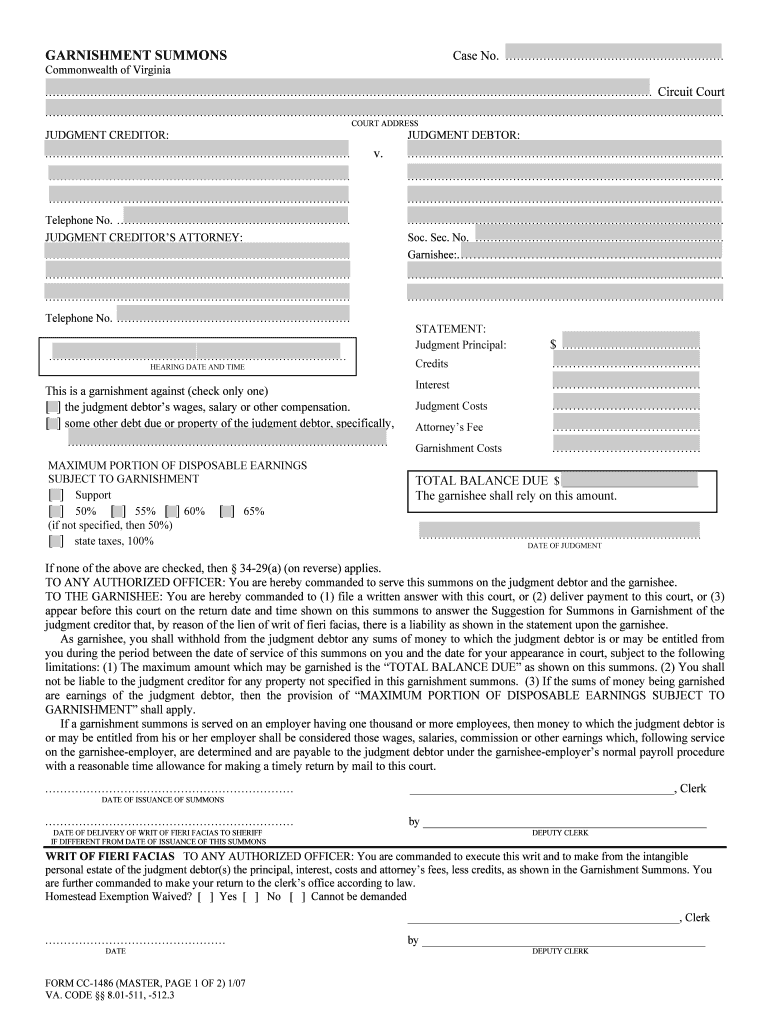GARNIS HMENT SUM M ONS Case No . ..........................................................
Com monwealth of Virgini a
........................................................................\
....................................................... .................................. Circu it Cou rt
........................................................................\
....................................................... ..................................................... COURT A DDRE SS JUDG MENT CREDITOR: JUDG MENT DEBTOR:
........................................................................\
......... v. ........................................................................\
............
........................................................................\
........ ........................................................................\
............
........................................................................\
........ ........................................................................\
............
Telephone No . .............................................................. ........................................................................\
............
JUDG MENT CREDITOR’S ATTORNEY: Soc . Se c. No. ..................................................................
........................................................................\
......... Garnishee:................................................................
........................................................................\
......... ............................................ ........................................
........................................................................\
......... ............................................ ........................................
Telephone No . .............................................................. ........................................................................\
............
MAXIM UM PO RTION OF DIS POSA BLE EARNINGS
SUBJECT TO GARNISH MENT
[ ] Support
[ ] 50% [ ] 55% [ ] 60% [ ] 65%
(if not specified , then 50%)
[ ] state tax es, 100%
This is a garnish ment again st (check only one)
[ ] the j udg ment debtor’s wag es, salary or oth er co mpensatio n.
[ ] some other debt due or property of the judg ment debtor, specifically , .......................................................................\
..............
STATEMENT:
Judgment Principal: $ .....................................
Credits ....................................
Interest ....................................
Judgment Costs ....................................
Attorney’s Fee ....................................
Garnishment Costs ....................................
TOT AL B ALANCE DUE $ _____________ ___________
The gar nishee shal l rel y on this am ount .
........................................................................\
... DATE OF J UDGMENT
........................................................................\
....... HEAR ING DAT E AND TIME
If none of the a bove are check ed, then § 34-29(a) (on reverse) applies.
TO ANY AUT HORIZED OF FICER: You ar e hereby co mmanded to serve t his su mm ons o n the j udgm ent debtor and the garnishe e.
TO THE GARNISHEE: You are hereby co mmanded to (1) file a written an swer with thi s court, or (2) deliver pay ment to this court, or (3)
appear b efore t his co urt on th e return date and time shown on this summ ons to answer the Suggesti on for S ummons in G arnish ment of the
judg ment credit or that, b y reason of the lien of writ of fier i facias, there is a liability as shown in the state ment upon the garnishee.
As garnish ee, y ou shall wit hhold fro m the judg ment debto r any su ms of money to whic h the j udg ment debtor is or may be enti tled fr om
you during the period bet ween the date of serv ice of thi s summ ons on y ou an d the d ate for y our appeara nce in court, su bject to the fo llow ing
limitati ons: (1) The maximum amount whic h m ay be garnish ed is th e “ TOTAL BALAN CE DUE” as show n on this su mm ons. (2) You sh all
not be liable to the j udg ment cr editor for any p roperty not specified in this garnish ment su mm ons. (3) If th e su ms of mone y be ing garnished
are earnings of the j udgm ent debtor, then the provision o f “MAXIMU M PORTION O F DISPOSABLE EARNINGS SUBJE CT TO
GARNISH MENT” shall apply .
If a garnishm ent su mm ons is served on an employ er having one thousan d or more e mploy ees, then mone y to which the judg ment debtor is
or may be entitl ed fro m his or her em ployer shall be consi dered those w ages, salaries, co mm ission or other earnings which, foll owing servic e
on the garnishe e-e mploy er, are deter mined an d are pay able to th e judg ment debtor under the garnishe e-e mployer’s norm al pay roll procedure
with a reasonab le ti me allo wan ce for m aking a ti mely return b y mail to this co urt.
.................................................................. _ ___ ___ ___ ___ ___ ___ ___ ___ ___ ___ ___ ___ ___ __ , Cler k DATE OF ISSUANC E OF SUMMONS
.................................................................. by __ ___ ___ _____ ___ ___ _____ ___ ___ _____ ___ ___ DATE O F DELIVERY OF WRIT OF FIERI FAC IAS TO SHER IFF DEPUTY C LERK IF DIFFERENT FR OM DATE OF ISSUANC E OF TH IS SUMMONS
WRIT OF FIERI FACIA S TO ANY AUTH ORIZED OFFIC ER: You are commanded to execute this writ and to make from the intangible
personal estate o f the judgment d ebtor(s) th e pr incipal, interest, costs and attorn ey’s fees, less cred its, as shown in the Gar nishment Summons. You
are fu rther com manded to make your r eturn to the clerk’s off ice according to law .
Homestead Ex emption Waived ? [ ] Yes [ ] No [ ] Canno t be d emanded
________________________________________________, Cler k
................................................ by __ ___ ___ __ ___ ___ ___ ___ ___ ___ ___ _____ ___ ___ __ _ DATE DEPUTY C LERK
FORM CC -1486 ( MASTE R, PAGE 1 OF 2) 1/07 VA. CODE §§ 8. 01- 511, -512. 3
The following s
tatement is not th
e law bu
t is
an interpr
etation
of the
law which
is intended
to
assist those who
must respond t
o this
garnis
hm
ent. You m
any rel
y on
this
onl
y for g
eneral guid
ance b
ecaus
e the l
aw it
self is
the fin
al word. (Read th
e law, § 34-29
of the Code of
Virginia
, for
a full explan
ation
. A cop
y of § 3
4-29
is av
ailable at th
e Clerk’s
offi
ce. If yo
u do not un
derstand
the law
, call
a law
yer for
help
.)
The following s
tatement is not th
e law bu
t is
an interpr
etation
of the
law which
is intended
to
assist those who
must respond t
o this
garnis
hm
ent. You m
any rel
y on
this
onl
y for g
eneral guid
ance b
ecaus
e the l
aw it
self is
the fin
al word. (Read th
e law, § 34-29
of the Code of
Virginia
, for
a full explan
ation
. A cop
y of § 3
4-29
is av
ailable at th
e Clerk’s
offi
ce. If yo
u do not un
derstand
the law
, call
a law
yer for
help
.)
RECEIVED ........................................................................\
....................................
DATE A
ND TIME
_______________________________________________
SHERIFF
NOT
E:
Retu
rn of
Writ
of Fieri Facias
to be
used if
no e
ffects
foun
d – o
therwise, u
se appr
opr
iate sectio
ns of
CC-
14
77
, W
RIT OF
FIERI
FAC
IAS
.
[ ]
NO
EFFECTS FO
UND
........................................................................\
....................................
DATE
_____________________________________________________
SHERIFF
____________________________________________________________
DEPUTY SHERIFF
An em
ployer m
ay take as
m
uch as
25 percent of an em
plo
yee’s
di
sposable earn
ings to satisf
y this garnishm
ent. But if any
em
plo
yees
makes the minimum wage
or less for his week’s
earn
ings,
the emplo
yee will
ordinarily
get
to keep 40
times th
e minimum hourly
wa
ge.
An em
ployer m
ay take as
m
uch as
25 percent of an em
plo
yee’s
di
sposable earn
ings to satisf
y this garnishm
ent. But if any
em
plo
yees
makes the minimum wage
or less for his week’s
earn
ings,
the emplo
yee will
ordinarily
get
to keep 40
times th
e minimum hourly
wa
ge.
GARNISH
EE ....................................................................
........................................................................\
.................................
ADDRESS
........................................................................\
........................................................................\
.................................
TELEPHONE NUMBER:
........................................................
[ ]
PERSONAL SERVICE
[ ] FE
DE
RAL
SE
RVICE
*
[ ]
Being un
abl
e to make p
ersonal s
ervice, a cop
y was
deliv
ered in the
following
manner
:
[ ]
Served on
regis
tered
agent
of the
corpor
ation
. Lis
t
nam
e and
title:
.......................................................................\
................
.......................................................................\
................
[ ]
De
livered to family me
mbe
r (not
tempora
ry
sojourner or
guest) age 16 or
old
er at usual place
of abode of p
arty
named
abov
e after
giving
information of
its purport. List n
ame,
age of
recip
ient
, and r
elation
of r
ecip
ient to
part
y nam
ed
above.
.......................................................................\
................
.......................................................................\
................
[ ]
Posted on
front door or
such
other door
as
appears
to be th
e main
entrance of
usual
place of
abod
e,
addres
s lis
ted above.
(Other
au
thorized
recipi
ent
not found.)
[ ]
Served
on
Secre
tary of the C
ommonwealth.
[ ]
Served
on
the Clerk of
the State Corporation
Commission, pu
rsuant to
§ 8
.01-
513.
[ ]
Cop
y mailed
to
judgment d
ebtor af
ter serving
the
garnishee on d
ate of s
ervice b
elow unless a differ
ent
date of mailing
is shown.
.......................................................................\
.........................
DATE OF MAI
LING
[ ]
Not found
_________________________________
SERVING
OFFICER
.............................
for ______________________________
DATE
But an
emplo
yer may
withhold
a differe
nt amount of money
from
that
above if:
But an
emplo
yer may
withhold
a differe
nt amount of money
from
that
above if:
(1)
The emplo
yee must pay
child support or spousal support and was
orde
red to do
so b
y a court p
rocedure or other leg
al procedure.
No
more than
65 p
ercent of
an
employ
ee’s
earnings m
ay be withh
eld for support;
(1)
The emplo
yee must pay
child support or spousal support and was
orde
red to do
so b
y a court p
rocedure or other leg
al procedure.
No
more than
65 p
ercent of
an
employ
ee’s
earnings m
ay be withh
eld for support;
(2)
Money
is withh
eld b
y ord
er of
a bankruptcy
cour
t; or
(2)
Money
is withh
eld b
y ord
er of
a bankruptcy
cour
t; or
(3)
Mone
y is withh
eld for
a tax
debt
.
(3)
Mone
y is withh
eld for
a tax
debt
.
“Dispos
able earnings
” m
eans
the m
one
y an em
plo
yee m
akes
“after t
axes” and
after other amo
unts requi
red b
y law to be withheld ar
e
satisfied
. Earn
ings can be salar
y, hour
ly wages
, commissions,
bonuses, pay
ments to an
independent contr
actor
, or otherwise, wh
ether paid
directly
to the emplo
yee
or not.
“Dispos
able earnings
” m
eans
the m
one
y an em
plo
yee m
akes
“after t
axes” and
after other amo
unts requi
red b
y law to be withheld ar
e
satisfied
. Earn
ings can be salar
y, hour
ly wages
, commissions,
bonuses, pay
ments to an
independent contr
actor
, or otherwise, wh
ether paid
directly
to the emplo
yee
or not.
If an em
plo
yee t
ries
to trans
fer, assign or in an
y wa
y giv
e his
earnings to another person to
avoi
d the garnishm
ent, it wi
ll no
t be
legal
;
earnings
are
still earn
ings
.
If an em
plo
yee t
ries
to trans
fer, assign or in an
y wa
y giv
e his
earnings to another person to
avoi
d the garnishm
ent, it wi
ll no
t be
legal
;
earnings
are
still earn
ings
.
Financi
al institu
tions that rec
eive an em
plo
yee’s pa
yche
ck b
y direct deposi
t do not have to det
ermine what part of a person’s e
arnings can
be garn
ished. Financi
al institu
tions that rec
eive an em
plo
yee’s pa
yche
ck b
y direct deposi
t do not have to det
ermine what part of a person’s e
arnings can
be garn
ished.
JUD
GMENT DEBT
OR
........................................................................\
..
........................................................................\
.................................................... AD
DRES
S ........................................................................\
...........................
........................................................................\
.................................................... [ ] PERSONAL SERV
ICE
[ ]
Being un
able to
make p
erson
al serv
ice, a
cop
y was deliver
ed in
the fo
llowing m
anner:
[ ]
De
livered to family me
mbe
r (not temporar
y so
journer or
guest) ag
e 16
or
older
at us
ual p
lace of
abode of
party
named abov
e after giv
ing in
form
ation
of its purp
ort. List
name,
age of r
ecipient,
and r
elation of r
ecip
ient to party
named abov
e.
........................................................................\
.......................................... ........................................................................\
.......................................... [ ]
Posted on
front door or
such
other door
as
appears to
be th
e
main entr
ance of
usual p
lace o
f abode,
address listed
above. (Oth
er authorized r
ecip
ient not found.)
[ ]
Served on
Secret
ary of
the Co
mmonwealth.
[ ]
Not found
__________________________________
SERVING
OFFICER
....................................
for
______________________________
RETURNS: Ea
ch
garnishee
was serve
d as i
ndicated
bel
ow, u
nless not
found, wi
th a copy
of
this sum
mons
and the e
xem
ption claim
form
.
RETURNS: Ea
ch
garnishee
was serve
d as i
ndicated
bel
ow, u
nless not
found, wi
th a copy
of
this sum
mons
and the e
xem
ption claim
form
.
* Federal
law, 5
U.S.C. §
5520a
(c)(1)
and 42
U.S.C. §
659,
provides th
at a
federal
agency
garnishee
may
be
served
eith
er pe
rsonall
y or b
y cer
tifi
ed mail, r
eturn
receipt
requested
.
FORM
CC
-1486 (
MASTE
R PAGE 2 OF 2)
12/05
Useful Advice for Finishing Your ‘Judgment Creditors Attorney’ Online
Are you fed up with the inconvenience of dealing with paperwork? Look no further than airSlate SignNow, the premier eSignature solution for individuals and companies. Wave farewell to the tedious task of printing and scanning documents. With airSlate SignNow, you can effortlessly finalize and sign documents online. Utilize the robust features integrated into this user-friendly and budget-friendly platform to transform your document management approach. Whether you need to authorize forms or collect electronic signatures, airSlate SignNow manages it all seamlessly, with just a few clicks.
Adhere to this comprehensive guide:
- Access your account or register for a complimentary trial with our service.
- Click +Create to upload a file from your device, the cloud, or our form collection.
- Open your ‘Judgment Creditors Attorney’ in the editor.
- Click Me (Fill Out Now) to set up the document on your end.
- Add and assign fillable fields for others (if needed).
- Proceed with the Send Invite settings to request eSignatures from additional parties.
- Save, print your version, or turn it into a reusable template.
Don’t be concerned if you need to collaborate with others on your Judgment Creditors Attorney or send it for notarization—our solution provides you with everything required to achieve those tasks. Sign up with airSlate SignNow today and take your document management to new levels!