Fill and Sign the Kentucky Motion Form
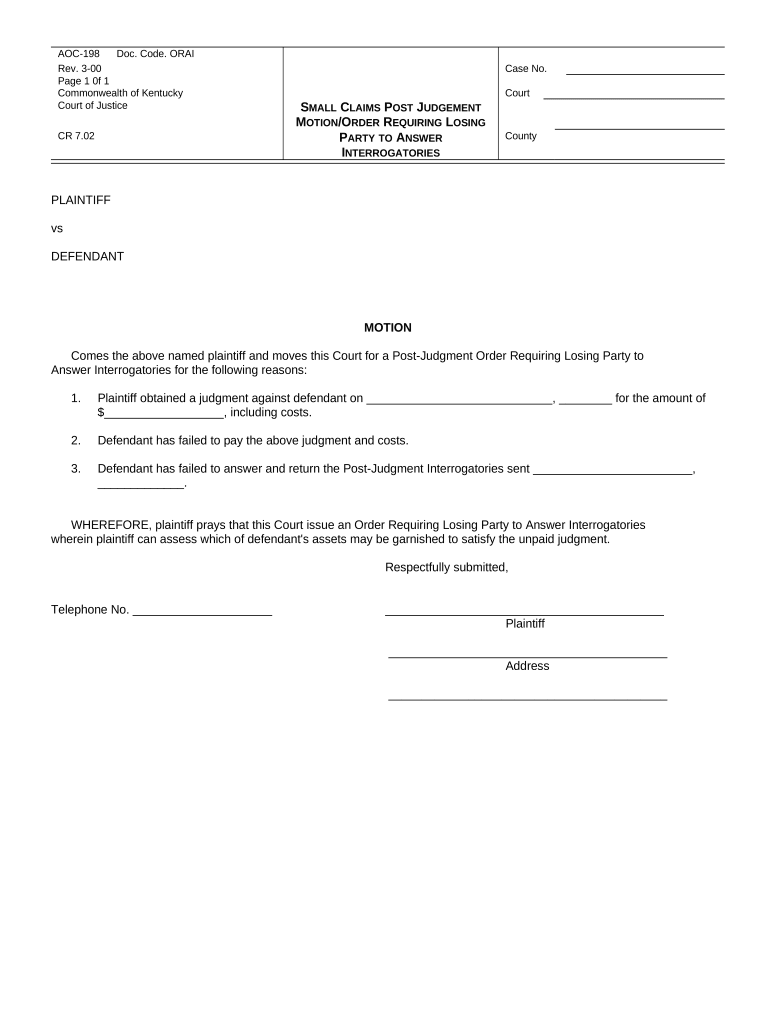
Useful Suggestions for Completing Your ‘Kentucky Motion Form’ Online
Are you fed up with the complexities of managing paperwork? Search no further than airSlate SignNow, the premier electronic signature solution for individuals and enterprises. Bid farewell to the labor-intensive process of printing and scanning documents. With airSlate SignNow, you can effortlessly finalize and sign paperwork online. Make use of the robust features included in this straightforward and budget-friendly platform and transform your method of document management. Whether you need to authorize forms or collect eSignatures, airSlate SignNow manages everything efficiently, with just a few clicks.
Follow this comprehensive guide:
- Log in to your account or sign up for a complimentary trial with our service.
- Click +Create to upload a file from your device, cloud storage, or our form library.
- Open your ‘Kentucky Motion Form’ in the editor.
- Click Me (Fill Out Now) to set up the form on your end.
- Insert and designate fillable fields for other participants (if necessary).
- Proceed with the Send Invite settings to request eSignatures from others.
- Save, print your copy, or convert it into a reusable template.
No need to worry if you must collaborate with others on your Kentucky Motion Form or send it for notarization—our platform provides everything you require to accomplish such tasks. Register with airSlate SignNow today and elevate your document management to a higher level!
FAQs
-
What is a pro se motion form in Kentucky?
A pro se motion form in Kentucky is a legal document that individuals can file without an attorney to request a court action. This form allows individuals to represent themselves in court and is essential for those navigating the legal system independently. Understanding how to properly fill out and submit the pro se motion form in Kentucky can signNowly impact the outcome of your case.
-
How can airSlate SignNow help me with my pro se motion form in Kentucky?
airSlate SignNow provides an intuitive platform for creating, signing, and managing your pro se motion form in Kentucky. With our user-friendly interface, you can easily fill out the required fields, add signatures, and send documents securely. This streamlines the process, ensuring your motions are submitted efficiently and correctly.
-
Is there a cost associated with using airSlate SignNow for my pro se motion form in Kentucky?
Yes, airSlate SignNow offers various pricing plans to suit your needs, starting with a free trial. Our cost-effective solution allows you to eSign and manage your pro se motion form in Kentucky without breaking the bank. You can choose a plan that fits your usage frequency and document requirements.
-
Can I store my pro se motion form in Kentucky securely with airSlate SignNow?
Absolutely! airSlate SignNow provides secure cloud storage for your documents, including your pro se motion form in Kentucky. Your data is encrypted and stored safely, ensuring that you can access your forms anytime while keeping your sensitive information protected.
-
Does airSlate SignNow integrate with other software I use for legal documentation?
Yes, airSlate SignNow offers seamless integrations with various applications, making it easy to manage your pro se motion form in Kentucky alongside your other legal tools. Whether you use CRM systems, cloud storage services, or document management software, our platform can enhance your workflow and productivity.
-
What features does airSlate SignNow offer for managing my pro se motion form in Kentucky?
airSlate SignNow includes features like eSigning, templates for your pro se motion form in Kentucky, and customizable workflows. You can track document status, send reminders, and collaborate with others, ensuring a smooth process from start to finish. These features help simplify the legal documentation process.
-
How do I create a pro se motion form in Kentucky using airSlate SignNow?
Creating a pro se motion form in Kentucky with airSlate SignNow is simple and straightforward. Start by selecting a template or creating a custom form, fill in the necessary details, and then use our eSigning feature to add signatures. Once completed, you can easily download or share the document as needed.
The best way to complete and sign your kentucky motion form
Find out other kentucky motion form
- Close deals faster
- Improve productivity
- Delight customers
- Increase revenue
- Save time & money
- Reduce payment cycles















