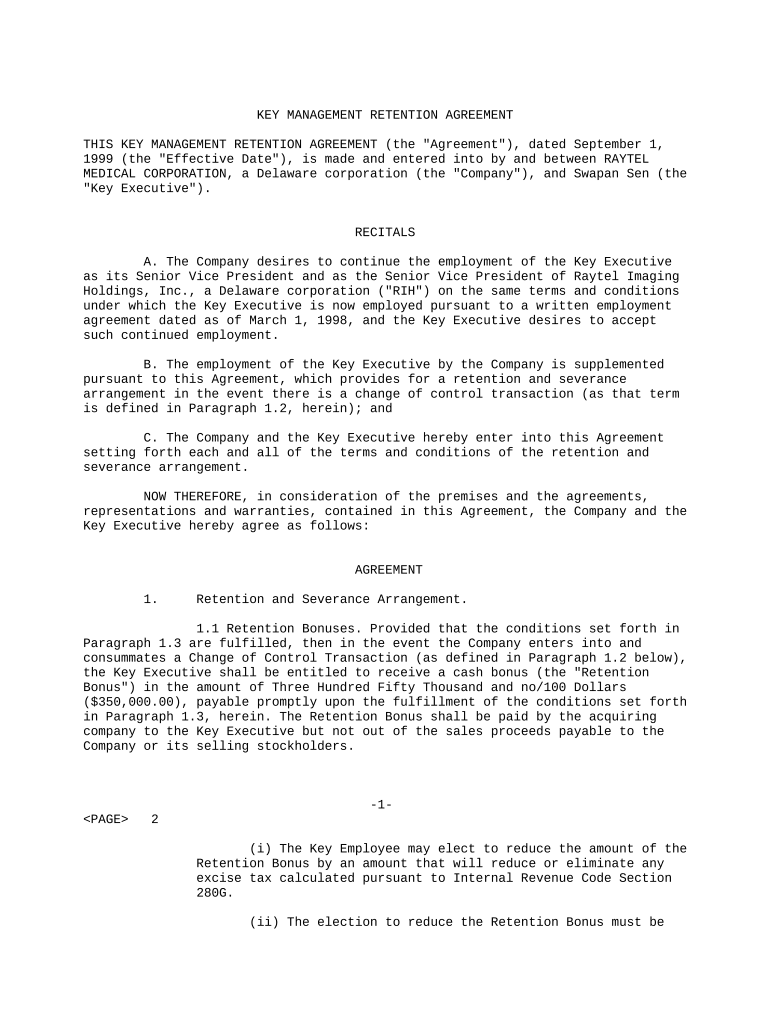KEY MANAGEMENT RETENTION AGREEMENT
THIS KEY MANAGEMENT RETENTION AGREEMENT (the "Agreement"), dated September 1,
1999 (the "Effective Date"), is made and entered into by and between RAYTEL
MEDICAL CORPORATION, a Delaware corporation (the "Company"), and Swapan Sen (the
"Key Executive").
RECITALS
A. The Company desires to continue the employment of the Key Executive
as its Senior Vice President and as the Senior Vice President of Raytel Imaging
Holdings, Inc., a Delaware corporation ("RIH") on the same terms and conditions
under which the Key Executive is now employed pursuant to a written employment
agreement dated as of March 1, 1998, and the Key Executive desires to accept
such continued employment.
B. The employment of the Key Executive by the Company is supplemented
pursuant to this Agreement, which provides for a retention and severance
arrangement in the event there is a change of control transaction (as that term
is defined in Paragraph 1.2, herein); and
C. The Company and the Key Executive hereby enter into this Agreement
setting forth each and all of the terms and conditions of the retention and
severance arrangement.
NOW THEREFORE, in consideration of the premises and the agreements,
representations and warranties, contained in this Agreement, the Company and the
Key Executive hereby agree as follows:
AGREEMENT
1. Retention and Severance Arrangement.
1.1 Retention Bonuses. Provided that the conditions set forth in
Paragraph 1.3 are fulfilled, then in the event the Company enters into and
consummates a Change of Control Transaction (as defined in Paragraph 1.2 below),
the Key Executive shall be entitled to receive a cash bonus (the "Retention
Bonus") in the amount of Three Hundred Fifty Thousand and no/100 Dollars
($350,000.00), payable promptly upon the fulfillment of the conditions set forth
in Paragraph 1.3, herein. The Retention Bonus shall be paid by the acquiring
company to the Key Executive but not out of the sales proceeds payable to the
Company or its selling stockholders.
-1-
2
(i) The Key Employee may elect to reduce the amount of the
Retention Bonus by an amount that will reduce or eliminate any
excise tax calculated pursuant to Internal Revenue Code Section
280G.
(ii) The election to reduce the Retention Bonus must be
made in a timely fashion in order to satisfy the requirements of
Internal Revenue Code Section 280G.
1.2 Change of Control Defined. For purposes of this Agreement,
and at any time during the term hereof, the term Change of Control shall
mean any of the following occurrences:
(i) An acquisition (other than directly from the Company)
of any voting securities of the Company (the "Voting Securities")
by any "Person" (as the term person is used for purposes of
Section 13(d) or 14(d) of the Securities Exchange Act of 1934, as
amended (the "Exchange Act") immediately after which such Person
has "Beneficial Ownership" (within the meaning of Rule 13d-3
promulgated under the Exchange Act) of sixty-seven percent
(67.0%) or more of the combined voting power of the Company's
then outstanding Voting Securities;
(ii) Approval by the board of directors or, if required
due to the magnitude and materiality of the transaction, by the
shareholders of the Company of: (1) a merger, consolidation or
reorganization involving the Company; (2) a complete liquidation
or dissolution of the Company; or (3) an agreement for the sale
or other disposition of all or substantially all (as defined
herein below) of the assets of the Company to any Person; or
(iii) Approval by the board of directors or, if required
due to the magnitude and materiality of the transaction, by the
shareholders of the Company, of the sale of either the stock or
substantially all (as defined herein below) of the assets of RIH,
a subsidiary of the Company (hereinafter the "Business Unit").
(iv) For purposes of this Agreement the term
"substantially all" shall include but not be limited to any
disposition of a Business Unit or series of dispositions of
Business Units or other assets that collectively generated at
least sixty-seven percent (67.0%) of the Business Unit's revenues
or profits (as measured by the Business Unit's June 30, 1999
financial statements, a copy of which are attached hereto as
Exhibit 1.2.
-2-
3
1.3 Conditions for Receipt of the Retention Bonus. In order to
receive the Retention Bonus set forth in Paragraph 1.1, above, the following
conditions must be met in their entirety:
(a) The Key Executive must be continuously employed by the
Company through the closing of the Change of Control Transaction;
and
(b) The Key Executive must continue to be continuously
employed by the Company, RIH, the acquiring company or another
affiliate of the acquiring company during the six-month period
following the closing of the Change of Control Transaction,
unless the failure to be so employed is a result of (i) his
involuntary termination by the Company other than for cause, or
(ii) his voluntary termination following a constructive
termination (i.e., demotion, reduction in responsibilities,
forced relocation or reduction in base salary).
1.4 No Reduction. The Retention Bonus payable to the Key
Executive shall not be reduced in any amount by the severance payments paid to
such Key Executive under the terms of any Company policy regarding severance
benefits or his existing written employment agreement between the Key Executive
and the Company.
1.5 Acceleration of Option Vesting. The option agreements between
the Company and the Key Executive shall be amended to provide that the vesting
of all outstanding options to purchase the Company's common stock shall be
accelerated so that such options will vest and become exercisable, in full, upon
the closing of the Change of Control Transaction.
1.6 Annual Bonus. The Retention Bonus is not intended to replace
the Company's existing annual incentive bonus program, which shall continue to
be administered in accordance with the Company's existing policies.
1.7 Not an Employment Agreement. This Key Management Retention
Agreement is not an employment agreement and is in addition to, and not in
substitution for, any rights that the Key Executive may have under an existing
employment agreement, if any.
1.8 Term. The term of this Agreement shall be twelve (12)
calendar months from the Effective Date of this Agreement.
2. General.
2.1 Successors and Assigns. The provisions of this Agreement
shall inure to the benefit of and be binding upon the Company, the Key Executive
and each
-3-
4
and all of their respective heirs, legal representatives, successors and
assigns. The duties, responsibilities and obligations of the Key Executive under
this Agreement shall be personal and not assignable or delegable by the Key
Executive in any manner whatsoever to any person, corporation, partnerships,
firm, company, joint venture or other entity. The Key Executive may not assign,
transfer, convey, mortgage, pledge or in any other manner encumber the
compensation or other benefits to be received by him or any rights which he may
have pursuant to the terms and provisions of this Agreement. Notwithstanding the
foregoing, the Company covenants and agrees to require that any successor to the
Company and any person acquiring the Company's shares through a Change of
Control shall agree to honor the obligation of the Company under this Agreement.
Furthermore, the Company will insure such safeguards as would be reasonably
expected to insure compliance with the aforementioned obligation.
2.2 Waiver. No waiver of any breach of any warranty,
representation, agreement, promise, covenant, paragraph, term or provision of
this Agreement shall be deemed to be a waiver of any proceeding or succeeding
breach of the same or any other warranty, representation, agreement, promise,
covenant, paragraph, term and/or provision of this Agreement. No extension of
the time for the performance of any obligation or other act required or
permitted by this Agreement shall be deemed to be an extension of the time of
the performance of any other obligation or any other act required or permitted
by this Agreement.
2.3 Sole and Entire Agreement. This Agreement, and the other
agreements referred to herein, including the Company's benefit plans, are the
sole, complete and entire contract, agreement and understanding between the
Company and the Key Executive concerning the Retention Bonus. Except as
otherwise provided herein, the Agreement supersedes any and all prior contracts,
agreements, plans, agreements in principle, correspondence, letters of intent,
understandings, and negotiations, whether oral or written, concerning the
Retention Bonus.
2.4 Amendments. No amendment, modification, waiver, or consent
relating to this Agreement will be effective unless and until it is embodied in
a written document signed by the Company and by the Key Executive.
2.5 Originals. The Agreement may be executed by the Company and
by the Key Executive in counterparts, each of which shall be deemed an original
and which together shall constitute one instrument.
2.6 Headings. Each and all of the headings contained in this
Agreement are for reference purposes only and shall not in any manner whatsoever
affect the construction or interpretation of this Agreement or be deemed a part
of this Agreement for any purpose whatsoever.
-4-
5
2.7 Savings Provision. To the extent that any provisions of this
Agreement or any Paragraph, term, provision, sentence, phrase, clause or word of
this Agreement shall be found to be illegal or unenforceable for any reason,
such Paragraph, term, provision, sentence, phrase, clause or word shall be
modified or deleted in such a manner as to make this Agreement, as so modified,
legal and enforceable under applicable laws. The remainder of this Agreement
shall continue in full force and effect.
2.8 Applicable Law. This Agreement and each and every provision
of this Agreement shall be interpreted solely pursuant to the internal laws of
the State of California without regard to any conflicts of law principles
thereof.
2.9 Construction. The language of this Agreement and of each and
every paragraph, term and provisions of this Agreement shall, in all cases, for
any and all purposes, and in any and all circumstances whatsoever be construed
as a whole, according to its fair meaning, not strictly for or against the Key
Executive or the Company, and with no regard whatsoever to the identity or
status of any person or persons who drafted all or any portion of this
Agreement.
2.10 Notices. Any notices to be given pursuant to this Agreement
by either party to the other party may be effected by personal delivery or by
registered or certified mail, postage prepaid with return receipt requested.
Mailed notices shall be addressed to the parties at the addresses stated below,
but each party may change its or his address by written notice to the other in
accordance with this Paragraph 2.10. Notices delivered personally shall be
deemed received on the date of delivery. Notices delivered by mail shall be
deemed received on the third business day after the mailing thereof.
Mailed notices to the Key Executive shall be addressed as follows:
Swapan Sen
63 BUNNING DRIVE VOORHEES, N.J. 08043
Mailed notices to the Company shall be addressed as follows:
Raytel Medical Corporation
2755 Campus Drive, Suite 200
San Mateo, California 94403-2515
Attention: Chief Executive Officer
2.11 Arbitration. Except as otherwise expressly provided in this
Agreement, any and all controversies, disputes and/or claims in any manner
arising out
-5-
6
of or relating to this Agreement shall be settled solely be arbitration in
accordance with the Commercial Arbitration Rules of the American Arbitration
Association. Such arbitration proceeding shall take place in the state and
county of the Company's office where the Key Executive is based. Judgment on any
decision rendered by the arbitrator may be entered in any court having
jurisdiction thereof. Each party shall bear its own attorney's fees and expenses
and other costs in any arbitration proceeding. All administrative fees and the
fee of the arbitrator shall be borne by the parties equally. Except as otherwise
expressly provided in this Agreement, the arbitration provisions set forth above
in this Paragraph 2.11 are intended by the Key Executive and by the Company to
be absolutely exclusive for all purposes whatsoever, and applicable to each and
every controversy, dispute and/or claim in any manner arising out o f or
relating to this Agreement, the meaning, application and/or interpretation of
this Agreement, any breach or claimed breach thereof and/or any voluntary or
involuntary termination of this Agreement with or without cause, including,
without limitation, any such controversy, dispute and/or claim which, if pursued
through any state or federal court or administrative agency, would arise at law,
in equity and/or pursuant to statutory, regulatory and/or common law rules,
regardless of whether such dispute, controversy and/or claim would arise in
and/or from contract, tort or any other legal and/or equitable theory or basis.
Notwithstanding anything to the contrary contained in this Paragraph 2.11, the
Company shall at all times have and retain the full, complete and unrestricted
right to immediate and permanent injunctive and other relief.
IN WITNESS THEREOF, the Company and the Key Executive have each duly
executed this Agreement as of the date first set forth above.
RAYTEL MEDICAL CORPORATION KEY EXECUTIVE
By: /s/ RICHARD F. BADER /s/ SWAPAN SEN
------------------------------ -----------------------------------
Richard F. Bader Swapan Sen
Its: Chairman and Chief Executive Officer
-6-