Fill and Sign the Landlord Tenant Damage Form
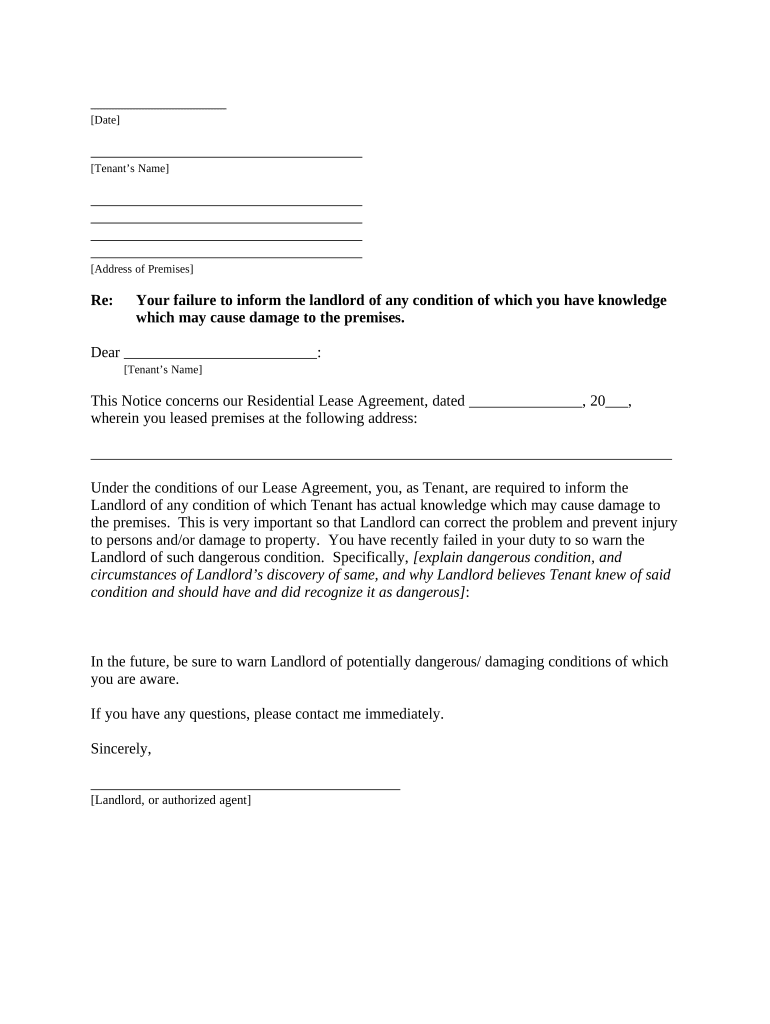
Useful Suggestions for Preparing Your ‘Landlord Tenant Damage’ Online
Are you fed up with the complications of managing paperwork? Look no more than airSlate SignNow, the finest eSignature solution for both individuals and organizations. Bid farewell to the monotonous procedure of printing and scanning documents. With airSlate SignNow, you can effortlessly fill out and endorse paperwork online. Take advantage of the robust features included in this simple and cost-effective platform to transform your approach to document management. Whether you need to authorize forms or gather signatures, airSlate SignNow makes it all hassle-free, requiring just a few clicks.
Follow this comprehensive guide:
- Access your account or register for a complimentary trial with our service.
- Click +Create to upload a document from your device, cloud storage, or our form collection.
- Open your ‘Landlord Tenant Damage’ in the editor.
- Click Me (Fill Out Now) to finalize the document on your end.
- Insert and assign fillable fields for others (if necessary).
- Proceed with the Send Invite options to solicit eSignatures from others.
- Download, print your copy, or convert it into a reusable template.
No need to worry if you need to collaborate with others on your Landlord Tenant Damage or send it for notarization—our solution provides all you need to accomplish such tasks. Sign up with airSlate SignNow today and enhance your document management to a new level!
FAQs
-
What is a sample letter to tenant for damages?
A sample letter to tenant for damages is a template that landlords can use to formally communicate with tenants regarding any damages to the rental property. This letter helps to document the issues that need repair and can serve as a basis for withholding security deposits if necessary. By using a clear and precise sample letter to tenant for damages, landlords can ensure that all necessary information is included and communicated effectively.
-
How can airSlate SignNow help me create a sample letter to tenant for damages?
airSlate SignNow provides an easy-to-use platform where you can create, edit, and sign documents, including a sample letter to tenant for damages. With customizable templates and an intuitive interface, you can quickly generate a professional letter tailored to your specific situation. This streamlines the process and ensures that your communication with tenants is both clear and legally compliant.
-
Is there a cost associated with using airSlate SignNow to send a sample letter to tenant for damages?
Yes, airSlate SignNow offers various pricing plans based on your needs, including a free trial to explore its features. Pricing is competitive and designed to provide value for businesses needing to send documents like a sample letter to tenant for damages. You can choose a plan that suits your budget and requirements.
-
What features does airSlate SignNow offer for managing documents like a sample letter to tenant for damages?
airSlate SignNow offers features such as customizable templates, electronic signatures, document tracking, and secure cloud storage, making it ideal for managing documents like a sample letter to tenant for damages. These features enhance your workflow, allowing you to send, sign, and store important documents efficiently and securely.
-
Can I integrate airSlate SignNow with other tools for creating a sample letter to tenant for damages?
Yes, airSlate SignNow integrates with various applications such as Google Drive, Dropbox, and CRM systems, which can help streamline your document management process. By integrating these tools, you can easily access and send a sample letter to tenant for damages directly from your preferred platform, enhancing productivity and efficiency.
-
What are the benefits of using a sample letter to tenant for damages?
Using a sample letter to tenant for damages provides clarity and professionalism in communication, ensuring that tenants are aware of their responsibilities regarding property upkeep. It also helps landlords document issues formally, which can be important for legal and financial reasons. Overall, it protects both parties by setting clear expectations.
-
How does airSlate SignNow ensure the security of my sample letter to tenant for damages?
airSlate SignNow prioritizes security with advanced encryption protocols and compliance with industry standards to protect your documents, including a sample letter to tenant for damages. Your information is securely stored, ensuring that only authorized users can access sensitive data. This commitment to security gives users peace of mind when managing legal documents.
The best way to complete and sign your landlord tenant damage form
Find out other landlord tenant damage form
- Close deals faster
- Improve productivity
- Delight customers
- Increase revenue
- Save time & money
- Reduce payment cycles















