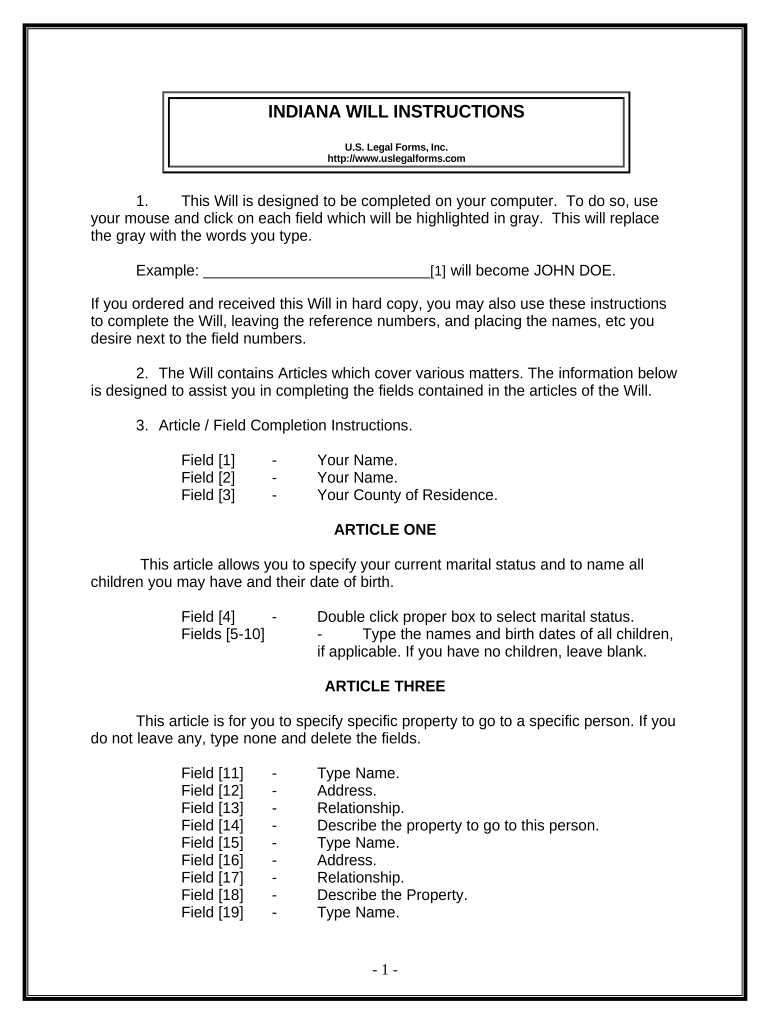INDIANA WILL INSTRUCTIONS
U.S. Legal Forms, Inc.
http://www.uslegalforms.com
1. This Will is designed to be completed on your computer. To do so, use
your mouse and click on each field which will be highlighted in gray. This will replace
the gray with the words you type.
Example: _____________________________[1] will become JOHN DOE.
If you ordered and received this Will in hard copy, you may also use these instructions
to complete the Will, leaving the reference numbers, and placing the names, etc you
desire next to the field numbers.
2. The Will contains Articles which cover various matters. The information below
is designed to assist you in completing the fields contained in the articles of the Will.
3. Article / Field Completion Instructions.
Field [1] - Your Name.
Field [2] - Your Name.
Field [3] - Your County of Residence.
ARTICLE ONE
This article allows you to specify your current marital status and to name all
children you may have and their date of birth.
Field [4] - Double click proper box to select marital status.
Fields [5-10] - Type the names and birth dates of all children,
if applicable. If you have no children, leave blank.
ARTICLE THREE
This article is for you to specify specific property to go to a specific person. If you
do not leave any, type none and delete the fields.
Field [11] - Type Name.
Field [12] - Address.
Field [13] - Relationship.
Field [14] - Describe the property to go to this person.
Field [15] - Type Name.
Field [16] - Address.
Field [17] - Relationship.
Field [18] - Describe the Property.
Field [19] - Type Name.
- 1 -
Field [20] - Type Address.
Field [21] - Relationship.
Field [22] - Describe the Property.
Field [23] - Type Name.
Field [24] - Type Address.
Field [25] - Relationship.
Field [26] - Describe the Property.
ARTICLE FOUR
This article is for you to leave your homestead, if you have one on the date of death to
persons designated. You may choose to bequest your homestead to your spouse, your
children, or allow your primary residence to pass under Article Five.
Field [27] - Complete this field only if you want to leave
your homestead to your spouse. Remember to sign
your name under this provision if selected.
Field [28-30] - Complete these fields only if you want to leave your
homestead to your child(ren). Remember to sign your
name under this provision if selected.
Field [31] - Complete this field only if you want to leave your
homestead to another individual(s) other than your
spouse or children or if you have no spouse or
children. Remember to sign your name under this
Provision if selected.
Field [32] - Double click on this box to select this provision only if
you want your primary residence to pass under Article
Five of this Will. Remember to sign your name under
this provision if selected.
Note: If your home is jointly owned with another and held as joint tenants with
rights of survivorship, the home will pass to the survivor and will not be controlled by
your will.
ARTICLE FIVE
This article is for you to leave all the rest and remainder of your property and any
special items you listed in Article Three. This article gives you the following options as
to the disbursement of the remainder of your property: Bequest to child(ren), bequest to
spouse, bequest to another individual(s) or organization(s).
Field [33-35] - Complete these fields only if you want the remainder
of your property to pass to your child(ren). Remember
to sign your name under this provision if selected.
- 2 -
Field [36] - Complete this field only if you want the remainder of
your property to pass to your spouse. Remember to
sign your name under this provision if selected.
Field [37] - Complete this field only if you want the remainder of
your property to pass to another individual(s) other
than your spouse or children or if you have no spouse
or children. Remember to sign your name under this
provision if selected.
ARTICLE SIX
This article concerns property which is to vest in a trustee for a minor
beneficiary. This section should be completed only if you have minor children.
Field [38] - Enter age of minor beneficiary requiring the
assistance of a trustee.
Field [39] - Enter age at which beneficiary
will receive distribution of trust principal and income.
Field [40] - Enter age of beneficiary at which
the named trustee is required to distribute remaining
trust property.
Field [41] - Enter name of trustee.
Field [42] - Enter name of alternative trustee.
Field [43] - Enter name of guardian for minor children.
ARTICLE SEVEN
This article requires that you name a personal representative and a successor
personal representative.
Field [44] - Enter name of your personal representative.
Field [45] - Enter name of your successor personal
representative.
ARTICLE TEN
Article ten contains construction intentions and miscellaneous provisions. Be
sure to check the box appropriate box concerning whether you want to be deemed to
have died before or after your spouse in the event you die in a common disaster with
your spouse.
All other blanks in the Will are typically completed by hand, such as the names of
the witnesses, day, month and year executed, etc.
Once you have completed the Will, double-check all entries and then print. The
Will should be signed by you in front of two witnesses, not related to you. Please sign
- 3 -
all pages of the Will in the places designated.
The self-proving affidavit is used to prove the Will and make the Will subject to
probate. If the affidavit is not completed now, someone will have to locate the
witnesses after your death and obtain an affidavit. Therefore, it is best to sign the Will
in the present of two witnesses AND a notary public so that the affidavit can be
completed by the Notary.
You should keep your Will in a safe place once executed. It is also
recommended that you give a copy to your executor or other person as additional proof
of execution.
- 4 -
ADDITIONAL INFORMATION ABOUT YOUR WILL FORM
This section will briefly explain some of the articles of your will and provide other
information. Articles of the Will which are basically self-explanatory are not discussed
here. In addition, information which is already provided in the instructions above is not
repeated.
First Paragraph: The first paragraph of the Will, provides your name,
residence information and provides that all prior Wills, if any, are revoked since you
have now made a new Will.
Article Three: Some people have specific property that they desire to leave
to a specific person, such as a ring or antique. This Article is for you to leave such
property. You do not have to name specific property and may simply state none if no
property is to be left under this Article.
Article Six: This Article is for you to name a Trustee for a minor
beneficiary. The person named should be an adult. Complete this section only if you
have minor children.
Article Seven: This Article is for you to name a Personal Representative.
The person named should be an adult.
Article Eight: If not waived, some Courts will require your Personal
Representative post a bond, and file an inventory, accounting and/or appraisal. All this
can be costly and time consuming. This Article states your intention that your Personal
Representative not be required to post a bond or file an inventory or accounting.
Article Nine: This Article sets forth powers of your Personal Representative
and is designed to give broad powers without the requirement that Court approval be
sought for action by the Representative to the extent permitted by the laws of your
State.
Article Ten: This article sets forth some legal construction intentions to
clarify some of the issues which may arise.
- 5 -
BASIC INFORMATION
What is a Will? A Will is a document
which provides who is to receive your
property at death, who will administer your
estate, the appointment of trustees and
guardians, if applicable, and other
provisions.
Who may make a Will? Generally, any
person 18 years or older of sound mind
may make a Will. (Some states allow
persons under 18 to make a Will)
What happens if I die without a Will? If
you die without a will you are an intestate.
In such a case, state laws govern who
receives your property. These laws are
called "intestate succession laws". If you
die without a Will, the Court decides who
will administer your estate. Generally, it is
more expensive to administer an estate of
a person who died without a Will, than a
person who dies with a Will.
General
When making a Will you need to consider
who will be named as your personal
representative or executor to administer
your estate, who you will name as guardian
and trustee of minor children if your spouse
does not survive you and who will receive
your property. You should also consider
tax issues. The person appointed as
executor or administrator is often your
spouse, but you should also name an
alternate, in case your spouse
predeceases you. The person you name
should be a person you can trust and who
will get along with the beneficiaries named
in the Will.
In the event your spouse predeceases you,
the guardian you name will have actual
custody of your minor children unless a
court appoints someone else. The trustee
you appoint to administer a trust you
established would be in charge of the
assets of the trust for the benefit of the
minor beneficiaries.
Generally, a Will must be signed in the
presence of at least two witnesses (three
for Vermont) who also sign the Will. A
notary public will also need to sign if the
Will contains a self-proving affidavit.
Generally, a self-proving affidavit allows
the Will to be admitted to probate without
other evidence of execution. Joint Property: Many people do not
understand that joint property may pass
outside your Will and also sometimes
assume that it will pass through their Will.
They do not understand the significance of
joint ownership. The issue is common in
the following areas, provided as examples:
(a) Real Estate: Often, a husband
and wife will own real estate as joint
tenants with rights of survivorship. If one
party dies, the surviving party receives the
property regardless of what the Will
provides. This is common and generally
acceptable. However, if this is not your
desire you should change the ownership of
the property to tenants in common or other
form of ownership. If you own real estate
as tenants in common, then you may
designate who will receive your share of
the property at your death. This issue can
be a problem when uninformed persons
take title to real estate as joint tenants with
rights of survivorship but really intended to
leave their share to, for example, children
of a prior marriage.
(b) Bank Accounts/Certificates of
Deposit, Stock, Retirement Plans, IRA’s
and other type Property: The same
ownership as real estate can be made of
these investments. In fact, many Banks
routinely place Bank accounts and
Certificates of Deposit in the joint tenant
with right of survivorship form of ownership
if more than one person is on the account
or CD, without advising you of the
consequence of same. In situations where
the persons are husband and wife and
there is no issue or concern over divorce or
children from previous marriages, this may
be the best course of action. However,
with divorce on the rise, premarital
agreements and multiple marriages being
common, the parties may be doing
something that was not their intent.
Another common problematic situation is if
a parent has more than one child but only
one child resides in the hometown of the
parent. The parent may place the name of
the child who resides there on all accounts,
CD’s and other investments for
convenience reasons and establish a joint
tenant with right of survivorship situation
without realizing that only that child will be
entitled to those assets at the parent’s
death. Simply put, you should be aware
when you acquire an asset or investment
- 6 -
exactly how it is titled.
- 7 -
- 8 -
For additional information, see the Law Summary and Information and Preview links in
the search results for this form. A Definitions section is also linked on the Information
and Preview page.
DISCLAIMER/LICENSE/LIABILITY LIMITATION
All forms in this package are provided without any warranty, express or implied, as
to their legal efect and completeness. Please use at your own risk. If you have a
serious legal problem we suggest that you consult an attorney. U.S. Legal Forms,
Inc. does not provide legal advice. The products ofered by U.S. Legal Forms (USLF)
are not a substitute for the advice of an attorney.
Your Will starts on the next page.
- 7 -
LAST WILL AND TESTAMENT OF
________________________[1]
BE IT KNOWN THIS DAY THAT,
I, _____________________________[2] , of _________________________[3] County,
Indiana, being of legal age and of sound and disposing mind and memory, and not acting
under duress, menace, fraud, or undue influence of any person, do make, declare and publish
this to be my Will and hereby revoke any Will or Codicil I may have made.
ARTICLE ONE
Marriage and Children
(Double click box to select and mark as checked)
[Field 4]
I am:
(a) Single (not married) with no children
(b) Single (not married) with minor children.
(c) Married with no children.
(d) Married with minor children.
(e) Married with adult children.
(f) Other: __________________
If I have children, their names and date of birth are:
Name: _______________________________[5] Date of Birth: __________________[6]
Name: _______________________________[7] Date of Birth: __________________[8]
Name: _______________________________[9] Date of Birth: __________________[10]
ARTICLE TWO
Debts and Expenses
I direct my Personal Representative to pay all costs and expenses of my last illness and
funeral expenses. I further direct my Personal Representative to pay all of my just debts that
may be probated, registered and allowed against my estate. However, this provision shall not
extend the statute of limitations for the payment of debts, or enlarge upon my legal obligation
or any statutory duty of my Personal Representative to pay debts.
ARTICLE THREE
Specific Bequests of Real and/or Personal Property
I will, give and bequeath unto the persons named below, if he or she survives me, the
Property described below:
Name/Address/Relationship Property Description
[11]
[12]
[13] [14]
[15]
[16] [18]
Signed by Testator/Testatrix : __________________________________ - 1 -
[17]
[19]
[20]
[21] [22]
[23]
[24]
[25] [26]
[LIST OR STATE NO PROPERTY LEFT UNDER THIS ARTICLE]
In the event I name a person in this Article and said person predeceases me, the
bequest to such person shall lapse and the property shall pass under the other provisions of
this Will. In the event that I do not possess or own any property listed above on the date of my
death, the bequest of that property shall lapse.
ARTICLE FOUR
Homestead or Primary Residence
I will, devise and bequeath all my interest in my homestead or primary residence, if I own a
homestead or primary residence on the date of my death that passes through this Will, to my
spouse, _____________________________[27] , if he or she survives me. If he or she does
not survive me, then my homestead or primary residence shall pass under the residuary clause
of this Will. Signed if Selected: _______________________________
OR
I will, devise and bequeath all my interest in my homestead or primary residence, if I own a
homestead or primary residence on the date of my death that passes through this Will, to my
children, _____________________________[28] and
_____________________________[29] and _____________________________[30] ,
equally, per stirpes.
Signed if Selected: _______________________________.
OR
I devise and bequeath all my interest in my homestead to:
______________________[31]
Signed if Selected: _______________________________.
OR
My Primary residence shall pass under Article Five. [Field 32]
Signed if Selected: _______________________________.
ARTICLE FIVE
All Other Property of Every Kind
I will, devise, bequeath and give all of my property and estate of every kind and
character, including, but not limited to, real and personal property in which I may have an
interest at the date of my death and which is not otherwise effectively disposed of as follows:
(a) To my children _____________________________[33] and
_____________________________[34] and
Signed by Testator/Testatrix : __________________________________ - 2 -
_____________________________[35] , equally, per stirpes. If one of my
children shall predecease me, then the equal share set apart for that
deceased child shall instead be distributed to his or her descendants, per
stirpes. If one of my children shall predecease me leaving no descendants
surviving, then the equal share set apart for that deceased child shall
instead be distributed to my other child, or if that child has also predeceased
me, then to his or her descendants, per stirpes.
Signed if Selected: _______________________________.
(b) To my spouse, _____________________________[36] .
Signed if Selected: _______________________________.
(c) To _____________________________[37]
Signed if Selected: _______________________________.
ARTICLE SIX
Property To Vest In Trustee for Child Beneficiary
(Complete only if you have minor children)
If I have children and any of my children are under the age of ______[38] years of age
on the date of my death, then I direct that my Personal Representative shall transfer, assign
and deliver over to my Trustee, named below, such beneficiary’s share of my estate and the
objects of property described herein. I direct my Trustee to hold said Beneficiaries share of my
estate and administer the assets of the Trust for the use and benefit of the Beneficiaries for the
purpose of providing for their health, education and general welfare in accordance with their
accustomed standard of living as much as is possible, considering the value of the Trust
property and their other sources of income. The Trustee, may in his or her discretion,
distribute to or for the benefit of the named Beneficiaries, such portions of the income and
principal of the Trust as he or she in his or her sole discretion shall determine to be necessary
to accomplish the purposes of this Trust. The Trustee may make such distributions as often or
as seldom as he or she may determine in his or her sole discretion without the necessity of any
court authority or approval, this being a private trust. As each Beneficiary herein reaches the
age of ______[39] years, the Trustee shall distribute to said beneficiary his or her share of the
trust principal and income as of the distribution date. When the youngest Beneficiary reaches
the age of ______[40] years, the Trustee shall distribute all of the remaining Trust property
including principal and accumulated income to the Beneficiary and this Trust shall terminate.
In making said distributions, the Trustee may make distributions in kind and shall have the sole
discretion as to valuation of the Trust property in determining and apportioning distributions
among the Beneficiaries.
I appoint ______________________[41] , or if the appointee fails to qualify or cease to
act, I appoint ______________________[42] , as Trustee of the Trust provisions of this Will to
serve in said capacity with all the powers during the administration of the Trust as are granted
to Trustees under Indiana law including the power to sell any of the real or personal property of
the Trust for cash or on credit or to mortgage it or to lease it, all to be exercised without Court
order. The Trustee named herein shall also have all powers as are granted to my Personal
Representative under the provisions of this Will during the administration of this private Trust.
In the event that there is need for a guardian for my minor children, if any, I appoint
______________________[43] , as Guardian of said minor children.
Signed by Testator/Testatrix : __________________________________ - 3 -
Neither the principal nor the income of any Trust provision contained in this Will nor any
part of same shall be liable for the debts of any Beneficiary hereunder, nor shall the same be
subject to seizure by any Creditor of any Beneficiary, and no Beneficiary therein shall have any
power to sell, assign, transfer, encumber, or in any manner to anticipate or dispose of his or
her interest in the Trust fund, nor any part of same nor the income produced from said fund nor
any part of same.
ARTICLE SEVEN
Appointment of Personal Representative, Executor or Executrix
I hereby appoint ______________________[44] , as Personal Representative of my
estate and this Will. In the event my Personal Representative shall predecease me, or, for any
reason, shall fail to qualify or cease to act as my Personal Representative, then I hereby
appoint ______________________[45] to serve as successor Personal Representative of my
estate and Will.
The term “Personal Representative”, as used in this Will, shall be deemed to mean and
include “Personal Representative”, “Executor” or “Executrix”.
ARTICLE EIGHT
Waiver of Bond, Inventory, Accounting, Reporting and Approval
My Personal Representative and successor Personal Representative shall serve
without any bond, and I hereby waive the necessity of preparing or filing any inventory,
accounting, appraisal, reporting, approvals or final appraisement of my estate.
ARTICLE NINE
Powers of Personal Representative, Executor and Executrix
I direct that my Personal Representative shall have broad discretion in the
administration of my Estate, without the necessity of Court approval. I grant unto my Personal
Representative, all powers that are allowed to be exercised by Personal Representatives by
the laws of the State of Indiana, including, but not limited to, any "Uniform Trustees' Powers
Law," and/or “Probate Code” adopted by the State of Indiana.
All authorities and powers granted unto my Personal Representative shall be exercised
from time to time in her or his sole and absolute discretion and without prior authority or
approval of any Court, and I intend that such powers be construed in the broadest possible
extent.
ARTICLE TEN
Construction Intentions and Misc. Provisions
It is my intent that this Will be interpreted according to the following provisions:
1. The masculine gender shall be deemed to include the feminine as well as the
neuter, and vice versa, as to each of them; the singular shall be deemed to include the plural,
and vice versa.
2. The term “testator” as used herein is deemed to include me as Testator or
Testatrix.
3. This Will is not a result of a contract between myself and any beneficiary,
Signed by Testator/Testatrix : __________________________________ - 4 -
fiduciary or third party and I may revoke this Will at any time.
4. If I am married, then, in the event I die in a common disaster with my spouse, I
direct that I be deemed to have died before died after, my spouse.
5. If any part of this Will shall be declared invalid, illegal, or inoperative for any
reason, it is my expressed intent that the remaining parts shall be effective and fully operative
and it is my intent that any Court so interpreting same construct this Will and any provision in
favor of survival.
I direct that this Will and the construction thereof shall be governed by the Laws of the
State of Indiana.
I, ______________________ , having signed this Will in the presence of
______________________ and ______________________ who attested it at my request on
this the ______ day of ______ , 20 ______ at _____________________________ (address),
declare this to be my Last Will and Testament.
________________________________
Testator/Testatrix
The above and foregoing Will of _____________________________ was declared by
_____________________________ in our view and presence to be his/her Will and was
signed and subscribed by the said _____________________________ in our view and
presence and at his/her request and in the view and presence of
_____________________________ and in the view and presence of each other, we, the
undersigned, witnessed and attested the due execution of the Will of
_____________________________ on this the ______ day of ______ , 20 ____ .
_____________________________________ __________________________________________
Witness Signature Witness Signature
Print Name: ______________________________ Print Name: _________________________________
Address: ________________________________ Address: ____________________________________
________________________________________ ___________________________________________
Telephone No. ___________________________ Telephone No.
_______________________________
Signed by Testator/Testatrix : __________________________________ - 5 -
UNDER PENALTIES FOR PERJURY, we, the undersigned testator/testatrix and the
undersigned witnesses, respectively, whose names are signed to the attached or foregoing
instrument declare:
(1) that the testator/testatrix executed the instrument as the testator's/testatrix’s Will;
(2) that, in the presence of both witnesses, the testator/testatrix signed or acknowledged
the signature already made;
(3) that the testator/testatrix executed the Will as a free and voluntary act for the purposes
expressed in it;
(4) that each of the witnesses, in the presence of the testator/testatrix and of each other,
signed the Will as a witness;
(5) that the testator/testatrix was of sound mind when the will was executed; and
(6) that to the best knowledge of each of the witnesses the testator/testatrix was, at the
time the Will was executed, eighteen (18) or more years of age or was a member of
the armed forces or of the merchant marine of the United States or its allies.
_________________________________
Testator/Testatrix
_________________________________
Date
__________________________________
Witness
__________________________________
Witness
Indiana Certification: Indiana Code § 29-1-5-3