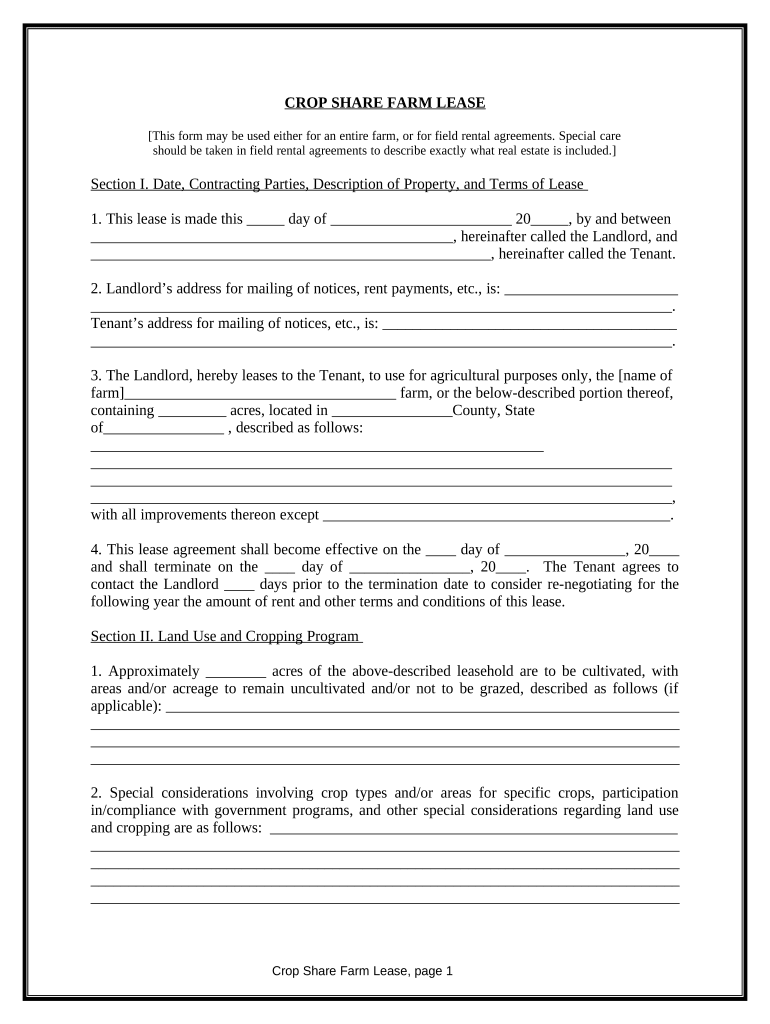CROP SHARE FARM LEASE
[This form may be used either for an entire farm, or for field rental agreements. Special care
should be taken in field rental agreements to describe exactly what real estate is included.]
Section I. Date, Contracting Parties, Description of Property, and Terms of Lease
1. This lease is made this _____ day of ________________________ 20_____, by and between
________________________________________________, hereinafter called the Landlord, and
_____________________________________________________, hereinafter called the Tenant.
2. Landlord’s address for mailing of notices, rent payments, etc., is: _______________________
_____________________________________________________________________________.
Tenant’s address for mailing of notices, etc., is: _______________________________________
_____________________________________________________________________________.
3. The Landlord, hereby leases to the Tenant, to use for agricultural purposes only, the [name of
farm]____________________________________ farm, or the below-described portion thereof,
containing _________ acres, located in ________________County, State
of________________ , described as follows:
____________________________________________________________
_____________________________________________________________________________
_____________________________________________________________________________
_____________________________________________________________________________,
with all improvements thereon except ______________________________________________.
4. This lease agreement shall become effective on the ____ day of ________________, 20____
and shall terminate on the ____ day of ________________, 20____. The Tenant agrees to
contact the Landlord ____ days prior to the termination date to consider re-negotiating for the
following year the amount of rent and other terms and conditions of this lease.
Section II. Land Use and Cropping Program
1. Approximately ________ acres of the above-described leasehold are to be cultivated, with
areas and/or acreage to remain uncultivated and/or not to be grazed, described as follows (if
applicable): ____________________________________________________________________
______________________________________________________________________________
______________________________________________________________________________
______________________________________________________________________________
2. Special considerations involving crop types and/or areas for specific crops, participation
in/compliance with government programs, and other special considerations regarding land use
and cropping are as follows: ______________________________________________________
______________________________________________________________________________
______________________________________________________________________________
______________________________________________________________________________
______________________________________________________________________________
Crop Share Farm Lease, page 1
3. Participation in annual government programs shall be as set out above. Program payments
shall be divided either in the same proportion as the two parties divide the crop to which
payments are related, or as follows:
_________________________________________________
______________________________________________________________________________
______________________________________________________________________________
4. Tenant shall not plow the following permanent pasture areas:
__________________________
______________________________________________________________________________
______________________________________________________________________________
______________________________________________________________________________
Section III. Division of Costs and Returns
1. This lease shall be a crop share lease in which both parties furnish specified production inputs
and costs and share the resulting production as indicated in items 2) and 3) immediately below,
Table 1 and Sections IV and V.
2. Landlord agrees to furnish the land and fixed improvements referred to in Section I.
3. Tenant agrees to furnish all labor, power, machinery and movable equipment and all related
operation and maintenance expenses to operate the farm except as indicated in Table 1, and as
except as follows: ______________________________________________________________
_____________________________________________________________________________
_____________________________________________________________________________
4. This lease is not intended to be, nor to give rise to, a partnership between the parties.
Table 1. Landlord's and Tenant's Shares of Crops and Crop Expenses (Indicate % and/or
amount).
List crop type and percent (%) share for Landlord and percent share for Tenant.
[crop]: __________________ Landlord %= _______% Tenant %= _______%
[crop]: __________________ Landlord %= _______% Tenant %= _______%
[crop]: __________________ Landlord %= _______% Tenant %= _______%
[crop]: __________________ Landlord %= _______% Tenant %= _______%
[crop]: __________________ Landlord %= _______% Tenant %= _______%
List item of expense and percent or amount to be covered by Landlord and by Tenant.
ITEM LANDLORD TENANT
[Fertilizer]:
[Fertilizer application]:
[Herbicides]:
[Herbicide application]:
[Insecticide]:
[Insecticide application]:
Crop Share Farm Lease, page 2
[Seed]:
[Planting]:
[Lime]:
[Harvesting]:
[Dryer fuel, power]:
[Dryer, overhead]:
[Hauling to bin]:
[Field to Market]:
[Other]:
Section IV. The Landlord Agrees to :
1. Furnish the land and the fixed improvements referred to in Section I.
2. Pay all taxes and the assessments against the real estate, all taxes on the Landlord's personal
property on the farm, and premiums for the insurance carried on the farm buildings.
3. Other responsibilities of the Landlord:
______________________________________________________________________________
______________________________________________________________________________
______________________________________________________________________________
______________________________________________________________________________
Section V. The Tenant Agrees to :
[strike through unwanted provisions]
1. Follow the farming practices that are generally recommended for and that are best adapted to
this type of farm and for this locality unless other practices are agreed upon.
2. Furnish all labor, power, machinery, and movable equipment and all related operation and
maintenance expenses to operate the leased farmland except as follows: ____________________
______________________________________________________________________________
______________________________________________________________________________
______________________________________________________________________________
______________________________________________________________________________
3. Furnish all labor for minor repair and the minor improvement of buildings, fences, and drains
with the material to be furnished by the Landlord. The buildings, fences, and other
improvements on the farm are to be kept in as good repair and condition as they are at the
beginning of the lease, or in as good repair and condition as they may be put in by the Landlord
during the term of the lease; ordinary wear and depreciation excepted.
Crop Share Farm Lease, page 3
4. Haul to the farm, except where other arrangements are agreed to with the Landlord, any
material provided by the Landlord for the minor repair or minor improvement of buildings,
fences, and drains.
5. Cut the weeds in lots, fence rows, and along rows whenever necessary to prevent reseeding.
Mow permanent pastures at least once each year when it is most effective to destroy weeds and
other undesirable plants.
6. Keep livestock out of the fields when the soil is soft, and protect sod crops, especially new
seedings, from too close grazing that might impair the following year's crop.
7. Follow FSA (Farm Services Agency) recommendations and fulfill all other requirements
necessary to maintain the rights of current and future operators of this farm to participate in
federal farm programs. Planted acreages of crops shall be reported as required by FSA.
8. Store and use pesticides, fertilizers, and other chemicals, and dispose of containers in
accordance with state and federal regulations and recommendations. Furnish the Landlord a
written, field by field, record of the amount, kinds, and dates of applications of pesticides and
fertilizers.
9. Not store motor vehicles, tractors, fuel, and chemicals on the farm in violation of restrictions
in the Landlord's insurance policies.
10. Apply fertilizer as follows: ____________________________________________________
______________________________________________________________________________
______________________________________________________________________________
______________________________________________________________________________
______________________________________________________________________________
______________________________________________________________________________
11. Neither assign this lease to any person or persons nor sublet any part of the real estate for
any purpose without the written consent of the Landlord.
12. Yield peaceable possession of the farm at the termination of this lease.
Section VI. Marketing, Billing, Management and Miscellaneous Provisions.
1. Separate checks to the tenant and landlord shall be issued by the purchaser of co-mingled farm
production unless otherwise specified below:
______________________________________________________________________________
2. Marketing decisions regarding jointly owned or co-mingled production shall be made by
mutual agreement. If agreement cannot be reached, each party shall make decisions on their
approximate amount of production.
3. Input suppliers shall be instructed to issue separate bills to the tenant and landlord for their
respective shares of shared production expenses except as follows: ________________________
______________________________________________________________________________
Crop Share Farm Lease, page 4
4. Privilege rent of $___________ per year shall be paid to the landlord on the ________ day
of_______________________ , 20____ for the use of :
_________________________________
______________________________________________________________________________
5. The extent of participation by the landlord in the management of farm production shall be as
follows: ______________________________________________________________________
______________________________________________________________________________
______________________________________________________________________________
6. The landlord shall carry general farm liability insurance coverage in the amount of $ ______
7. The tenant shall carry general farm liability insurance coverage in the amount of
$__________
Section VII. Rights and Privileges
1. The Landlord or anyone designated by him shall have the right of entry at any mutually
convenient time to inspect the property and/or the farming methods being used.
2. The Tenant shall have the right of entry for _______ days after the termination of the lease for
the purpose of harvesting spring seeded crops. The Landlord or his designated agent shall have
the right of entry to plant fall crops following harvest of the current year's crops.
3. Reimbursement shall be made to the Tenant for the portion of tenant-furnished inputs
remaining unused at the beginning of the year in which no lease agreement is entered into. Said
reimbursement shall be made as follows: ____________________________________________
_____________________________________________________________________________
_____________________________________________________________________________
_____________________________________________________________________________
4. Transfer of ownership of this farm shall be subject to the provisions of this lease.
Section VIII. Enforcement of Agreements and Arbitration
1. Failure of either the Landlord or the Tenant to comply with the agreement set forth in this
lease shall make him liable for damages to the other party. Any claim by either party for such
damages shall be presented, in writing to the other party, at least _____ days before the
termination of this lease.
2. The provisions of this lease shall be binding on the heirs, executors, administrators, and
assigns of the party or parties involved.
3. Unless a sum exceeding $____________ is involved, any disagreements between the Landlord
and the Tenant shall be referred to a board of three disinterested persons, one of whom shall be
appointed by the Landlord, one by the Tenant, and the third by the two thus appointed. The
Crop Share Farm Lease, page 5
decision of these three shall be considered binding by the parties to this lease. Any cost for such
arbitration shall be shared equally between the two parties of this lease.
Section IX. Other Agreements and Provisions
_______________________________________________________________________
_______________________________________________________________________
_______________________________________________________________________
_______________________________________________________________________
_______________________________________________________________________
_______________________________________________________________________
_______________________________________________________________________
_______________________________________________________________________
Section X. Signatures of the Parties in Agreement
Landlord: ________________________________________ Dated: _________________
Tenant: _________________________________________ Dated: _________________
Crop Share Farm Lease, page 6
Useful Suggestions for Preparing Your ‘Lease Share’ Online
Feeling overwhelmed by the burden of handling paperwork? Discover airSlate SignNow, the leading electronic signature platform for individuals and businesses. Bid farewell to the tedious routines of printing and scanning documents. With airSlate SignNow, you can conveniently complete and sign documents online. Utilize the powerful features integrated into this user-friendly and cost-effective service and transform your paperwork management strategy. Whether you need to authorize documents or collect electronic signatures, airSlate SignNow simplifies the entire process, needing only a few clicks.
Follow this detailed guide:
- Access your account or enroll for a free trial with our platform.
- Select +Create to upload a file from your device, cloud storage, or our template collection.
- Edit your ‘Lease Share’ in the workspace.
- Click Me (Fill Out Now) to finalize the document on your end.
- Add and assign fillable fields for other participants (if necessary).
- Continue with the Send Invite settings to request eSignatures from others.
- Download, print your version, or convert it into a reusable template.
No need to fret if you need to work with your colleagues on your Lease Share or send it for notarization—our solution has all the tools required to achieve such tasks. Create an account with airSlate SignNow today and take your document management to a higher level!