Fill and Sign the Leave of Absence Letter Form
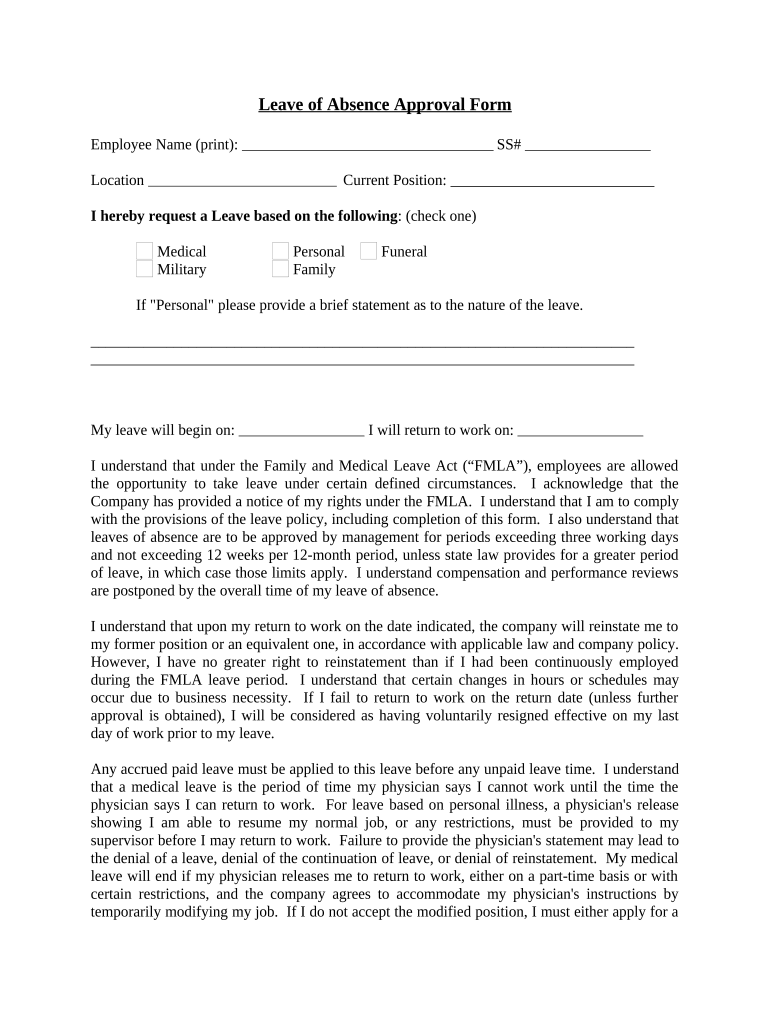
Valuable advice for preparing your ‘Leave Of Absence Letter’ online
Are you fed up with the burden of handling paperwork? Look no further than airSlate SignNow, the premier eSignature platform for individuals and organizations. Bid farewell to the tedious procedure of printing and scanning documents. With airSlate SignNow, you can effortlessly fill out and sign documents online. Leverage the powerful features embedded within this user-friendly and affordable platform to transform your method of document administration. Whether you need to approve forms or collect electronic signatures, airSlate SignNow manages it all seamlessly, with just a few clicks.
Adhere to this comprehensive guide:
- Access your account or register for a complimentary trial with our service.
- Click +Create to upload a file from your device, cloud storage, or our form library.
- Open your ‘Leave Of Absence Letter’ in the editor.
- Click Me (Fill Out Now) to finalize the form on your end.
- Add and designate fillable fields for other participants (if required).
- Continue with the Send Invite settings to request eSignatures from others.
- Save, print your copy, or create a reusable template.
Don’t be concerned if you need to collaborate with your colleagues on your Leave Of Absence Letter or send it for notarization—our platform offers everything you require to complete such activities. Sign up with airSlate SignNow today and enhance your document management to new levels!
FAQs
-
What is a Leave Of Absence Letter and why is it important?
A Leave Of Absence Letter is a formal document that an employee submits to request time away from work for personal, medical, or other reasons. This letter is important as it helps maintain transparency with your employer and ensures that your absence is documented and approved, protecting your job security.
-
How can airSlate SignNow help me create a Leave Of Absence Letter?
With airSlate SignNow, you can easily create a professional Leave Of Absence Letter using customizable templates. Our user-friendly platform allows you to add your details, sign the document electronically, and send it securely, streamlining the entire process.
-
Is it free to use airSlate SignNow for a Leave Of Absence Letter?
airSlate SignNow offers various pricing plans, including a free trial that lets you test our features. While the basic features are available at no cost, more advanced functionalities for creating and managing Leave Of Absence Letters may require a subscription.
-
What features does airSlate SignNow offer for Leave Of Absence Letters?
airSlate SignNow provides essential features like customizable templates, eSigning, document sharing, and tracking. These features make it easy to create, sign, and manage your Leave Of Absence Letter efficiently, ensuring a seamless experience.
-
Can I integrate airSlate SignNow with other applications for my Leave Of Absence Letter?
Yes, airSlate SignNow integrates with various applications, including Google Drive, Microsoft Office, and CRM systems. This allows you to import data directly into your Leave Of Absence Letter and manage documents from different platforms seamlessly.
-
What are the benefits of using airSlate SignNow for a Leave Of Absence Letter?
Using airSlate SignNow for your Leave Of Absence Letter simplifies the process, ensuring that your document is professional and legally binding. The platform saves you time with quick eSigning and document management, helping you focus on your personal matters.
-
How secure is my Leave Of Absence Letter when using airSlate SignNow?
Security is a top priority at airSlate SignNow. Your Leave Of Absence Letter is protected with advanced encryption, secure cloud storage, and compliance with industry regulations, ensuring that your sensitive information remains safe.
The best way to complete and sign your leave of absence letter form
Find out other leave of absence letter form
- Close deals faster
- Improve productivity
- Delight customers
- Increase revenue
- Save time & money
- Reduce payment cycles















