Fill and Sign the Leave Requestreturn from Leave Form
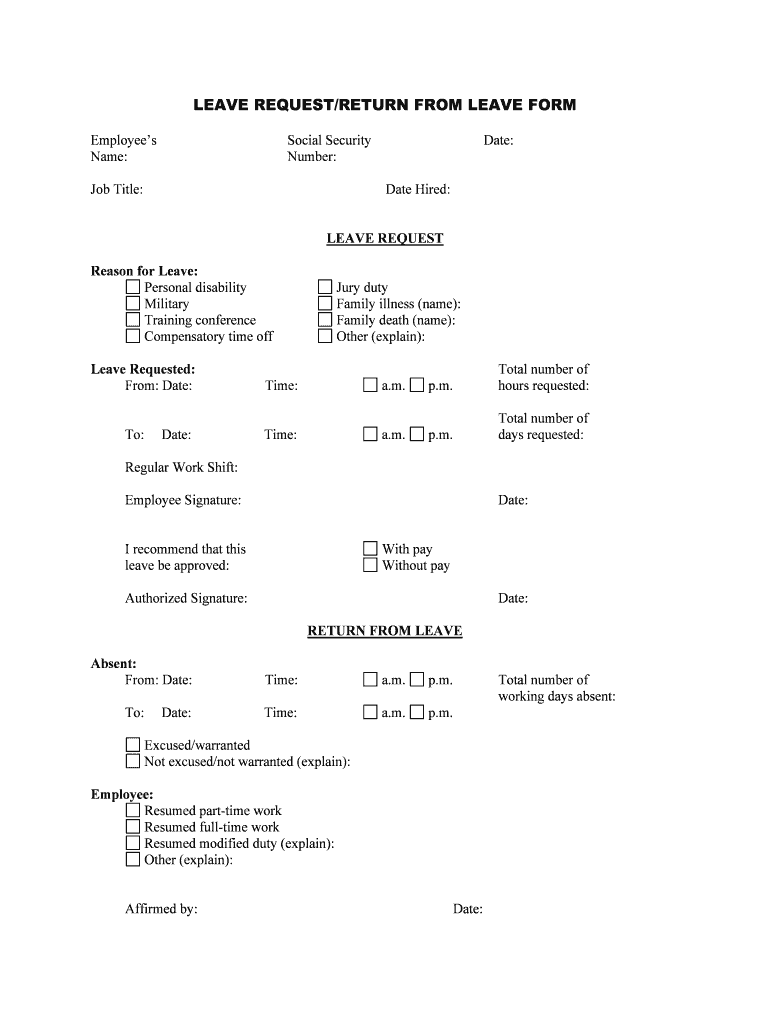
Valuable suggestions for preparing your ‘Leave Requestreturn From Leave Form’ online
Are you fed up with the burden of handling paperwork? Look no further than airSlate SignNow, the leading eSignature platform for individuals and businesses. Bid farewell to the tedious process of printing and scanning documents. With airSlate SignNow, you can effortlessly complete and sign documents online. Utilize the robust features bundled into this user-friendly and affordable platform to transform your document management approach. Whether you need to sign forms or gather electronic signatures, airSlate SignNow manages it all smoothly, with just a few clicks.
Adhere to this comprehensive guide:
- Access your account or initiate a free trial with our service.
- Click +Create to upload a file from your device, cloud storage, or our template repository.
- Open your ‘Leave Requestreturn From Leave Form’ in the editor.
- Click Me (Fill Out Now) to finalize the document on your part.
- Insert and designate fillable fields for others (if required).
- Continue with the Send Invite settings to solicit eSignatures from others.
- Download, print your copy, or convert it into a reusable template.
Don’t fret if you need to collaborate with your teammates on your Leave Requestreturn From Leave Form or send it for notarization—our platform offers everything necessary to achieve such tasks. Create an account with airSlate SignNow today and elevate your document management to a new level!
FAQs
-
What is the LEAVE REQUESTRETURN FROM LEAVE FORM offered by airSlate SignNow?
The LEAVE REQUESTRETURN FROM LEAVE FORM is a customizable document template provided by airSlate SignNow that streamlines the process of requesting and approving leave. This form allows employees to submit their leave requests electronically, making it easier for managers to review and respond efficiently.
-
How does the LEAVE REQUESTRETURN FROM LEAVE FORM improve workflow?
By using the LEAVE REQUESTRETURN FROM LEAVE FORM, businesses can signNowly enhance their workflow by automating the leave request process. This form eliminates paperwork, reduces processing time, and provides a clear record of all leave requests, ensuring that HR departments can manage employee absences seamlessly.
-
Is the LEAVE REQUESTRETURN FROM LEAVE FORM customizable?
Yes, the LEAVE REQUESTRETURN FROM LEAVE FORM is fully customizable to meet the specific needs of your organization. You can adjust fields, add company branding, and modify approval workflows, allowing you to create a leave request process that aligns perfectly with your business practices.
-
What are the pricing options for using the LEAVE REQUESTRETURN FROM LEAVE FORM?
airSlate SignNow offers competitive pricing plans that include access to the LEAVE REQUESTRETURN FROM LEAVE FORM. Depending on the plan you choose, you can benefit from various features, including unlimited eSigning and document management, ensuring you get the best value for your investment.
-
Can the LEAVE REQUESTRETURN FROM LEAVE FORM be integrated with other software?
Absolutely! The LEAVE REQUESTRETURN FROM LEAVE FORM can be seamlessly integrated with various HR and workflow management tools. By connecting with platforms such as G Suite, Microsoft Office, and Salesforce, you can enhance your leave management process and improve overall efficiency.
-
What benefits does the LEAVE REQUESTRETURN FROM LEAVE FORM provide to employees?
The LEAVE REQUESTRETURN FROM LEAVE FORM provides employees with a straightforward and convenient way to submit their leave requests. It ensures that submissions are recorded promptly, enhances communication with HR, and allows for quicker approvals, ultimately improving employee satisfaction.
-
How secure is the LEAVE REQUESTRETURN FROM LEAVE FORM?
Security is a top priority at airSlate SignNow. The LEAVE REQUESTRETURN FROM LEAVE FORM uses advanced encryption and secure cloud storage to protect your data. This ensures that sensitive employee information remains confidential and secure throughout the leave request process.
The best way to complete and sign your leave requestreturn from leave form
Find out other leave requestreturn from leave form
- Close deals faster
- Improve productivity
- Delight customers
- Increase revenue
- Save time & money
- Reduce payment cycles















