Fill and Sign the Letter Bank Form
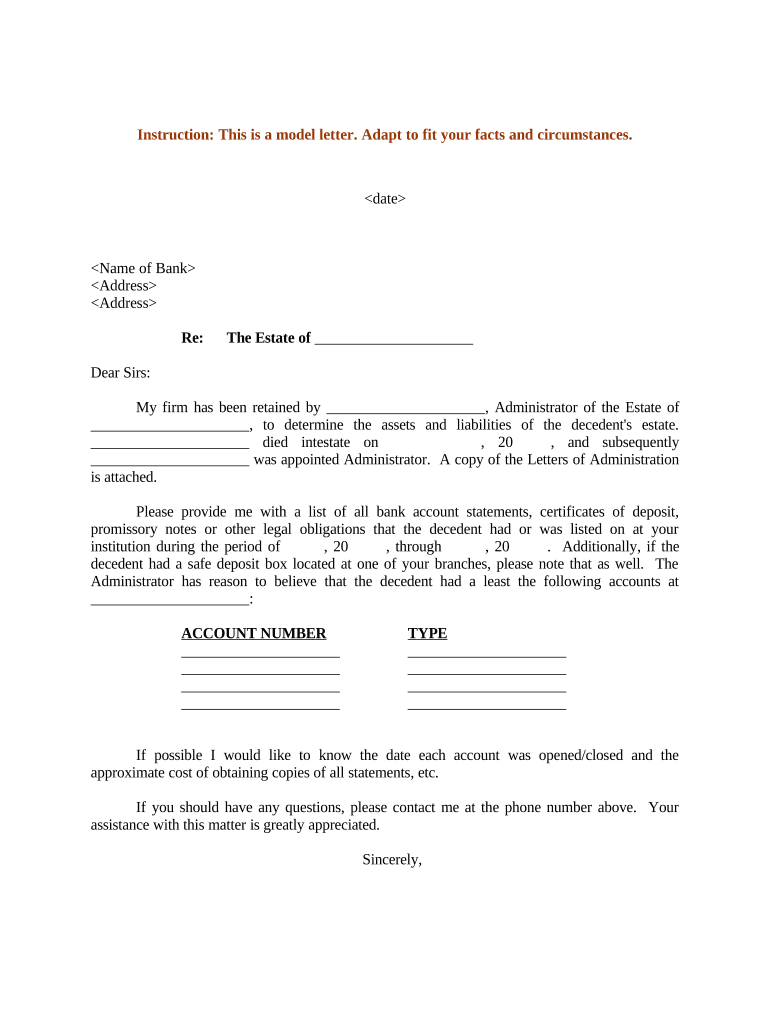
Valuable advice on preparing your ‘Letter Bank Form’ online
Are you fed up with the inconvenience of managing paperwork? Look no further than airSlate SignNow, the premier electronic signature solution for individuals and businesses. Bid farewell to the monotonous tasks of printing and scanning documents. With airSlate SignNow, you can effortlessly finalize and approve paperwork online. Take advantage of the comprehensive tools available in this intuitive and cost-effective platform and transform your document management approach. Whether you need to authorize forms or collect signatures, airSlate SignNow makes it all simple, with just a few clicks.
Follow this comprehensive guide:
- Access your account or initiate a free trial with our service.
- Select +Create to upload a file from your device, the cloud, or our form library.
- Edit your ‘Letter Bank Form’ in the editor.
- Click Me (Fill Out Now) to prepare the document on your end.
- Add and allocate fillable fields for others (if needed).
- Proceed with the Send Invite options to request eSignatures from others.
- Save, print your copy, or convert it into a reusable template.
Don’t stress if you need to work together with your colleagues on your Letter Bank Form or send it for notarization—our platform equips you with everything necessary to accomplish such tasks. Register with airSlate SignNow today and enhance your document management to a superior level!
FAQs
-
What is the standard bank letter format used for business transactions?
The standard bank letter format typically includes the bank's letterhead, the date, the recipient's address, a subject line, and a formal salutation. It should clearly state the purpose of the letter, include specific details about the transaction, and conclude with a professional closing. Using the appropriate bank letter format ensures clarity and professionalism in your communications.
-
How can I create a bank letter format using airSlate SignNow?
Creating a bank letter format using airSlate SignNow is simple and efficient. You can start by selecting a template that suits your needs, customize it with your specific details, and then send it for eSignature. This streamlined process saves time and enhances the accuracy of your documents.
-
Is airSlate SignNow suitable for businesses needing a bank letter format?
Yes, airSlate SignNow is an excellent choice for businesses that frequently need to create and send documents in a bank letter format. Our platform offers customizable templates and eSigning capabilities, allowing you to produce professional documents quickly. This makes it easier to manage your banking correspondence efficiently.
-
What features does airSlate SignNow offer for creating a bank letter format?
airSlate SignNow provides various features for creating a bank letter format, including customizable templates, drag-and-drop editing, and secure eSignatures. Additionally, our platform allows you to collaborate with team members and track document progress, ensuring your bank letters are processed without delays.
-
Can I integrate airSlate SignNow with other software for bank letter format management?
Absolutely! airSlate SignNow integrates seamlessly with various software applications, such as CRM systems, accounting tools, and cloud storage services. This integration allows you to manage your bank letter format and other documents in one central location, streamlining your workflow and improving productivity.
-
What are the pricing options for using airSlate SignNow to create bank letters?
airSlate SignNow offers flexible pricing options to accommodate different business needs. Our plans include features for creating and managing documents in bank letter format, with options for monthly or annual subscriptions. You can choose a plan that fits your budget while benefiting from our comprehensive eSigning solutions.
-
How does airSlate SignNow improve the efficiency of sending a bank letter format?
airSlate SignNow enhances the efficiency of sending a bank letter format by providing a user-friendly interface and automated workflows. It allows you to quickly create, send, and track your documents, reducing the time spent on manual processes. This efficiency leads to faster transactions and improved communication with your bank.
The best way to complete and sign your letter bank form
Find out other letter bank form
- Close deals faster
- Improve productivity
- Delight customers
- Increase revenue
- Save time & money
- Reduce payment cycles















