Fill and Sign the Letter Condolence Form
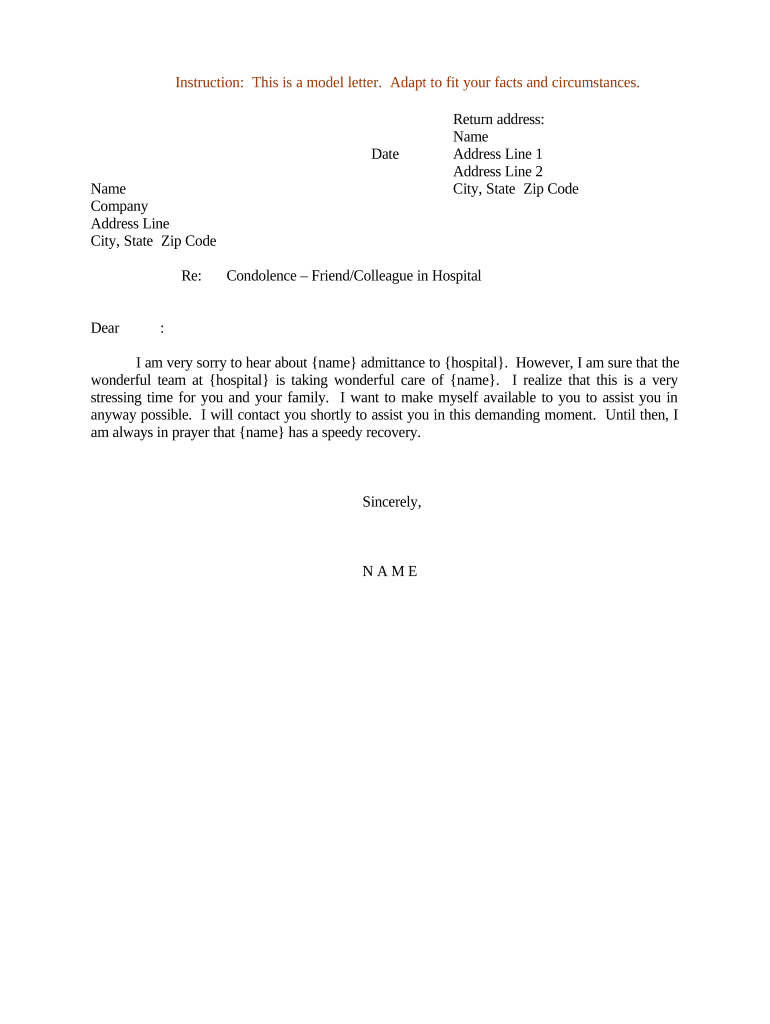
Useful Suggestions for Preparing Your ‘Letter Condolence’ Online
Are you fed up with the inconvenience of handling paperwork? Look no further than airSlate SignNow, the premier electronic signature solution for individuals and businesses. Wave farewell to the tedious procedure of printing and scanning documents. With airSlate SignNow, you can conveniently complete and sign forms online. Make use of the powerful features included in this intuitive and affordable platform and transform your document management strategy. Whether you need to authorize forms or gather signatures, airSlate SignNow manages everything seamlessly, with just a few clicks.
Follow these detailed instructions:
- Sign in to your account or sign up for a complimentary trial with our service.
- Click +Create to upload a file from your device, cloud storage, or our templates library.
- Open your ‘Letter Condolence’ in the editor.
- Click Me (Complete Now) to fill out the form on your end.
- Add and designate fillable fields for other participants (if needed).
- Proceed with the Send Invite configurations to solicit eSignatures from others.
- Save, print your version, or convert it into a reusable template.
No need to worry if you have to collaborate with your teammates on your Letter Condolence or send it for notarization—our platform offers everything you need to achieve these tasks. Register with airSlate SignNow today and elevate your document management to new levels!
FAQs
-
What are condolence letter templates and how can they help me?
Condolence letter templates are pre-designed formats that guide you in expressing your sympathy during difficult times. Using these templates can save you time and ensure that your message is heartfelt and appropriate. With airSlate SignNow, you can easily customize these templates to match your voice and style.
-
Are there any costs associated with using condolence letter templates on airSlate SignNow?
airSlate SignNow offers a range of pricing plans, including free trials that allow you to explore our condolence letter templates without any financial commitment. Once you find a plan that meets your needs, you can access a variety of templates at an affordable price. This flexibility ensures that you can express your sentiments without breaking the bank.
-
Can I customize the condolence letter templates in airSlate SignNow?
Absolutely! airSlate SignNow allows you to fully customize condolence letter templates. You can add personal touches, adjust the wording, and even include specific memories or sentiments that resonate with you, ensuring your letter feels genuine and personal.
-
What features do airSlate SignNow's condolence letter templates offer?
Our condolence letter templates come with features that enhance your writing experience, including easy editing tools, the ability to add signatures, and options for tracking delivery. These features make it simple to send your heartfelt messages quickly and efficiently.
-
Are the condolence letter templates suitable for both personal and professional use?
Yes, the condolence letter templates from airSlate SignNow are versatile enough for both personal and professional contexts. Whether you're writing to a friend or a colleague, our templates provide a respectful framework that can be easily adapted to suit your relationship with the recipient.
-
How do I integrate condolence letter templates into my existing workflows?
Integrating condolence letter templates into your workflows is seamless with airSlate SignNow. You can easily access templates from your dashboard and incorporate them into your document management processes, ensuring that you can convey your condolences promptly when needed.
-
Can I send condolence letters electronically using airSlate SignNow?
Yes, you can send condolence letters electronically using airSlate SignNow. Our platform allows you to eSign and send your customized condolence letter templates directly to recipients, making the process fast, efficient, and environmentally friendly.
The best way to complete and sign your letter condolence form
Find out other letter condolence form
- Close deals faster
- Improve productivity
- Delight customers
- Increase revenue
- Save time & money
- Reduce payment cycles















