Fill and Sign the Letter from Landlord to Tenant Returning Security Deposit Less Deductions Missouri Form
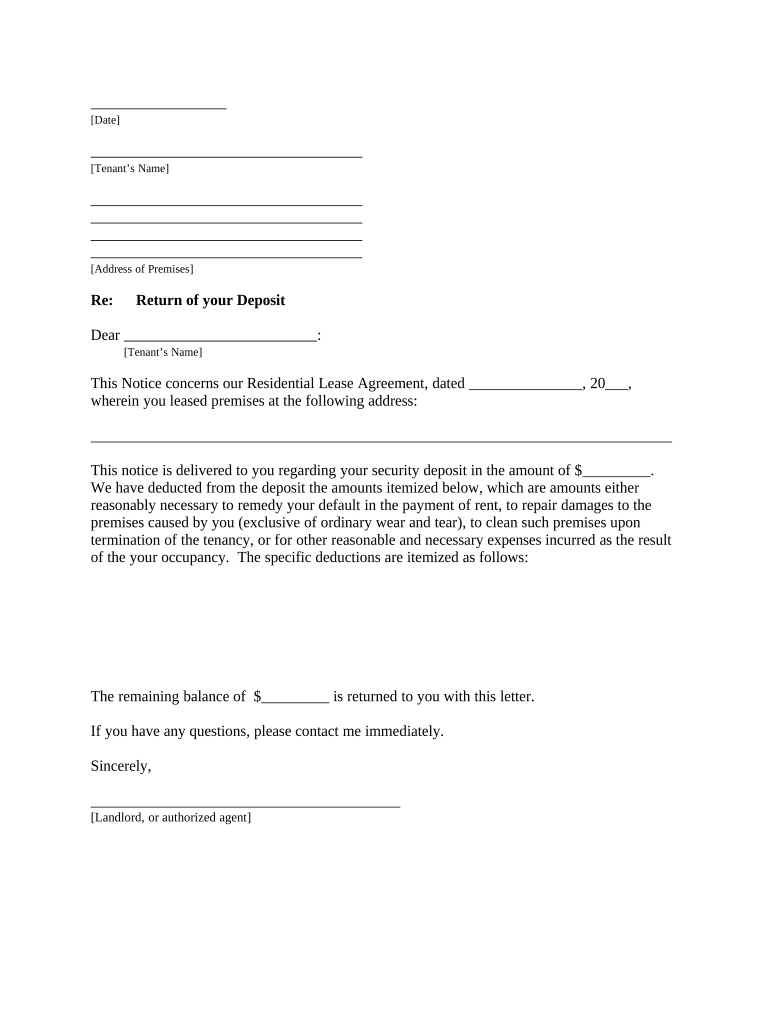
Useful advice on preparing your ‘Letter From Landlord To Tenant Returning Security Deposit Less Deductions Missouri’ online
Are you fed up with the burden of handling paperwork? Look no further than airSlate SignNow, the leading eSignature platform for individuals and organizations. Bid farewell to the monotonous task of printing and scanning documents. With airSlate SignNow, you can easily complete and sign documents online. Utilize the powerful features included in this user-friendly and affordable platform and transform your method of document management. Whether you need to approve forms or gather signatures, airSlate SignNow manages everything seamlessly, with just a few clicks.
Follow this comprehensive guide:
- Sign in to your account or sign up for a complimentary trial with our service.
- Click +Create to upload a document from your device, cloud storage, or our template library.
- Access your ‘Letter From Landlord To Tenant Returning Security Deposit Less Deductions Missouri’ in the editor.
- Click Me (Fill Out Now) to configure the form on your end.
- Add and designate fillable fields for other participants (if needed).
- Continue with the Send Invite settings to solicit eSignatures from others.
- Save, print your version, or convert it into a reusable template.
Don’t fret if you need to work with others on your Letter From Landlord To Tenant Returning Security Deposit Less Deductions Missouri or send it for notarization—our solution provides everything you need to achieve these tasks. Register with airSlate SignNow today and take your document management to the next level!
FAQs
-
What is a letter to tenants regarding security?
A letter to tenants regarding security is a formal notification sent by landlords to inform tenants about security measures, updates, or policies related to their rental property. This letter serves to enhance communication and ensure that tenants are aware of their rights and responsibilities regarding safety. Using airSlate SignNow, you can easily draft and send this letter electronically for efficient documentation.
-
How can airSlate SignNow help me create a letter to tenants regarding security?
With airSlate SignNow, you can quickly create a letter to tenants regarding security using customizable templates. The platform allows you to add personalized details and necessary legal language, ensuring that your communication is both professional and relevant. Plus, you can send it for electronic signatures, streamlining the process.
-
Is there a cost associated with sending a letter to tenants regarding security using airSlate SignNow?
Yes, airSlate SignNow operates on a subscription-based model with pricing plans that cater to different business sizes and needs. The cost is often justified by the time saved and the convenience of electronic document management. You can easily send multiple letters to tenants regarding security without incurring additional costs per document.
-
Can I track the status of my letter to tenants regarding security sent through airSlate SignNow?
Absolutely! airSlate SignNow provides tracking features that allow you to monitor the status of your letter to tenants regarding security. You will receive notifications when the document has been viewed and signed, ensuring you have full visibility throughout the process.
-
What features does airSlate SignNow offer for managing letters to tenants regarding security?
airSlate SignNow offers various features including customizable templates, electronic signatures, document tracking, and secure storage. These features make it easy to manage your letters to tenants regarding security efficiently and safely, enhancing your overall property management workflow.
-
Are there integrations available for airSlate SignNow to enhance my letter to tenants regarding security process?
Yes, airSlate SignNow offers integrations with popular tools like Google Workspace, Microsoft Office, and many CRM systems. These integrations allow you to streamline your workflow when creating and sending a letter to tenants regarding security, making it easier to access documents and manage your communications.
-
How does electronic signing work for a letter to tenants regarding security?
Electronic signing on airSlate SignNow is simple and user-friendly. Once you create your letter to tenants regarding security, you can send it for signature via email. Recipients can sign the document electronically from any device, signNowly speeding up the process compared to traditional methods.
The best way to complete and sign your letter from landlord to tenant returning security deposit less deductions missouri form
Find out other letter from landlord to tenant returning security deposit less deductions missouri form
- Close deals faster
- Improve productivity
- Delight customers
- Increase revenue
- Save time & money
- Reduce payment cycles















