Fill and Sign the Letter of Concern Form
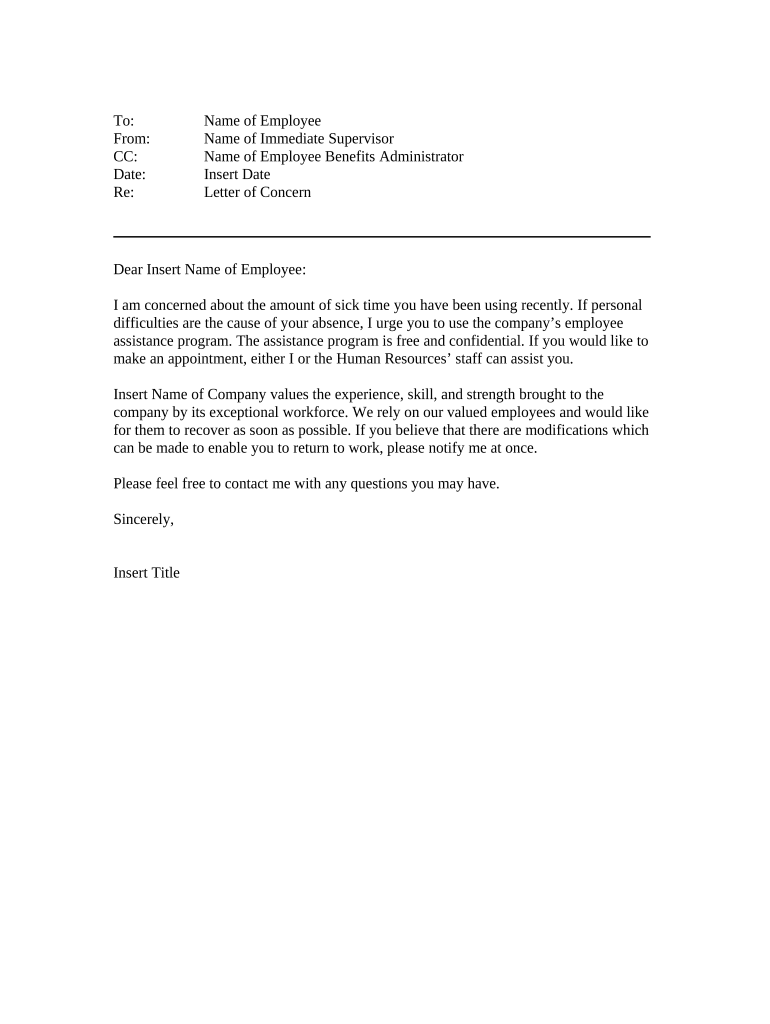
Useful advice on preparing your ‘Letter Of Concern’ online
Are you fed up with the inconvenience of managing paperwork? Look no further than airSlate SignNow, the leading electronic signature platform for individuals and organizations. Bid farewell to the tedious process of printing and scanning documents. With airSlate SignNow, you can conveniently fill out and sign documents online. Utilize the robust features integrated into this user-friendly and budget-friendly platform to transform your methodology for managing paperwork. Whether you need to approve forms or gather electronic signatures, airSlate SignNow simplifies everything with just a few clicks.
Follow this step-by-step instruction:
- Log into your account or sign up for a complimentary trial with our service.
- Click +Create to upload a file from your device, cloud storage, or our form library.
- Open your ‘Letter Of Concern’ in the editor.
- Click Me (Fill Out Now) to finalize the form on your end.
- Add and allocate fillable fields for others (if needed).
- Continue with the Send Invite settings to request eSignatures from others.
- Download, print your copy, or convert it into a reusable template.
No need to worry if you need to collaborate with others on your Letter Of Concern or send it for notarization—our platform provides everything necessary to accomplish such tasks. Sign up with airSlate SignNow today and elevate your document management to a new level!
FAQs
-
What is a letter of concern template and how can it help my business?
A letter of concern template is a pre-designed document that allows businesses to address issues or grievances formally. Using this template can streamline communication, ensuring that concerns are articulated clearly and professionally, ultimately fostering better relationships within your organization.
-
How does airSlate SignNow simplify the process of using a letter of concern template?
With airSlate SignNow, you can easily customize and send your letter of concern template for electronic signature. The platform's user-friendly interface ensures that creating, sending, and managing these documents is hassle-free, saving you time and improving workflow efficiency.
-
Is there a cost associated with using the letter of concern template on airSlate SignNow?
airSlate SignNow offers various pricing plans, including a free trial, so you can test out the letter of concern template and other features without commitment. The subscription plans provide value with additional functionalities, making it a cost-effective solution for your business needs.
-
Can I integrate airSlate SignNow with other tools while using the letter of concern template?
Yes, airSlate SignNow integrates seamlessly with numerous applications, allowing you to enhance your workflow while using the letter of concern template. This ensures that you can manage all your documents and processes in one place, improving overall efficiency.
-
What are the benefits of using a letter of concern template in electronic format?
Using a letter of concern template in electronic format streamlines the process, reduces paper waste, and facilitates quicker responses. Additionally, with airSlate SignNow, you can track the status of your document in real-time, ensuring that nothing falls through the cracks.
-
Can I customize the letter of concern template to suit my company’s branding?
Absolutely! airSlate SignNow allows you to fully customize the letter of concern template to align with your company’s branding. From logo placement to color schemes, you can create a professional document that reflects your business identity.
-
Is it secure to send a letter of concern template through airSlate SignNow?
Yes, sending a letter of concern template through airSlate SignNow is secure. The platform employs advanced encryption and security measures to protect your documents, ensuring that sensitive information remains confidential throughout the signing process.
The best way to complete and sign your letter of concern form
Find out other letter of concern form
- Close deals faster
- Improve productivity
- Delight customers
- Increase revenue
- Save time & money
- Reduce payment cycles















