Establishing secure connection…Loading editor…Preparing document…
We are not affiliated with any brand or entity on this form.
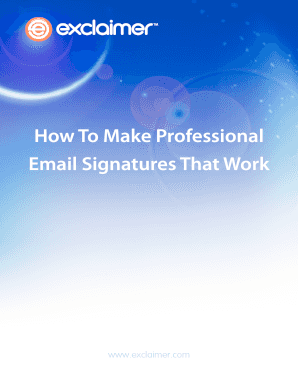
Email Signatures that Work Form
Video instructions and help with filling out and completing Email Signatures That Work Form
Instructions and help about Email Signatures That Work
Create this form in 5 minutes!
How to create an eSignature for the email signatures that work
How to create an electronic signature for a PDF online
How to create an electronic signature for a PDF in Google Chrome
How to create an e-signature for signing PDFs in Gmail
How to create an e-signature right from your smartphone
How to create an e-signature for a PDF on iOS
How to create an e-signature for a PDF on Android
People also ask
-
What should I write in my email signature?
Your email signature should include your full name, contact information, job information, any important links, legal requirements, a call to action, and your pronouns. You want to write a detailed email signature, but don't go too crazy with it. -
How do you quote someone in an email signature?
To add a quote to your Gmail signature follow these steps: Click the Gear icon in Gmail (top-right corner) Select Settings. Scroll down to Signature in the Settings tab. Choose the signature to add a quote to, or create a new signature. Check out our signature quotes suggestions. -
What is a professional email signature?
A standard professional email signature typically includes: Your full name. Job title—and department if applicable. Company name and address. Your company phone, fax or mobile number. -
What should an email signature say?
Your email signature should include your full name, contact information, job information, any important links, legal requirements, a call to action, and your pronouns. -
What is a good signature quote for email?
Here are some of the best professional quotes for email signatures. “Great things in business are never done by one person. ... “The most successful entrepreneurs I know are optimistic. ... "Many people don't focus enough on execution. ... “Growth and comfort do not coexist.” ― Ginni Rometty, Former CEO of IBM. -
What is a cool email signature?
A nice email signature gives viewers something to remember you by that's beyond the essential information. This is achieved by adding visuals or audio elements that present a deeper story than plain text. A nice signature is also visually pleasing and easy to read. -
What are some good email signatures?
How to write an email signature? Write your name, position & company. Include social icons (Linkedin, Twitter, Facebook, Instagram) Include your contact number, address & website. Write a call-to-action (subscribe here) Write a disclaimer (optional) -
Is it professional to have a quote in your email signature?
Adding quotes to your email signature is a popular way of including a spark of personality to your personal emails, but that doesn't mean you should use it professionally. In sales and marketing emails, including a quote in your signature can divide readers and distract them from the purpose of your message.
Get more for Email Signatures That Work
Find out other Email Signatures That Work
- How To Integrate Sign in Banking
- How Do I Integrate Sign in Banking
- Help Me With Integrate Sign in Banking
- How Can I Integrate Sign in Banking
- Can I Integrate Sign in Banking
- How To Use Sign in Banking
- How Do I Use Sign in Banking
- Help Me With Use Sign in Banking
- How Can I Use Sign in Banking
- Can I Use Sign in Banking
- How To Install Sign in Banking
- How Do I Install Sign in Banking
- Help Me With Install Sign in Banking
- How Can I Install Sign in Banking
- Can I Install Sign in Banking
- How To Add Sign in Banking
- How Do I Add Sign in Banking
- Help Me With Add Sign in Banking
- How Can I Add Sign in Banking
- Can I Add Sign in Banking
If you believe that this page should be taken down, please follow our DMCA take down process here.
