Fill and Sign the Louisiana Restraining Order Form
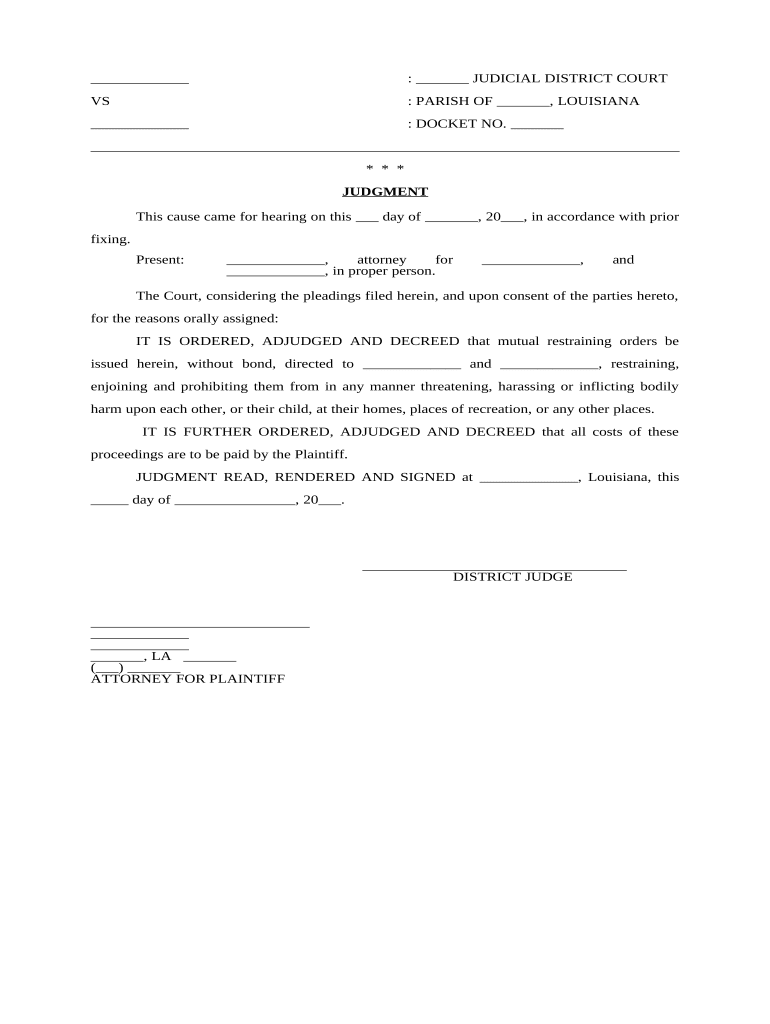
Practical advice on finalizing your ‘Louisiana Restraining Order’ online
Are you fed up with the inconvenience of handling documents? Look no further than airSlate SignNow, the premier eSignature solution for individuals and businesses. Bid farewell to the monotonous procedure of printing and scanning documents. With airSlate SignNow, you can effortlessly complete and sign documents online. Utilize the powerful features packed into this user-friendly and cost-effective platform and transform your method of document management. Whether you need to sign forms or gather signatures, airSlate SignNow manages it all seamlessly, with just a few clicks.
Adhere to this comprehensive guide:
- Log into your account or sign up for a complimentary trial of our service.
- Click +Create to upload a file from your device, cloud storage, or our form library.
- Open your ‘Louisiana Restraining Order’ in the editor.
- Click Me (Fill Out Now) to finalize the document on your end.
- Add and designate fillable fields for other participants (if necessary).
- Continue with the Send Invite settings to solicit eSignatures from others.
- Download, print your version, or convert it into a reusable template.
No need to worry if you need to collaborate with your colleagues on your Louisiana Restraining Order or send it for notarization—our platform offers everything you need to complete such tasks. Register with airSlate SignNow today and take your document management to a new level!
FAQs
-
What is a Louisiana Restraining Order and when is it needed?
A Louisiana Restraining Order is a legal order issued by a court to protect individuals from harassment or threats by another person. It is often necessary in situations involving domestic violence, stalking, or abuse. If you feel threatened or unsafe, obtaining a Louisiana Restraining Order can provide you with the legal protection you need.
-
How can airSlate SignNow help with obtaining a Louisiana Restraining Order?
airSlate SignNow simplifies the process of filling out and submitting the necessary documents for a Louisiana Restraining Order. Our platform allows you to securely eSign and send documents, making it easier to comply with legal requirements. With our user-friendly interface, you can focus on your safety while we handle the paperwork.
-
What are the costs associated with filing a Louisiana Restraining Order?
Filing a Louisiana Restraining Order typically involves court fees, which can vary by jurisdiction. While airSlate SignNow does not charge for court fees, our service provides an affordable solution for document preparation and eSigning. By using our platform, you can save both time and money during this critical process.
-
What features does airSlate SignNow offer for legal documents like a Louisiana Restraining Order?
airSlate SignNow offers a range of features tailored for legal documents, including customizable templates, secure eSigning, and real-time document tracking. These features ensure that your Louisiana Restraining Order is completed accurately and efficiently. Additionally, our platform is accessible from any device, allowing you to manage your documents on-the-go.
-
Is airSlate SignNow secure for handling sensitive documents like a Louisiana Restraining Order?
Yes, airSlate SignNow prioritizes the security of your documents, including Louisiana Restraining Orders. Our platform employs advanced encryption and security protocols to protect your sensitive information. You can trust that your legal documents are safe with us during the entire signing and submission process.
-
Can I integrate airSlate SignNow with other applications for managing a Louisiana Restraining Order?
Absolutely! airSlate SignNow seamlessly integrates with various applications such as Google Drive, Dropbox, and Microsoft Office. This allows you to easily manage your Louisiana Restraining Order documents alongside your other important files, streamlining your workflow and ensuring all necessary information is readily accessible.
-
What are the benefits of using airSlate SignNow for a Louisiana Restraining Order?
Using airSlate SignNow for a Louisiana Restraining Order offers numerous benefits, including ease of use, cost-effectiveness, and enhanced security. Our platform allows you to complete the necessary paperwork quickly and efficiently, giving you peace of mind during a stressful time. Additionally, our customer support team is available to assist you with any questions you may have.
The best way to complete and sign your louisiana restraining order form
Find out other louisiana restraining order form
- Close deals faster
- Improve productivity
- Delight customers
- Increase revenue
- Save time & money
- Reduce payment cycles















