Fill and Sign the Medical Directive Form
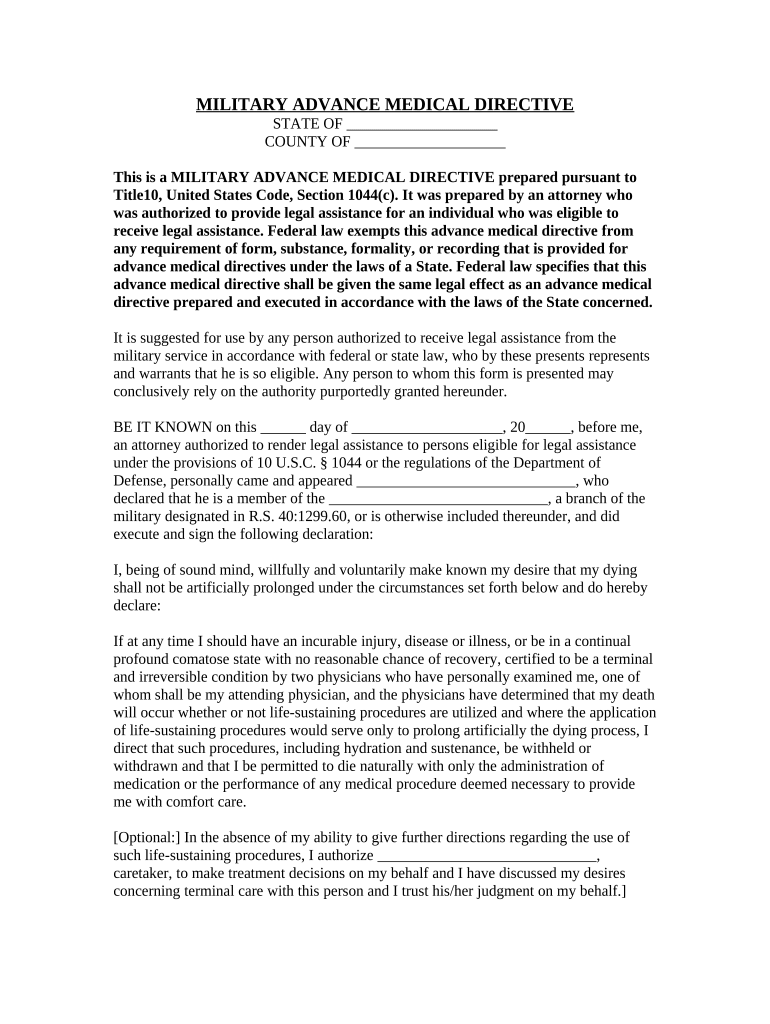
Helpful tips for setting up your ‘Medical Directive’ online
Are you fed up with the trouble of dealing with paperwork? Look no further than airSlate SignNow, the premier electronic signature platform for individuals and organizations. Bid farewell to the lengthy process of printing and scanning documents. With airSlate SignNow, you can effortlessly finalize and sign paperwork online. Take advantage of the powerful features built into this user-friendly and cost-effective platform and transform your approach to document handling. Whether you need to authorize forms or collect electronic signatures, airSlate SignNow manages it all seamlessly, with just a few clicks.
Follow this comprehensive guide:
- Log in to your account or initiate a free trial with our service.
- Click +Create to upload a file from your device, cloud storage, or our template directory.
- Open your ‘Medical Directive’ in the editor.
- Click Me (Fill Out Now) to finalize the document on your end.
- Add and assign fillable fields for others (if necessary).
- Continue with the Send Invite settings to request eSignatures from others.
- Download, print your copy, or convert it into a reusable template.
No need to worry if you need to collaborate with others on your Medical Directive or send it for notarization—our platform offers everything you require to accomplish such tasks. Sign up with airSlate SignNow today and take your document management to the next level!
FAQs
-
What is a Medical Directive, and how can airSlate SignNow assist with it?
A Medical Directive is a legal document that outlines an individual's healthcare preferences in case they become unable to communicate their wishes. With airSlate SignNow, you can easily create, send, and eSign your Medical Directive, ensuring that your healthcare decisions are respected and legally binding.
-
How does airSlate SignNow ensure the security of my Medical Directive?
airSlate SignNow prioritizes the security of your documents, including Medical Directives, by employing advanced encryption protocols and secure cloud storage. Our platform also features audit trails and access controls, giving you peace of mind that your sensitive information is protected.
-
What are the pricing options for using airSlate SignNow for my Medical Directive?
airSlate SignNow offers flexible pricing plans to accommodate different needs, including individual users and businesses. You can choose a plan that best suits your requirements for managing Medical Directives, ensuring you have access to all necessary features without overspending.
-
Can I integrate airSlate SignNow with other healthcare software for my Medical Directive?
Yes, airSlate SignNow offers seamless integrations with various healthcare software systems. This allows you to manage your Medical Directive efficiently, streamlining the process between platforms and ensuring all your documents are in one place.
-
What features does airSlate SignNow offer for creating a Medical Directive?
airSlate SignNow provides user-friendly templates and a drag-and-drop editor that simplifies the creation of a Medical Directive. You can customize each document to reflect your specific preferences and ensure that all necessary legal criteria are met.
-
Is it easy to share my Medical Directive using airSlate SignNow?
Absolutely! airSlate SignNow makes it simple to share your Medical Directive with family members, healthcare providers, or legal representatives. You can send documents via email or share a secure link, ensuring that the right people have access to your important healthcare information.
-
What are the benefits of using airSlate SignNow for my Medical Directive compared to traditional methods?
Using airSlate SignNow for your Medical Directive offers numerous benefits over traditional methods, including speed, convenience, and enhanced security. You can quickly create and sign documents online, eliminate the need for physical storage, and easily update your preferences as needed.
The best way to complete and sign your medical directive form
Find out other medical directive form
- Close deals faster
- Improve productivity
- Delight customers
- Increase revenue
- Save time & money
- Reduce payment cycles















