Fill and Sign the Meeting Minutes Form Template
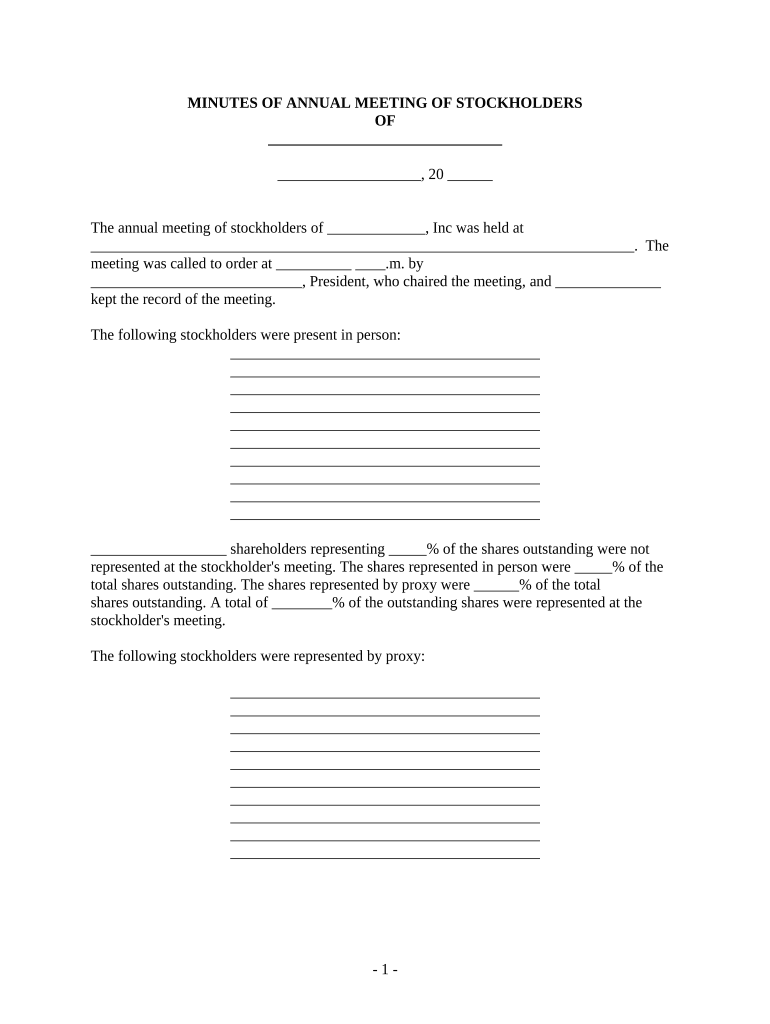
Useful tips for finalizing your ‘Meeting Minutes Form Template’ online
Are you fed up with the inconvenience of handling paperwork? Look no further than airSlate SignNow, the premier electronic signature solution for individuals and enterprises. Bid farewell to the lengthy routine of printing and scanning documents. With airSlate SignNow, you can effortlessly complete and sign paperwork online. Utilize the extensive features encompassed within this user-friendly and cost-effective platform and transform your paperwork management strategy. Whether you need to endorse documents or gather signatures, airSlate SignNow manages it all seamlessly, with just a few clicks.
Adhere to this comprehensive guide:
- Log in to your account or register for a free trial with our service.
- Select +Create to upload a file from your device, cloud storage, or our form repository.
- Access your ‘Meeting Minutes Form Template’ in the editor.
- Click Me (Fill Out Now) to set up the document on your end.
- Add and designate fillable fields for others (if needed).
- Proceed with the Send Invite settings to solicit eSignatures from others.
- Download, print your version, or convert it into a reusable template.
No concerns if you need to work together with others on your Meeting Minutes Form Template or send it for notarization—our platform equips you with all the necessary tools to accomplish such tasks. Register with airSlate SignNow today and elevate your document management to new levels!
FAQs
-
What is a Meeting Minutes Form Template?
A Meeting Minutes Form Template is a pre-designed document that helps you record the key points discussed during a meeting. This template ensures that all important details are captured clearly and concisely, making it easier for participants to review decisions and action items later. Using a Meeting Minutes Form Template can streamline your documentation process and improve communication within your team.
-
How can I create a Meeting Minutes Form Template with airSlate SignNow?
Creating a Meeting Minutes Form Template with airSlate SignNow is simple and intuitive. You can choose from various customizable templates or start from scratch to design one that fits your specific needs. Once your template is ready, you can easily share it with your team for quick access and collaboration.
-
What features does the Meeting Minutes Form Template include?
The Meeting Minutes Form Template in airSlate SignNow includes essential features such as text fields for agenda items, attendee lists, and action items. You can also add signature fields, checkboxes, and other interactive elements to enhance your document's functionality. This makes it easier to capture all necessary information effectively.
-
Can I integrate the Meeting Minutes Form Template with other tools?
Yes, airSlate SignNow allows for seamless integration of the Meeting Minutes Form Template with various productivity and communication tools. This means you can connect it with your calendar, email, and project management software to streamline your workflow. Integrating your Meeting Minutes Form Template enhances collaboration and ensures everyone stays updated.
-
Is the Meeting Minutes Form Template customizable?
Absolutely! The Meeting Minutes Form Template is fully customizable to suit your organization’s branding and specific meeting needs. You can modify the layout, add your company logo, and adjust the content to reflect the unique requirements of your meetings. This flexibility ensures that your documentation aligns with your business identity.
-
How does airSlate SignNow ensure the security of my Meeting Minutes Form Template?
AirSlate SignNow prioritizes the security of your documents, including the Meeting Minutes Form Template, by implementing advanced encryption protocols and access controls. All data is securely stored, and you can set permissions to restrict access to authorized users only. This guarantees that sensitive information remains confidential and protected.
-
What pricing options are available for using the Meeting Minutes Form Template?
AirSlate SignNow offers various pricing plans that cater to different business sizes and needs, including options that specifically highlight the Meeting Minutes Form Template. You can choose a plan that fits your budget while enjoying essential features and support. Check our pricing page for detailed information and to find the best option for your team.
The best way to complete and sign your meeting minutes form template
Find out other meeting minutes form template
- Close deals faster
- Improve productivity
- Delight customers
- Increase revenue
- Save time & money
- Reduce payment cycles















