Fill and Sign the Michigan Option Form
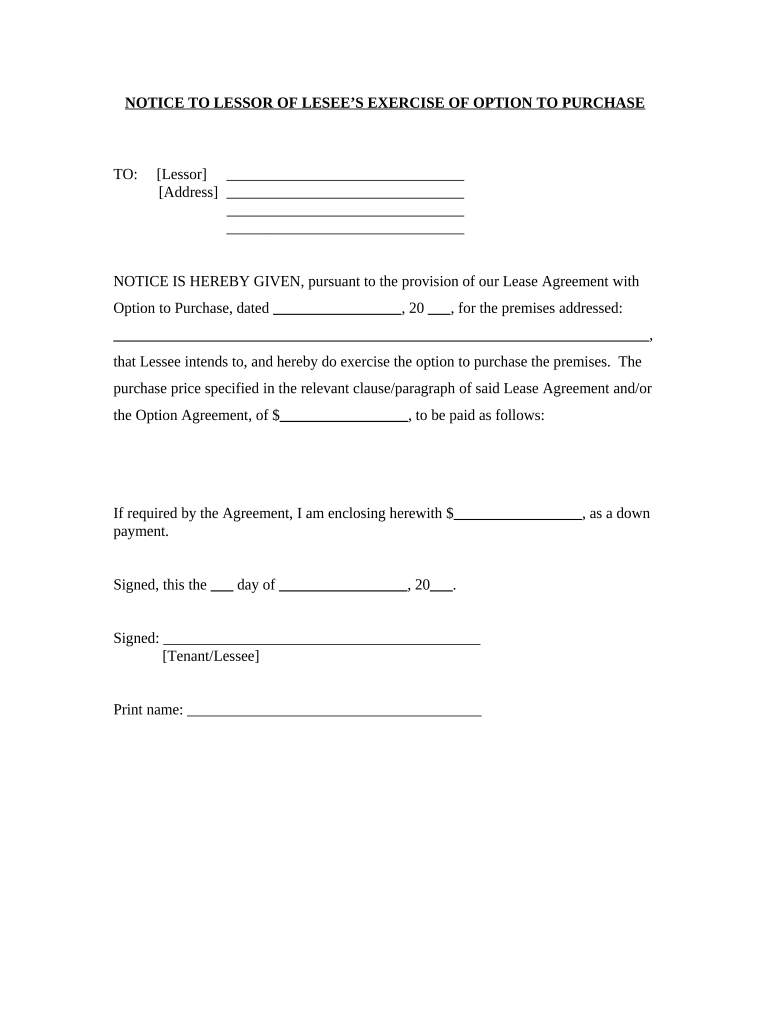
Valuable advice on finalizing your ‘Michigan Option’ online
Are you fed up with the inconvenience of managing paperwork? Look no further than airSlate SignNow, the leading eSignature tool for individuals and organizations. Bid farewell to the tedious process of printing and scanning documents. With airSlate SignNow, you can effortlessly complete and sign documents online. Utilize the robust features included in this user-friendly and cost-effective platform and transform your method of document management. Whether you need to approve forms or collect electronic signatures, airSlate SignNow manages everything seamlessly, with just a few clicks.
Follow this detailed guide:
- Sign in to your account or commence a free trial with our platform.
- Click +Create to upload a document from your device, cloud storage, or our form collection.
- Open your ‘Michigan Option’ in the editor.
- Click Me (Fill Out Now) to finalize the form on your end.
- Add and assign fillable fields for other participants (if necessary).
- Proceed with the Send Invite options to request eSignatures from others.
- Save, print your copy, or convert it into a reusable template.
No need to worry if you have to collaborate with your colleagues on your Michigan Option or send it for notarization—our solution provides everything you need to accomplish such tasks. Register for an account with airSlate SignNow today and enhance your document management to new levels!
FAQs
-
What is the Michigan Option in airSlate SignNow?
The Michigan Option in airSlate SignNow refers to a tailored eSigning and document management solution designed to meet the specific needs of businesses in Michigan. This option empowers organizations to streamline their document workflows while remaining compliant with local regulations. By leveraging the Michigan Option, users can ensure that their eSignature processes are efficient and legally binding.
-
How much does the Michigan Option cost?
The pricing for the Michigan Option in airSlate SignNow is competitive and designed to fit various business budgets. We offer flexible subscription plans that cater to different organization sizes and needs. For detailed pricing information, it’s best to visit our pricing page or contact our sales team for a customized quote.
-
What features are included with the Michigan Option?
The Michigan Option includes a range of powerful features to enhance document management and eSigning. Users benefit from advanced security measures, customizable templates, and integration capabilities with popular applications. Additionally, the Michigan Option offers real-time tracking and notifications to keep you updated on document status.
-
How does the Michigan Option benefit my business?
By choosing the Michigan Option in airSlate SignNow, your business can signNowly reduce the time and resources spent on paperwork. This solution simplifies the signing process, allowing for faster transactions and improved customer satisfaction. Furthermore, it ensures compliance with Michigan's eSignature laws, giving you peace of mind.
-
Does the Michigan Option support integrations with other software?
Yes, the Michigan Option in airSlate SignNow supports a wide range of integrations with popular software applications such as Google Drive, Salesforce, and Microsoft Office. This flexibility allows businesses to incorporate eSigning into their existing workflows seamlessly. By utilizing these integrations, you can maximize productivity and streamline operations.
-
Is the Michigan Option suitable for small businesses?
Absolutely! The Michigan Option in airSlate SignNow is designed to accommodate businesses of all sizes, including small businesses. Its user-friendly interface and cost-effective pricing make it an ideal solution for small organizations looking to enhance their document management processes without a hefty investment.
-
How secure is the Michigan Option for eSigning?
The Michigan Option prioritizes security, employing industry-leading encryption and security protocols to protect sensitive information. airSlate SignNow is compliant with major regulations, ensuring that your documents are securely signed and stored. With features like two-factor authentication, you can trust that your data remains safe.
The best way to complete and sign your michigan option form
Find out other michigan option form
- Close deals faster
- Improve productivity
- Delight customers
- Increase revenue
- Save time & money
- Reduce payment cycles















