Fill and Sign the Modification Child Support Form
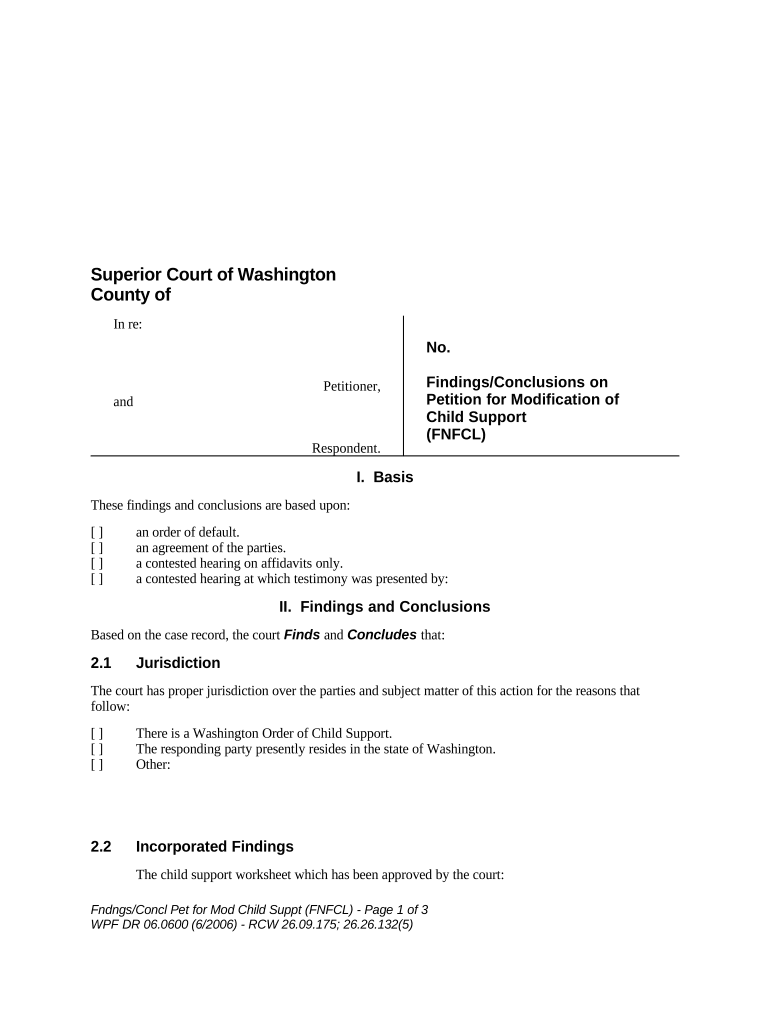
Practical advice on finalizing your ‘Modification Child Support’ online
Are you weary of the inconvenience of handling paperwork? Look no further than airSlate SignNow, the premier electronic signature solution for individuals and businesses. Bid farewell to the lengthy procedure of printing and scanning documents. With airSlate SignNow, you can seamlessly complete and sign documents online. Take advantage of the robust features embedded in this intuitive and cost-effective platform and transform your method of document management. Whether you need to authorize forms or gather signatures, airSlate SignNow manages everything effortlessly, needing just a few clicks.
Adhere to this step-by-step guide:
- Log into your account or sign up for a free trial with our service.
- Click +Create to upload a file from your device, cloud storage, or our template library.
- Access your ‘Modification Child Support’ in the editor.
- Click Me (Fill Out Now) to set up the form on your end.
- Insert and allocate fillable fields for others (if required).
- Proceed with the Send Invite settings to request eSignatures from others.
- Save, print your copy, or convert it into a reusable template.
No need to worry if you have to collaborate with your colleagues on your Modification Child Support or send it for notarization—our platform has everything you need to accomplish such tasks. Register with airSlate SignNow today and enhance your document management to new levels!
FAQs
-
What is Modification Child Support and how can airSlate SignNow assist with it?
Modification Child Support refers to the legal process of changing the amount of child support paid or received. airSlate SignNow streamlines this process by allowing you to easily create and send modification agreements electronically, ensuring that all necessary documents are signed quickly and efficiently.
-
How much does airSlate SignNow charge for managing Modification Child Support documents?
airSlate SignNow offers flexible pricing plans that cater to various needs and budgets. You can take advantage of our cost-effective solution for handling Modification Child Support documents without hidden fees, ensuring you only pay for the features you need.
-
What features does airSlate SignNow offer to facilitate Modification Child Support?
Our platform provides features like customizable templates, secure eSigning, and real-time tracking to help you efficiently manage Modification Child Support agreements. This ensures that both parties can review and sign documents from any device, simplifying the entire process.
-
Can I use airSlate SignNow for multiple Modification Child Support cases?
Yes, airSlate SignNow is designed to handle multiple Modification Child Support cases seamlessly. With our unlimited document templates and eSigning capabilities, you can manage and store all your cases in one secure location.
-
Is airSlate SignNow compliant with legal standards for Modification Child Support?
Absolutely! airSlate SignNow complies with industry regulations, ensuring that all eSigned documents related to Modification Child Support are legally binding. Our platform adheres to the ESIGN Act and UETA, providing you peace of mind.
-
What integrations does airSlate SignNow support for handling Modification Child Support?
airSlate SignNow integrates with various applications, such as Google Drive, Dropbox, and CRM systems, to enhance your workflow for Modification Child Support. These integrations allow for easy document management and sharing, making the process even more efficient.
-
How secure is my information when using airSlate SignNow for Modification Child Support?
Security is a top priority at airSlate SignNow. We utilize advanced encryption and secure servers to protect your data when handling Modification Child Support documents, ensuring that sensitive information remains confidential.
The best way to complete and sign your modification child support form
Find out other modification child support form
- Close deals faster
- Improve productivity
- Delight customers
- Increase revenue
- Save time & money
- Reduce payment cycles















