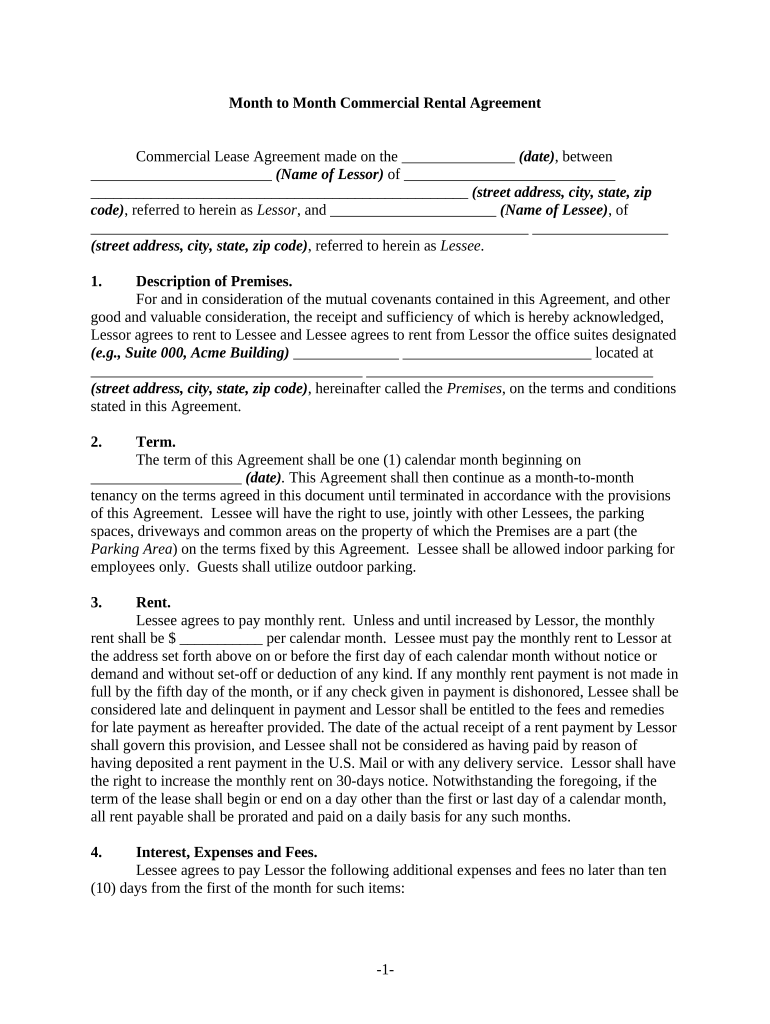Month to Month Commercial Rental Agreement
Commercial Lease Agreement made on the _______________ (date) , between
________________________ (Name of Lessor) of ____________________________
__________________________________________________ (street address, city, state, zip
code) , referred to herein as Lessor , and ______________________ (Name of Lessee) , of
__________________________________________________________ __________________
(street address, city, state, zip code) , referred to herein as Lessee .
1. Description of Premises.
For and in consideration of the mutual covenants contained in this Agreement, and other
good and valuable consideration, the receipt and sufficiency of which is hereby acknowledged,
Lessor agrees to rent to Lessee and Lessee agrees to rent from Lessor the office suites designated
(e.g., Suite 000, Acme Building) ______________ _________________________ located at
____________________________________ ______________________________________
(street address, city, state, zip code) , hereinafter called the Premises , on the terms and conditions
stated in this Agreement.
2. Term.
The term of this Agreement shall be one (1) calendar month beginning on
____________________ (date) . This Agreement shall then continue as a month-to-month
tenancy on the terms agreed in this document until terminated in accordance with the provisions
of this Agreement. Lessee will have the right to use, jointly with other Lessees, the parking
spaces, driveways and common areas on the property of which the Premises are a part (the
Parking Area ) on the terms fixed by this Agreement. Lessee shall be allowed indoor parking for
employees only. Guests shall utilize outdoor parking.
3. Rent.
Lessee agrees to pay monthly rent. Unless and until increased by Lessor, the monthly
rent shall be $ ___________ per calendar month. Lessee must pay the monthly rent to Lessor at
the address set forth above on or before the first day of each calendar month without notice or
demand and without set-off or deduction of any kind. If any monthly rent payment is not made in
full by the fifth day of the month, or if any check given in payment is dishonored, Lessee shall be
considered late and delinquent in payment and Lessor shall be entitled to the fees and remedies
for late payment as hereafter provided. The date of the actual receipt of a rent payment by Lessor
shall govern this provision, and Lessee shall not be considered as having paid by reason of
having deposited a rent payment in the U.S. Mail or with any delivery service. Lessor shall have
the right to increase the monthly rent on 30-days notice. Notwith standing the foregoing, i f the
term of the lease shall begin or end on a day other than the first or last day of a calendar month,
all rent payable shall be prorated and paid on a daily basis for any such months.
4. Interest, Expenses and Fees.
Lessee agrees to pay Lessor the following additional expenses and fees no later than ten
(10) days from the first of the month for such items:
- 1 -
A. Overdue rent fees of _____% of the monthly rent installment shall be charged,
plus $___________ per day from the first day that such payment is late (i.e. fifth of every
month) until the payment is paid in full.
B. Administrative fees of $___________ will be charged, if Lessee fails to perform
any of its obligations or agreements under this Agreement, including the failure to pay
any amounts due in full as and when due, that results in Lessor sending a notice of
default.
C. On the 15th of the month, if Lessee does not pay all fees and rent, it is
acknowledged that a lock-out fee of $___________ will be added to any and all rents and
fees, and Lessor shall take possession of the Premises .
D. If Lessee is locked out because of forgetting or losing keys and requires Lessor’s
assistance in gaining entrance, a service fee of $__________ shall be charged during
business hours and $___________ after business hours. Business hours are from _______
A.M. to ________ P.M. Monday through Friday, except holidays. Fees are due in cash at
the time of unlocking the Premises.
E. If a check is dishonored, an administrative fee of $_________ shall be charged in
addition to all bank charges (plus the late payment fees payable under Clause 4.A above).
In addition, the lockout provisions of Clause 4.C shall be initiated. Entry to the Premises
will not be granted unless all arrearages, administrative fees and charges are paid, or in
the alternative, Lessor may consider this lease terminated.
F. Cleanup by Lessor of trash, oil or debris on the Premises or in the common areas
will result in an administrative fee of $___________, plus Lessor’s actual cost of such
cleanup if such trash, oil or debris were placed there by Lessee or his agents, employees,
guests or invitees. Unlawful or improper use of the trash dumpsters for debris other that
that used in the normal course of office operations will result in a $____________ service
fee.
G. Removing or cutting a lock wrongfully installed by Lessee will result in a
$___________ service fee, plus Lessor’s actual costs.
H. Failure to return or the loss of any and all keys upon move-out will result in a
charge of $___________ per key.
I. If Lessee, without prior written authorization or without making a paint deposit as
set forth in Paragraph 7 below, paints the Premises, a charge of $____________ will be
assessed.
5. Default.
If Lessee fails to pay monthly rent in full when due, fails to pay in full when due any
amounts due pursuant to Paragraph 4 above, fails to pay any other amounts due from Lessee to
Lessor under this Agreement, or fails to perform any of its obligations or agreements stated in
- 2 -
this Agreement and remains in default beyond the ______ of the month or if Lessee shall
abandon use of the Premises, Lessor shall have the immediate right of reentry without resort to
legal process, and shall have the right to terminate and cancel this Agreement without further
notice and Lessee shall have no right to use or occupy the Premises. Lessor shall have, in
addition to the remedy above provided, any other right or remedy available to Lessor on account
of any default by Lessee, either in law or equity.
The acceptance of rent by Lessor with knowledge of a breach or default by Lessee shall not
constitute a waiver of such default.
6. Security Deposit .
Lessee has this day deposited the sum of $ __________ (the Security Deposit) as security
for Lessee’s performance of its obligations and agreements under this Agreement. Lessee agrees
that, if Lessee fails to perform any of such obligations or agreements, including but not limited to
its obligation to give _____-days notice of termination, Lessor may use, apply or retain so much
of the Security Deposit as Lessor deems appropriate for the payment of rent, or other sums due
from Lessee, and for payment of any loss, damage or expense sustained by Lessor by reason of
Lessee’s default. In such event, Lessee shall pay to Lessor such sum as will restore the Security
Deposit to the original sum deposited. If Lessee performs all obligations under this Agreement,
Lessor shall return the Security Deposit to Lessee in full (without interest) within _____days
after the date of the termination of this Agreement. Lessee agrees his liability to pay damages
for breach of this Agreement is not limited to the amount of the Security Deposit.
7. Paint Deposit :
Lessee has paid a paint deposit of $ __________ (the Paint Deposit). Lessee agrees that if
at the time of lease termination, Lessee does not return the Premises in the original paint color
and condition, Lessor may use, apply or retain Paint Deposit. If Lessee performs all obligations
under this Agreement, Lessor shall return the Paint Deposit to Lessee in full (without interest)
within ______ days after the date of the termination of this Agreement. Lessee agrees that his
liability to pay damages for breach of this Agreement is not limited to the amount of the Paint
Deposit.
8. Use.
Lessee will occupy and use the Premises as an office. Lessee shall not be limited to these
operations and may expand and diversify into other lawful business activities, provided that any
change in the use of the Premises must (1) be approved in writing by Lessor and (2) be
permissible under and meet the requirements of all applicable laws and ordinances. Any change
in use by Lessee without Lessor’s prior written approval and any use that is in violation of any
applicable law or ordinance shall be a breach by Lessee of this Agreement.
9. Insurance, Indemnity and Exculpation.
Lessee shall be responsible to provide, at his sole expense, public liability insurance,
including property damage coverage with a $___________ limit, and death and personal injury
coverage with $___________ limits, naming Lessor as an additional insured. Lessee agrees to
indemnify and save harmless Lessor and his agents and employees from any liability, loss or
- 3 -
expense for damage or injury to person or property of any and all kinds whatsoever which may
occur during the term of this Agreement.
10. Utilities.
The Lessor shall provide all maintenance commonly provided to an office building and
shall furnish electricity, heat, water and air conditioning at no extra charge to the Lessee. Lessee
shall be responsible for all other utilities.
11. Hazardous Materials.
Lessee agrees not to bring or allow to be brought into the Premises or onto the property
of which the Premises are a part any hazardous, dangerous, toxic or noxious substance except for
lawful use in the ordinary course of Lessee’s business. Lessee agrees to store, use, handle and
dispose of all hazardous, dangerous, toxic or noxious substances in a lawful manner and to
maintain a contract with and use a licensed company for the disposal of such materials. Lessee
shall not dispose of any hazardous, dangerous, toxic or noxious substances on the Premises.
Further, Lessee agrees to indemnify Lessor and save Lessor harmless against any loss, damage,
claim or injury of any kind whatsoever which results from the presence of hazardous, dangerous,
toxic or noxious substances on the Premises which Lessee brought onto the Premises or allowed
to be brought onto the Premises.
12. Parking Area.
During the term of this Agreement, the use of the parking, loading and unloading areas
by Lessee’s employees, suppliers and customers shall not unreasonably interfere with the use of
such areas by the other lessees, their employees, suppliers and customers. Lessee shall ensure that
his employees, suppliers and customers do not use parking spaces in a manner that unreasonably
interferes with the use of parking spaces adjacent to the premises of other lessees. All vehicles
parked in the Parking Area must be currently licensed and inspected by the Department of Motor
Vehicles of the state of __________________ (name) . All vehicles parked in the Parking Area
must have inflated tires. No vehicles may be left on blocks, jacks or any other means of
suspending vehicles. No parking is allowed in common area driveways. The Parking Area and
other common areas shall not be used for storage of vehicles or as work places. Any vehicle
remaining in the parking lot or upon the Premises overnight will be towed at the owners’ expense
unless a $____________ per month parking space rental has been paid in advance.
13. Maintenance and Repairs.
Lessee, at his own expense, shall maintain and keep the interior of the Premises and all
doors in as good a state of repair as they were in at the commencement of this Agreement,
ordinary wear and tear excepted, and shall leave the Premises at the termination of this Agreement
empty, free of trash and debris, and in the same condition they were in at the commencement of
the term of this Agreement, ordinary wear and tear excepted.
14. Alterations. Lessee shall have the right and privilege to make at his own expense, such
ordinary repairs and alterations to the inside of the Premises as may be permitted by law or
regulation without government inspection or permit; provided however, no alterations of a
structural nature may be made without Lessor’s prior written consent. Upon termination of the
Agreement, Lessee, upon demand by Lessor, shall remove at his own cost and expense all
- 4 -
alterations made by him and restore the Premises to the same condition they were in at the
commencement of the term of this Agreement.
15. Signs.
Lessee agrees that he will not install or set up any interior sign or any sign visible outside
the building. Lessee may, subject to Lessor’s approval of the size and design of the sign, install a
sign on the door of the Premises. Lessee shall pay for the sign, the cost of installing the sign and
the cost of removing the sign and returning the door to the condition it was in before Lessee
installed the sign.
16. Trade and Other Fixtures.
Lessee may install such equipment and trade and other fixtures as are reasonably
necessary for the operation of his business. Such equipment and trade and other fixtures shall
remain personal property, regardless of the manner in which attached or affixed to the Premises.
Lessee may remove such items provided their removal can be accomplished without damage to
the Premises, and Lessee immediately repairs or reimburses Lessor for the cost of repairing all
resulting damage or defacement.
17. Access to Premises.
Lessee shall allow Lessor to enter upon the Premises or any part thereof at any reasonable
time for the purposes of examining and inspecting the same and of making any repairs,
improvements, or alterations to the Premises or the property of which the Premises are a part that
Lessor may deem necessary or desirable. Lessee shall provide Lessor with any alarm codes or
keys to any altered locks to gain access to the Premises.
18. Rules and Regulations .
Lessee agrees to abide by the rules and regulations attached hereto as Exhibit A and made
a part hereof, and agrees that Lessor has the right to impose other reasonable rules and regulations
on Lessee concerning Lessee’s use of the Premises such that Lessee and other lessees may enjoy
peaceful possession and use of their Premises. All new rules and regulations shall be in writing
and shall be mailed or delivered by Lessor to Lessee at least ______ days prior to their effective
date. Failure to abide by all present and future Rules and Regulations of Lessor shall be a breach
of this Agreement.
19. Compliance with Laws and Regulations.
Lessee agrees to comply with any and all federal, state and local laws, statutes,
ordinances, rules and regulations that apply to Lessee’s use and occupancy of the Premises or the
conduct of Lessee’s business which are in effect at any time during the term of this Agreement,
including but not limited to laws and regulations governing the storage, use, handling and
disposal of hazardous, dangerous, toxic and noxious substances.
20. Indemnity.
Lessee agrees to protect, indemnify, and save harmless Lessor and its agents and
employees from and against any and all claims, demands, liabilities, causes of action, penalties,
fines, costs and expenses of any nature whatsoever, including reasonable attorneys’ fees,
growing out of or connected with Lessee’s use or occupancy of the Premises or the conduct of
- 5 -
Lessee’s business, or Lessee’s breach of any provision of this Agreement. If as a result of
Lessee’s default this Agreement, Lessor shall institute legal proceedings or otherwise employ an
attorney for the enforcement of Lessee’s obligations, Lessee shall pay all costs incurred by
Lessor, including reasonable attorney’s fees.
21. No Subletting or Space Sharing.
Lessee agrees not to sell, pledge or assign this Agreement, not to sublet the Premises or
any part thereof, not to grant any license or concession for all or any part of the Premises and not
to share all or any part of the Premises with others.
22. Subordination and Attornment .
Lessee agrees that this Agreement shall be subject and subordinate to any mortgages or
deeds of trust now or hereafter placed upon the Premises, and to all modifications thereto, and to
all present and future advances made with respect to any such mortgage or deed of trust. Lessee
further agrees to execute any instrument reasonably requested by any mortgagee or holder of a
deed of trust on the Premises further to evidence the subordination and attornment provisions of
this clause.
23. Vacating . Lessee shall give thirty (30) days written notice before vacating, and Lessor
shall give thirty (30) days notice of lease termination and/or of a rent increase, unless Lessee is in
default of the terms of this Lease.
24. Severability
The invalidity of any portion of this Agreement will not and shall not be deemed to affect
the validity of any other provision. If any provision of this Agreement is held to be invalid, the
parties agree that the remaining provisions shall be deemed to be in full force and effect as if
they had been executed by both parties subsequent to the expungement of the invalid provision.
25. No Waiver
The failure of either party to this Agreement to insist upon the performance of any of the
terms and conditions of this Agreement, or the waiver of any breach of any of the terms and
conditions of this Agreement, shall not be construed as subsequently waiving any such terms and
conditions, but the same shall continue and remain in full force and effect as if no such
forbearance or waiver had occurred.
26. Governing Law
This Agreement shall be governed by, construed, and enforced in accordance with the
laws of the State of _____________.
27. Notices
Any notice provided for or concerning this Agreement shall be in writing and shall be
deemed sufficiently, unless provided herein to the contrary, given when sent by certified or
registered mail if sent to the respective address of each party as set forth at the beginning of this
Agreement.
28 . Mandatory Arbitration
- 6 -
Any dispute under this Agreement shall be required to be resolved by binding arbitration
of the parties hereto. If the parties cannot agree on an arbitrator, each party shall select one
arbitrator and both arbitrators shall then select a third. The third arbitrator so selected shall
arbitrate said dispute. The arbitration shall be governed by the rules of the American Arbitration
Association then in force and effect.
29. Entire Agreement
This Agreement shall constitute the entire agreement between the parties and any prior
understanding or representation of any kind preceding the date of this Agreement shall not be
binding upon either party except to the extent incorporated in this Agreement.
30. Modification of Agreement
Any modification of this Agreement or additional obligation assumed by either party in
connection with this Agreement shall be binding only if placed in writing and signed by each
party or an authorized representative of each party.
31. Counterparts
This Agreement may be executed in any number of counterparts, each of which shall be
deemed to be an original, but all of which together shall constitute but one and the same
instrument.
32. In this Agreement, any reference to a party includes that party's heirs, executors,
administrators, successors and assigns, singular includes plural and masculine includes feminine.
WITNESS our signatures as of the day and date first above stated.
________________________ _________________________
(P rinted Name of Lessor) (P rinted Name of Lessee)
______________________ ________________________
(Signature of Lessor) (Signature of Lessee)
Exhibit A
Lessor’s Rules and Regulations
1. No dog or other animal or bird shall be brought or permitted to be in the Premises overnight.
2. No Lessee may make any noise or odor in its Premises or outside its Premises, which is
objectionable to the other Lessees, or create or maintain a nuisance on its Premises, or
disturb, solicit or canvass any occupant of the ____________________ (Name of Building)
or their customers, or do any act tending to injure the reputation of the
______________________ (Name of Building) .
- 7 -
3. No Lessee shall install any musical instrument or equipment in its Premises or any antennas,
aerial wires or other equipment inside or outside its Premises without obtaining, in each and
every instance, prior approval in writing by Lessor.
4. No additional locks or similar devices may be attached to any door without Lessor’s prior
approval. Upon termination of a Lease or of a Lessee's possession, the Lessee must
surrender all keys to the Premises.
5. If a Lessee desires to install cable, telephonic, burglar alarm or satellite signal service, Lessor
will, upon request, direct where and how connections and all wiring for such service shall be
introduced and run. Without such directions, no boring, cutting or installation of wires or
cables is permitted.
6. Unless Lessor gives advance written consent in each and every instance, no lessee shall
install or operate any steam or internal combustion engine, boiler, machinery, refrigerating or
heating device or air-conditioning apparatus in or about its Premises, or use its Premises for
housing accommodations or lodging or sleeping purposes, or do any cooking therein or
install or permit the installation of any vending machines, or use any illumination other than
electric light, or use or permit to be brought into its Premises any inflammable oils or fluids
such as gasoline, kerosene, naphtha and benzene, or any explosive or other articles hazardous
to persons or property.
7. No Lessee shall place or allow to be placed anything against or near the glass of partitions,
doors or windows of its Premises that would be unsightly from the exterior of the
____________________ (Name of Building) .
8. No Lessee may install in its Premises any equipment that uses an extraordinary amount of
electricity without the advance written consent of Lessor. Each lessee must ascertain from
Lessor the maximum amount of electrical current, which can safely be used in its Premises,
taking into account the capacity of the electric wiring in the Premises and the needs of other
lessees in the _____________________ (Name of Building) and shall not use more than is
safe for all other lessees.
9. No Lessee may install carpet padding or carpet by means of a mastic, glue or cement. Such
installation shall be by tackless strip or double-faced tape only.
10. The sidewalks, entrances and/or driveways shall not be obstructed by a lessee or used by
him for any other purpose than for ingress and egress.
11. Awnings, other than awnings installed at construction, shall not be allowed. However,
window shades or mini-blinds may be installed subject to the Lessor’s approval.
12. Parking areas shall not be used for any purpose other than the parking of permitted
vehicles thereon. No commercial activity shall be conducted from the parking areas.
Lessee acknowledges that any violation of parking areas may result in immediate towing
of the vehicle, without notice.
- 8 -
13. No repairs or maintenance (other than emergency repairs) shall be permitted in the
parking areas. Any hazardous materials spilled on the ground shall be taken care of
immediately by the person responsible.
14. Lessees, their employees, agents, guests, visitors and invitees assume full responsibility
for all loss, damage, injury or death caused to person or property by reason of their use of
the parking areas.
- 9 -