Fill and Sign the Motion Civil Form
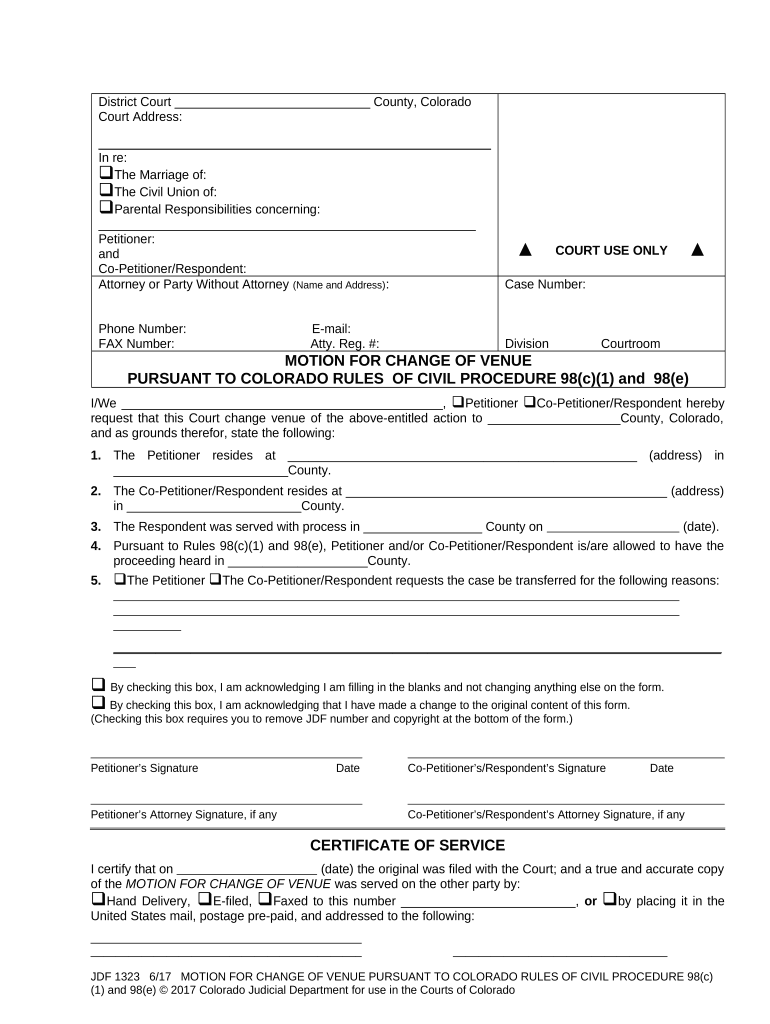
Useful advice on finalizing your ‘Motion Civil Form’ online
Are you fed up with the burden of handling paperwork? Look no further than airSlate SignNow, the premier eSignature solution for both individuals and businesses. Bid farewell to the tedious process of printing and scanning documents. With airSlate SignNow, you can effortlessly complete and sign documents online. Take advantage of the powerful tools integrated into this user-friendly and cost-effective platform and transform your method of document management. Whether you need to sign forms or collect electronic signatures, airSlate SignNow manages everything smoothly, needing just a few clicks.
Adhere to this detailed guide:
- Sign in to your account or sign up for a complimentary trial with our service.
- Click +Create to upload a file from your device, cloud, or our form repository.
- Access your ‘Motion Civil Form’ in the editor.
- Click Me (Fill Out Now) to set up the document on your end.
- Insert and assign fillable fields for other participants (if necessary).
- Proceed with the Send Invite settings to request eSignatures from others.
- Save, print your version, or convert it into a multi-usable template.
No need to stress if you have to collaborate with others on your Motion Civil Form or send it for notarization—our solution offers everything you require to accomplish such tasks. Create an account with airSlate SignNow today and elevate your document management to a new level!
FAQs
-
What is a Motion Civil Form and how is it used?
A Motion Civil Form is a legal document used to request a specific action or ruling from a court. It is commonly utilized in civil litigation to present a motion to the judge regarding various matters such as procedural issues or requests for summary judgment. Using airSlate SignNow, you can easily fill out, eSign, and send your Motion Civil Form securely and efficiently.
-
How does airSlate SignNow simplify the process of creating a Motion Civil Form?
airSlate SignNow offers a user-friendly platform that allows you to create a Motion Civil Form quickly and easily. With customizable templates and drag-and-drop features, you can fill out your form with all necessary details in just a few clicks. This streamlined process ensures that your legal documents are ready for submission without hassle.
-
Is there a cost associated with using airSlate SignNow for Motion Civil Forms?
Yes, airSlate SignNow provides various pricing plans to accommodate different business needs. Each plan includes features that allow you to manage and eSign Motion Civil Forms and other documents efficiently. You can choose a plan that best fits your budget and requirements, ensuring a cost-effective solution for your document management.
-
What features does airSlate SignNow offer for managing Motion Civil Forms?
airSlate SignNow includes a range of features tailored for handling Motion Civil Forms, such as customizable templates, eSignature capabilities, and document tracking. Additionally, you can collaborate with team members in real-time and store all your documents securely in the cloud. These features enhance your workflow and reduce the time spent on legal documentation.
-
Can I integrate airSlate SignNow with other software for my Motion Civil Form needs?
Absolutely! airSlate SignNow supports various integrations with popular applications such as Google Drive, Dropbox, and Microsoft Office. This allows you to import and export your Motion Civil Form and other legal documents seamlessly, improving overall efficiency in your document management process.
-
What are the benefits of using airSlate SignNow for legal documents like Motion Civil Forms?
Using airSlate SignNow for Motion Civil Forms offers numerous benefits, including faster processing times, enhanced security, and improved accuracy. The platform's eSignature feature ensures that your forms are legally binding and can be completed from anywhere, facilitating remote collaboration. These advantages save you time and increase productivity in your legal work.
-
How secure is my information when using airSlate SignNow for a Motion Civil Form?
Security is a top priority for airSlate SignNow. When you create or eSign a Motion Civil Form, your data is encrypted and stored securely in compliance with industry standards. With robust security measures in place, you can trust that your sensitive information remains protected throughout the document lifecycle.
The best way to complete and sign your motion civil form
Find out other motion civil form
- Close deals faster
- Improve productivity
- Delight customers
- Increase revenue
- Save time & money
- Reduce payment cycles















