Fill and Sign the Motion for Order of Contempt Form
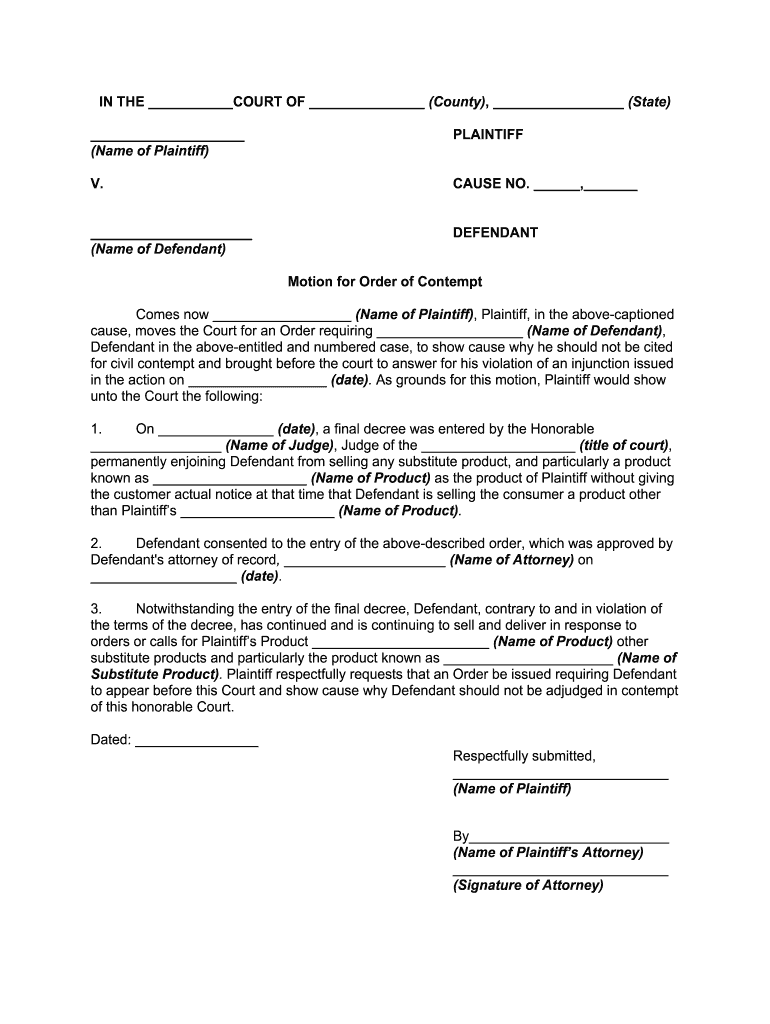
Essential advice for finalizing your ‘Motion For Order Of Contempt’ online
Are you fed up with the stress of managing documents? Look no further than airSlate SignNow, the premier digital signature platform for individuals and organizations. Wave farewell to the monotonous task of printing and scanning documents. With airSlate SignNow, you can seamlessly complete and sign documents online. Leverage the robust features integrated into this user-friendly and cost-effective platform and transform your document handling methods. Whether you need to authorize forms or gather eSignatures, airSlate SignNow takes care of everything with just a few clicks.
Follow these comprehensive steps:
- Sign in to your account or sign up for a free trial with our service.
- Click +Create to import a file from your device, cloud storage, or our form repository.
- Open your ‘Motion For Order Of Contempt’ in the editor.
- Click Me (Fill Out Now) to finalize the form on your end.
- Add and designate fillable fields for other participants (if necessary).
- Proceed with the Send Invite settings to solicit eSignatures from others.
- Download, print your copy, or convert it into a reusable template.
No need to worry if you require collaboration with others on your Motion For Order Of Contempt or need to send it for notarization—our platform provides all the tools you need to accomplish these tasks. Sign up with airSlate SignNow today and elevate your document management experience to a new height!
FAQs
-
What are some common contempt of court examples?
Contempt of court examples include failing to comply with a court order, disrupting court proceedings, or refusing to testify. These actions can lead to penalties, including fines or imprisonment. Understanding these examples can help you navigate legal processes more effectively.
-
How can airSlate SignNow help with legal documents related to contempt of court?
airSlate SignNow provides a streamlined platform for sending and eSigning legal documents, which can be crucial in cases involving contempt of court. By ensuring that all documents are properly signed and timestamped, you can avoid potential legal issues. This efficiency helps maintain compliance with court orders.
-
What features does airSlate SignNow offer for legal professionals?
airSlate SignNow offers features such as customizable templates, secure document storage, and real-time tracking of document status. These features are particularly beneficial for legal professionals dealing with contempt of court examples, as they ensure that all necessary documents are handled efficiently and securely.
-
Is airSlate SignNow cost-effective for small law firms?
Yes, airSlate SignNow is designed to be a cost-effective solution for businesses of all sizes, including small law firms. With flexible pricing plans, you can choose the option that best fits your budget while still accessing essential features for managing documents related to contempt of court examples.
-
Can airSlate SignNow integrate with other legal software?
Absolutely! airSlate SignNow integrates seamlessly with various legal software solutions, enhancing your workflow. This integration allows you to manage documents related to contempt of court examples alongside your existing tools, improving efficiency and collaboration.
-
What are the benefits of using airSlate SignNow for eSigning?
Using airSlate SignNow for eSigning offers numerous benefits, including increased speed, enhanced security, and improved compliance. By utilizing this platform, you can ensure that all documents, including those related to contempt of court examples, are signed quickly and securely, reducing the risk of legal complications.
-
How does airSlate SignNow ensure document security?
airSlate SignNow employs advanced security measures, including encryption and secure access controls, to protect your documents. This is especially important for sensitive legal documents related to contempt of court examples, as it ensures that your information remains confidential and secure.
The best way to complete and sign your motion for order of contempt form
Get more for motion for order of contempt form
Find out other motion for order of contempt form
- Close deals faster
- Improve productivity
- Delight customers
- Increase revenue
- Save time & money
- Reduce payment cycles















