Fill and Sign the South Carolina Renunciation and Disclaimer of Us Legal Forms
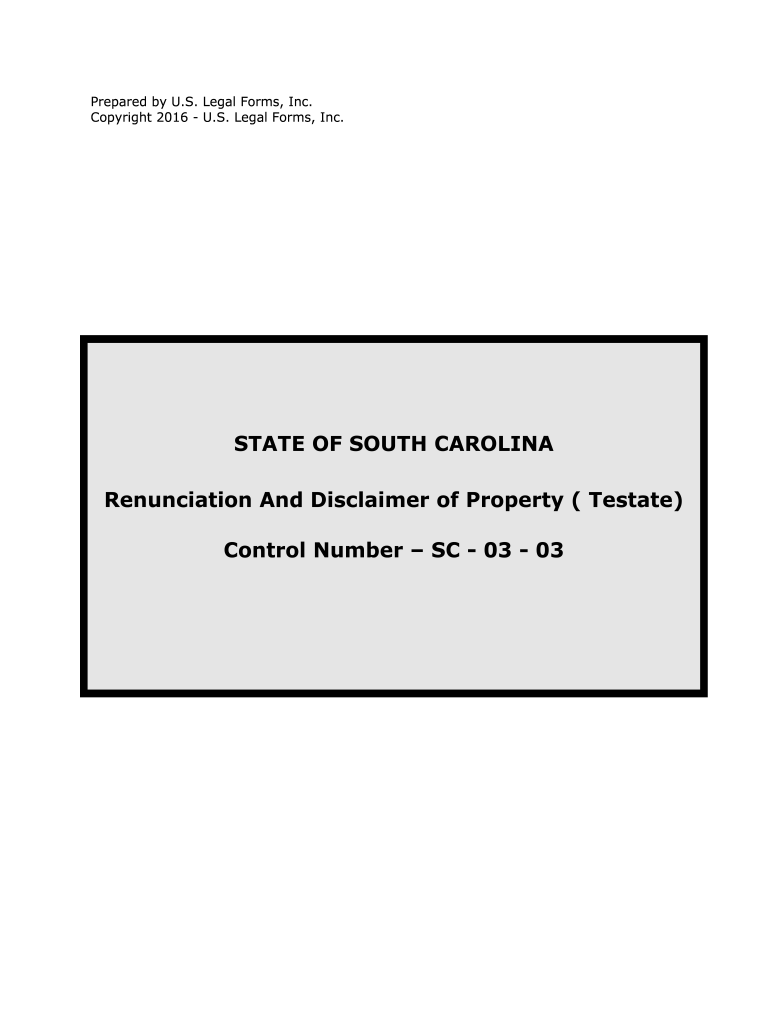
Valuable tips on preparing your ‘South Carolina Renunciation And Disclaimer Of Us Legal Forms’ online
Are you fed up with the inconvenience of managing paperwork? Search no further than airSlate SignNow, the leading electronic signature solution for individuals and organizations. Bid farewell to the lengthy process of printing and scanning documents. With airSlate SignNow, you can easily complete and sign documents online. Utilize the extensive features embedded in this user-friendly and economical platform and transform your method of document management. Whether you need to approve forms or collect eSignatures, airSlate SignNow manages everything seamlessly, requiring only a few clicks.
Follow this detailed guide:
- Log into your account or begin a free trial with our service.
- Click +Create to upload a file from your device, cloud storage, or our form library.
- Open your ‘South Carolina Renunciation And Disclaimer Of Us Legal Forms’ in the editor.
- Click Me (Fill Out Now) to prepare the document on your end.
- Add and assign fillable fields for others (if needed).
- Proceed with the Send Invite options to request eSignatures from additional parties.
- Download, print your copy, or convert it into a reusable template.
No need to worry if you want to collaborate with your teammates on your South Carolina Renunciation And Disclaimer Of Us Legal Forms or send it for notarization—our platform provides all the tools you need to achieve such tasks. Register with airSlate SignNow today and enhance your document management to new levels!
FAQs
-
What is the South Carolina Renunciation And Disclaimer Of US Legal Forms?
The South Carolina Renunciation And Disclaimer Of US Legal Forms is a legal document that allows individuals to formally renounce their rights to inherit property or assets. This form is essential for ensuring that the renunciation is legally recognized in South Carolina, providing clarity and protection for all parties involved.
-
How can airSlate SignNow help with the South Carolina Renunciation And Disclaimer Of US Legal Forms?
airSlate SignNow simplifies the process of completing and signing the South Carolina Renunciation And Disclaimer Of US Legal Forms. Our platform allows users to easily fill out, eSign, and send these documents securely, ensuring compliance with South Carolina laws.
-
What are the pricing options for using airSlate SignNow for legal forms?
airSlate SignNow offers various pricing plans to accommodate different needs, including a free trial for new users. Our plans are designed to be cost-effective, making it easy for individuals and businesses to access the South Carolina Renunciation And Disclaimer Of US Legal Forms without breaking the bank.
-
Are there any features specifically for legal documents like the South Carolina Renunciation And Disclaimer Of US Legal Forms?
Yes, airSlate SignNow includes features tailored for legal documents, such as customizable templates, secure storage, and audit trails. These features ensure that your South Carolina Renunciation And Disclaimer Of US Legal Forms are handled with the utmost care and professionalism.
-
Can I integrate airSlate SignNow with other applications for managing legal forms?
Absolutely! airSlate SignNow offers seamless integrations with various applications, including CRM systems and cloud storage services. This allows you to manage your South Carolina Renunciation And Disclaimer Of US Legal Forms alongside your other business processes efficiently.
-
What are the benefits of using airSlate SignNow for legal forms?
Using airSlate SignNow for your South Carolina Renunciation And Disclaimer Of US Legal Forms provides numerous benefits, including time savings, enhanced security, and improved collaboration. Our platform streamlines the signing process, making it easier for all parties to complete necessary legal documents.
-
Is airSlate SignNow compliant with South Carolina legal requirements?
Yes, airSlate SignNow is designed to comply with South Carolina legal requirements for electronic signatures and document management. This ensures that your South Carolina Renunciation And Disclaimer Of US Legal Forms are valid and enforceable under state law.
The best way to complete and sign your south carolina renunciation and disclaimer of us legal forms
Get more for south carolina renunciation and disclaimer of us legal forms
Find out other south carolina renunciation and disclaimer of us legal forms
- Close deals faster
- Improve productivity
- Delight customers
- Increase revenue
- Save time & money
- Reduce payment cycles















