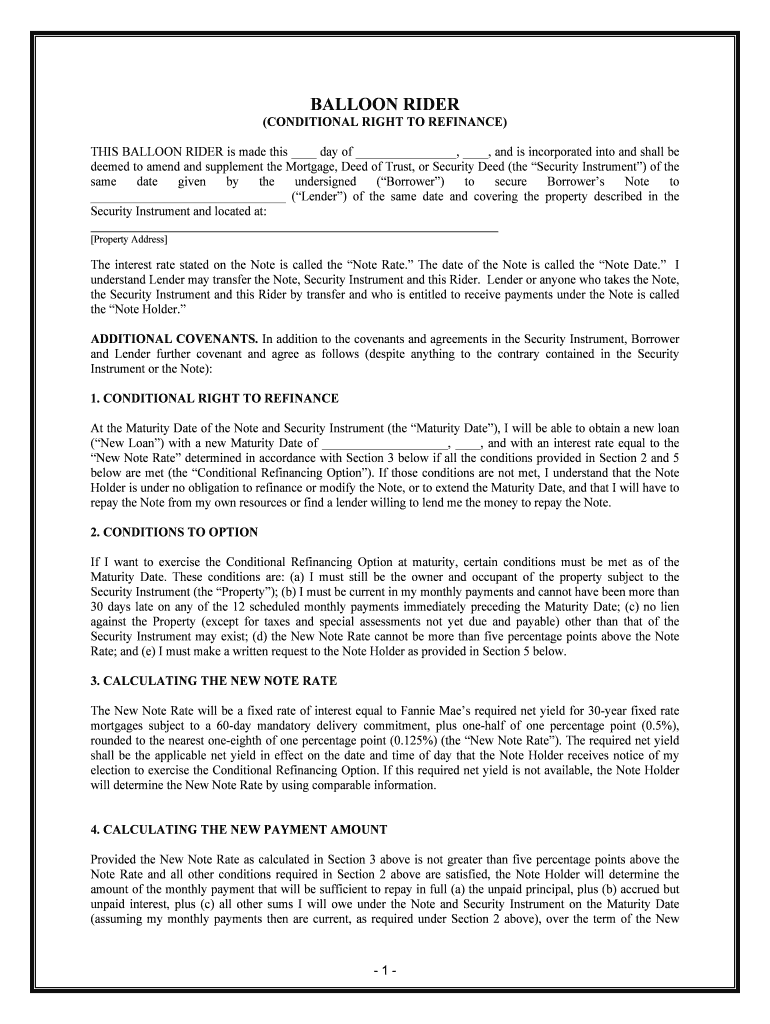- 1 -
BALLOON RIDER
(CONDITIONAL RIGHT TO REFINANCE)
THIS BALLOON RIDER is made this ____ day of ________________, ____, and is incorporated into and shall be
deemed to amend and supplement the Mortgage, Deed of Trust, or Security Deed (the “Security Instrument”) of the
same date given by the undersigned (“Borrower”) to secure Borrower’s Note to
_______________________________ (“Lender”) of the same date and covering the property described in the
Security Instrument and located at:
[Property Address]
The interest rate stated on the Note is called the “Note Rate.” The da te of the Note is called the “Note Date.” I
understand Lender may transfer the Note, Security Instrument and this Rider. Lender or anyone who takes the Note,
the Security Instrument and this Rider by transfer and who is entitled to receive payme nts under the Note is called
the “Note Holder.”
ADDITIONAL COVENANTS. In addition to the covenants and agreements in the Security Instrument, Borrower
and Lender further covenant and agree as follows (despite anything to the contrary contained in the Security
Instrument or the Note):
1. CONDITIONAL RIGHT TO REFINANCE
At the Maturity Date of the Note and Security Instrument (the “Maturity Date”), I wi ll be able to obtain a new loan
(“New Loan”) with a new Maturity Date of ____________________, ____, and with an interest rate equal t o the
“New Note Rate” determined in accordance with Section 3 below if all the c onditions provided in Section 2 and 5
below are met (the “Conditional Refinancing Option”). If those conditions are not met, I understand that the Note
Holder is under no obligation to refinance or modify the Note, or to extend the Maturity Dat e, and that I will have to
repay the Note from my own resources or find a lender willing to lend me the money to repay the Note.
2. CONDITIONS TO OPTION
If I want to exercise the Conditional Refinancing Option at maturity, certain condi tions must be met as of the
Maturity Date. These conditions are: (a) I must still be the owner and occupant of the property subject to the
Security Instrument (the “Property”); (b) I must be current in my monthly payments and cannot ha ve been more than
30 days late on any of the 12 scheduled monthly payments immediately preceding the Maturity Date; (c) no lien
against the Property (except for taxes and special assessments not yet due and payabl e) other than that of the
Security Instrument may exist; (d) the New Note Rate cannot be more than five perce ntage points above the Note
Rate; and (e) I must make a written request to the Note Holder as provided in Section 5 below.
3. CALCULATING THE NEW NOTE RATE
The New Note Rate will be a fixed rate of interest equal to Fannie Mae’s require d net yield for 30-year fixed rate
mortgages subject to a 60-day mandatory delivery commitment, plus one-half of one percentage point (0.5%),
rounded to the nearest one-eighth of one percentage point (0.125%) (the “New Note Rate”). The requi red net yield
shall be the applicable net yield in effect on the date and time of day tha t the Note Holder receives notice of my
election to exercise the Conditional Refinancing Option. If this required net yield is not available, the Note Holder
will determine the New Note Rate by using comparable information.
4. CALCULATING THE NEW PAYMENT AMOUNT
Provided the New Note Rate as calculated in Section 3 above is not greater than five percentage points above the
Note Rate and all other conditions required in Section 2 above are satisfied, the Note Holder will determine the
amount of the monthly payment that will be sufficient to repay in full (a) the unpai d principal, plus (b) accrued but
unpaid interest, plus (c) all other sums I will owe under the Note and Security Instrument on t he Maturity Date
(assuming my monthly payments then are current, as required under Section 2 above), over the te rm of the New
- 2 -
Note at the New Note Rate in equal monthly payments. The result of this calculation will be the amount of my new
principal and interest payment every month until the New Note is fully paid.
5. EXERCISING THE CONDITIONAL REFINANCING OPTION
The Note Holder will notify me at least 60 calendar days in advance of the Maturi ty Date and advise me of the
principal, accrued but unpaid interest, and all other sums I am expected to owe on t he Maturity Date. The Note
Holder also will advise me that I may exercise the Conditional Refinancing Option if the conditions in Section 2
above are met. The Note Holder will provide my payment record information, together with the name, title and
address of the person representing the Note Holder that I must notify in order to exercise the Conditional
Refinancing Option. If I meet the conditions of Section 2 above, I may exercise the Condi tional Refinancing Option
by notifying the Note Holder no later than 45 calendar days prior to the Maturity Date. T he Note Holder will
calculate the fixed New Note Rate based upon Fannie Mae’s applicable published re quired net yield in effect on the
date and time of day notification is received by the Note Holder and as calcul ated in Section 3 above. I will then
have 30 calendar days to provide the Note Holder with acceptable proof of my required ownership, occupancy and
property lien status. Before the Maturity Date, the Note Holder will advise me of the new interest rate (the New
Note Rate), new monthly payment amount and a date, time and place at which I must appear to sign any documents
required to complete the required refinancing. I understand the Note Holder will charge me a $250 processing fee
and the costs associated with updating the title insurance policy, if any.
BY SIGNING BELOW, Borrower accepts and agrees to the terms and covenants contained in this Balloon Rider.
......................................................................................(Seal)
Borrower _____________________________
......................................................................................(Seal) [Sign Original Only]
Borrower _____________________________
- 3 -
BALLOON NOTE ADDENDUM
(CONDITIONAL RIGHT TO REFINANCE)
THIS BALLOON NOTE ADDENDUM is made this ____ day of ________________, ____, and is incorporated
into and shall be deemed to amend and supplement the Balloon Note made by the undersigned (“Borrower”) in
favor of _______________________________ (“Lender”) and dated as of even date herewith (the “Note”). The
interest rate stated on the Note is called the “Note Rate.” The date of the Note is called the “Not e Date.”
I understand Lender may transfer the Note, the related Mortgage, Deed of Trust, or Security De ed (the “Security
Instrument”) and this Addendum. Lender or anyone who takes the Note, Security Instrument and thi s Addendum by
transfer and who is entitled to receive payments under the Note is called the “Note Holder.”
ADDITIONAL COVENANTS. In addition to the covenants and agreements in the Security Instrument, Borrower
and Lender further covenant and agree as follows (despite anything to the contrary contained in the Security
Instrument or the Note):
1. CONDITIONAL RIGHT TO REFINANCE
At the maturity date of the Note and Security Instrument (the “Maturity Date”), I will be able to obtain a new loan
(“New Loan”) with a new Maturity Date of ____________________, ____, and with an interest rate equal t o the
“New Note Rate” determined in accordance with Section 3 below if all the c onditions provided in Section 2 and 5
below are met (the “Conditional Refinancing Option”). If those conditions are not met, I understand that the Note
Holder is under no obligation to refinance or modify the Note, or to extend the Maturity Dat e, and that I will have to
repay the Note from my own resources or find a lender willing to lend me the money to repay the Note.
2. CONDITIONS TO OPTION
If I want to exercise the Conditional Refinancing Option at maturity, certain condi tions must be met as of the
Maturity Date. These conditions are: (a) I must still be the owner and occupant of t he Property subject to the
Security Instrument (the “Property”); (b) I must be current in my monthly payments and cannot ha ve been more than
30 days late on any of the 12 scheduled monthly payments immediately preceding the Maturity Date; (c) no lien
against the Property (except for taxes and special assessments not yet due and payabl e) other than that of the
Security Instrument may exist; (d) the New Note Rate cannot be more than five perce ntage points above the Note
Rate; and (e) I must make a written request to the Note Holder as provided in Section 5 below.
3. CALCULATING THE NEW NOTE RATE
The New Note Rate will be a fixed rate of interest equal to Fannie Mae’s require d net yield for 30-year fixed rate
mortgages subject to a 60-day mandatory delivery commitment, plus one-half of one percentage point (0.5%),
rounded to the nearest one-eighth of one percentage point (0.125%) (the “New Note Rate”). The requi red net yield
shall be the applicable net yield in effect on the date and time of day tha t the Note Holder receives notice of my
election to exercise the Conditional Refinancing Option. If this required net yield is not available, the Note Holder
will determine the New Note Rate by using comparable information.
4. CALCULATING THE NEW PAYMENT AMOUNT
Provided the New Note Rate as calculated in Section 3 above is not greater than five percentage points above the
Note Rate and all other conditions required in Section 2 above are satisfied, the Note Holder will determine the
amount of the monthly payment that will be sufficient to repay in full (a) the unpai d principal, plus (b) accrued but
unpaid interest, plus (c) all other sums I will owe under the Note and Security Instrument on t he Maturity Date
(assuming my monthly payments then are current, as required under Section 2 above), over the te rm of the New
Note at the New Note Rate in equal monthly payments. The result of this calcula tion will be the amount of my new
principal and interest payment every month until the New Note is fully paid.
5. EXERCISING THE CONDITIONAL REFINANCING OPTION
The Note Holder will notify me at least 60 calendar days in advance of the Maturi ty Date and advise me of the
principal, accrued but unpaid interest, and all other sums I am expected to owe on t he Maturity Date. The Note
Holder also will advise me that I may exercise the Conditional Refinancing Option if the conditions in Section 2
above are met. The Note Holder will provide my payment record information, together with the name, title and
- 4 -
address of the person representing the Note Holder that I must notify in order to exercise the Conditional
Refinancing Option. If I meet the conditions of Section 2 above, I may exercise the Condi tional Refinancing Option
by notifying the Note Holder no later than 45 calendar days prior to the Maturity Date. T he Note Holder will
calculate the fixed New Note Rate based upon Fannie Mae’s applicable published re quired net yield in effect on the
date and time of day notification is received by the Note Holder and as calcul ated in Section 3 above. I will then
have 30 calendar days to provide the Note Holder with acceptable proof of my required ownership, occupancy and
property lien status. Before the Maturity Date the Note Holder will advise me of the new interest rate (the New Note
Rate), new monthly payment amount and a date, time and place at which I must appear to sign any documents
required to complete the required refinancing. I understand the Note Holder will charge me a $250 processing fee
and the costs associated with updating the title insurance policy, if any.
BY SIGNING BELOW, Borrower accepts and agrees to the terms and covenants contained in this Balloon Note
Addendum.
........................................................................(Seal) ........................................................................(Seal)
_________________________________________-Borrower _________________________________________-Borrower
........................................................................(Seal)
_________________________________________-Borrower [Sign Original Only]
Practical advice on preparing your ‘Multistate Balloon Ridersingle Familyfannie Mae Uniform Instrument Form 3180 101 Page 1 Of 2’ online
Are you fed up with the inconvenience of handling paperwork? Look no further than airSlate SignNow, the premier eSignature platform for individuals and organizations. Bid farewell to the tedious task of printing and scanning documents. With airSlate SignNow, you can easily complete and sign documents online. Utilize the extensive features integrated into this user-friendly and cost-effective platform and transform your method of document management. Whether you need to approve forms or gather electronic signatures, airSlate SignNow manages it all effortlessly, with just a few clicks.
Adhere to this comprehensive guide:
- Sign in to your account or enroll for a free trial with our service.
- Click +Create to upload a file from your device, cloud storage, or our form library.
- Access your ‘Multistate Balloon Ridersingle Familyfannie Mae Uniform Instrument Form 3180 101 Page 1 Of 2’ in the editor.
- Click Me (Fill Out Now) to prepare the form on your end.
- Add and allocate fillable fields for others (if needed).
- Move forward with the Send Invite settings to request eSignatures from others.
- Download, print your version, or convert it into a reusable template.
No concerns if you need to collaborate with your colleagues on your Multistate Balloon Ridersingle Familyfannie Mae Uniform Instrument Form 3180 101 Page 1 Of 2 or send it for notarization—our platform provides everything you need to achieve such objectives. Register with airSlate SignNow today and elevate your document management to a new level!