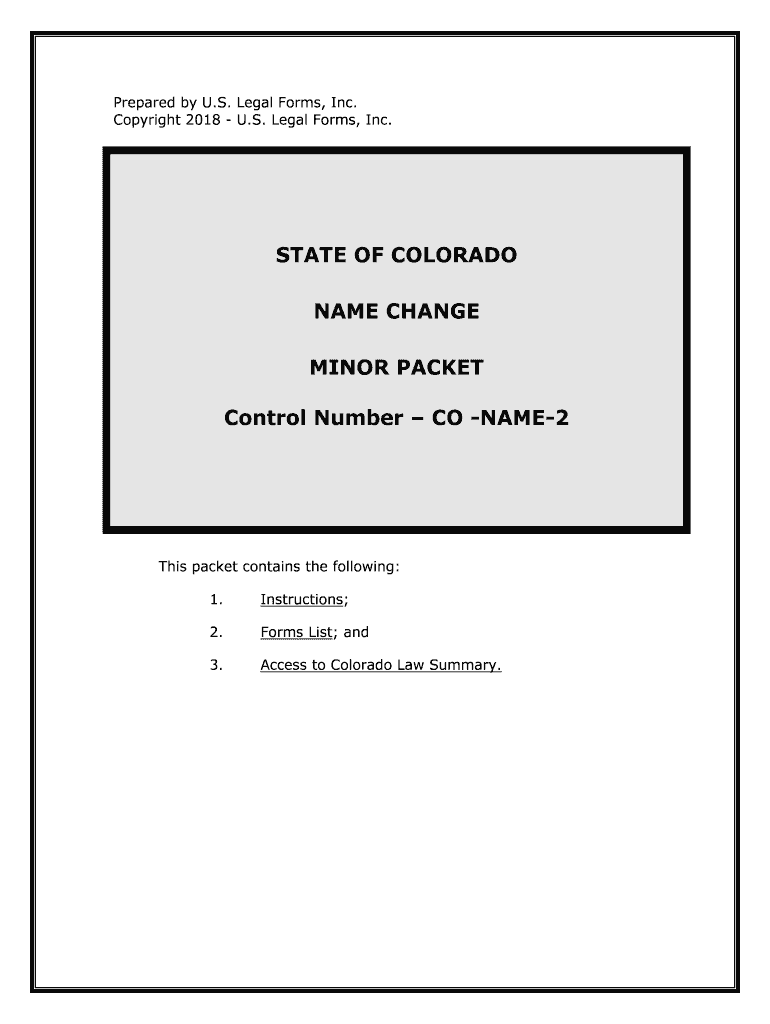Prepared by U.S. Legal Forms, Inc.Copyright 2018 - U.S. Legal Forms, Inc.
STATE OF COLORADO NAME CHANGEMINOR PACKET
Control Number – CO -NAME-2
This packet contains the following:1. Instructions;2.Forms List; and3. Access to Colorado Law Summary.
I.EXPLANATION OF PETITION FOR CHANGE OF NAME
A. In Colorado, an action for a court ordered Change of Name
begins with the filing of a Petition in the County Court. The
Petition must contain certain information. The forms in this
packet include the necessary information for a Minor Name
Change in the State of Colorado.B. You can use this packet if:�The minor child (under the age of 18) must be a resident of
the county in which you are filing the Petition, OR�If the minor child is under the age of 19 years and is the
subject of an action concerning child support, allocation of
parental responsibilities, or parenting time, the Petition for
Name Change must be filed in the District Court that has
jurisdiction. � The Parent/Petitioner must be 18 years of age or older.� The minor child, if 14 years of age or older, must not have
been adjudicated as a juvenile delinquent for an offense that
would constitute a felony if committed by an adult in this
state or any other state or under federal law.C. Filing FeesThe filing fee is to be paid when you file your Petition in County
Court. II. WHAT FORMS ARE INCLUDEDA. Petition for Change of Name of a Minor Child (CO-NC-200) –
This document states the reasons and other required details for
your name change.
B. Notice to Non-Custodial Parent (CO-NC-201) - This document
provides the written notice to non-custodial parent of the
request for name change.
C. Consent of Non-Custodial Parent (CO-NC-202) - This document
provides the written consent of the non-custodial parent to the
request for name change.
NOTE: Publication using forms D, E, and F is UNNECESSARY if
the location of the non-custodial parent is known or the
non-custodial parent is willing to consent to the change
of name.
D.Request to Publish Notice and Order (CO-NC-203) - This
document provides the request to publish notice to non-
custodial parent of the request for name change.
E. Notice to Non-Custodial Parent by Publication (CO-NC-204) -
This document provides the written notice by publication to non-
custodial parent of the request for name change.
F. Order for Publication for Change of Name (CO-NC-205) – This
document provides the request to publish public notice of the
request for name change.
G. Public Notice (CO-NC-206) - Notice that the Final Decree of
Name Change has been entered. This should be published in
the newspaper following entry of the Final Decree of Name
Change.
H. Final Decree for Change of Name of Minor Child (CO-NC-208) –
This final statement of the legalities and terms of your name
change. Once this form is signed by the Judge and filed with
the court, the name change is effective.
I. Consent to Assignment of Magistrate (CO-NC-104) - This
document provides the written consent for the assignment of
your case to a Magistrate Judge.
If you did not order a completion package and need access to the download
page again for any of the above forms, please check your email for a link to
that will redisplay the page for you.
Note: This package contains forms for use throughout your State. However,
some Counties, or Judges may require a different form, or
modification to these forms. If this happens, please consult with your
local Court Clerk. If you are required to use additional forms, please
advise us by sending an e-mail to orders@uslegalforms.com. III. PROCEDURE FOR CHANGE OF NAME (MINOR) FOR THE STATE
OF COLORADOA. Preliminary Note:1.The attached forms may be completed by:a.Printing the forms and completing by hand. Use
black ink and print neatly.
b.Printing the forms and completing using a
typewriter.c.By completing the forms on your computer using a
word processing program and then printing the
forms.2.Use complete names and not initials. Check your spelling
carefully, a misspelled word can delay your name change.3. Print three (3) complete sets of forms.4. All forms with a heading – the name of the court, the
Petitioner’s name, the case number, and the name of the
document – require that the heading be completed. You
will need to add the name of the court and the full name
of the Petitioner. The “Case No.” will be assigned by the
court clerk at the time of filing.
5. Forms that require your signature and include a notary
block MUST be signed in the presence of the notary or
court clerk who will complete the acknowledgement. Use
your complete name – first name, middle name, last
name.6.When a form is filed with the court, request the clerk
“file-stamp” one copy of the form for your file.7. A Law Summary is available and can be printed for your
State. To do so, go to where you located this package
and select the Law Summary link under the form title and
print. Review the Law Summary before beginning the
process of completing the forms.B. For minors 14 years of age and older, you must submit a
criminal history check from the Colorado Bureau of Investigation
and the Federal Bureau of Investigation. Follow these steps:�Contact your local law enforcement office to be fingerprinted.
The Court may provide you with two fingerprint cards, or, in the
event that your local court does not provide them, your local
sheriff’s department should. You will see a box labeled “Reason
Fingerprinted” on the card in the upper left hand corner.
Complete that box with the following: Ҥ13-15-101 Legal
Name Change.” It is important that the CBI and FBI know that
the criminal history check is for a legal name change. Please
write your name, home address, and date of birth clearly on the
fingerprint card. If the agency completing the fingerprints uses
an electronic print system, please do not write on the cards as
the agency will automatically input the information.�You are responsible for mailing or hand-delivering the
completed fingerprint cards to CBI and FBI. It can take 12-15
weeks to receive your criminal history check back from the FBI,
whereas CBI must complete your record check within 72
business hours by law. The criminal history results must be
conducted within 90-days prior to the filing of the
Petition. For this reason, it is best to mail your FBI fingerprint
card, wait 8-10 weeks, and then mail or hand-deliver your CBI
fingerprint card. You will be provided with a full report from
both agencies. For additional information on FBI requests,
please review their website at the following link:
http://www.fbi.gov/hq/cjisd/fprequest.htm�Mail the completed fingerprint card to the FBI at, Criminal
Justice Information Services (CJIS) Division – Record Request,
1000 Custer Hollow Road, Clarksburg, WV 26306 along with a
certified check or money order in the amount of $18.00. Do
not fold the fingerprint card.�Mail or hand-deliver your completed CBI fingerprint card to the
CBI at 690 Kipling, Denver, Colorado 80215 along with a money
order in the amount of $16.50. Do not fold the fingerprint
card. If you hand-deliver the fingerprint card, you can also pay
by cash.� If the minor child has an adjudication that would constitute a
felony in Colorado or any other state, and you know that it is
inaccurate, it is your responsibility to obtain the disposition
information from the Court where such action occurred as
identified in the CBI and FBI reports.�The Parent/Petitioner is also responsible for providing certified
copies of any criminal dispositions of the minor child that are
not reflected in the Colorado Bureau of Investigations or Federal
Bureau of Investigation records and any other dispositions which
are unknown, by contacting the agency where such actions
occurred.C. ProcedureStep 1: Complete all the forms using complete names –
middle names instead of middle initials.Petition for Change of Name of Minor Child: a.Fill in all the blanks on the Petition.
b.If the child is under 19 and is the subject of a child
support, allocation of parental responsibilities, or
parenting time action, please check the appropriate
box and identify the case number, type of case,
and name of court. c. Insert the minor child’s full legal name and
proposed name change as identified in the caption
on page 3. d. Attach the criminal history check to the Petition
and identify as Exhibit A. e. Make sure that the fingerprint-based criminal
history record check is conducted within 90
days prior to the filing of the Petition. f.Attach any other criminal disposition
documentation and identify as Exhibit B. g.This Petition must be signed by the
Parent/Petitioner in the presence of a Court Clerk
or Notary Public.
Consent and Notice Forms: (If the non-custodial parent
is deceased, then the Parent/Petitioner should provide a
death certificate).
a.Consent of Non-Custodial Parent (JDF 423):
The non-custodial parent may complete this form
and consent to the change of name of the minor
child. This form must be signed by the non-
custodial parent in the presence of a Court Clerk or
Notary Public; ORb.Notice to Non-Custodial Parent (JDF 422):
Proof of notice of hearing sent by certified mail with
the attached return receipt signed by the
addressee only (non-custodial parent) must be filed
with the Court at least ten days prior to the
hearing. The non-custodial parent must be
advised of the date, time and location of the
hearing and the right to appear; OR
c.Request to Publish Notice and Order (JDF
424) and Notice to Non-Custodial Parent by
Publication (JDF 425): If the location of the
non-custodial parent is unknown, you may ask the
Court to order publication of the notice in a
newspaper. Publication is to be made once weekly
for five successive weeks from the date of the
Order; OROrder for Publication for Change of Name: Completeall portions of the form. The Judge or Magistrate will
sign the Order for Publication at the time of the hearing.Public Notice: Complete all portions of the form. This
is the form that you will submit to the local newspaper to
publish notice of the requested name changeFinal Decree for Change of Name (JDF 448):
Complete caption only. The Judge or Magistrate will sign
the Decree. This form will be returned to you only upon
proof of publication.Step 2: A Petition for a change of name must be filed in the
County Court where the minor resides, unless the
child is the subject of a child support or allocation
of parental responsibilities (decision-making and
parenting time) action. If this situation applies to
you, the Petition must be filed in District Court
where the child support or allocation of parental
responsibilities (decision-making and parenting
time) action exists. Provide the Court with the documents completed as
described in Step 1 above and pay the appropriate
filing fee. County Court = $49.00 District
Court/Denver Juvenile Court = $139.00 If the Petition has not been signed in the presence
of a Notary Public, you will sign the Petition before
the Clerk at this time. Keep a copy of each form for your own records. The Court may require a self-addressed stamped
envelope.
In some counties, the case will be assigned to a
Magistrate so you will want to complete the
Consent to Assignment to Magistrate and have it
available when you file the Petition. Step 3: Appear for your hearing as directed by the Clerk.
At the hearing, any persons objecting to the
requested Name Change will be heard by the
Court; and the Court may examine, upon oath, the
Petitioner(s) or other persons concerning the
Petition.Step 4: On your hearing date, the clerk will complete the
Public Notice for you to take to a newspaper to be
published in the County. The Notice must be
published three (3) times in the Public Notice
Section of the newspaper within 21 days after the
Order is signed. Get a Proof of Publication from the
newspaper after the Order has been published.
Then file the Proof of Publication with the Court.
Upon filing the Proof of Publication you may obtain
certified copies of the signed Order. There will be a
charge for the certified copies.Note: If publication is not required pursuant to
§13-15-102, C.R.S. (Petitioner is a victim of crime
including an act of domestic violence; the victim of
child abuse; or the victim of domestic abuse), you
will receive your Decree once ordered by the Court.
NOTE ABOUT COMPLETING THE FORMS The forms in this packet contain “form fields” created using Microsoft Word.
“Form fields” facilitate completion of the forms using your computer. They
do not limit you ability to print the form “in blank” and complete with a
typewriter or by hand.
If you do not see the gray shaded form fields, go the View menu, click on
Toolbars, and then select Forms. This will open the forms toolbar. Look for
the button on the forms toolbar that resembles a shaded letter “a”. Click in
this button and the form fields will be visible.
The forms are locked which means that the content of the forms cannot be
changed. You can only fill in the information in the fields. If you need to make any changes in the body of the form, it is necessary for
you “unlock” or “unprotect” the form. IF YOU INTEND TO MAKE
CHANGES TO THE CONTENT, DO SO BEFORE YOU BEGIN TO FILL IN
THE FIELDS. IF YOU UNLOCK THE DOCUMENT AFTER YOU HAVE
BEGUN TO COMPLETE THE FIELDS, WHEN YOU RELOCK, ALL
INFORMATION YOU ENTERED WILL BE LOST. To unlock click on “Tools”
in the Menu bar and then selecting “unprotect document”. You may then be
prompted to enter a password. If so, the password is “uslf”. That is uslf in
lower case letters without the quotation marks. After you make the
changes relock the document before you being to complete the fields.
After any required changes and re-protecting the document, click on the first
form field and enter the required information. You will be able to navigate
through the document from form field to form field using your tab key. Tab
to a form field and insert your data. If problems, please let us know.
LAW SUMMARY
The law summary for this package may be located and printed
from the following address:
http://www.uslegalforms.com/co/CO-NAME-2.htm
DISCLAIMER
These materials were developed by U.S. Legal Forms, Inc. based upon
statutes and forms for the State of Colorado. All Information and Forms are
subject to this Disclaimer: All forms in this package are provided without any
warranty, express or implied, as to their legal effect and completeness.
Please use at your own risk. If you have a serious legal problem we suggest
that you consult an attorney. U.S. Legal Forms, Inc. does not provide legal
advice. The products offered by U.S. Legal Forms (USLF) are not a
substitute for the advice of an attorney.
THE MATERIALS ARE PROVIDED "AS IS" WITHOUT ANY EXPRESS OR
IMPLIED WARRANTY OF ANY KIND INCLUDING WARRANTIES OF
MERCHANTABILITY, NONINFRINGEMENT OF INTELLECTUAL PROPERTY, OR
FITNESS FOR ANY PARTICULAR PURPOSE. IN NO EVENT SHALL U. S. LEGAL
FORMS, INC. OR ITS AGENTS OR OFFICERS BE LIABLE FOR ANY DAMAGES
WHATSOEVER (INCLUDING, WITHOUT LIMITATION DAMAGES FOR LOSS OF
PROFITS, BUSINESS INTERRUPTION, LOSS OF INFORMATION) ARISING OUT
OF THE USE OF OR INABILITY TO USE THE MATERIALS, EVEN IF U.S. LEGAL
FORMS, INC. HAS BEEN ADVISED OF THE POSSIBILITY OF SUCH DAMAGES.
Valuable advice on finalizing your ‘New York Legal Form Titles Legal Documentsus Legal Forms’ online
Are you fed up with the burden of managing paperwork? Look no further than airSlate SignNow, the leading eSignature solution for individuals and enterprises. Bid farewell to the lengthy process of printing and scanning documents. With airSlate SignNow, you can effortlessly complete and endorse documents online. Utilize the extensive features included in this user-friendly and affordable platform and transform your document management strategy. Whether you need to approve forms or gather signatures, airSlate SignNow manages it all effortlessly, needing just a few clicks.
Follow this comprehensive guide:
- Sign in to your account or register for a complimentary trial with our service.
- Click +Create to upload a file from your device, cloud, or our template library.
- Open your ‘New York Legal Form Titles Legal Documentsus Legal Forms’ in the editor.
- Click Me (Fill Out Now) to set up the form on your end.
- Insert and designate fillable fields for others (if needed).
- Proceed with the Send Invite settings to request eSignatures from others.
- Save, print your copy, or convert it into a reusable template.
Don’t fret if you need to collaborate with others on your New York Legal Form Titles Legal Documentsus Legal Forms or send it for notarization—our platform provides everything necessary to achieve such objectives. Create an account with airSlate SignNow today and enhance your document management to a new level!