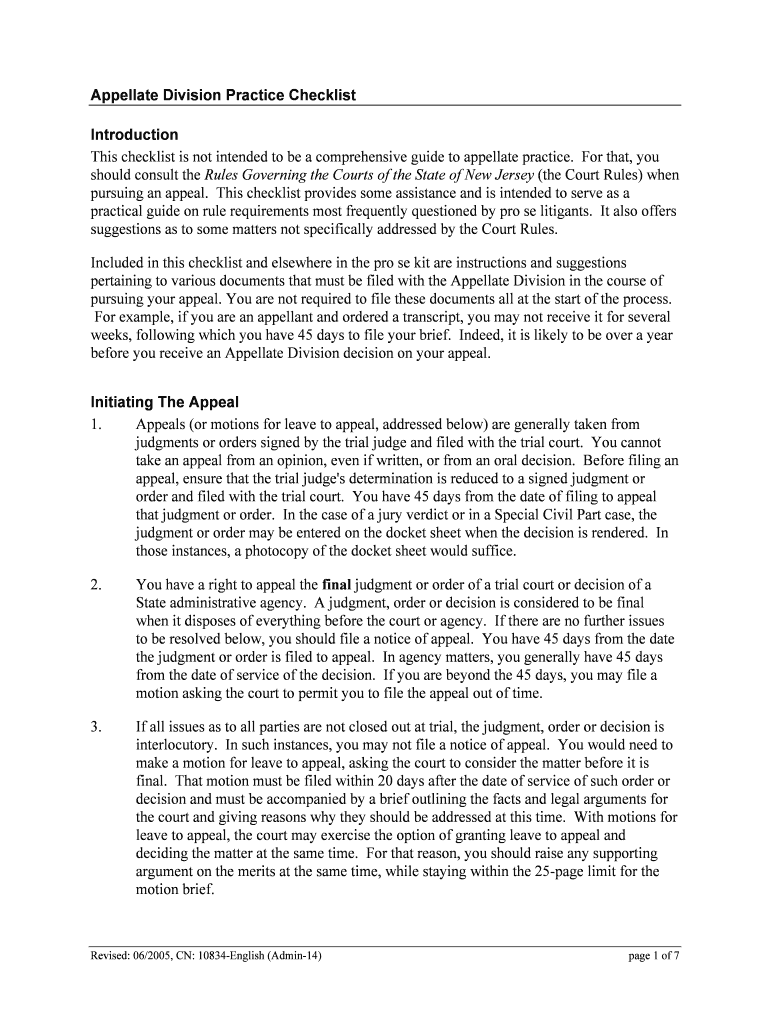Appellate Division Practice Checklist
Revised: 06/2005, CN: 10834-English (Admin-14) page 1 of 7
Introduction
This checklist is not intended to be a comprehensive guide to appellate practice. For that, you should consult the Rules Governing the Courts of the State of New Jersey (the Court Rules) when
pursuing an appeal. This checklist provides some assistance and is intended to serve as a
practical guide on rule requirements most frequently questioned by pro se litigants. It also offers
suggestions as to some matters not specifically addressed by the Court Rules. Included in this checklist and elsewhere in the pro se kit are instructions and suggestions
pertaining to various documents that must be filed with the Appellate Division in the course of
pursuing your appeal. You are not required to file these documents all at the start of the process.
For example, if you are an appellant and ordered a transcript, you may not receive it for several weeks, following which you have 45 days to file your brief. Indeed, it is likely to be over a year before you receive an Appellate Division decision on your appeal. Initiating The Appeal 1. Appeals (or motions for leave to appeal, addressed below) are generally taken from
judgments or orders signed by the trial judge and filed with the trial court. You cannot
take an appeal from an opinion, even if written, or from an oral decision. Before filing an
appeal, ensure that the trial judge's determination is reduced to a signed judgment or
order and filed with the trial court. You have 45 days from the date of filing to appeal
that judgment or order. In the case of a jury verdict or in a Special Civil Part case, the
judgment or order may be entered on the docket sheet when the decision is rendered. In those instances, a photocopy of the docket sheet would suffice.
2. You have a right to appeal the final judgment or order of a trial court or decision of a
State administrative agency. A judgment, order or decision is considered to be final when it disposes of everything before the court or agency. If there are no further issues
to be resolved below, you should file a notice of appeal. You have 45 days from the date
the judgment or order is filed to appeal. In agency matters, you generally have 45 days
from the date of service of the decision. If you are beyond the 45 days, you may file a
motion asking the court to permit you to file the appeal out of time.
3. If all issues as to all parties are not closed out at trial, the judgment, order or decision is
interlocutory. In such instances, you may not file a notice of appeal. You would need to
make a motion for leave to appeal, asking the court to consider the matter before it is
final. That motion must be filed within 20 days after the date of service of such order or
decision and must be accompanied by a brief outlining the facts and legal arguments for
the court and giving reasons why they should be addressed at this time. With motions for
leave to appeal, the court may exercise the option of granting leave to appeal and
deciding the matter at the same time. For that reason, you should raise any supporting
argument on the merits at the same time, while staying within the 25-page limit for the
motion brief.
Appellate Division Practice Checklist
Revised: 06/2005, CN: 10834-English (Admin-14) page 2 of 7
4. Occasionally, it is difficult to determine whether a judgment, order or decision is final or
interlocutory. In such an event, you might consider filing both a notice of appeal and
motion for leave to appeal. In the motion papers, you can explain the problem and ask
the court if it deems the matter to be interlocutory, that you be granted leave to appeal.
5. In a few instances, a trial judge may certify an order as final although there are other issues to be resolved at trial. In that case, you should file a notice of appeal and not a
motion for leave to appeal.
6. As the accompanying notice of appeal indicates, if the proceedings below were
transcribed or recorded, you must order a copy of the transcript. If you believe that the entire transcript is not necessary, you can either get your adversary to agree to abbreviate
the transcript or move before the trial court or agency to abbreviate. To order a transcript, you should contact the county supervisor of court reporters, the court clerk or
agency regarding cost, amount required as a deposit, etc. If the transcript is not ordered, you will be cited for a deficiency, which will result in delays in processing your appeal. If there is a transcript and you already have a copy, you need not order another copy.
Simply certify on the notice of appeal that you have a copy in your possession. (See
instructions for completing notice of appeal.)
7. Your notice of appeal or motion for leave to appeal must be accompanied by the required
filing fee. Without it, your appeal or motion will be rejected. If you cannot afford the
fee, you should send a motion to proceed as an indigent. In that motion, you should
explain your circumstances to the court, which, at its discretion, may waive the fee. In
addition, in civil matters the Court Rules require that within 30 days of filing your
appeal, you should make a $300.00 deposit for costs. These fee requirements do not apply if you are appealing a Board of Review decision or if you were declared indigent
by the trial court and you can certify that your circumstances have not changed.
8. The filing of a notice of appeal does not automatically stay the judgment, order or
decision that you are appealing. To secure a stay pending appeal, you should move
before the trial court or agency for that stay. If it is denied, you may repeat the motion to the Appellate Division.
9. The filing of a motion for leave to appeal does not automatically stay the proceedings in
the trial court or agency. A motion for stay must be made to the court or agency and if denied, to the Appellate Division.
Form of Appellate Division Documents
The Court Rules prescribe the form and manner of preparation of documents. Some of the most
common deficiencies in this regard are the following: (a) Illegibility, particularly of appendices and exhibits.
(b) Absence of firm covers of the proper color, not glassine, on front and back of briefs
and appendices. Frequent handling during the appeal process may cause loss of cover
Appellate Division Practice Checklist
Revised: 06/2005, CN: 10834-English (Admin-14) page 3 of 7
or of pages at front or end of brief if firm covers are not used or if not firmly fastened.
For merits briefs, white covers are required for appellant's brief, blue covers for
respondent's brief and buff covers for an appellant's reply brief. On a motion, the
movant's brief covers should be white and the brief of any responding party should be blue.
(c) Insecure or improper stapling or fastening of papers. Stapling or fastening should be
along the left margin or upper left-hand corner.
(d) Briefs not typed. The court considers hand written briefs to be unacceptable.
(e) Failure of pro se litigant to provide name, address and daytime telephone number.
Time for Serving and Filing Transcript, Briefs and Appendices 1. The court reporter or transcribing agency provides the Appellate Division with a copy of
the transcript. The appellant must provide the remaining three copies and must provide one copy to any one respondent, to be shared by all the respondents. This should be done
within 10 days of receipt of the complete tran script, but no later than at the time of filing
the appellant's brief.
2. Pursuant to the Court Rules, the appellant shall serve and file a brief and appendix as
follows: (a) Within 45 days after the delivery of the transcript, if a verbatim record was made of the proceedings below.
(b) If the transcript was delivered prior to th e filing of the notice of appeal or if no
verbatim record was made of the proceedings below, within 45 days of the filing of the appeal.
(c) On an appeal from a State administrative agency, within the time stated above, or
within 45 days after the Attorney General serves and files the statement of the
items comprising the record on appeal, whichever is later.
3. A respondent shall serve and file a brief and appendix, if any, within 30 days after
receiving the appellant's brief and appendix.
4. The appellant may serve and file a reply brief within 10 days after receiving the
respondent's brief.
5. If a cross-appeal has been filed, the briefing schedule is similar, except that the appellant has 30 days to file a brief in response to the cross-appeal and the respondent cross-appellant has 10 days to file a reply.
6. In spite of the time provisions stated above, the court may enter a separate scheduling
order. If it does, those time limits shall be the ones that must be adhered to.
Appellate Division Practice Checklist
Revised: 06/2005, CN: 10834-English (Admin-14) page 4 of 7
7. Each party should file five copies of its br ief and appendix with the Clerk's office and
serve two copies on each of the other parties. A proof of service should be filed with the
Clerk's office.
Contents of Brief and Appendix 1. Where the brief and appendix are bound together, there shall be a single table of contents for both. If the appendix is bound separately, the brief and appendix shall have separate tables of contents. The table of contents as to the brief shall include the point headings of
the arguments raised in the brief. The table of contents as to the appendix shall indicate
the first page of each document in the appendix.
2. You should enter the filing date of each document in the appendix at the head of the
page. Filing dates are frequently material to the resolution of issues on appeal. Drafts of
documents should not be used for the appendix but only copies of documents or exhibits that were actually provided to the trial court or agency.
3. The appendix should contain all the relevant documents essential for a proper
consideration of the issues on appeal. It must contain both the judgment or order
appealed from and the opinion or statement of findings and conclusions of the trial judge.
If the opinion or findings and conclusions were delivered orally, it may be submitted to the court through the trial transcript. The Appellate Division judges are interested in
seeing the trial court opinion or statement of findings and conclusions early in their
examination of the record. Its location in the record should be prominently identified both in the appendix table of contents and the procedural history in the brief. If the
opinion was published, the citation should be given, by supplemental letter if necessary.
4. The appendix should also contain any pretrial order, the complaint, answers and a copy
of the notice of appeal. If the judgment or order being appealed is the result of a motion,
the appendix should contain the motion papers.
5. Where the exhibits are of such size or volume as to prohibit the reproduction in the
appendix, a party should submit a letter to the Clerk's office, with a copy to the
adversary, itemizing and identifying the exhibits, including the approximate size and bulk
of each. At the appropriate time, the court will direct the Clerk's office to advise the
party if they desire to see these exhibits, and when and where to deliver them.
6. If the appendix is bulky or lengthy, it is preferable for the convenience of the judges that
it be bound separately from the brief. No more than 200 sheets may be included in a
volume. The pages of the appendix shall be numbered consecutively followed by the letter "a" (e.g. 1a, 2a, etc.).
7. The page limits for briefs must be strictly observed. Initial briefs of the parties shall not
exceed 65 pages. Reply briefs shall not exceed 20 pages. Respondent/cross-appellant's
brief filed pursuant to R. 2:6-2(d) shall not exceed 90 pages. Appellant/cross-
respondent's brief pursuant to R. 2:6-4(e) shall not exceed 65 pages.
Appellate Division Practice Checklist
Revised: 06/2005, CN: 10834-English (Admin-14) page 5 of 7
8. The procedural history in the brief should be succinct and should cross-reference the
pleadings and rulings in the appendix. It should not be a mere recitation of events. For
example, it is not sufficient to say:
On January 5, 1995 the plaintiff filed a complaint, on January 20, 1995 the
defendant filed an answer and counterclaim, and on March 6, 1995 the court
granted summary judgment dismissing the complaint and in favor of the
defendant on the counterclaim.
First, provide the court some idea of the nature of the cause of action stated in the
complaint, of the defenses raised in the answer, etc. Next to each document referred to,
point the court to the page of the appendix where that document is located. Avoid raising
your arguments in the procedural history or the statement of facts (discussed below).
9. It is improper to refer in the brief to any fact or evidence that was not part of the record in
the trial court or agency or to include any such material in the appendix. If a party deems
it essential in the interest of justice to bring to the attention of the Appellate Division any
material not part of the record below, the proper course is a motion to supplement the
record or to remand to the trial court or agency for taking of additional evidence.
10. The statement of facts in the brief should be in the form of a narrative, chronologically
summarizing all pertinent facts of the case. It should not be a summary of all of the
evidence given, witness by witness, in the trial. Each significant fact stated should be
supported by a cross-reference to the appendix and/or transcript. Remember to avoid
raising any arguments in the statement of facts. Do so under the appropriate point heading in the brief.
11. A separate point heading should be developed for each legal argument raised in the brief.
Each argument may be supported by citing cases, statutes, Court Rules and other
authorities. Each point of argument of a brie f should be confined to discussion of that
point and not intermingled with argument of other points.
12. In addition to the aforesaid, the brief may include an optional preliminary statement, not to exceed three pages, providing a concise overview of the case.
13. If you cite cases to support your argument, follow the requirements of specifying the court and year of each case cited.
14. All citations and quotations should be checked for accuracy before filing the brief.
15. The brief must be typed on 8 1/2" x 11" paper and shall contain no more than 26 double
spaced lines of no more than 65 characters, including spaces.
Motions Generally 1. Motions are generally considered on the motion papers, without oral argument. If oral
argument is desired, it should be requested in the notice of motion. However, the court
Appellate Division Practice Checklist
Revised: 06/2005, CN: 10834-English (Admin-14) page 6 of 7
very rarely permits oral argument on motions.
2. When filing a motion, you should fulfill the following requirements: (a) A notice of motion setting forth the specific relief that you are seeking from the court.
(b) A supporting brief in which you outline the case for the court and present your
reasons for seeking the relief contained in the motion. The Court Rules require
that each motion be supported by a brief of not more than 25 pages. You may not
be able to fully address the merits of your motion if you substitute a certification
or affidavit in place of the motion brief.
(c) A proof of service indicating that you served two copies of the motion on each adversary.
(d) File an original and four copies of the motion with the Clerk's office.
(e) The complete caption, as it appears in the action below, should be reflected on
each document.
(f) Date and sign each document.
3. You must serve your adversary when filing a motion. Generally, the Clerk's office will
not submit a motion to the court if there is no affidavit or certification of service
accompanying the motion papers, or received shortly thereafter.
4. When a motion is made for an extension of time to file a brief, the motion should state
the date by which the brief can be filed. The moving party should begin the preparation
of the brief, so that if the motion is denied, the requested date modified, or the motion is
granted with little time left, the brief will be available for filing.
5. Generally, you may request one extension of up to 30 days without a motion, provided
your adversary does not object. In that case, you need only send a letter stating your reason for the request and representing that your adversary does not object. A copy should be sent to your adversary.
6. If there are no deficiencies, a motion will generally be decided within four weeks. If the
relief sought is of an urgent nature, the moving party might consider making an emergent
application to the Appellate Division and should contact the Clerk's office to find out the
Appellate Division judge on emergent duty for the county where the trial court or agency
is located. The party seeking relief should be prepared to explain why the matter is
considered emergent. If the relief sought is a stay of a judgment, order or decision
pending appeal, the moving party should first move for relief from the trial court or agency and if it is denied, renew the application to the Appellate Division.
7. The Court Rules provide for a motion for summary disposition of the appeal. Any party
to the appeal may make such a motion at any time after the filing of the notice of appeal,
Appellate Division Practice Checklist
Revised: 06/2005, CN: 10834-English (Admin-14) page 7 of 7
but not later than 25 days after the filing of respondent's brief unless leave is otherwise
granted. Such a motion should demonstrate that the issues on appeal do not require further briefs or a full record.
Oral Argument 1. Any party to an appeal may request oral argument by filing with the Clerk's office, no
later than 14 days after service of respondent's brief, a separate captioned paper
requesting argument.
2. If you or your adversary request oral argument and you will be unavailable for some
period of time in the future, you should advise the Clerk's office, as early as possible, of
your unavailability in writing so that the matter will not be calendared for argument during your absence.
3. The court permits only a limited period of time for argument. Because the judges have
read the briefs and researched the legal issues, the court will not allow incessant
repetition of the contents of the briefs. This time should be used to focus the court's
attention on specific arguments or issues the litigant deems important and to clarify
matters of which the judges make inquiry.
Miscellaneous 1. In the absence of prior leave of court to do so, no supplemental letters or briefs may be
sent to the court. The one exception to this rule is that a party may serve and file a letter
calling to the court's attention, with a brief indication of their significance, relevant cases decided or legislation enacted after the filing of that party's brief. Any other party to the
appeal may serve and file a short letter in response thereto within five days after receipt thereof.
2. The appellant may withdraw/dismiss the appeal, without consent, at any time prior to the first brief being filed. This can be done by a letter signed by the appellant and proof of
service thereof on all the parties.
3. To withdraw/dismiss an appeal after the fi rst brief has been filed, a stipulation of
dismissal, signed by all the parties to the appeal or their attorneys, must be filed. All
stipulations of dismissal are with prejudi ce and without costs, unless the court, on
motion, allows otherwise.