Fill and Sign the Nomination of Custodian a a Person Having the Right to Form
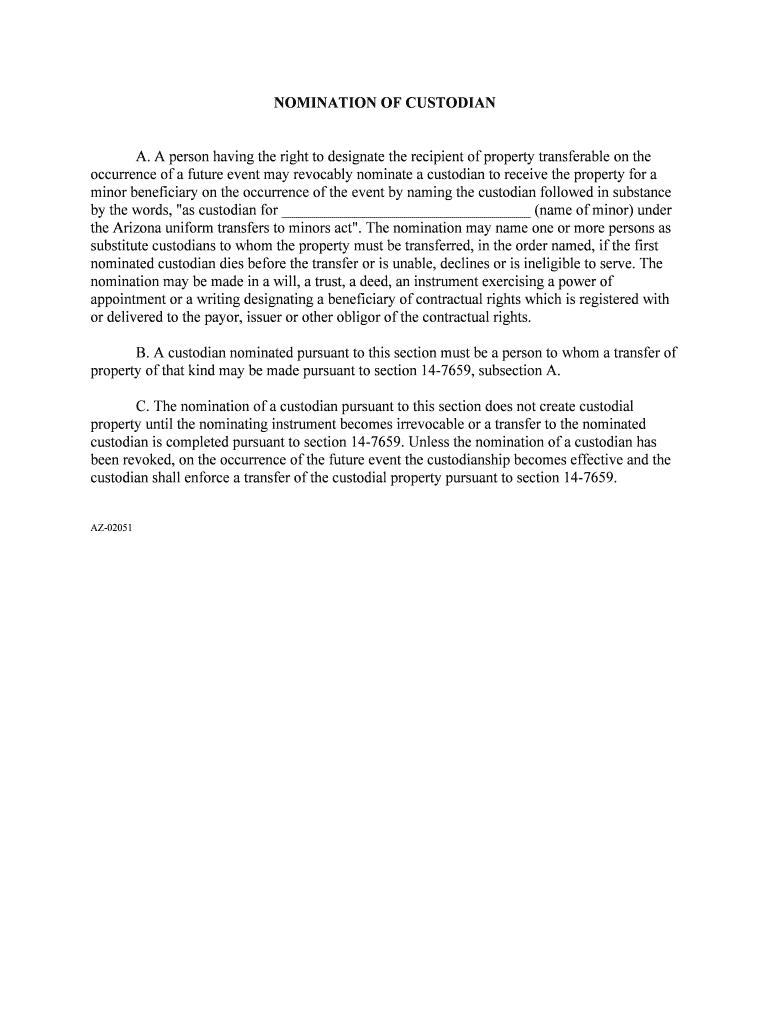
Practical advice on completing your ‘Nomination Of Custodian A A Person Having The Right To ’ online
Are you frustrated with the burden of handling documentation? Look no further than airSlate SignNow, the premier eSignature solution for individuals and businesses. Wave farewell to the tedious task of printing and scanning documents. With airSlate SignNow, you can effortlessly fill out and sign documents online. Utilize the powerful features embedded in this user-friendly and cost-effective platform and transform your method of document management. Whether you need to authorize forms or gather eSignatures, airSlate SignNow manages it all with ease, requiring merely a few clicks.
Adhere to this step-by-step guide:
- Log into your account or initiate a free trial with our service.
- Click +Create to upload a file from your device, cloud storage, or our template collection.
- Open your ‘Nomination Of Custodian A A Person Having The Right To ’ in the editor.
- Click Me (Fill Out Now) to finalize the form on your end.
- Insert and allocate fillable fields for others (if needed).
- Continue with the Send Invite settings to solicit eSignatures from others.
- Download, print your version, or convert it into a multi-usable template.
Don’t worry if you need to work with your colleagues on your Nomination Of Custodian A A Person Having The Right To or send it for notarization—our platform has everything you need to complete those tasks. Sign up with airSlate SignNow today and elevate your document management to new heights!
FAQs
-
What is the process for the Nomination Of Custodian a A Person Having The Right To?
The process for the Nomination Of Custodian a A Person Having The Right To involves selecting an individual who will manage and oversee specific assets or responsibilities. This typically requires filling out a designated form and ensuring that all parties involved understand their roles. airSlate SignNow simplifies this process by allowing you to eSign documents securely and efficiently.
-
How does airSlate SignNow facilitate the Nomination Of Custodian a A Person Having The Right To?
airSlate SignNow facilitates the Nomination Of Custodian a A Person Having The Right To by providing a user-friendly platform for document creation and electronic signatures. Users can easily draft nomination documents, send them for eSignature, and track their status in real-time. This streamlines the entire process, making it faster and more reliable.
-
What are the pricing options for using airSlate SignNow for the Nomination Of Custodian a A Person Having The Right To?
airSlate SignNow offers various pricing plans to accommodate different business needs, including options for individuals and teams. Each plan provides access to essential features for the Nomination Of Custodian a A Person Having The Right To, ensuring that you can manage your documents without breaking the bank. You can choose a plan that best fits your budget and requirements.
-
What features does airSlate SignNow offer for the Nomination Of Custodian a A Person Having The Right To?
airSlate SignNow offers a range of features tailored for the Nomination Of Custodian a A Person Having The Right To, including customizable templates, secure eSigning, and document tracking. These features help ensure that your nomination documents are completed accurately and efficiently. Additionally, the platform supports collaboration among multiple users.
-
Can I integrate airSlate SignNow with other applications for the Nomination Of Custodian a A Person Having The Right To?
Yes, airSlate SignNow can be integrated with various applications to enhance the Nomination Of Custodian a A Person Having The Right To process. This includes popular tools like Google Drive, Dropbox, and CRM systems. Integrating these applications allows for seamless document management and improved workflow efficiency.
-
What are the benefits of using airSlate SignNow for the Nomination Of Custodian a A Person Having The Right To?
Using airSlate SignNow for the Nomination Of Custodian a A Person Having The Right To offers numerous benefits, including increased efficiency, reduced paperwork, and enhanced security. The platform allows for quick document turnaround times and ensures that all signatures are legally binding. This can signNowly streamline your business processes.
-
Is airSlate SignNow secure for handling the Nomination Of Custodian a A Person Having The Right To?
Absolutely, airSlate SignNow prioritizes security for all documents, including those related to the Nomination Of Custodian a A Person Having The Right To. The platform employs advanced encryption and complies with industry standards to protect your sensitive information. You can trust that your documents are safe and secure.
The best way to complete and sign your nomination of custodian a a person having the right to form
Find out other nomination of custodian a a person having the right to form
- Close deals faster
- Improve productivity
- Delight customers
- Increase revenue
- Save time & money
- Reduce payment cycles















