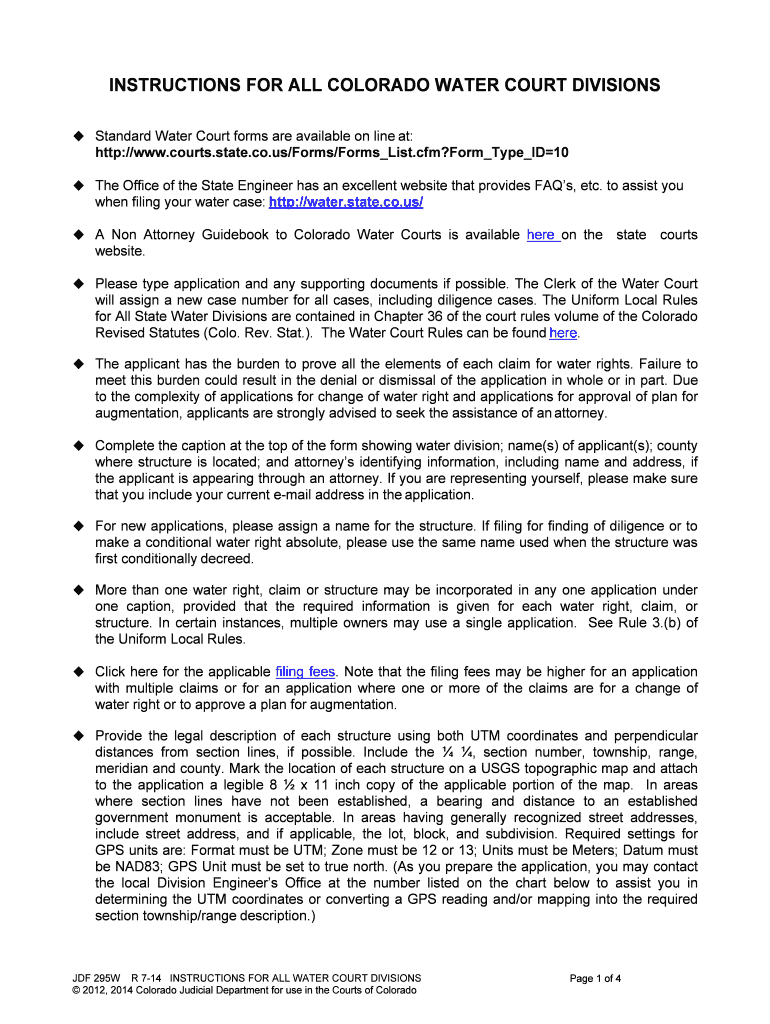JDF 295W R 7-14 INSTRUCTIONS FOR ALL WATER COURT DIVISIONS
© 2012, 2014 Colorado Judicial Department for use in the Courts of ColoradoPage 1 of 4INSTRUCTIONS FOR ALL COLORADO WATER COURT DIVISIONS� Standard Water Court forms are available on line at: http://www.courts.state.co.us/Forms/Forms_List.cfm?Form_Type_ID=10� The Office of the State Engineer has an excellent website that provides FAQ’s, etc. to assist you
when filing your water case: http://water.state.co.us/ � A Non Attorney Guidebook to Colorado Water Courts is available here on the state courts
website.
� Please type application and any supporting documents if possible. The Clerk of the Water Court
will assign a new case number for all cases, including diligence cases. The Uniform Local Rules
for All State Water Divisions are contained in Chapter 36 of the court rules volume of the Colorado
Revised Statutes (Colo. Rev. Stat.). The Water Court Rules can be found here. � The applicant has the burden to prove all the elements of each claim for water rights. Failure to
meet this burden could result in the denial or dismissal of the application in whole or in part. Due
to the complexity of applications for change of water right and applications for approval of plan for
augmentation, applicants are strongly advised to seek the assistance of an attorney. � Complete the caption at the top of the form showing water division; name(s) of applicant(s); county
where structure is located; and attorney’s identifying information, including name and address, if
the applicant is appearing through an attorney. If you are representing yourself, please make sure
that you include your current e-mail address in the application. � For new applications, please assign a name for the structure. If filing for finding of diligence or to
make a conditional water right absolute, please use the same name used when the structure was
first conditionally decreed. � More than one water right, claim or structure may be incorporated in any one application under
one caption, provided that the required information is given for each water right, claim, or
structure. In certain instances, multiple owners may use a single application. See Rule 3.(b) of
the Uniform Local Rules. � Click here for the applicable filing fees. Note that the filing fees may be higher for an application
with multiple claims or for an application where one or more of the claims are for a change of
water right or to approve a plan for augmentation.
� Provide the legal description of each structure using both UTM coordinates and perpendicular
distances from section lines, if possible. Include the ¼ ¼, section number, township, range,
meridian and county. Mark the location of each structure on a USGS topographic map and attach
to the application a legible 8 ½ x 11 inch copy of the applicable portion of the map. In areas
where section lines have not been established, a bearing and distance to an established
government monument is acceptable. In areas having generally recognized street addresses,
include street address, and if applicable, the lot, block, and subdivision. Required settings for
GPS units are: Format must be UTM; Zone must be 12 or 13; Units must be Meters; Datum must
be NAD83; GPS Unit must be set to true north. (As you prepare the application, you may contact
the local Division Engineer’s Office at the number listed on the chart below to assist you in
determining the UTM coordinates or converting a GPS reading and/or mapping into the required
section township/range description.)
JDF 295W R 7-14 INSTRUCTIONS FOR ALL WATER COURT DIVISIONS
© 2012, 2014 Colorado Judicial Department for use in the Courts of ColoradoPage 2 of 4� You must include in the application the names and addresses of all owners or reputed owners of
the land upon which any new diversion or storage structure or modification to any existing
diversion or storage structure is or will be constructed or upon which water is or will be stored,
including any modification to the existing storage pool. � All questions on the application must be answered, do not simply refer to an exhibit - the
publication notice is prepared from information on the application for location, dates, etc. The
attachments are considered supporting material only. � All applicant(s), either individually, by power of attorney, or by an attorney licensed to practice law
in the State of Colorado, must sign the application. A copy of the executed Power of Attorney
must accompany any application signed under a power of attorney. Sign verification and any
supporting affidavits before a Notary Public or Clerk of the Water Court. The filing fee must
accompany the application or the application will not be considered filed. Any application filed on
behalf of an entity must be signed by the representative of that entity who recites his or her
capacity in the entity and authority to act on its behalf (e.g., “XYZ, Inc., by its duly authorized Vice
President”). A party that is a corporation must be represented by an attorney to file a pleading to
protest or support a referee’s ruling. See Uniform Local Rules for All State Water Court Divisions,
Rule 1. � You may contact the local Division Engineer’s Office at the number listed on the chart below if you
require assistance in completing an application. � Typically, the following exhibits will be required in a water case. Please see the individual form for
material that should be included in the application. 1 . Legible map identifying location of structure(s) or proposed structure(s) and irrigated acreage
or proposed irrigated acreage, except that, as stated in the application form, for applications
seeking a change of water right or approval of an augmentation plan, applicant is required to
file a map that, at least, depicts the approximate location of the historic use of the right. Use a
USGS topographic for the map. Mark the location of each structure, proposed structure,
irrigated acreage or proposed irrigated acreage on a USGS topographic map and attach to the
application an 8 ½ x 11 inch copy of the applicable portion of the map.2. Affidavit of person having personal knowledge of date of appropriation.3 . Affidavit of person measuring flow rate, including date measured, how flow rate was measured
and the quantity of water measured.4. If the application involves a well, provide a copy of well permit, well completion and pump
installation report, well log or, if available, the statement of beneficial use, or order of denial
containing the denial number for any application relating to underground water rights.5. With respect to applications for change of water right or for approval of a plan for
augmentation, a copy of the decree involved.6. Summary of Diversion records are available online at:
http://water.state.co.us/pubs/research.asp If you have additional records, you may submit
them with your application.
JDF 295W R 7-14 INSTRUCTIONS FOR ALL WATER COURT DIVISIONS
© 2012, 2014 Colorado Judicial Department for use in the Courts of ColoradoPage 3 of 4� The filing fee must accompany the Application, Statement of Opposition, and Protest or these
documents will not be accepted for filing. Please make your check payable to the Clerk of the
Combined Court. Water Division 1
(South Platte Basin)
901 9th Avenue
P. O. Box 2038
Greeley, CO 80632 (970) 475-2507 Division Engineer’s Office: (970) 352-8712Water Division 2
(Arkansas River Basin)
501 N. Elizabeth Street
Pueblo, CO 81003 (719) 404-8700 Division Engineer’s Office: (719) 542-3368 Water Division 3
(Rio Grande Basin)
702 Fourth Street
Alamosa, CO 81101 (719) 589-4996 Division Engineer’s Office: (719) 589-6683 Water Division 4 (Gunnison, Uncompahgre, and San Miguel River Basins)
1200 North Grand Avenue, Bin A Montrose, CO 81401 (970) 252-4304 Division Engineer’s Office: (970) 249-6622 Water Division 5(Main Stem of Colorado River)
109 Eighth Street, #104
Glenwood Springs, CO 81601
(970) 928-3062Division Engineer’s Office: (970) 945-5665Water Division 7(San Juan, Piedra, Las Animas, Los Pinos,
La Plata, and Mancos River Basins)
1060 East Second Avenue, Room 106Durango, CO 81301 (970) 247-2304 x 6181 Division Engineer’s Office: (970) 247-1845 Water Division 6 (Yampa, White River, Green & North Platte River Basins)
1955 Shield Drive, Unit 200Steamboat Springs, CO 80487
(970) 879-5020 Division Engineer’s Office: (970) 879-0272 � After the application is filed, it is the responsibility of the applicant(s) to give notice of the
application to the landowner(s) by registered or certified mail. This must be completed within 14
days after the application is filed with the Court. The applicant(s) must also provide proof to the
Court that they have provided the landowner(s) with a copy of the application by filing a Certificate
of Notice. A Certificate of Notice is available on the last page of each type of application form. A
separate Certificate of Notice (JDF 290) is also available on the judicial branch website. � A summary of the application, called a “resume”, will be published in the county or counties
affected by the application. Actual publication costs are the responsibility of the applicant(s). The
newspaper in which the resume is published or republished will directly bill the applicant(s) or
representing attorney. It is the responsibility of the applicant or representing attorney to file proof
of publication with the Court. This shall include copies of the newspaper notice. � Resumes for each water division may also be found on the Courts Website at: http://www.courts.state.co.us/Courts/Water/Index.cfm
JDF 295W R 7-14 INSTRUCTIONS FOR ALL WATER COURT DIVISIONS
© 2012, 2014 Colorado Judicial Department for use in the Courts of ColoradoPage 4 of 4� Anyone wishing to oppose the application must file a Statement of Opposition by the end of the
second month following the month of publication. After the deadlines have passed, the application
and oppositions (if applicable) are given to the Water Referee for ruling. After a ruling is made,
the Water Clerk will mail or e-serve through state-approved e-filing system copies to appropriate
parties, who then have 21 days to file a protest. If no protests are received, the case is given to
the Water Judge for entry of a decree. � Click here for filing - and other fees :
Assistance on preparing your ‘Non Attorneys Guide To Colorado Water Courts’ online
Are you fed up with the inconvenience of handling paperwork? Look no more than airSlate SignNow, the leading electronic signature solution for individuals and businesses. Bid farewell to the monotonous routine of printing and scanning documents. With airSlate SignNow, you can easily complete and sign documents online. Utilize the powerful features embedded within this user-friendly and affordable platform to transform your method of paperwork management. Whether you need to authorize forms or collect eSignatures, airSlate SignNow manages everything effortlessly, needing just a few clicks.
Follow this detailed instruction:
- Access your account or initiate a free trial with our service.
- Select +Create to upload a document from your device, cloud storage, or our form repository.
- Open your ‘Non Attorneys Guide To Colorado Water Courts’ in the editor.
- Click Me (Fill Out Now) to prepare the document on your end.
- Add and allocate fillable fields for others (if necessary).
- Proceed with the Send Invite settings to request eSignatures from others.
- Download, print your version, or turn it into a multi-use template.
Don’t be concerned if you need to work together with others on your Non Attorneys Guide To Colorado Water Courts or send it for notarization—our platform provides everything you require to achieve such objectives. Create an account with airSlate SignNow today and elevate your document management to new levels!