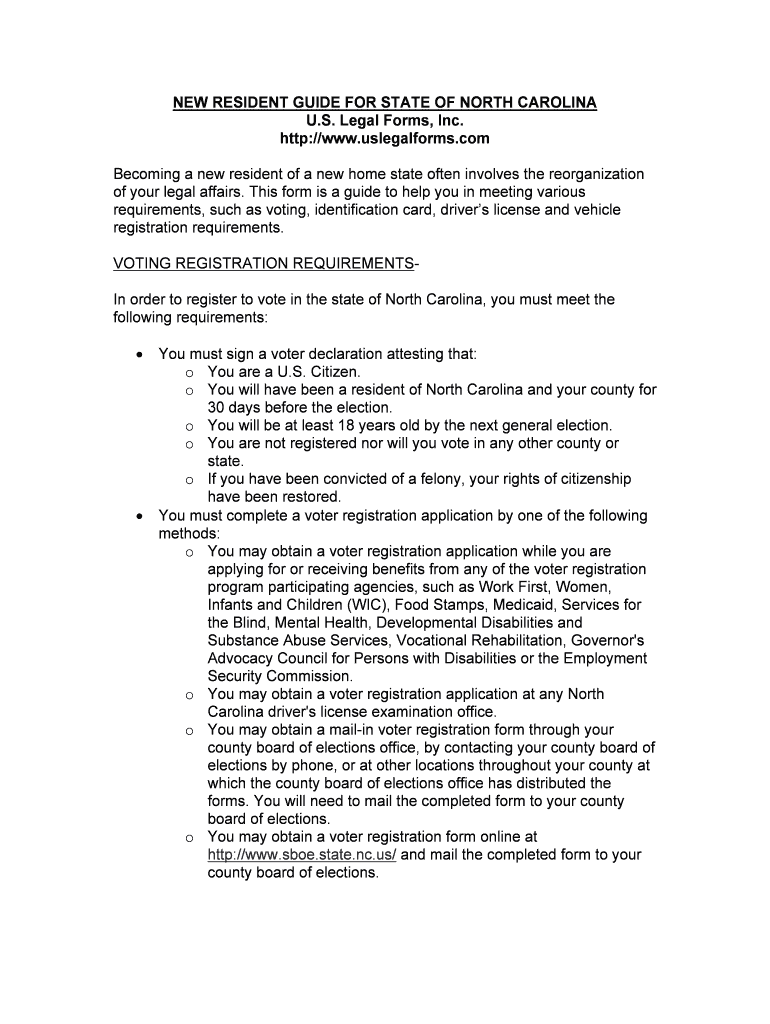NEW RESIDENT GUIDE FOR STATE OF NORTH CAROLINA U.S. Legal Forms, Inc. http://www.uslegalforms.com Becoming a new resident of a new home state often involves the reorganization
of your legal affairs. This form is a guide to help you in meeting various
requirements, such as voting, identification card, driver’s license and vehicle
registration requirements.
VOTING REGISTRATION REQUIREMENTS-
In order to register to vote in the state of North Carolina, you must meet the
following requirements:� You must sign a voter declaration attesting that:oYou are a U.S. Citizen. oYou will have been a resident of North Carolina and your county for
30 days before the election.oYou will be at least 18 years old by the next general election.o You are not registered nor will you vote in any other county or
state.oIf you have been convicted of a felony, your rights of citizenship
have been restored. �You must complete a voter registration application by one of the following
methods:o You may obtain a voter registration application while you are
applying for or receiving benefits from any of the voter registration
program participating agencies, such as Work First, Women,
Infants and Children (WIC), Food Stamps, Medicaid, Services for
the Blind, Mental Health, Developmental Disabilities and
Substance Abuse Services, Vocational Rehabilitation, Governor's
Advocacy Council for Persons with Disabilities or the Employment
Security Commission.oYou may obtain a voter registration application at any North
Carolina driver's license examination office.oYou may obtain a mail-in voter registration form through your
county board of elections office, by contacting your county board of
elections by phone, or at other locations throughout your county at
which the county board of elections office has distributed the
forms. You will need to mail the completed form to your county
board of elections. oYou may obtain a voter registration form online at
http://www.sboe.state.nc.us/ and mail the completed form to your
county board of elections.
oYou may obtain a mail-in voter registration form at public libraries
and high schools and mail the completed form to your county
board of elections office.� If you are submitting your voter registration form by mail, you do not have
a driver’s license or social security number, and you have never registered
to vote in the county you are now registering in, you must send with your
application either a copy of a current and valid photo ID or a copy of a
current utility bill, bank statement, government check, paycheck or other
government document that shows your name and address. �You must register to vote at least 25 days before the day of the election in
which you intend to vote. Forms that are received by the county board of
elections office or postmarked by the deadline are accepted as valid
applications for the upcoming election. Agency and Department of Motor
Vehicle voter registration transactions that are completed by the deadline
are accepted as valid for the upcoming election.
IDENTIFICATION CARD REQUIREMENTS-
As a North Carolina resident, you may be issued a special identification card that
is valid for five years. In order to obtain an identification card in North Carolina, you must meet the
following requirements:�You must not have a valid driver’s license.�You must present proof of residency, age, identity and social security
number or individual taxpayer identification number as discussed below
for driver’s licenses. �You must pay a fee of $10.00 at any driver’s license office. DRIVER’S LICENSE REQUIREMENTS -As a new resident, you have 60 days after establishing North Carolina residency
to obtain a North Carolina license or learner permit. In order to obtain a driver’s license card in North Carolina, you must meet the
following requirements:� You must be at least 15 years of age, and if under age 18, you must have
completed an approved driver education course. �If you are age 16 or 17 and hold a valid unrestricted driver’s license from a
state that does not require driver education, you may be issued a
temporary driver permit that will allow you to drive until you complete the
driver education course required for driver licensing in North Carolina.
�If you are 18 years or older, you must take the knowledge test, vision test,
traffic signs recognition test and the driving skills test (if the examiner
deems necessary).�You must show proof of the following:oYour residence address in the form of one of the following
documents that includes your name and current North Carolina
residence address:�Documents issued by the U.S. Government or by the
government of another nation, such as:�Military orders �Valid passport �Immigration and Naturalization Service (INS)
documents � Correspondence from Veterans Administration � Matricula Consular from Government of Mexico � Correspondence from the Social Security
Administration� Documents issued by the State of North Carolina or its
political subdivisions (County, city), another State, the
Commonwealth of Puerto Rico or a U.S. Territory, such as:�Valid North Carolina vehicle registration �Correspondence or a service card from Social
Services �Property tax statement �Library card �North Carolina voter registration card�A preprinted bank or other corporate statement� A preprinted business letterhead �Documents deemed reliable by the Division of Motor
Vehicles such as:�Apartment lease, housing contract, mortgage
statement � Utility bill (Power bill, cable bill, water bill, etc.) or
contract for utility services �School records signed by school official, including
driver education certificates � Computer generated tax record �Current life, health, property or automobile insurance
policy or binder � Letter from homeless shelter �Document from Social Services �Computer generated check stuboYour age and Identity in the form of a valid or expired North
Carolina Driver’s License, Learner's Permit or Identification Card. If
you do not have any of these, you must present two documents
from the following list: �Driver License or State-Issued Identification Card from
another state, Puerto Rico, a U.S. territory, or a Canadian
province � Certified birth certificate issued by a government agency in
the U.S., Puerto Rico, a U.S. territory, or Canada or U.S.
Report of Consular Birth Abroad �Original Social Security Card�Official North Carolina School Registration records signed
by a school official and Diplomas or GED issued by North
Carolina schools, including secondary schools, community
colleges, colleges and universities �Unexpired U.S. Military Identification, including DD-2, DD-
214, Common Access Card, and U.S. Military Dependents
Card �Valid, unexpired Passport from any nation �Certified marriage certificate from a Register of Deeds or
appropriate government agency in the U.S., Puerto Rico,
U.S. territories or Canada.� Limited Driving Privilege issued by North Carolina �Valid, unexpired documents issued by the U.S. Bureau of
Immigration Services (BIS) formerly known as Immigration &
Naturalization Service (INS) �Court documents from U.S. jurisdiction, Puerto Rico, U.S.
territories or Canada �U.S. Veterans Universal Access Card (cannot be expired
more than 1 year)o Your Social Security number in the form of one of the following:� Social Security Card�A computer generated W-2 tax form or other computer-
generated document from the IRS or a state or county
revenue department�Payroll stub�Financial statement (bank statement, insurance company
statement, brokerage firm statement, etc.) � Government issued documents such as U.S. military ID�Letter from the Social Security Administration or computer
print-out from the Social Security Administration.Or your Individual Taxpayer Identification Number in the form of an
IRS-issued document if you are not eligible for a social security
number.oThe following if you are under age 18: � A Driving Eligibility Certificate, High School Diploma or GED
certificate
�Proof of completion of driver education course consisting of
at least 30 hours of classroom instruction and 6 hours of
behind-the-wheel instruction.oAutomobile Liability Insurance in the form of one of the following
from an insurance company licensed to do business in North
Carolina, showing your name, the effective date of your policy, the
expiration date and the date the policy was issued:�Certification on DMV Form DL-123�An original liability insurance policy, binder or an insurance
card. If you do not own a currently registered motor vehicle and you do
not operate a nonfleet private passenger motor vehicle that is
owned by another person, you must sign a certification of
exemption (DL-123A) at the driver’s license office, which will restrict
you to the operation of "Fleet Vehicles Only". (You will have to pay
a $10.00 fee and submit DMV Form DL-123 to remove such
restriction.)�You must surrender any driver’s license you have that was issued by
another state and any valid North Carolina identification cards in your
possession. VEHICLE TITLE AND REGISTRATION REQUIREMENTS-
As a new resident, you must register your motor vehicle at the expiration of the
time granted by reciprocity agreement between North Carolina and your prior
state of residence (usually 30 days) or when you accept gainful employment,
whichever occurs first. You must first, however, obtain your North Carolina
driver’s license.
In order to obtain a vehicle title and registration for a vehicle purchased from an
individual, you must meet the following requirements:� You must furnish the title properly assigned to you. If any liens are shown
on the front of the vehicle's title, you will need a lien release. �You must complete the Title Application (MVR-1), declaring all liens,
signed in the presence of a notary. �If the vehicle is less than ten years old, you must supply an odometer
statement signed by both the seller and the buyer. �You must provide a Damage Disclosure Statement (MVR-181). �If the vehicle is coming from out-of-state, you have ten days to have the
vehicle inspected in North Carolina.In order to obtain a vehicle title and registration for a vehicle previously titled in
another state in the same owner’s name, you will need to meet the following
requirements:
�You must furnish the out-of-state title issued in your name.� You must complete the Title Application (MVR-1), declaring all liens,
signed in the presence of a notary. �If the vehicle is less than ten years old, you must declare an odometer
statement reading on the Title Application. �Once a license plate is issued, you have ten days to have the vehicle
inspected in North Carolina. In order to obtain a vehicle title and registration for a vehicle with an out-of-state
title held by a recorded lienholder, you will need to meet the following
requirements:� You must furnish the current out-of-state registration in your name. �You must complete the Title Application (MVR-1), declaring all liens,
signed in the presence of a notary. �If the vehicle is less than ten years old, you must declare an odometer
reading on the Title Application. �Once a license plate is issued, you have ten days to have the vehicle
inspected in North Carolina. In order to obtain a vehicle title and registration for a vehicle purchased from a
dealer, you will need to meet the following requirements:�You must furnish the title properly assigned to you. �You must complete the Title Application (MVR-1), declaring all liens,
signed in the presence of a notary. �If the vehicle is less than ten years old, you must supply an odometer
statement signed by both the seller and the buyer. �You must present a Damage Disclosure Statement (MVR-181).�You must provide a bill of sale to show the vehicle's purchase price. Please see the North Carolina Department of Transportation, Division of Motor
Vehicles website at http://w
ww.ncdot.org/dmv/ and the North Carolina State
Board of Elections website at http://ww w.sboe.state.nc.us/ for further new
resident and contact information.
Website source: May 10, 2006.
Useful suggestions for finalizing your ‘North Carolina New State Resident Packageus Legal Forms’ online
Are you fed up with the inconvenience of managing paperwork? Look no further than airSlate SignNow, the leading electronic signature platform for individuals and businesses. Bid farewell to the lengthy procedure of printing and scanning documents. With airSlate SignNow, you can effortlessly finish and authorize documents online. Utilize the powerful features integrated into this user-friendly and affordable platform to transform your document handling. Whether you need to sign documents or gather electronic signatures, airSlate SignNow makes it all simple, needing just a few clicks.
Adhere to this comprehensive guide:
- Log into your account or register for a complimentary trial with our service.
- Select +Create to upload a file from your device, cloud storage, or our template library.
- Edit your ‘North Carolina New State Resident Packageus Legal Forms’ in the workspace.
- Click Me (Fill Out Now) to prepare the document on your end.
- Add and designate fillable fields for others (if necessary).
- Proceed with the Send Invite settings to solicit eSignatures from others.
- Save, print your version, or convert it into a reusable template.
Don’t be concerned if you need to collaborate with your colleagues on your North Carolina New State Resident Packageus Legal Forms or send it for notarization—our solution offers everything required to accomplish these tasks. Enroll with airSlate SignNow today and elevate your document management to a new standard!