Fill and Sign the Notice Completion Form
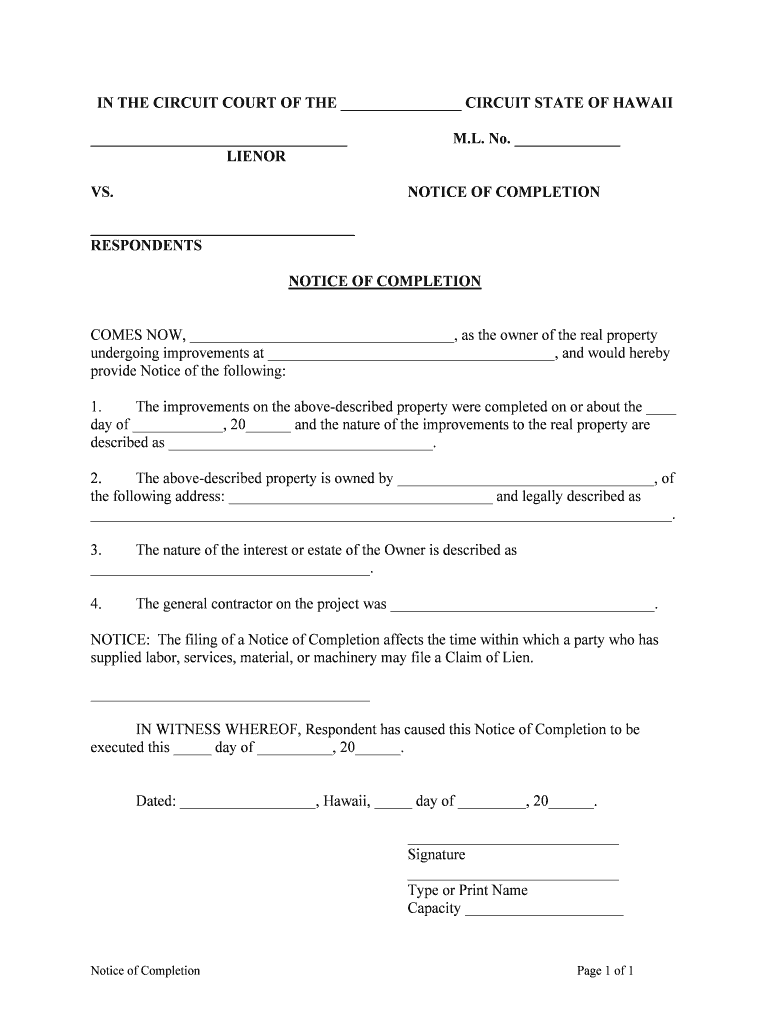
Practical tips for preparing your ‘Notice Completion’ online
Are you fed up with the inconvenience of handling documents? Look no further than airSlate SignNow, the premier eSignature solution for individuals and small to medium-sized businesses. Wave goodbye to the monotonous task of printing and scanning documents. With airSlate SignNow, you can effortlessly complete and sign documents online. Utilize the extensive features incorporated into this intuitive and cost-effective platform and transform your method of document management. Whether you need to authorize forms or collect electronic signatures, airSlate SignNow manages everything seamlessly, with just a few clicks.
Follow this comprehensive guide:
- Log into your account or sign up for a free trial with our service.
- Click +Create to upload a document from your device, cloud storage, or our template library.
- Edit your ‘Notice Completion’ in the editor.
- Click Me (Fill Out Now) to finalize the form on your end.
- Add and assign fillable fields for others (if necessary).
- Continue with the Send Invite options to request eSignatures from others.
- Save, print your copy, or convert it into a reusable template.
Don’t fret if you need to collaborate with your teammates on your Notice Completion or send it for notarization—our platform has everything you need to accomplish such tasks. Register with airSlate SignNow today and elevate your document management to new levels!
FAQs
-
What is a notice of completion template and how can it benefit my business?
A notice of completion template is a standardized document used to formally notify relevant parties that a project has been completed. Utilizing this template can streamline your project closure process, ensuring all necessary documentation is in place for legal and administrative purposes. With airSlate SignNow, you can easily customize and eSign your notice of completion template, enhancing efficiency and compliance.
-
How can I create a notice of completion template using airSlate SignNow?
Creating a notice of completion template with airSlate SignNow is straightforward. Simply log in to your account, choose the template option, and customize it to fit your project needs. You can add fields for signatures, dates, and other essential information to ensure your notice of completion template is comprehensive and ready for use.
-
Is the notice of completion template customizable within airSlate SignNow?
Yes, the notice of completion template offered by airSlate SignNow is fully customizable. You can modify text, add your company logo, and adjust fields according to your specific requirements. This flexibility allows you to create a professional and tailored notice of completion template that meets your business needs.
-
What are the pricing options for using airSlate SignNow’s notice of completion template?
airSlate SignNow offers various pricing plans to accommodate different business sizes and needs. Whether you’re a small business or a large enterprise, you can find a plan that includes access to the notice of completion template along with other eSigning features. Visit our pricing page to explore the best option for you.
-
Can I integrate the notice of completion template with other software?
Absolutely! airSlate SignNow allows you to integrate your notice of completion template with numerous popular applications like Google Drive, Dropbox, and Salesforce. These integrations help streamline your workflows and ensure that your documents are easily accessible and manageable across platforms.
-
How does airSlate SignNow ensure the security of my notice of completion template?
Security is a top priority at airSlate SignNow. Our platform uses advanced encryption methods to protect your notice of completion template and other sensitive documents. Additionally, we provide secure cloud storage and compliance with industry standards to ensure your data is safe.
-
What features does airSlate SignNow offer for managing my notice of completion template?
airSlate SignNow provides a range of features for managing your notice of completion template effectively. You can track document status, set reminders for signatures, and even automate workflows to enhance productivity. These features make it easier to handle your projects from start to finish.
The best way to complete and sign your notice completion form
Find out other notice completion form
- Close deals faster
- Improve productivity
- Delight customers
- Increase revenue
- Save time & money
- Reduce payment cycles















