Fill and Sign the Notice Objection Form
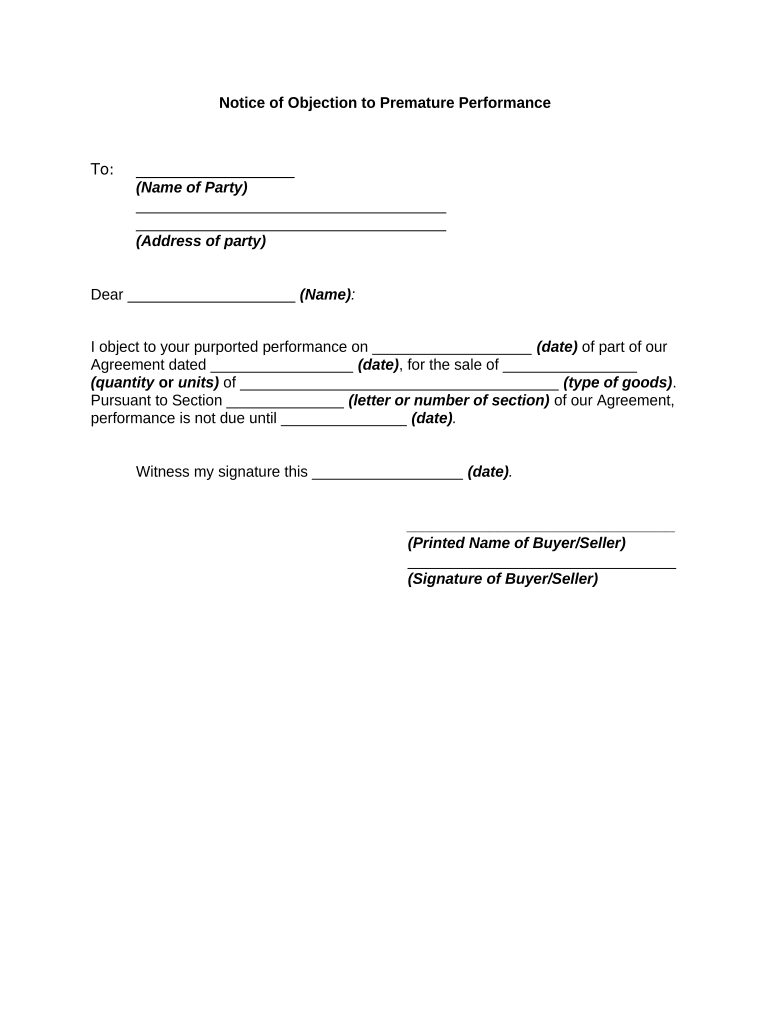
Valuable advice on preparing your ‘Notice Objection’ online
Are you fed up with the inconvenience of managing paperwork? Look no further than airSlate SignNow, the premier electronic signature service for individuals and organizations. Bid farewell to the extensive process of printing and scanning documents. With airSlate SignNow, you can effortlessly complete and sign paperwork online. Utilize the robust features bundled into this user-friendly and cost-effective platform and transform your method of document management. Whether you need to endorse forms or gather eSignatures, airSlate SignNow manages it all seamlessly, with just a few clicks.
Follow this comprehensive guide:
- Log into your account or sign up for a complimentary trial with our service.
- Select +Create to upload a document from your device, cloud storage, or our template repository.
- Open your ‘Notice Objection’ in the editor.
- Click Me (Fill Out Now) to set up the form on your end.
- Add and designate fillable fields for others (if necessary).
- Proceed with the Send Invite options to request eSignatures from additional parties.
- Save, print your copy, or modify it into a multi-use template.
No need to worry if you need to collaborate with your colleagues on your Notice Objection or send it for notarization—our solution provides everything you need to achieve these tasks. Register with airSlate SignNow today and elevate your document management to new levels!
FAQs
-
What is a Notice Objection in the context of document signing?
A Notice Objection is a formal communication that allows parties to object to certain terms or provisions within a document. With airSlate SignNow, you can easily manage and send Notice Objection documents for electronic signatures, streamlining the negotiation process.
-
How does airSlate SignNow help with creating a Notice Objection?
airSlate SignNow provides templates and tools that simplify the creation of a Notice Objection. Users can customize their documents and ensure all necessary information is included, making the signing process efficient and straightforward.
-
Is airSlate SignNow suitable for businesses needing to send Notice Objection documents?
Absolutely! airSlate SignNow is designed for businesses of all sizes, enabling them to send and eSign Notice Objection documents quickly and securely. Its user-friendly interface ensures that teams can collaborate effectively, regardless of their location.
-
What are the pricing options for using airSlate SignNow for Notice Objection documents?
airSlate SignNow offers flexible pricing plans that cater to various business needs, including those who frequently handle Notice Objection documents. You can choose a plan that best suits your volume of usage, ensuring cost-effectiveness.
-
Can I integrate airSlate SignNow with other software for handling Notice Objection?
Yes, airSlate SignNow seamlessly integrates with various software platforms, enhancing your ability to manage Notice Objection documents within your existing workflows. This integration capability helps streamline processes and improve productivity.
-
What are the benefits of using airSlate SignNow for Notice Objection management?
Using airSlate SignNow for Notice Objection management offers numerous benefits, including improved efficiency, enhanced security, and ease of use. The platform enables quick document turnaround, reducing the time spent on administrative tasks.
-
Does airSlate SignNow provide any support for drafting a Notice Objection?
Yes, airSlate SignNow offers resources and customer support to assist you in drafting a Notice Objection. Whether you need templates or guidance on best practices, the team is available to help ensure your documents are correctly prepared.
The best way to complete and sign your notice objection form
Find out other notice objection form
- Close deals faster
- Improve productivity
- Delight customers
- Increase revenue
- Save time & money
- Reduce payment cycles















