Fill and Sign the Notice of Intent to Vacate at End of Specified Lease Term from Tenant to Landlord for Residential Property Florida Form
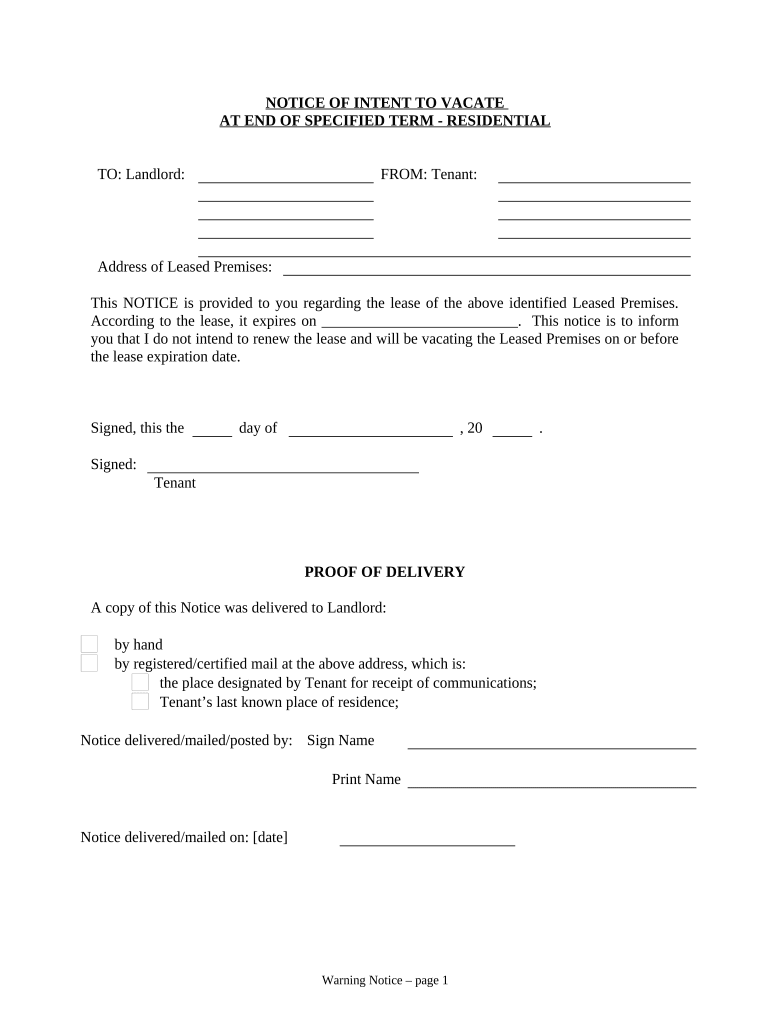
Convenient guidance for setting up your ‘Notice Of Intent To Vacate At End Of Specified Lease Term From Tenant To Landlord For Residential Property Florida’ online
Are you fed up with the inconvenience of dealing with paperwork? Look no further than airSlate SignNow, the premier electronic signature solution for individuals and small to medium-sized businesses. Bid farewell to the tedious task of printing and scanning documents. With airSlate SignNow, you can efficiently finalize and sign documents online. Leverage the robust features built into this user-friendly and cost-effective platform and transform your method of document management. Whether you need to sign forms or gather signatures, airSlate SignNow manages everything effortlessly, with just a few clicks.
Follow this detailed guide:
- Sign in to your account or sign up for a complimentary trial of our service.
- Click +Create to upload a document from your device, cloud storage, or our form library.
- Open your ‘Notice Of Intent To Vacate At End Of Specified Lease Term From Tenant To Landlord For Residential Property Florida’ in the editor.
- Click Me (Fill Out Now) to prepare the document on your end.
- Add and designate fillable fields for other participants (if needed).
- Continue with the Send Invite configurations to request eSignatures from others.
- Save, print your version, or convert it into a reusable template.
No need to worry if you want to work together with your colleagues on your Notice Of Intent To Vacate At End Of Specified Lease Term From Tenant To Landlord For Residential Property Florida or send it for notarization—our platform equips you with everything you need to achieve such objectives. Sign up with airSlate SignNow today and elevate your document management to new levels!
FAQs
-
What is a Notice Of Intent To Vacate At End Of Specified Lease Term From Tenant To Landlord For Residential Property Florida?
A Notice Of Intent To Vacate At End Of Specified Lease Term From Tenant To Landlord For Residential Property Florida is a formal notification that a tenant intends to leave their rental property at the end of their lease agreement. This document is crucial as it ensures both parties are clear about the lease's termination and helps avoid potential disputes.
-
How can airSlate SignNow help me with my Notice Of Intent To Vacate?
AirSlate SignNow provides an easy-to-use platform for creating, sending, and eSigning your Notice Of Intent To Vacate At End Of Specified Lease Term From Tenant To Landlord For Residential Property Florida. With our service, you can ensure your document is legally binding and delivered promptly to your landlord.
-
Is there a cost associated with using airSlate SignNow for my Notice Of Intent To Vacate document?
Yes, airSlate SignNow offers various pricing plans that cater to different needs, ensuring affordability for users preparing their Notice Of Intent To Vacate At End Of Specified Lease Term From Tenant To Landlord For Residential Property Florida. You can choose a plan that suits your requirements, whether you're an individual or a business.
-
What features does airSlate SignNow offer for managing lease termination documents?
AirSlate SignNow comes with features like customizable templates, automated reminders, and secure eSigning, making it the perfect tool for handling your Notice Of Intent To Vacate At End Of Specified Lease Term From Tenant To Landlord For Residential Property Florida. These functionalities streamline the signing process and ensure compliance with legal requirements.
-
Can I integrate airSlate SignNow with other applications?
Absolutely! AirSlate SignNow allows seamless integration with various applications like Google Drive, Dropbox, and Salesforce, enhancing your workflow. This means you can easily manage your Notice Of Intent To Vacate At End Of Specified Lease Term From Tenant To Landlord For Residential Property Florida alongside your existing tools.
-
How long does it take to send a Notice Of Intent To Vacate using airSlate SignNow?
Sending a Notice Of Intent To Vacate At End Of Specified Lease Term From Tenant To Landlord For Residential Property Florida through airSlate SignNow is quick and efficient. You can prepare and send your document in just a few minutes, ensuring timely delivery to your landlord.
-
What if I need help creating my Notice Of Intent To Vacate document?
If you need assistance creating your Notice Of Intent To Vacate At End Of Specified Lease Term From Tenant To Landlord For Residential Property Florida, airSlate SignNow offers customer support and resources. Our team is ready to help you navigate the process and ensure your document meets all necessary requirements.
The best way to complete and sign your notice of intent to vacate at end of specified lease term from tenant to landlord for residential property florida form
Find out other notice of intent to vacate at end of specified lease term from tenant to landlord for residential property florida form
- Close deals faster
- Improve productivity
- Delight customers
- Increase revenue
- Save time & money
- Reduce payment cycles















