Fill and Sign the Notice Settlement Paper Form
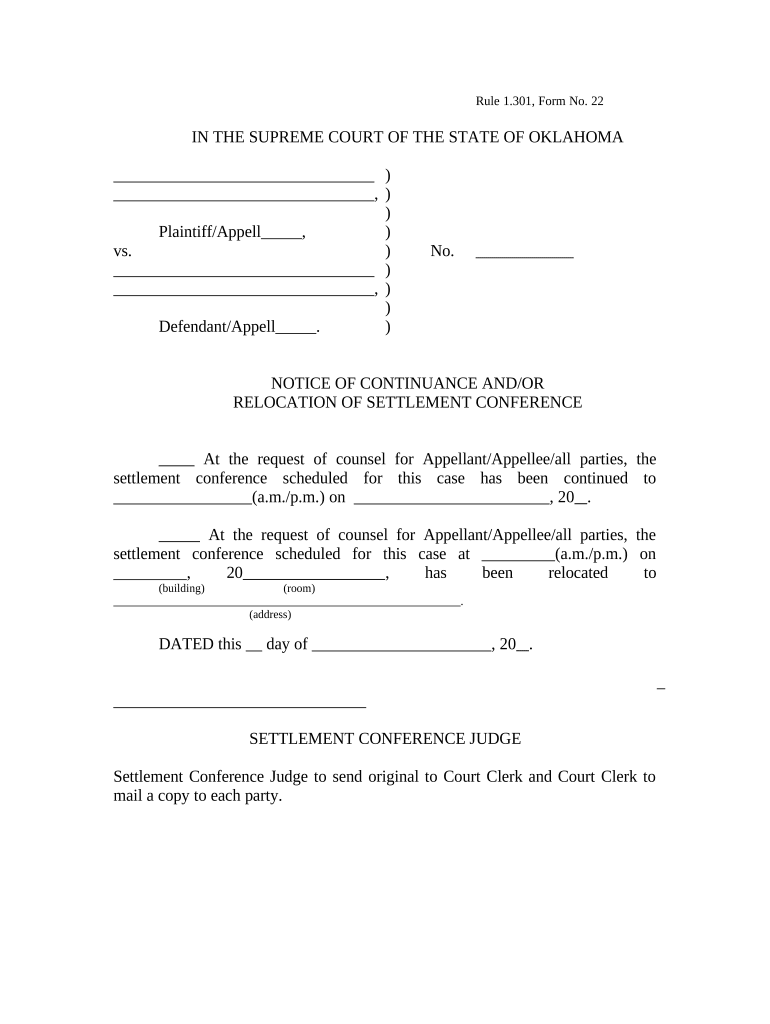
Useful advice on getting your ‘Notice Settlement Paper’ ready online
Are you fed up with the inconvenience of managing documentation? Search no more than airSlate SignNow, the top electronic signature platform for individuals and businesses. Say farewell to the tedious task of printing and scanning papers. With airSlate SignNow, you can smoothly complete and sign documents online. Take advantage of the robust features integrated into this user-friendly and cost-effective system and transform your method of document handling. Whether you need to sign forms or collect electronic signatures, airSlate SignNow manages it all effortlessly, needing just a few clicks.
Adhere to this comprehensive guide:
- Sign in to your account or initiate a complimentary trial with our service.
- Click +Create to upload a file from your device, cloud storage, or our form repository.
- Edit your ‘Notice Settlement Paper’ in the editor.
- Select Me (Fill Out Now) to finalize the form on your end.
- Incorporate and delegate fillable fields for other participants (if necessary).
- Continue with the Send Invite settings to solicit eSignatures from others.
- Store, print your version, or convert it into a reusable template.
No need to worry if you require collaboration with others on your Notice Settlement Paper or need to send it for notarization—our service provides everything you need to achieve such objectives. Enroll with airSlate SignNow today and elevate your document management to new levels!
FAQs
-
What is a Notice Settlement Paper and how can airSlate SignNow help with it?
A Notice Settlement Paper is a legal document that outlines the terms of a settlement agreement. With airSlate SignNow, you can easily create, send, and eSign your Notice Settlement Paper, ensuring that all parties involved can review and agree to the terms quickly and efficiently.
-
How much does it cost to use airSlate SignNow for creating a Notice Settlement Paper?
airSlate SignNow offers flexible pricing plans that cater to different business needs. You can choose a plan that fits your budget, whether you need basic features for simple Notice Settlement Papers or advanced options for comprehensive document management.
-
Can I track the status of my Notice Settlement Paper sent through airSlate SignNow?
Yes, airSlate SignNow provides real-time tracking for all documents, including your Notice Settlement Paper. You will receive notifications when the document is viewed, signed, or completed, allowing you to stay informed throughout the process.
-
Are there any templates available for creating a Notice Settlement Paper?
Absolutely! airSlate SignNow offers a variety of templates, including those for Notice Settlement Papers. These templates are customizable, making it easy for you to tailor them to your specific needs and save time on document preparation.
-
Is airSlate SignNow secure for handling sensitive Notice Settlement Papers?
Yes, airSlate SignNow prioritizes security and compliance. All documents, including your Notice Settlement Paper, are encrypted and stored securely, ensuring that your sensitive information is protected from unauthorized access.
-
Can I integrate airSlate SignNow with other tools for managing Notice Settlement Papers?
Certainly! airSlate SignNow integrates seamlessly with various business applications, allowing you to streamline the management of your Notice Settlement Papers. Whether you use CRM systems, cloud storage, or email platforms, you can easily connect and enhance your workflow.
-
What are the benefits of using airSlate SignNow for my Notice Settlement Paper?
Using airSlate SignNow for your Notice Settlement Paper offers numerous benefits, including faster processing, reduced paperwork, and improved collaboration. The user-friendly interface makes it easy for all parties to eSign and manage documents efficiently.
The best way to complete and sign your notice settlement paper form
Find out other notice settlement paper form
- Close deals faster
- Improve productivity
- Delight customers
- Increase revenue
- Save time & money
- Reduce payment cycles















