Fill and Sign the Order Appointing Guardian of the Person Andor Estate Form
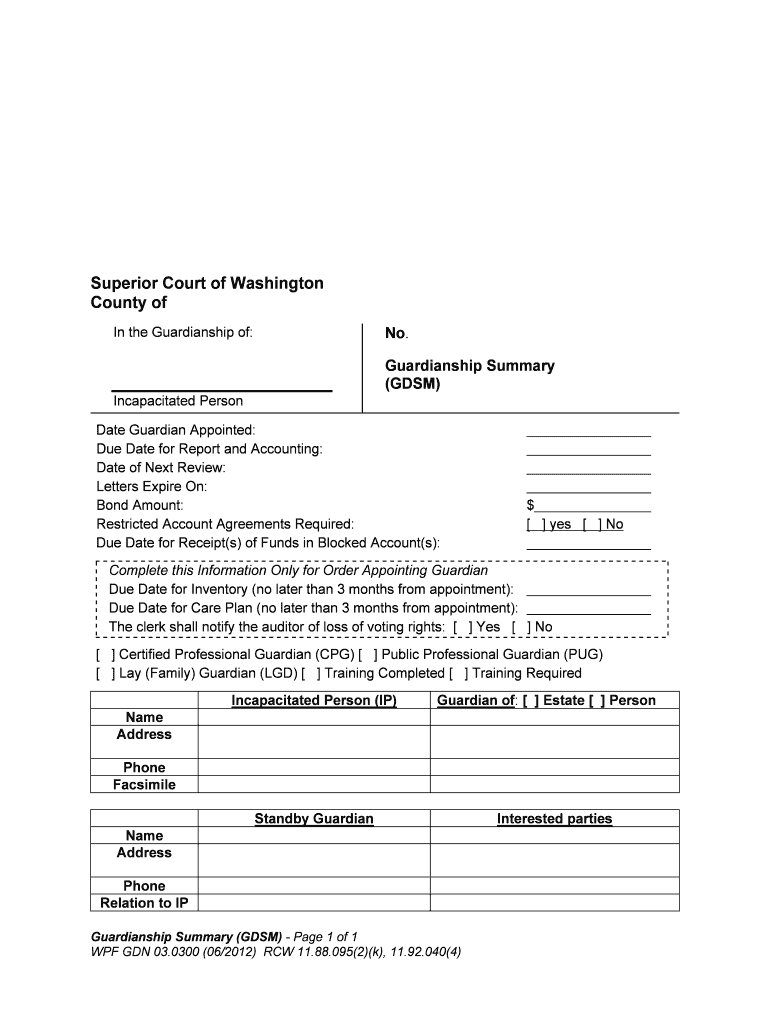
Valuable advice on finalizing your ‘Order Appointing Guardian Of The Person Andor Estate’ online
Are you fed up with the burden of handling paperwork? Search no further than airSlate SignNow, the premier eSignature platform for individuals and entities. Bid farewell to the monotonous routine of printing and scanning documents. With airSlate SignNow, you can seamlessly finish and sign paperwork online. Utilize the extensive tools available within this user-friendly and cost-effective platform and transform your method of paperwork administration. Whether you need to authorize forms or gather electronic signatures, airSlate SignNow manages it all efficiently, requiring only a few clicks.
Follow this comprehensive guide:
- Sign in to your account or initiate a free trial with our service.
- Click +Create to upload a file from your device, cloud, or our form library.
- Open your ‘Order Appointing Guardian Of The Person Andor Estate’ in the editor.
- Click Me (Fill Out Now) to fill out the document on your end.
- Add and designate fillable fields for other participants (if needed).
- Proceed with the Send Invite options to solicit eSignatures from others.
- Download, print your version, or convert it into a reusable template.
Don’t fret if you need to collaborate with your colleagues on your Order Appointing Guardian Of The Person Andor Estate or send it for notarization—our solution offers everything required to complete such tasks. Sign up with airSlate SignNow today and elevate your document management to new levels!
FAQs
-
What is the process to Order Appointing Guardian Of The Person Andor Estate?
To Order Appointing Guardian Of The Person Andor Estate, start by completing the necessary forms provided by airSlate SignNow. Our platform guides you through each step, ensuring that you understand the legal requirements. Once filled, you can eSign and submit the documents seamlessly, making the process efficient and hassle-free.
-
How much does it cost to Order Appointing Guardian Of The Person Andor Estate?
The pricing for Ordering Appointing Guardian Of The Person Andor Estate through airSlate SignNow is competitive and designed to be budget-friendly. We offer various subscription plans that cater to different needs, ensuring you get the best value for your money. Check our pricing page for detailed information on different plans and features.
-
What features does airSlate SignNow offer for Ordering Appointing Guardian Of The Person Andor Estate?
airSlate SignNow provides a comprehensive set of features for Ordering Appointing Guardian Of The Person Andor Estate, including customizable templates, electronic signatures, and secure document storage. Our intuitive interface makes it easy to navigate through the process, ensuring you can complete your order efficiently. Additionally, you can track the status of your documents in real-time.
-
Can I integrate airSlate SignNow with other software for Ordering Appointing Guardian Of The Person Andor Estate?
Yes, airSlate SignNow offers integrations with various software applications, enhancing your ability to Order Appointing Guardian Of The Person Andor Estate. Whether you use CRM systems, cloud storage, or other business tools, our platform allows for seamless connectivity. Explore our integration options to see how we can enhance your workflow.
-
Is it safe to use airSlate SignNow for Ordering Appointing Guardian Of The Person Andor Estate?
Absolutely! airSlate SignNow prioritizes your security when you Order Appointing Guardian Of The Person Andor Estate. We implement advanced encryption and security protocols to protect your sensitive information. You can eSign documents with peace of mind, knowing that your data is secure.
-
What are the benefits of using airSlate SignNow to Order Appointing Guardian Of The Person Andor Estate?
Using airSlate SignNow to Order Appointing Guardian Of The Person Andor Estate offers numerous benefits, including speed, convenience, and cost-effectiveness. Our platform allows you to complete your documents quickly, reducing the time spent on paperwork. Additionally, our user-friendly interface ensures that you can manage your legal needs without any complications.
-
Can I get customer support when Ordering Appointing Guardian Of The Person Andor Estate?
Yes, airSlate SignNow provides robust customer support for all users, including those Ordering Appointing Guardian Of The Person Andor Estate. Our dedicated support team is available to assist you with any questions or concerns you may have during the process. You can signNow out via chat, email, or phone for immediate assistance.
The best way to complete and sign your order appointing guardian of the person andor estate form
Find out other order appointing guardian of the person andor estate form
- Close deals faster
- Improve productivity
- Delight customers
- Increase revenue
- Save time & money
- Reduce payment cycles















