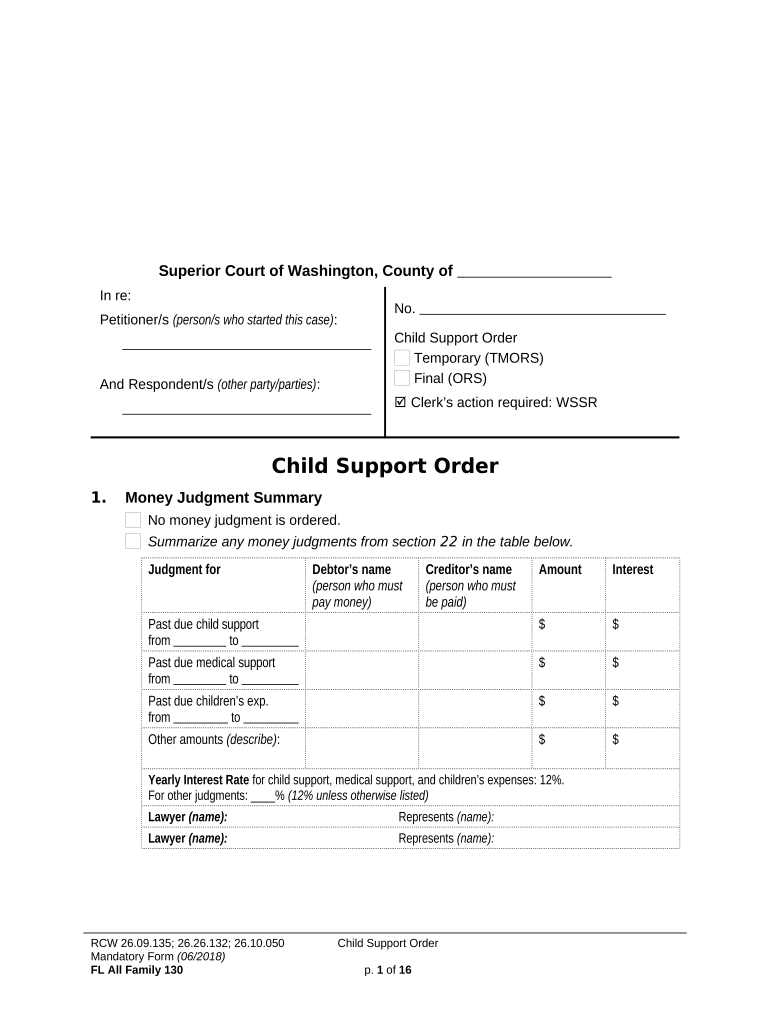Superior Court of Washington, County of
In re:
Petitioner/s (person/s who started this case) :
And Respondent/s (other party/parties) :
No.
Child Support Order
Temporary (TMORS)
Final (ORS)
Clerk’s action required: WSSR
Child Support Order
1. Money Judgment Summary
No money judgment is ordered.
Summarize any money judgments from section 22 in the table below.
Judgment for Debtor’s name
(person who must
pay money) Creditor’s name
(person who must
be paid) Amount Interest
Past due child support
from to $ $
Past due medical support
from to $ $
Past due children’s exp.
from to $ $
Other amounts (describe) : $ $
Yearly Interest Rate for child support, medical support, and children’s expenses: 12%.
For other judgments: ____% (12% unless otherwise listed)
Lawyer (name): Represents (name):
Lawyer (name): Represents (name):
RCW 26.09.135; 26.26.132; 26.10.050
Mandatory Form (06/2018)
FL All Family 130 Child Support Order
p. 1 of 16
Findings and Orders
2. The court orders child support as part of this family law case. This is a (check one):
temporary order. final order.
3. The Child Support Schedule Worksheets attached or filed separately are approved by the
court and made part of this Order.
4. Parents’ contact and employment information
Each parent must fill out and file with the court a Confidential Information form ( FL All
Family 001) including personal identifying information, mailing address, home address, and
employer contact information.
Important! If you move or get a new job any time while support is still owed, you must:
Notify the Support Registry, and
Fill out and file an updated Confidential Information form with the court.
Warning! A ny notice of a child support action delivered to the last address you provided
on the Confidential Information form will be considered adequate notice, if the party trying
to serve you has shown diligent efforts to locate you.
5. Parents’ Income
Parent (name): Parent (name):
Net monthly income $ .
(line 3 of the Worksheets)
This income is (check one):
imputed to this parent. (Skip to 6 .)
this parent’s actual income (after any exclusions
approved below). Net monthly income $ .
(line 3 of the Worksheets)
This income is (check one):
imputed to this parent. (Skip to 6 .)
this parent’s actual income (after any exclusions
approved below).
Does this parent have income from overtime or a
2 nd
job?
No. (Skip to 6 .)
Yes. (Fill out below.)
Should this income be excluded? (check one):
No. The court has included this income in this
parent ’s gross monthly income on line 1 of the
Worksheets .
Yes. This income should be excluded because:
This parent worked over 40 hours per week
averaged over 12 months, and
That income was earned to pay for
current family needs debts from a
past relationship child support debt, and
This parent will stop earning this extra
income after paying these debts.
The court has excluded $
from this parent ’s gross monthly income on line
1 of the Worksheets .
Other Findings: Does this parent have income from overtime or a
2 nd
job?
No. (Skip to 6 .)
Yes. (Fill out below.)
Should this income be excluded? (check one):
No. The court has included this income in this
parent ’s gross monthly income on line 1 of the
Worksheets .
Yes. This income should be excluded because:
This parent worked over 40 hours per week
averaged over 12 months, and
That income was earned to pay for
current family needs debts from a
past relationship child support debt, and
This parent will stop earning this extra
income after paying these debts.
The court has excluded $
from this parent ’s gross monthly income on line
1 of the Worksheets .
Other Findings:
RCW 26.09.135; 26.26.132; 26.10.050
Mandatory Form (06/2018)
FL All Family 130 Child Support Order
p. 2 of 16
Parent (name): Parent (name):
6. Imputed Income
To calculate child support, the court may impute income to a parent:
whose income is unknown, or
who the court finds is unemployed or under-employed by choice.
Imputed income is not actual income. It is an assigned amount the court finds a parent
could or should be earning. (RCW 26.19.071(6))
Parent (name): Parent (name):
Does not apply. This parent’s actual income is
used. (Skip to 7 .) Does not apply. This parent’s actual income is
used. (Skip to 7 .)
This parent’s monthly net income is imputed
because (check one):
t his parent’s income is unknown.
this parent is voluntarily unemployed.
this parent is voluntarily under-employed.
this parent works full-time but is purposely
under-employed to reduce child support.
The imputed amount is based on the information
below: (Options are listed in order of required
priority. The Court used the first option possible
based on the information it had.)
Full-time pay at current pay rate.
Full-time pay based on reliable information
about past earnings.
Full-time pay based on incomplete or
irregular information about past earnings.
Full-time pay at minimum wage in the area
where the parent lives because this parent
(check all that apply):
is a high school student.
recently w orked at minimum wage jobs.
recently s topped receiving public
assistance, supplemental security
income (SSI), or disability.
was recently incarcerated .
Table of Median Net Monthly Income.
Other (specify):
This parent’s monthly net income is imputed
because (check one):
this parent’s income is unknown.
this parent is voluntarily unemployed.
this parent is voluntarily under-employed.
this parent works full-time but is purposely
under-employed to reduce child support.
The imputed amount is based on the information
below: (Options are listed in order of required
priority. The Court used the first option possible
based on the information it had.)
Full-time pay at current pay rate.
Full-time pay based on reliable information
about past earnings.
Full-time pay based on incomplete or
irregular information about past earnings.
Full-time pay at minimum wage in the area
where the parent lives because this parent
(check all that apply):
is a high school student.
recently w orked at minimum wage jobs.
recently s topped receiving public
assistance, supplemental security
income (SSI), or disability.
was recently incarcerated .
Table of Median Net Monthly Income.
Other (specify):
7. Limits affecting the monthly child support amount
RCW 26.09.135; 26.26.132; 26.10.050
Mandatory Form (06/2018)
FL All Family 130 Child Support Order
p. 3 of 16
Does not apply. The monthly amount was not affected by the upper or lower limits in
RCW 26.19.065.
The monthly amount has been affected by (check all that apply):
low-income limits. The self-support reserve and presumptive minimum payment
have been calculated in the Worksheets, lines 8.a. - c.
the 45% net income limit. The court finds that the paying parent’s child support
obligations for his/her biological and legal children are more than 45% of his/her
net income ( Worksheets , line 18). Based on the children’s best interests and the
parents’ circumstances, it is (check one): fair. not fair to apply the 45%
limit. (Describe both parents’ situations):
Combined Monthly Net Income over $12,000. Together the parents earn more
than $12,000 per month ( Worksheets line 4). The child support amount (check
one):
is the presumptive amount from the economic table.
is more than the presumptive amount from the economic table because (specify):
8. Standard Calculation
Parent Name Standard calculation
Worksheets line 17
$
$
Check here if there is a Residential Split – (each parent has at least one of the
children from this relationship living with him/her most of the time.)
These children (names and ages): These children (names and ages):
Live with (parent’s name): Live with (parent’s name):
The standard calculation for the parent paying support is $ . This is from
(check one):
The Attachment for Residential Split Adjustment ( Arvey calculation ), line G (form
WSCSS–Attachment for RSA). This Attachment to the Child Support Schedule
Worksheets is approved by the court and made part of this order.
Other calculation (specify method and attach Worksheet/s):
RCW 26.09.135; 26.26.132; 26.10.050
Mandatory Form (06/2018)
FL All Family 130 Child Support Order
p. 4 of 16
9. Deviation from standard calculation
Should the monthly child support amount be different from the standard calculation?
No – The monthly child support amount ordered in section 10 is the same as the
standard calculation listed in section 8 because (check one):
Neither parent asked for a deviation from the standard calculation. (Skip to 10 .)
There is no good reason to approve the deviation requested by (name/s):
The facts supporting this decision are (check all that apply):
detailed in the Worksheets , Part VIII, lines 20 through 26.
t he parent asking for a deviation:
has a new spouse or domestic partner with income of $ .
lives in a household where other adults have income of $ .
has income from overtime or a 2 nd
job that was excluded in section 5 above.
other (specify):
Yes – The monthly child support amount ordered in section 10 is different from the
standard calculation listed in section 8 because (check all that apply):
A parent or parents in this case has:
c hildren from other relationships.
p aid or received child support for children from other relationships.
g ifts, prizes or other assets.
income that is not regular (non-recurring income) such as bonuses, overtime,
etc.
unusual unplanned debt (extraordinary debt not voluntarily incurred).
tax planning considerations that will not reduce the economic benefit to the
children.
v ery different living costs, which are beyond their control.
The children in this case:
spend significant time with the parent who owes support. The non-standard
amount still gives the other parent’s household enough money for the children’s
basic needs. The children do not get public assistance (TANF).
have extraordinary income.
have special needs because of a disability.
have special medical, educational, or psychological needs.
There are (or will be) costs for court-ordered reunification or a voluntary placement
agreement.
The parent who owes support has shown it is not fair to have to pay the $50 per
child presumptive minimum payment.
The parent who is owed support has shown it is not fair to apply the self-support
reserve (calculated on lines 8.a. – c. of the Worksheets ).
Other reasons:
RCW 26.09.135; 26.26.132; 26.10.050
Mandatory Form (06/2018)
FL All Family 130 Child Support Order
p. 5 of 16
The facts that support the reasons checked above are (check all that apply):
detailed in the Worksheets , Part VIII, lines 20 through 26.
t he parent asking for a deviation:
has a new spouse or domestic partner with income of $ .
lives in a household where other adults have income of $ .
has income from overtime or a 2 nd
job that was excluded in section 5 above.
as follows:
10. Monthly child support amount (transfer payment)
After considering the standard calculation in section 8 , and whether or not to apply a
deviation in section 9 , the court orders the following monthly child support amount
(transfer payment).
(Name): must pay child
support to (name): each month as follows for the children
listed below (add lines for additional children if needed):
Child’s Name Age Amount
1. $
2. $
3. $
4. $
5. $
Total monthly child support amount: $
Child turning twelve years old – The monthly amount for
(child’s name) will change to $
starting with the month this child turns twelve (month, year): .
Residential Split – Each parent has at least one of the children from this relationship
living with him/her most of the time. (Name): must pay
child support to (name): each month as follows:
Total monthly child support amount: $
11. Starting date and payment schedule
The monthly child support amount must be paid starting (month, year):
on the following payment schedule:
in one payment each month by the day of the month.
in two payments each month: ½ by the and ½ by the day of the month.
RCW 26.09.135; 26.26.132; 26.10.050
Mandatory Form (06/2018)
FL All Family 130 Child Support Order
p. 6 of 16
other (specify):
12. Step Increase (for modifications or adjustments only)
Does not apply.
Approved – The court is changing a final child support order. The monthly child
support amount is increasing by more than 30% from the last final child support order.
This causes significant financial hardship to the parent who owes support, so the
increase will be applied in two equal steps:
For six months from the Starting Date in section 11 above, the monthly child
support amount will be the old monthly amount plus ½ of the increase, for a total of
$ each month.
On (date): , six months after the Starting Date in section 11 ,
the monthly child support amount will be the full amount listed in section 10 .
Denied – The court is changing a final child support order (check one):
but the monthly payment increased by less than 30%.
and the monthly payment increased by more than 30%, but this does not cause a
significant hardship to the parent who owes support.
13. Periodic Adjustment
Child support may be changed according to state law. The Court is not ordering a
specific periodic adjustment schedule below.
Any party may ask the court to adjust child support periodically on the following
schedule without showing a substantial change of circumstances:
The Motion to Adjust Child Support Order may be filed:
every months.
on (date/s) :
other (describe condition or event):
Important! A party must file a Motion to Adjust Child Support Order (form FL Modify 521) , and the
court must approve a new Child Support Order for any adjustment to take effect.
Deadlines, if any (for example, deadline to exchange financial information, deadline to
file the motion):
14. Payment Method (check either Registry or Direct Pay)
Registry – Send payment to the Washington State Support Registry. The Division of
Child Support (DCS) will forward the payments to the person owed support and keep
records of all payments.
Address for payment: Washington State Support Registry
PO Box 45868, Olympia, WA 98504
Phone number/s: 1 (800) 922-4306 or 1 (800) 442-5437
RCW 26.09.135; 26.26.132; 26.10.050
Mandatory Form (06/2018)
FL All Family 130 Child Support Order
p. 7 of 16
Important! If you are ordered to send your support payments to the Washington State Support
Registry, and you pay some other person or organization, you will not get credit for your payment.
DCS Enforcement (if Registry is checked above):
DCS will enforce this order because (check all that apply):
this is a public assistance case.
one of the parties has already asked DCS for services.
one of the parties has asked for DCS services by signing the application
statement at the end of this order (above the Warnings ).
DCS will not enforce this order unless one of the parties applies for DCS services
or the children go on public assistance.
Direct Pay – Send payment to the other parent or non-parent custodian by:
mail to:
street address or PO box city state zip
or any new address the person owed support provides to the parent who owes
support. (This does not have to be his/her home address.)
other method:
15. Enforcement through income withholding (garnishment)
DCS or the person owed support can collect the support owed from the wages, earnings,
assets or benefits of the parent who owes support, and can enforce liens against real or
personal property as allowed by any state’s child support laws without notice to the parent
who owes the support.
If this order is not being enforced by DCS and the person owed support wants to have
support paid directly from the employer, the person owed support must ask the court to
sign a separate wage assignment order requiring the employer to withhold wages and
make payments. (Chapter 26.18 RCW.)
Income withholding may be delayed until a payment becomes past due if the court finds
good reason to delay.
Does not apply. There is no good reason to delay income withholding.
Income withholding will be delayed until a payment becomes past due because
(check one):
the child support payments are enforced by DCS and there are good reasons in the
children’s best interest not to withhold income at this time. If this is a case about
changing child support, previously ordered child support has been paid on time.
List the good reasons here:
the child support payments are not enforced by DCS and there are good reasons
not to withhold income at this time.
List the good reasons here:
RCW 26.09.135; 26.26.132; 26.10.050
Mandatory Form (06/2018)
FL All Family 130 Child Support Order
p. 8 of 16
the court has approved the parents’ written agreement for a different payment
arrangement.
16. End date for support
Support must be paid for each child until (check one):
the court signs a different order, if this is a temporary order.
the child turns 18 or is no longer enrolled in high school, whichever happens last,
unless the court makes a different order in section 17 .
the child turns 18 or is otherwise emancipated, unless the court makes a different
order in section 17 .
after (child’s name): turns 18. Based on
information available to the court, it is expected that this child will be unable to support
him/herself and will remain dependent past the age of 18. Support must be paid until
(check one):
this child is able to support him/herself and is no longer dependent on the parents.
other:
other (specify):
17. Post-secondary educational support (for college or vocational school)
Reserved – A parent or non-parent custodian may ask the court for post-secondary
educational support at a later date without showing a substantial change of
circumstances by filing a Petition to Modify Child Support Order (form FL Modify 501).
The Petition must be filed before child support ends as listed in section 16 .
Granted – The parents must pay for the children’s post-secondary educational
support. Post-secondary educational support may include support for the period after
high school and before college or vocational school begins. The amount or
percentage each person must pay (check one):
will be decided later. The parties may make a written agreement or ask the
court to set the amount or percentage by filing a Petition to Modify Child
Support Order (form FL Modify 501) .
is as follows (specify):
Denied – The request for post-secondary educational support is denied.
Other (specify):
18. Claiming children as dependents on tax forms
Does not apply.
The parties have the right to claim the children as their dependents on their tax forms
as follows (check one):
Every year – (name):
has the right to claim (children’s names): ;
and (name):
has the right to claim (children’s names): .
RCW 26.09.135; 26.26.132; 26.10.050
Mandatory Form (06/2018)
FL All Family 130 Child Support Order
p. 9 of 16
Alternating – (name):
has the right to claim the children for (check one): even odd years. The
other parent has the right to claim the children for the opposite years.
Other (specify):
F or tax years when a non-custodial parent has the right to claim the children, the
parents must cooperate to fill out and submit IRS Form 8332 in a timely manner.
19. Medical Support
Important! Read the Medical Support Warnings at the end of this order. Medical Support
includes health insurance (both public and private) and cash payments towards premiums
and uninsured medical expenses.
The court is not ordering how health care coverage must be provided for the children
because the court does not have enough information to determine the availability of
accessible health care coverage for the children (coverage that could be used for the
children’s primary care). The law requires every parent to provide or pay for medical
support. The Division of Child Support (DCS) or any parent can enforce this
requirement. ( Skip to 20 . )
Private health insurance ordered . (Name): must pay
the premium to provide health insurance coverage for the children. The court has
considered the needs of the children, the cost and extent of coverage, and the
accessibility of coverage.
The other parent must pay his/her proportional share* of the premium paid. Health
insurance premiums ( check one):
are included on the Worksheets ( line 14) . No separate payment is needed.
are not included on the Worksheets . S eparate payment is needed. A parent
or non-parent custodian may ask DCS or the court to enforce payment for the
proportional share.
* Proportional share is each parent’s percentage share of the combined net
income from line 6 of the Child Support Schedule Worksheets.
The other parent is not ordered to pay for any part of the children’s insurance
because (explain):
A parent cannot be excused from providing health insurance coverage through an employer or
union solely because the child receives public health care coverage.
A parent has been ordered to pay an amount that is more than 25% of his/her
basic support obligation ( Worksheets, line 19). The court finds this is in the
children’s best interest because:
Neither parent can be ordered to pay an amount towards health care coverage premiums that is more
than 25% of his/her basic support obligation (Worksheets, line 19) unless the court finds it is in the best
interest of the children.
RCW 26.09.135; 26.26.132; 26.10.050
Mandatory Form (06/2018)
FL All Family 130 Child Support Order
p. 10 of 16
Public health care coverage . (Name): has enrolled the
child in public health care coverage, and does not have available at no cost accessible
health insurance coverage through an employer or union.
The other parent must enroll the child in accessible health insurance coverage
through their employer or union up to 25% of their basic support obligation.
The other parent must pay his/her proportional share* of the premium for public
health care coverage for the child. Public health care premiums (check one):
are included on the Worksheets ( line 14) . No separate payment is needed.
are not included on the Worksheets . S eparate payment is needed. A parent
or non-parent custodian may ask DCS or the court to enforce payment for the
proportional share.
* Proportional share is each parent’s percentage share of the combined net
income from line 6 of the Child Support Schedule Worksheets.
The other parent is not ordered to pay for any part of the children’s health care
coverage because (explain):
A parent cannot be excused from providing health insurance coverage through an employer or union
solely because the child receives public health care coverage.
A parent has been ordered to pay an amount that is more than 25% of his/her basic
support obligation ( Worksheets, line 19). The court finds this is in the children’s best
interest because:
Other (specify):
20. Health care coverage if circumstances change or court has not ordered
If the parties’ circumstances change, or if the court is not ordering how health care
coverage must be provided for the children in section 19 :
A parent, non-parent custodian, or DCS can enforce the medical support requirement.
If a parent does not provide proof of accessible health care coverage (coverage that
can be used for the children’s primary care), that parent must :
Get (or keep) insurance through his/her work or union, unless the insurance costs
more than 25% of his/her basic support obligation (line 19 of the Worksheets ),
Pay his/her share of the other parent’s monthly premium up to 25% of his/her basic
support obligation (line 19 of the Worksheets ), or
Pay his/her share of the monthly cost of any public health care coverage, such as
Apple Health or Medicaid, which is assigned to the state.
21. Children’s expenses not included in the monthly child support amount
Uninsured medical expenses – Each parent is responsible for a share of uninsured
medical expenses as ordered below. Uninsured medical expenses include premiums, co-
pays, deductibles, and other health care costs not paid by health care coverage .
RCW 26.09.135; 26.26.132; 26.10.050
Mandatory Form (06/2018)
FL All Family 130 Child Support Order
p. 11 of 16
Children’s
Expenses for: Parent (name):
pays monthly Parent (name):
pays monthly Make payments to:
Person who
pays the
expense Service
Provider
Uninsured medical
expenses Proportional Share*
%** Proportional Share*
%**
* Proportional Share is each parent’s percentage share of the combined net income from line 6 of the
Child Support Schedule Worksheets.
** If the percentages ordered are different from the Proportional Share, explain why:
Other shared expenses (check one):
Does not apply. The monthly amount covers all expenses, except health care expenses.
The parents will share the cost for the expenses listed below (check all that apply):
Children’s
Expenses for: Parent (name):
pays monthly Parent (name):
pays monthly Make payments to:
Person who
pays the
expense Service
Provider
Day care:
Proportional Share*
$
%** Proportional
Share*
$
%**
Education:
Proportional Share*
$
%** Proportional
Share*
$
%**
Long-distance
transportation:
Proportional Share*
$
%** Proportional
Share*
$
%**
Other (specify):
Proportional Share*
$
%** Proportional
Share*
$
%**
* Proportional Share is each parent’s percentage share of the combined net income from line 6 of the
Child Support Schedule Worksheets.
** If any percentages ordered are different from the Proportional Share, explain why:
RCW 26.09.135; 26.26.132; 26.10.050
Mandatory Form (06/2018)
FL All Family 130 Child Support Order
p. 12 of 16
Other (give more detail about covered expenses here, if needed) :
A person receiving support can ask DCS to collect :
expenses owed directly to him/her.
reimbursement for expenses the person providing support was ordered to pay.
an order for a money judgment that s/he got from the court.
22. Past due child support, medical support and other expenses
This order does not address any past due amounts or interest owed.
As of (date): , neither parent owes (check all that apply):
past due child support interest on past due child
support
past due medical support interest on past due medical
support
past due other expenses interest on past due other
expenses
to (check all that apply): the other parent or non-parent custodian. the state.
The court orders the following money judgments (summarized in section 1 above):
Judgment for Debtor’s name
(person who must
pay money) Creditor’s name
(person who must
be paid) Amount Interest
Past due child support
from to $ $
Past due medical support
( health ins. & health care
costs not covered by ins.)
from to $ $
Past due expenses for:
day care
education
long-distance transp.
from to $ $
Other (describe) : $ $
The interest rate for child support judgments is 12%.
Other (specify):
23. Overpayment caused by change
RCW 26.09.135; 26.26.132; 26.10.050
Mandatory Form (06/2018)
FL All Family 130 Child Support Order
p. 13 of 16
Does not apply.
The Order signed by the court today or on date:
caused an overpayment of $ .
(Name): shall repay this amount
to (Name): by (date): .
The overpayment shall be credited against the monthly support amount owed each
month at the rate of $ each month until paid off.
Other (specify):
24. Other Orders
All the Warnings below are required by law and are incorporated and made part of this order.
Other (specify):
Ordered.
Date Judge or Commissioner
Petitioner and Respondent or their lawyers fill out below:
This document (check any that apply) : This document (check any that apply) :
is an agreement of the parties is an agreement of the parties
is presented by me is presented by me
may be signed by the court without notice to me may be signed by the court without notice to me
Petitioner signs here or lawyer signs here + WSBA # Respondent signs here or lawyer signs here + WSBA #
Print Name Date Print Name Date
If any parent or child received public assistance:
The state Department of Social and Health Services (DSHS) was notified about this order through the
Prosecuting Attorney’s office , and has reviewed and approved the following:
c hild support medical support
past due child support other (specify):
Deputy Prosecutor signs here Print name and WSBA # Date
Parent or Non-Parent Custodian applies for DCS enforcement services:
I ask the Division of Child Support (DCS) to enforce this order. I understand that DCS will keep $25 each year
as a fee if DCS collects more than $500, unless I ask to be excused from paying this fee in advance. (You may
call DCS at 1-800-442-5437. DCS will not charge a fee if you have ever received TANF, tribal TANF, or AFDC.)
RCW 26.09.135; 26.26.132; 26.10.050
Mandatory Form (06/2018)
FL All Family 130 Child Support Order
p. 14 of 16
Parent or Non-Parent Custodian signs here Print name Date
(lawyer cannot sign for party)
All the warnings below are required by law and are part of the
order. Do not remove.
Warnings!
If you don’t follow this child support order…
DOL or other licensing agencies may deny, suspend, or
refuse to renew your licenses, including your driver’s
license and business or professional licenses, and
Dept. of Fish and Wildlife may suspend or refuse to
issue your fishing and hunting licenses and you may
not be able to get permits. (RCW 74.20A.320) If you receive child support…
You may have to:
Document how that support and any cash received for
the children’s health care was spent.
Repay the other parent for any day care or special
expenses included in the support if you didn’t actually
have those expenses. (RCW 26.19.080)
RCW 26.09.135; 26.26.132; 26.10.050
Mandatory Form (06/2018)
FL All Family 130 Child Support Order
p. 15 of 16
Medical Support Warnings!
The parents must keep the Support Registry informed whether or not they have access to health care coverage for the
children at a reasonable cost, and provide the policy information for any such coverage.
* * *
If you are ordered to provide children’s health care coverage…
You have 20 days from the date of this order to send:
proof that the children are covered , or
proof that health care coverage is not available as ordered.
Send your proof to the other parent or to the Support Registry (if your payments go there).
If you do not provide proof of health care coverage:
The other parent or the support agency may contact your employer or union, without notifying you, to ask for direct
enforcement of this order (RCW 26.18.170) , and
The other parent may:
Ask the Division of Child Support (DCS) for help,
Ask the court for a contempt order, or
File a Petition in court.
Don’t cancel your employer or union health insurance for your children unless the court approves or your job ends and you
no longer qualify for insurance as ordered in section 19 .
If an insurer sends you payment for a medical provider’s service:
you must send it to the medical provider if the provider has not been paid; or
you must send the payment to whoever paid the provider if someone else paid the provider; or
you may keep the payment if you paid the provider.
If the children have public health care coverage, the state can make you pay for the cost of the monthly premium.
Always inform the Support Registry and any parent if your access to health care coverage changes or ends.
Useful suggestions for finalizing your ‘Order Child Support Sample’ online
Are you fed up with the inconvenience of managing documents? Look no further than airSlate SignNow, the premier electronic signature platform for individuals and businesses. Bid farewell to the tedious routine of printing and scanning files. With airSlate SignNow, you can effortlessly complete and sign documents online. Take advantage of the extensive features embedded in this intuitive and cost-effective platform and transform your method of document handling. Whether you need to authorize forms or gather electronic signatures, airSlate SignNow takes care of everything efficiently, with just a few clicks.
Adhere to this comprehensive guide:
- Access your account or sign up for a complimentary trial with our service.
- Click +Create to upload a document from your device, cloud storage, or our template collection.
- Open your ‘Order Child Support Sample’ in the editor.
- Click Me (Fill Out Now) to finalize the form on your end.
- Include and assign fillable fields for other individuals (if necessary).
- Proceed with the Send Invite options to solicit eSignatures from others.
- Download, print your copy, or convert it into a reusable template.
No need to stress if you have to collaborate with your colleagues on your Order Child Support Sample or send it for notarization—our service provides everything you need to accomplish those tasks. Register with airSlate SignNow today and enhance your document management to new levels!