Fill and Sign the Order Granting Motion for Additional Time to Response to Motion for Summary Judgment Mississippi Form
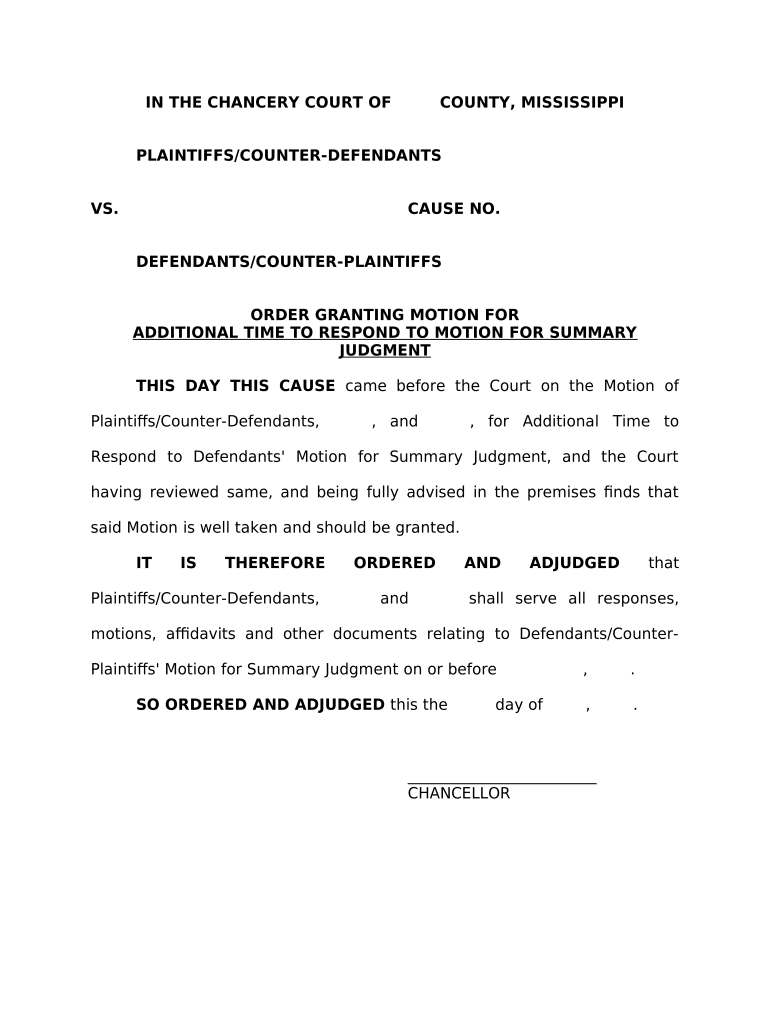
Helpful tips for finalizing your ‘Order Granting Motion For Additional Time To Response To Motion For Summary Judgment Mississippi’ online
Are you fed up with the burden of handling documents? Your search ends with airSlate SignNow, the premier eSignature platform for individuals and small to medium-sized businesses. Bid farewell to the lengthy procedure of printing and scanning files. With airSlate SignNow, you can effortlessly finalize and approve documents online. Take advantage of the powerful features integrated into this user-friendly and cost-effective platform, and transform your method of document administration. Whether you need to authorize forms or gather signatures, airSlate SignNow simplifies it all, needing just a handful of clicks.
Follow this detailed guide:
- Log into your account or register for a trial at no cost with our service.
- Click +Create to upload a document from your device, cloud, or our form repository.
- Access your ‘Order Granting Motion For Additional Time To Response To Motion For Summary Judgment Mississippi’ in the editor.
- Click Me (Fill Out Now) to finalize the form on your end.
- Insert and designate fillable fields for others (if needed).
- Proceed with the Send Invite options to solicit eSignatures from additional parties.
- Save, print your version, or convert it into a reusable template.
No need to stress if you require collaboration with your colleagues on your Order Granting Motion For Additional Time To Response To Motion For Summary Judgment Mississippi or need to send it for notarization—our solution provides all the tools necessary to complete these tasks. Create an account with airSlate SignNow today and enhance your document management to a higher level!
FAQs
-
What is an example of a proposed order in the context of airSlate SignNow?
An example of a proposed order using airSlate SignNow would be a document that outlines the terms of a sale, including pricing, quantities, and delivery dates. This document can be easily created, sent, and signed electronically, ensuring a streamlined process. By utilizing airSlate SignNow, businesses can ensure that their proposed orders are executed quickly and efficiently.
-
How can airSlate SignNow help me create an example of a proposed order?
With airSlate SignNow, you can easily create an example of a proposed order using customizable templates. Our platform allows you to input specific details such as product descriptions, pricing, and terms of service. This means you can generate a professional-looking document ready for eSignature in just a few clicks.
-
What features does airSlate SignNow offer for managing proposed orders?
airSlate SignNow offers features such as template creation, document sharing, and real-time tracking, which are essential for managing proposed orders. You can create an example of a proposed order, send it for signatures, and track its status all in one place. This ensures that you maintain control over the order process and improve efficiency.
-
Is there a cost associated with using airSlate SignNow for proposed orders?
Yes, there is a cost associated with using airSlate SignNow, but it is designed to be cost-effective for businesses of all sizes. Our pricing plans offer various features, including the ability to create an example of a proposed order and send it for eSignature. You can choose a plan that fits your business needs and budget.
-
Can I integrate airSlate SignNow with other tools for managing proposed orders?
Absolutely! airSlate SignNow offers integrations with various business tools and applications, making it easier to manage your proposed orders. You can connect it with CRMs, project management software, and more, allowing for seamless workflows when creating and tracking an example of a proposed order.
-
What are the benefits of using airSlate SignNow for proposed orders?
Using airSlate SignNow for proposed orders offers numerous benefits, including increased efficiency, reduced paper usage, and faster turnaround times. An example of a proposed order can be generated and signed in minutes, helping you close deals quicker. Additionally, the electronic signature feature adds an extra layer of security and compliance.
-
How secure is the process of creating an example of a proposed order with airSlate SignNow?
The security of your documents is a top priority at airSlate SignNow. When creating an example of a proposed order, our platform uses advanced encryption and security protocols to protect your data. You can trust that your documents are safe, ensuring compliance and confidentiality throughout the signing process.
The best way to complete and sign your order granting motion for additional time to response to motion for summary judgment mississippi form
Find out other order granting motion for additional time to response to motion for summary judgment mississippi form
- Close deals faster
- Improve productivity
- Delight customers
- Increase revenue
- Save time & money
- Reduce payment cycles















