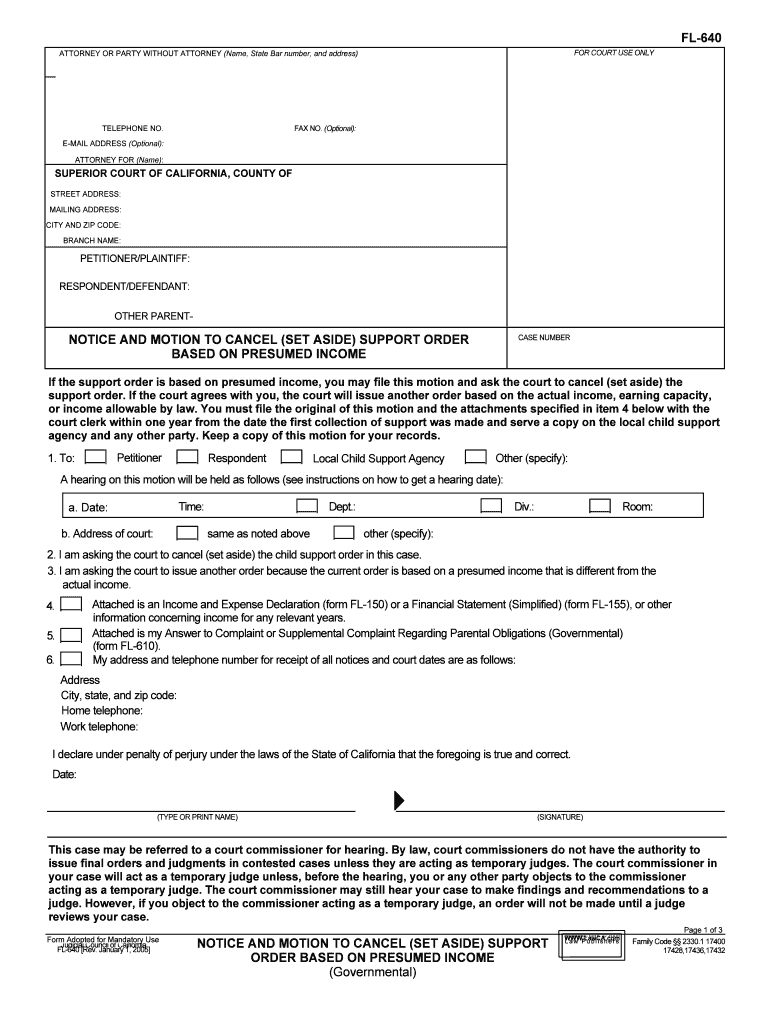��
���
���
���
�
��
�
��
�
��
�
��
���
�
��
���
���
�
FL-640 ATTORNEY OR PARTY WITHOUT ATTORNEY (Name, State Bar number, and address)FO R C O URT U SE O NLYTELEPHONE NO.F A X N O . ( O ptio nal) :E-MAIL ADDRESS (Optional):ATTORNEY FOR (Name) :SUPERIOR COURT OF CALIFORNIA, COUNTY OF STREET ADDRESS:MAILING ADDRESS:CITY AND ZIP CODE:BRANCH NAME: PETIT IO NER /P LA IN TIF F:R ESPO NDEN T/D EFE N DAN T:O TH ER P AR EN T-NOTICE AND MOTION TO CANCEL (SET ASIDE) SUPPORT ORDER
BASED ON PRESUMED INCOMECASE N UM BERIf the support order is based on presumed income, you may file this motion and ask the court to cancel (set aside) the
support order. If the court agrees with you, the court will issue another order based on the actual income, earning capacity,
or income allowable by law. You must file the original of this motion and the attachments specified in item 4 below with the
court clerk within one year from the date the first collection of support was made and serve a copy on the local child support
agency and any other party. Keep a copy of this motion for your records.1. T o:P etit io nerR esp ondentLoca l C hild S upport A gencyO th er ( s p ecif y ):A h earin g o n t h is m otio n w ill b e h eld a s f o llo w s ( s e e in str u ctio ns o n h ow t o g et a h earin g d ate ):a. Date:Tim e:D ept.:D iv .:R oom :b. A ddre ss o f c o urt:s a m e a s n ote d a b oveo th er ( s p ecif y ):2 . I a m a skin g t h e c o urt t o c a nce l ( s e t a sid e) t h e c h ild s u pport o rd er in t h is c a se .3. I a m a skin g t h e c o urt t o is su e a no th er o rd er b eca use t h e c u rre nt o rd er is b ase d o n a p re su m ed in co m e t h at is d if fe re nt f r o m t h eactu al in co m e.4.A tta ch ed is a n I n co m e a nd E xp ense D ecla ra tio n ( fo rm F L-1 50) o r a F in ancia l S ta te m ent ( S im plif ie d) ( fo rm F L-1 55), o r o th erin fo rm atio n c o nce rn in g in co m e f o r a ny r e le va nt y e ars .5.A tta ch ed is m y A nsw er t o C om pla in t o r S upple m enta l C om pla in t R egard in g P are nta l O blig atio ns ( G ove rn m enta l)( fo rm F L-6 10).6 .M y a ddre ss a nd t e le phone n um be r f o r r e ce ip t o f a ll n otic e s a nd c o urt d ate s a re a s f o llo w s:A ddre ssC it y , s ta te , a nd z ip c o de:H om e t e le phone:W ork t e le phone:I d ecla re u nder p e nalt y o f p erju ry u nder t h e la w s o f t h e S ta te o f C alif o rn ia t h at t h e f o re goin g is t r u e a nd c o rre ct.D ate :(T Y PE O R P R IN T N AM E)(S IG NATU RE)This case may be referred to a court commissioner for hearing. By law, court commissioners do not have the authority to
issue final orders and judgments in contested cases unless they are acting as temporary judges. The court commissioner in
your case will act as a temporary judge unless, before the hearing, you or any other party objects to the commissioner
acting as a temporary judge. The court commissioner may still hear your case to make findings and recommendations to a
judge. However, if you object to the commissioner acting as a temporary judge, an order will not be made until a judge
reviews your case.Page 1 of 3Form Adopted for Mandatory UseJ u dic ia l C ouncil o f C alif o rn ia
FL -6 40 [R ev. J a nuary 1 , 2 005]NOTICE AND MOTION TO CANCEL (SET ASIDE) SUPPORT
ORDER BASED ON PRESUMED INCOME
(Governmental)Fam ily C ode § § 2 330.1 1 7400
17428,1 7436,1 7432ele ctr o nic f o rm � 2 005
WWW.LawCA.com
La w P ublis h ers
��
���
���
�
��
���
���
���
���
�
��
�
��
�
CASE N UM BERP ETIT IO NER /P LA IN TIF F:R ESPO NDEN T/D EFE N DAN T:O TH ER P AR EN T-P R O OF O F S ER VIC E1. At the time of service I was at least 18 years of age and not a party to the legal action.2. My residence or business address is (specify):3. I served a copy of the foregoing Notice and Motion to Cancel (Set Aside) Support Order Based on Presumed Income
(Governmental) and all attachments as follows (check either a or b for each person served):a.P ers o nal d eliv ery . I p ers o nally d eliv e re d a c o py a nd a ll a tta ch m ents a s f o llo w s:(1 )Name of party or attorney served:(2 )N am e o f lo ca l c h il d s u pport a gency s e rv e d:(a ) A ddre ss w here d eliv e re d:(a ) A ddre ss w here d eliv e re d:(b ) D ate d eliv e re d:
(c) T im e d eliv e re d :(b ) D ate d eliv e re d:
(c) T im e d eliv e re d :b.M ail. I a m a r e sid e nt o f o r e m plo ye d in t h e c o unty w here t h e m ailin g o ccu rre d.
(1) I e nclo se d a c o py in a n e nve lo pe a nd(a )d ep osit e d t h e s e ale d e nve lo pe w it h t h e U nit e d S ta te s P osta l S erv ic e w it h t h e p osta ge f u lly p re paid .(b )placed the envelope for collection and mailing on the date and at the place shown below, following our
ordinary business practices. I am readily familiar with this business's practice for collecting and processing
correspondence for mailing. On the same day that correspondence is placed for collection and mailing, it is
deposited in the ordinary course of business with the United States Postal Service in a sealed envelope with
postage fully prepaid.(2 )N am e o f p arty o r a tto rn ey s e rv e d:(3 )N am e o f lo ca l c h il d s u pport a gency s e rv e d:(a ) A ddre ss w here d eliv e re d:(a ) A ddre ss w here d eliv e re d:(b ) D ate m aile d:(b ) D ate m aile d:(c ) P la ce o f m ailin g ( c it y a nd s ta te ):( c ) P la ce o f m ailin g ( c it y a nd s ta te ):c.O th er ( s p ecif y c o de s e ctio n):A ddit io nal p age is a tta ch ed.I d ecla re u nder p e nalt y o f p erju ry u nder t h e la w s o f t h e S ta te o f C alif o rn ia t h at t h e f o re goin g is t r u e a nd c o rre ct.D ate :(T Y PE O R P R IN T N AM E)(S IG NATU RE O F P ER SO N W HO S ER VED R EQ UEST)FL-6 40 [R ev. J a nuary 1 , 2 0 05]NOTICE AND MOTION TO CANCEL (SET ASIDE) SUPPORT
ORDER BASED ON PRESUMED INCOME
(Governmental)Page 2 o f 3e le ctr o nic f o rm � 2 005
WWW.LawCA.com
La w P ublis h ers
IN FO RM ATIO N S H EET F O R N O TIC E A ND M OTIO N T O C ANCEL ( S ET A SID E)
SU PPO RT O RDER B ASED O N P R ESU M ED IN CO M EThese in str u ctio ns a re f o r p artie s o th er t h an t h e lo ca l c h ild s u pport a gency P le ase f o llo w t h ese in str u ctio ns t o c o m ple te t h e N otic e
an d M otio n t o C ance l ( S et A sid e) S upport O rd er ( fo rm F L-6 40) if y o u d o n ot h ave a la w ye r t o r e pre se nt y o u.
or s h e w ill c o m ple te t h is f o rmIf y o u h a ve a la w ye r, h eWARNING: Do not wait to file your motion. See a lawyer or the family law facilitator for help.This form should be used only if your support order was based on presumed income and the presumed income is different from
your actual income. If you are not sure whether your order is based on presumed income, look at your copy of the Judgment Regarding
Parental Obligations (form FL-630). If the box for item 3 on the front of the judgment is checked, your support amount is based on
presumed income. If it is not checked, your support amount is based on income information that was available then, and you should not
use this form (FL-640). If you do not have a copy of the judgment, you can get one from either the court clerk or the local child support
agency office.You must file the completed motion form and attachments with the court clerk within one year of the date of the first collection of
support. The address of the court clerk is the same as the one shown for the superior court on the Judgment Regarding Parental
Obligations (form FL-630). You may have to pay a filing fee. If you cannot afford to pay the filing fee, the court may waive it. For more
information about the filing fee and waiver of the filing fee, contact the court clerk. Keep three copies of the filed motion form and
its attachments. Serve one copy on the local child support agency and one copy on the other party. (See Information Sheet for
Service of Process, form FL-611.) The third copy is for your records.IN STR UCTIO NS F O R C O M PLE TIN G T H E N O TIC E A ND M OTIO N T O C AN CEL ( S ET A SID E) S U PPO RT O RDER B ASED
ON P R ESU M ED I N CO M E F O RM ( T Y PE O R P R IN T F O RM I N B LA CK I N K)Page 1, first box, top of form, left side Print your name,addre ss, a nd t e le phone n um ber in t h is b ox if t h ey a re n ot a lr e ady t h e re .P age 1 , s e co nd b ox, le ft s id e: P rin t y o ur c o unty 's n am e a nd t h e c o urt's a ddre ss in t h is b ox. U se t h e s a m e a ddre ss f o r t h e c o urt t h at iso n t h e J u dgm ent R egard in g P are n ta l O blig atio ns ( fo rm F L-6 30).P age 1 , t h ir d b ox, le ft s id e: P rin t t h e n am es o f t h e p etit io ner/p la in tif f, r e sp ondent/d efe ndant, a nd o th er p are nt in t h is b ox. U se t h e s a m enam es lis te d o n t h e J u dgm ent R egard in g P are nta l O blig atio ns ( fo rm F L-6 30).P age 1 , f ir s t b ox, t o p o f f o rm , r ig ht s id e- L eave t h is b ox b la nk f o r t h e c o urt's u se .P age 1 , s e co nd b ox, r ig ht s id e: P rin t y o ur c a se n um ber in t h is b ox. T his n um ber is a ls o o n t h e J u dgm ent R egard in g P are nta lO blig atio ns ( fo rm F L-6 30).1 .Y ou m ust c o nta ct t h e c o urt c le rk 's o ffic e a nd a sk t h at a h earin g d ate b e s e t f o r t h is m otio n. T he c o urt c le rk w ill g iv e y o u t h e
info rm atio n y o u n e ed t o c o m ple te t h is s e ctio n.2-3 . T hese s e ctio ns a re a skin g t h e c o urt t o c a nce l y o ur c h ild s u pport o rd er a nd is su e a noth er o ne b ase d o n y o ur a ctu al in co m e4.Attach a completed Income and Expense Declaration (form FL-150) or Financial Statement (Simplified) (form FL-155), or
other information concerning income for any relevant years. Also, check the local rules of court for any local requirements.5.Y ou m ay f ile a c o m ple te d A nsw er t o C om pla in t o r S upple m enta l C om pla in t R egard in g P are nta l O blig atio ns ( G ove rn m enta l)
(f o rm F L-6 1 0 ). U su ally y o u m ust f ile a n A nsw er t o C om pla in t w it h t h e c o urt c le rk w it h in 3 0 d ays f r o m t h e d ate y o u a re s e rv e d
wit h t h e c o m pla in t. T alk t o a la w ye r o r t h e f a m ily la w f a cilit a to r t o u nde rs ta nd y o ur r ig hts .6 .Y ou m ust lis t t h e a ddre ss a nd p hone n um bers w here y o u c a n r e ce iv e a ll n otic e s a nd c o urt d ate s. Y ou m ust le t t h e c o urt k n ow
wheneve r y o ur a ddre ss c h anges. I f t h e c o urt d oes n ot h ave y o ur c u rr e nt a ddre ss, y o u m ay n ot r e ce iv e im porta nt n otic e s t h at
affe ct y o u.Y ou m ust d ate t h e f o rm , p rin t y o ur n am e, a nd s ig n t h e f o rm u nder p en alt y o f p erju ry . W hen y o u s ig n t h e f o rm , y o u a re s ta tin g t h at t h e
info rm atio n y o u h a ve p ro vid ed is t r u e a nd c o rre ct.T op o f s e co nd p a ge, b ox o n le ft s id e : P rin t t h e n am es o f p etit io ner/p la in tif f, r e sp ondent/d efe ndant, a nd o th er p are nt in t h is b ox. U seth e s a m e n am es lis te d o n p age 1 .T op o f s e co nd p a ge, b ox o n r ig ht s id e: P rin t y o ur c a se n um ber in t h is b ox. U se t h e s a m e n um ber a s t h e o ne o n p age 1 . I n str u ctio nsfo r c o m ple tin g t h e P ro of o f S erv ic e o n p age 2 o f t h is f o rm a re in t h e I n fo rm atio n S heet f o r S erv ic e o f P ro ce ss ( fo rm F L-6 11). T he
pers o n w ho s e rv e s t h e m otio n a nd it s a tta ch m ents m ust f ill o ut t h is s e ctio n o f t h e f o rm . Y ou c a nnot s e rv e y o ur o w n
FL-6 40 [R ev. J a nuary 1 , 2 0 05]NOTICE AND MOTION TO CANCEL (SET ASIDE) SUPPORT
ORDER BASED ON PRESUMED INCOME
(Governmental)Page 3 o f 3e le ctr o nic f o rm � 2 005
WWW.LawCA.com
La w P ublis h ers
Useful guidelines for preparing your ‘Other Parent ’ online
Feeling overwhelmed by the burden of paperwork? Look no further than airSlate SignNow, the premier eSignature solution for individuals and enterprises. Bid farewell to the monotonous routine of printing and scanning documents. With airSlate SignNow, you can effortlessly complete and authorize documents online. Leverage the extensive features packed into this user-friendly and cost-effective platform and transform your approach to document management. Whether you need to sign forms or gather eSignatures, airSlate SignNow simplifies the process, needing just a few clicks.
Follow these step-by-step instructions:
- Sign in to your account or create a free trial with our service.
- Click +Create to upload a file from your device, cloud storage, or our form library.
- Open your ‘Other Parent ’ in the editor.
- Click Me (Fill Out Now) to finalize the form on your end.
- Add and designate fillable fields for other participants (if needed).
- Proceed with the Send Invite settings to solicit eSignatures from others.
- Save, print your copy, or convert it into a reusable template.
No need to worry if you need to work with others on your Other Parent or send it for notarization—our platform provides everything you require to accomplish such tasks. Create an account with airSlate SignNow today and elevate your document management to new levels!