Fill and Sign the Pa Security Deposit Form
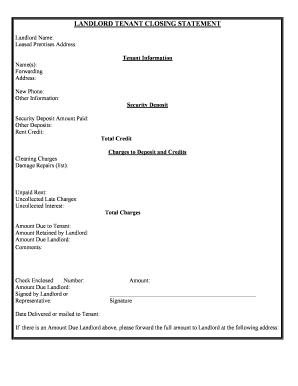
Convenient tips for preparing your ‘Pa Security Deposit’ online
Are you fed up with the burden of managing documentation? Look no further than airSlate SignNow, the leading electronic signature platform for individuals and organizations. Bid farewell to the tedious process of printing and scanning documents. With airSlate SignNow, you can easily complete and sign forms online. Take advantage of the robust features embedded in this user-friendly and cost-effective system and transform your method of document handling. Whether you need to approve forms or gather eSignatures, airSlate SignNow manages everything seamlessly, needing only a few clicks.
Follow these detailed instructions:
- Log into your account or sign up for a complimentary trial of our service.
- Click +Create to upload a document from your device, cloud storage, or our template repository.
- Open your ‘Pa Security Deposit’ in the editor.
- Click Me (Fill Out Now) to complete the form on your end.
- Add and assign fillable fields for others (if necessary).
- Proceed with the Send Invite settings to solicit eSignatures from others.
- Download, print your copy, or convert it into a reusable template.
Don’t fret if you need to work with your colleagues on your Pa Security Deposit or send it for notarization—our solution provides everything necessary to accomplish these tasks. Create an account with airSlate SignNow today and take your document management to the next level!
FAQs
-
What is a PA Security Deposit and why is it important?
A PA Security Deposit is a sum of money that landlords or property owners collect from tenants before they move in. This deposit serves as a financial safeguard against potential damages or unpaid rent. Understanding the implications of a PA Security Deposit is crucial for both tenants and landlords to ensure a smooth rental process.
-
How can airSlate SignNow help with PA Security Deposit agreements?
airSlate SignNow simplifies the process of creating and signing PA Security Deposit agreements. With our user-friendly platform, you can quickly draft, send, and eSign these documents, ensuring all parties have a clear understanding of the terms involved. This efficiency helps reduce misunderstandings and provides a secure record of the agreement.
-
Are there any fees associated with using airSlate SignNow for PA Security Deposit documents?
airSlate SignNow offers a cost-effective solution for handling PA Security Deposit documents, with various pricing plans available to suit different business needs. You can choose from monthly or annual subscriptions, which provide you with the necessary tools to manage your documents efficiently. Our transparent pricing ensures there are no hidden fees.
-
What features does airSlate SignNow offer for managing PA Security Deposit agreements?
airSlate SignNow includes features such as customizable templates, document tracking, and secure eSigning, all designed to streamline the management of PA Security Deposit agreements. You can easily adjust templates to fit your specific requirements and monitor the signing process to ensure timely completion. These features enhance the overall efficiency of your document management.
-
Can I integrate airSlate SignNow with other software for handling PA Security Deposits?
Yes, airSlate SignNow supports integrations with various software applications, making it easier to manage your PA Security Deposit processes. Whether you use CRM systems, property management software, or accounting tools, our platform can seamlessly connect with them to enhance your workflow. This integration ensures that all aspects of your business operate smoothly.
-
How secure is signing PA Security Deposit agreements with airSlate SignNow?
Security is a top priority at airSlate SignNow, especially when handling sensitive documents like PA Security Deposit agreements. Our platform utilizes advanced encryption methods to protect your data during transmission and storage. Additionally, we comply with industry standards to ensure that your documents remain confidential and secure.
-
What are the benefits of using airSlate SignNow for PA Security Deposit management?
Using airSlate SignNow for PA Security Deposit management streamlines the entire process, saving you time and reducing paperwork. Our easy-to-use interface allows for quick document creation and signing, while also providing a secure repository for all agreements. This efficiency not only enhances productivity but also improves the overall tenant experience.
The best way to complete and sign your pa security deposit form
Find out other pa security deposit form
- Close deals faster
- Improve productivity
- Delight customers
- Increase revenue
- Save time & money
- Reduce payment cycles















