Fill and Sign the Parenting Time Disputes Form
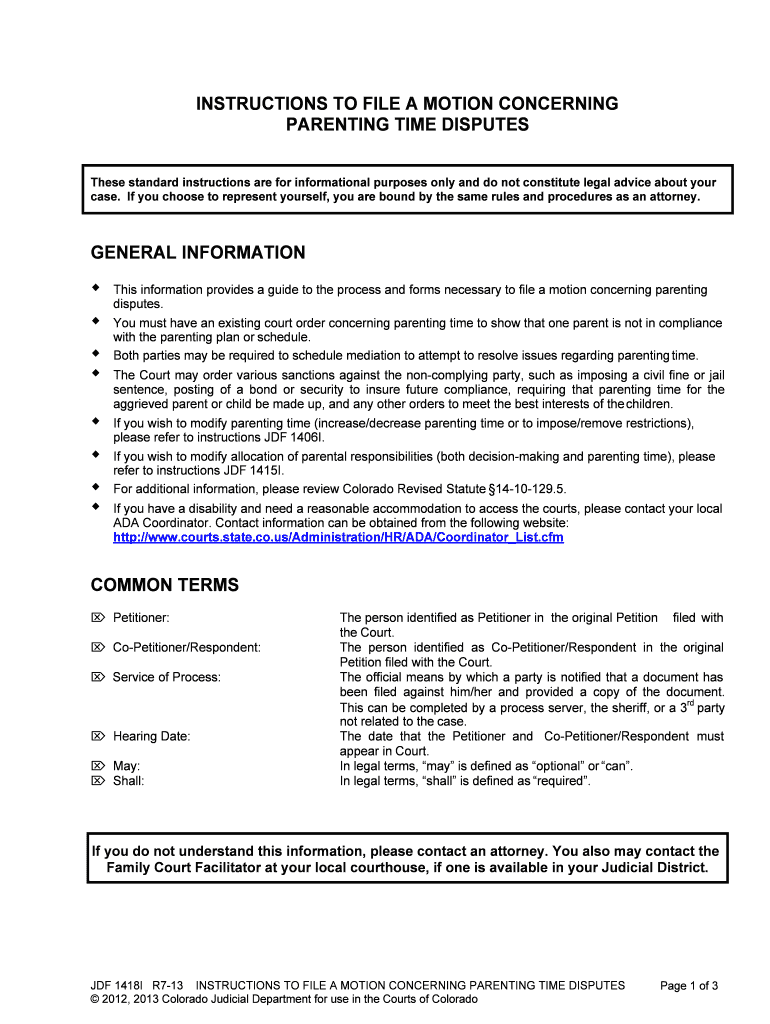
Useful advice for preparing your ‘Parenting Time Disputes’ online
Are you fed up with the inconvenience of managing paperwork? Look no further than airSlate SignNow, the leading eSignature service for both individuals and organizations. Bid farewell to the monotonous tasks of printing and scanning documents. With airSlate SignNow, you can effortlessly fill out and sign paperwork online. Utilize the extensive features built into this user-friendly and budget-friendly platform and transform your approach to document management. Whether you need to approve forms or gather signatures, airSlate SignNow takes care of everything with ease, just a few clicks away.
Adhere to this thorough guide:
- Log into your account or sign up for a complimentary trial with our service.
- Click +Create to upload a file from your device, cloud storage, or our form repository.
- Open your ‘Parenting Time Disputes’ in the editor.
- Click Me (Fill Out Now) to finalize the document on your end.
- Add and designate fillable fields for other participants (if needed).
- Proceed with the Send Invite settings to solicit eSignatures from others.
- Save, print your copy, or convert it into a reusable template.
Don’t fret if you need to work with your colleagues on your Parenting Time Disputes or send it for notarization—our solution provides all the tools you need to accomplish such tasks. Create an account with airSlate SignNow today and take your document management to a higher level!
FAQs
-
What are parenting time disputes and how can airSlate SignNow help?
Parenting time disputes refer to disagreements between parents regarding the time each parent spends with their children. airSlate SignNow provides a streamlined solution for documenting and eSigning agreements related to parenting time, ensuring clarity and reducing conflicts.
-
How does airSlate SignNow address the needs of parents facing parenting time disputes?
airSlate SignNow offers features that allow parents to create, share, and sign parenting time agreements easily. This helps in resolving disputes amicably by providing a clear, legally binding document that outlines each parent's rights and responsibilities.
-
Is airSlate SignNow affordable for parents dealing with parenting time disputes?
Yes, airSlate SignNow is a cost-effective solution for parents facing parenting time disputes. With various pricing plans available, users can choose an option that fits their budget while still gaining access to essential features for managing their agreements.
-
What features does airSlate SignNow offer for managing parenting time disputes?
airSlate SignNow includes features such as customizable templates, secure eSigning, and document tracking, which are crucial for managing parenting time disputes. These tools help ensure that all parties are on the same page and that agreements are honored.
-
Can I integrate airSlate SignNow with other tools to manage parenting time disputes?
Absolutely! airSlate SignNow integrates seamlessly with various applications, allowing parents to manage their parenting time disputes alongside other tools they may already be using. This integration enhances workflow efficiency and keeps all relevant information in one place.
-
How does airSlate SignNow ensure the security of documents related to parenting time disputes?
Security is a top priority for airSlate SignNow. The platform employs advanced encryption and secure storage solutions to protect documents related to parenting time disputes, ensuring that sensitive information remains confidential and safe from unauthorized access.
-
What benefits can parents expect from using airSlate SignNow for parenting time disputes?
Using airSlate SignNow for parenting time disputes offers numerous benefits, including reduced stress, faster resolution times, and improved communication between parents. The platform simplifies the process of creating and signing agreements, making it easier to focus on what matters most—your children.
The best way to complete and sign your parenting time disputes form
Find out other parenting time disputes form
- Close deals faster
- Improve productivity
- Delight customers
- Increase revenue
- Save time & money
- Reduce payment cycles















