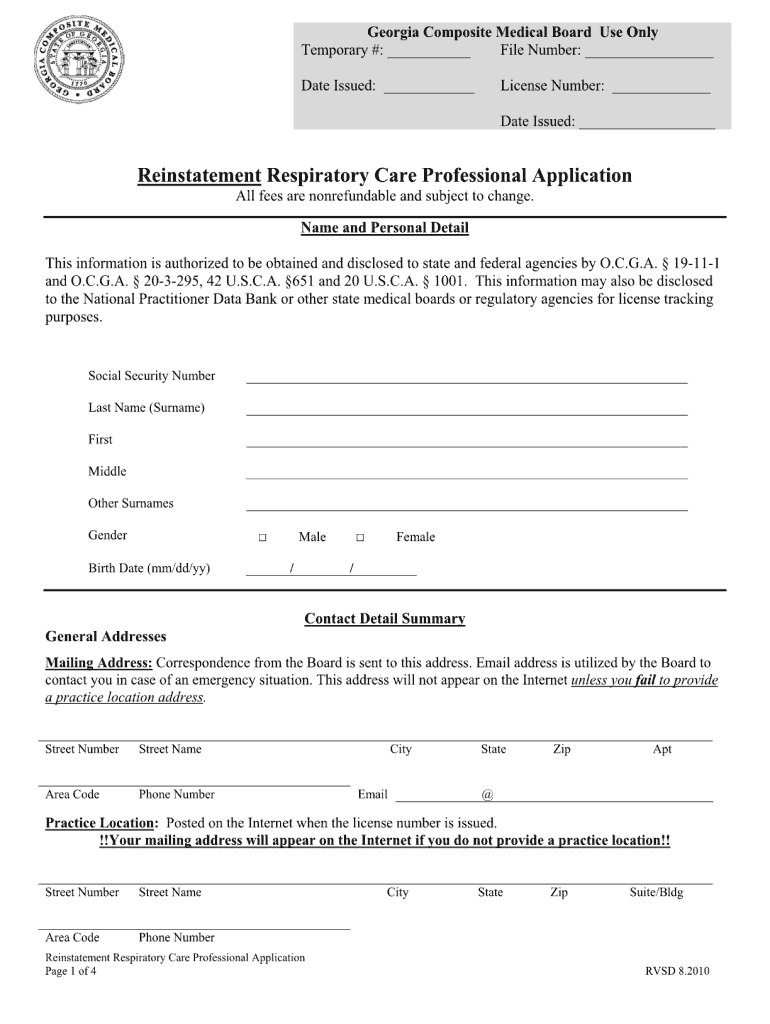4350.3 REV-1
Appendix 2-B
**Appendix 2-B – Instructions and Mailing Addresses for DHS
Form G 845S from the DHS Systematic Alien Verification for
Entitlements (SAVE) Program Instructions Manual for the
Department of Housing and Urban Development**
CHAPTER 5: SECONDARY VERIFICATION PROCEDURES
This chapter of the SAVE Program Manual provides instructions for secondary
verification, for both the Alien Status Verification Index (ASVI) and non-ASVI user. It
gives guidelines for initiating secondary verification and understanding INS’ response to
the verification request.
Questions and comments regarding secondary verification should be directed to the INS
SAVE Program at **1-888-464-4218.**
Background
The SAVE Program requires participating agencies and institutions to submit secondary
verification requests to the INS under specified circumstances. The INS conducts
thorough searches of applicable INS databases and paper files, as necessary, to
respond to such secondary verification requests. A combination of both the primary and
secondary components of the SAVE Program are used by a large number of SAVE
users. However, status verification involving only the secondary process is available to
benefit issuing agencies and institutions that have a very small number of non-citizen
applicants for benefits.
The purpose of the secondary verification process is two-fold. First, it allows agencies to
participate in the SAVE Program when access to the automated system would not be
cost effective. Second, it provides a thorough search of all applicable INS automated
databases and paper files when questions arise during the visual verification of
documentation or the primary verification.
Initiating Secondary Verification
Benefit issuing agencies and institutions with access to ASVI will perform primary
verification for most non-citizen applicants prior to initiating secondary verification
procedures. However, certain circumstances require that the benefit provider forego the
use of ASVI and perform secondary verification immediately. Refer to the “Immediate
Secondary Verification” topic in Chapter 3 for circumstances that require immediate
secondary verification. Additionally, secondary verification should occur after an
automated ASVI check when:
• ASVI returns a response of “Institute Secondary Verification”
• A material discrepancy between an applicant’s immigration documentation and the
record contained in ASVI exists
• A non-citizen claims they obtained Lawful Permanent (or Conditional) Resident
Status because they were a battered alien, a parent of a battered child(ren), or a
victim of domestic violence. Refer to the Interim Guidance on Verification of
Citizenship, Qualified Alien Status, and Eligibility Under Title IV of the Personal
Responsibility and Work Opportunity Reconciliation Act of 1996, 62 FR 61344 at
Exhibit B to Attachment 5 (Nov. 17, 1997), for instructions on verifying non-citizens
claiming status in this category.
�Appendix 2-B
•
4350.3 REV-1
Sponsorship information from the non-citizen’s Affidavit of Support (Form I-864) is
required.
Obtaining Secondary Verification
To obtain secondary verification, the benefit provider will forward a completed Document
Verification Request with fully readable photocopies of both sides of the non-citizen’s
immigration documentation to their local INS Office for review. The INS Offices are
listed by state and county in Appendix D; their addresses are given in Appendix E.
Benefit issuing agencies and institutions mandated by the Immigration Reform and
Control Act of 1986 (IRCA) to participate in the SAVE Program are required to use Form
G-845S, Document Verification Request and all other participating benefit issuing
agencies and institutions must use Form G-845, Document Verification Request. The
Document Verification Request Supplement, Form G-845 Supplement, can be used in
conjunction with both forms, but not separately to obtain additional immigration
information required to make a determination for benefit eligibility as a result of the
PRWORA, as amended. These forms are included in Appendix F and can be copied by
benefit issuing agencies and institutions for use in instituting secondary verification.
A separate Document Verification Request should be completed for each applicant and
should include copies of the documents for that person only. If a family unit has applied
for a benefit, each member will require a separate Document Verification Request.
Attachments
A photocopy of all applicable printed pages of each piece of immigration documentation
presented should be attached to the Document Verification Request. The INS requires
that benefit issuing agencies and institutions copy all printed sides of each INS-issued
card or form presented. When the non-citizen presents a foreign passport as
documentation, INS only requires copies of those pages that identify the issuing country,
holder, and immigration status while in the United States (i.e., Form I-94 INS stamp).
If the applicant presents expired immigration documents or is unable to present any
immigration documentation evidencing his or her immigration status, the benefit issuing
agency or institution should refer the applicant to the local INS office to obtain
documentation of status. In unusual cases involving applicants who are hospitalized or
medically disabled, or who can otherwise show good cause for their inability to present
documentation, and for whom securing such documentation would constitute an undue
hardship, if the applicant can provide other identifying documentation i.e., marriage
records, court orders, etc., the benefit issuing agency or institution may file the
Document Verification Request, and, if applicable, copies of any expired INS documents
presented, with the local INS office to verify immigration status. As with any
documentation of immigration status, the benefit issuing agency or institution should
confirm that the status information received from INS pertains to the applicant whose
identity has been verified.
Although an INS document is all the identification required to complete the secondary
verification request, the attachments may include identification bearing a photograph of
the applicant. If the non-citizen has presented another pertinent document, such as a
marriage record or court order, it may be included as well. Refer to Appendix A for
�4350.3 REV-1
Appendix 2
examples of commonly presented INS documentation. Note that other INS forms can
serve as valid identification documents.
The name and address of the benefit issuing agency or institution submitting the
Document Verification Request should be typed or stamped in the block labeled “From.”
The INS office address the Document Verification Request is being sent to should be
typed or stamped in the block labeled “To.”
Completing the Document Verification Request
The Document Verification Requests (Form G-845S and Form G-845) (see Appendix F)
should be completed as fully as possible by the submitting agency. It is essential that
the form contain sufficient information to verify the immigration status of the non-citizen.
The benefit issuing agency or institution completes Section A.
The following chart provides instructions for completing Section A of Form G-845S and
Form G-845.
Field
1.Alien Registration
Number or I-94 Number
Instructions
Enter the alien registration number as the letter A
followed by a series of seven, eight, or nine digits. The
admission number found on the Form I-94 consists of
eleven digits and is found at the upper left–hand corner of
the form. It may assist in the various searches made
during secondary verification.
2. Applicant’s Name
Enter last, first, and middle name of applicant. If
documentation indicates more than one variation of the
name, enter all versions.
Appendix C provides
information on Hispanic names.
3. Nationality
Enter the foreign nation or country to which the applicant
owes allegiance. This is normally, but not always, the
country of birth.
4. Date of Birth
Enter the birth date using the MM/DD/YYYY format. If
the complete date of birth is not known, give available
information.
5. Social Security
Number
Enter the non-citizen’s nine-digit Social Security number,
if known. Copy the number directly from the non-citizen’s
Social Security card whenever possible.
6. Verification Number
Enter the verification number assigned when ASVI was
queried, if applicable. If ASVI was not queried, enter
“none.”
4
�4350.3 REV-1
Appendix 2-B
Field
7. Photocopy of
Document Attached
and Other Information
Attached
8. Benefit/Your Case
Number
9. Name of Submitting
Official
10. Title of Submitting
Official
11. Date
12. Telephone Number
Instructions
Indicate that INS documentation is attached by checking
the top box. Use the bottom box if other information has
been included in support or in lieu of INS documents.
If completing the Form G-845S, mark the blocks showing
the benefit program(s) for which the non-citizen has
applied. If completing the Form G-845, enter the benefit
program(s) for which the non-citizen has applied. This
block may also be used to show the benefit issuing
agency’s or institution’s case number.
The name of the submitting official from the benefit
issuing agency or institution should be entered.
The title of the submitting official from the benefit issuing
agency or institution should be entered.
The date the Document Verification Request is being
completed by the submitting official from the benefit
issuing agency or institution should be entered.
The telephone number that the Immigration Status
Verifier can contact the submitting official from the benefit
issuing agency or institution, if necessary, should be
entered
The name and address of the benefit issuing agency or institution submitting the
Document Verification Request should be typed or stamped in the box labeled “From.”
The INS office address the Document Verification Request is being sent to should be
typed or stamped and the box labeled “To.”
Completing the Document Verification Request Supplement
The Document Verification Request Supplement (G-845 Supplement) (See Appendix F)
may only be used in conjunction with the Document Verification Request (Form G-845S
or Form G-845), not separately. It should also be completed as fully as possible by the
benefit issuing agency or institution. The following information should be provided on
Form G-845 Supplement by the benefit issuing agency or institution
•
•
•
•
•
•
Non-citizen applicant’s last, first, and middle name;
Social Security Number (if available);
Alien Registration Number (A-Number) and/or I-94 Number;
Typed or stamped name and address of submitting agency;
Current date;
Submitting agency’s telephone number.
Refer to the “Completing the Document Verification Request” topic in this Section for
more detailed instructions on providing this information.
The benefit issuing agency or institution should indicate what status information is
required from INS by checking off the appropriate numbered block9s) in the “Complete
�4350.3 REV-1
Appendix 2
the following items:” section on the top portion of the Form G-845 Supplement. It is very
important that the benefit issuing agency or institution complete this section, so that INS
can provide all appropriate INS status information required to make a determination
regarding the applicant’s eligibility for benefits under Title IV of PRWORA, as amended.
The following INS information can be obtained by submitting Form G-845 Supplement:
1.
2.
3.
4.
5.
6.
Immigration status;
Date alien entered the United States; Date status was granted;
Date status expires;
Citizen status;
Special benefit provisions for certain victims of abuse; and
Affidavit of Support.
Mailing Document Verification Requests
Photocopies of documentation should be stapled to the Document Verification Request
with a single staple in the upper left-hand corner. The form and documents can be
folded and placed in a window envelope, with the block labeled “To” showing in the
address area. More than one G-845 can be mailed in a single envelope; however, INS
discourages benefit issuing agencies and institutions from collecting forms over an
extended period of time in order to mail them in bulk.
All benefit issuing agencies and institutions should mail Form G-845 to their local INS
Office. The notation, “ATTN: Immigration Status Verifier,” should be included on the
envelope to ensure proper handling by the INS mailroom. Immigration Status Verifiers
(ISVs) are located in INS Offices throughout the United States, Puerto Rico, Virgin
Islands, and Guam. To determine the correct INS Office, review the list of states and
counties in Appendix D; their mailing addresses are included in Appendix F.
6
�4350.3 REV-1
Appendix 2-B
Appendix F – Mailing Addresses
USCIS Office Addresses
Alaska, Anchorage (ANC)
620 East 10th Avenue
Suite 102
Anchorage, AK 99501-3708
Attention: Immigration Status Verifier
Arizona, Phoenix (PHO)
400 N. 5th Street, 11th Floor
Phoenix, AZ 85004
Attention: Immigration Status Verifier
California, Los Angeles (LOS)
300 N. Los Angeles Street, B120
Los Angeles, CA 90012
Attention: Immigration Status Verifier
California, San Diego (SND)
880 Front Street
San Diego, CA 92101
Attention: Immigration Status Verifier
California, San Francisco (SFR)
Appraisers Building
630 Sansome Street
Room 1245
San Francisco, CA 94111-2280
Attention: Immigration Status Verifier
Colorado, Denver (DEN)
4730 Paris Street
Denver, CO 80239
Attention: Immigration Status Verifier
�4350.3 REV-1
Appendix 2
Connecticut, Hartford (HAR)
450 Main Street
Ribicoff Federal Building, Room 444
Hartford, CT 06103-3060
Attention: Immigration Status Verifier
Florida, Miami (MIA)
7880 Biscayne Boulevard
Miami, FL 33138
Attention: Immigration Status Verifier
Georgia, Atlanta (ATL)
77 Forsyth Street, SW
Atlanta, GA 30303
Attention: Immigration Status Verifier
Guam, Agana (AGA)
Sirena Plaza
Suite 100
108 Hernan Cortez Avenue
Hagatna, GU 96910
Attention: Immigration Status Verifier
Hawaii, Honolulu, (HHW)
595 Ala Moana Boulevard
Honolulu, HI 96813
Attention: Immigration Status Verifier
Illinois, Chicago (CHI)
10 W. Jackson Boulevard, Room 222
Chicago, IL 60604
Attention: Immigration Status Verifier
Louisiana, New Orleans (NOL)
Postal Service Building
Room T-8005
701 Loyola Avenue
New Orleans, LA 70113
(See Tennessee, Memphis)
Maine, Portland (POM)
176 Gannett Drive
South Portland, ME 04106
Attention: Immigration Status Verifier
Maryland, Baltimore (BAL)
Fallon Federal Building
31 Hopkins Plaza
Baltimore, MD 21201
Attention: Immigration Status Verifier
8
�4350.3 REV-1
Appendix 2-B
Massachusetts, Boston (BOS)
JFK Federal Building
Government Center
Boston, MA 02203
Attention: Immigration Status Verifier
Michigan, Detroit (DET)
Federal Building
333 Mt. Elliott Street
Detroit, MI 48207
Attention: Immigration Status Verifier
Minnesota, St. Paul (SPM)
2901 Metro Drive
Suite 100
Bloomington, MN 55425
Attention: Immigration Status Verifier
Missouri, Kansas City (KAN)
9747 N. Conant Avenue
Kansas City, MO 64153
Attention: Immigration Status Verifier
Missouri, St. Louis (STL)
Robert A. Young Federal Building
1222 Spruce Street
Suite 1.100
St. Louis, MO 63103-2815
Attention: Immigration Status Verifier
Nebraska, Omaha (OMA)
1717 Avenue "H"
Omaha, NE 68110
Attention: Immigration Status Verifier
Nevada, Las Vegas (LVG)
3373 Pepper Lane
Las Vegas, NV 89120-2739
Attention: Immigration Status Verifier
Nevada, Reno (REN)
1351 Corporate Boulevard
Reno, NV 89502
Attention: Immigration Status Verifier
New Jersey, Newark (NEW)
Federal Building
970 Broad Street
Newark, NJ 07102
Attention: Immigration Status Verifier
�4350.3 REV-1
Appendix 2
New York, Albany (ALB)
1086 Troy-Schenectady Road
Latham, NY 12110
Attention: Immigration Status Verifier
New York, Buffalo (BUF)
130 Delaware Avenue
Buffalo, NY 14202
Attention: Immigration Status Verifier
New York, New York (NYC)
26 Federal Plaza
7th Floor, Room 130
New York, NY 10278
Attention: Immigration Status Verifier
North Carolina, Charlotte (CLT)
6130 Tyvola Centre Drive
Charlotte, NC 28217
Attention: Immigration Status Verifier
Ohio, Cleveland (CLE)
1240 East 9th Street
Room 1917
Cleveland, OH 44199
Attention: Immigration Status Verifier
Oregon, Portland (POO)
Federal Office Building
511 Northwest Broadway
Portland, OR 97209
Attention: Immigration Status Verifier
Pennsylvania, Philadelphia (PHI)
1600 Callowhill Street
Philadelphia, PA 19130
Attention: Immigration Status Verifier
Pennsylvania, Pittsburgh (PIT)
3000 Sidney Street
Puerto Rico, San Juan (SAJ)
PO Box 365068
San Juan, PR 00936
Attention: Immigration Status Verifier
Suite 200
Pittsburgh, PA 15222
Attention: Immigration Status Verifier
10
�4350.3 REV-1
Appendix 2-B
Rhode Island, Providence (PRO)
200 Dyer Street
Providence, RI 02903
Attention: Immigration Status Verifier
Tennessee, Memphis (MEM)
842 Virginia Run Cove
Memphis, TN 38122
(Temporary Status Verification Unit
for New Orleans, LA)
Attention: Immigration Status Verifier
Texas, Dallas (DAL)
8101 North Stemmons Freeway
Dallas, TX 75247
Attention: Immigration Status Verifier
Texas, El Paso (ELP)
1545 Hawkins Boulevard
El Paso, TX 79925
Attention: Immigration Status Verifier
Texas, Harlingen (HLG)
1717 Zoy Street
Harlingen, TX 78550
Attention: Immigration Status Verifier
Texas, Houston (HOU)
126 Northpoint Drive
Houston, TX 77060
Attention: Immigration Status Verifier
Texas, San Antonio (SNA)
8940 Fourwinds Drive
Suite 2020
San Antonio, TX 78239
Attention: Immigration Status Verifier
Vermont, St. Albans (STA)
64 Gricebrook Road
St. Albans, VT 05478
Attention: Immigration Status Verifier
Virginia, Norfolk (NOR)
Norfolk Commerce Park
5280 Hennemam Drive
Norfolk, VA 23513
Attention: Immigration Status Verifier
�4350.3 REV-1
Appendix 2
Virgin Islands, St. Thomas,
Charlotte Amalie (CHA)
800 Nisky Center
Suite 1A, First Floor South
St. Thomas, VI 00802
Attention: Immigration Status Verifier
Washington, DC (WAS)
2675 Prosperity Avenue
Fairfax, VA 22031-4906
Attention: Immigration Status Verifier
Washington, Seattle (SEA)
12500 Tukwila International Blvd.
Seattle, WA 98168
Attention: Immigration Status Verifier
12
�