Fill and Sign the Pricing Agreement Form
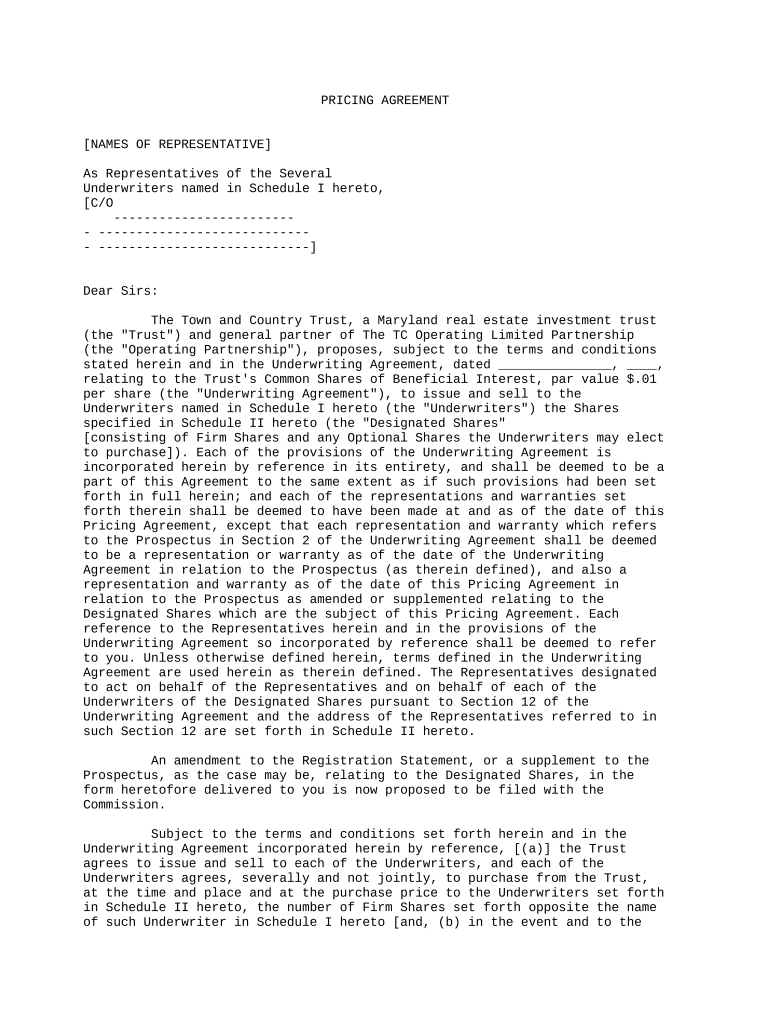
Practical advice on finalizing your ‘Pricing Agreement’ online
Are you fed up with the difficulties of handling paperwork? Look no further than airSlate SignNow, the leading electronic signature solution for individuals and companies. Bid farewell to the monotonous ritual of printing and scanning documents. With airSlate SignNow, you can effortlessly complete and sign documents online. Take advantage of the powerful features built into this user-friendly and cost-effective platform and transform your method of document management. Whether you need to authorize forms or collect electronic signatures, airSlate SignNow simplifies everything with just a few clicks.
Adhere to this comprehensive guide:
- Log into your account or initiate a free trial with our service.
- Click +Create to upload a document from your device, cloud storage, or our template directory.
- Access your ‘Pricing Agreement’ in the editor.
- Click Me (Fill Out Now) to set up the form on your end.
- Include and designate fillable fields for other participants (if needed).
- Continue with the Send Invite options to solicit eSignatures from others.
- Save, print your version, or convert it into a reusable template.
Don’t fret if you need to work with your teammates on your Pricing Agreement or send it for notarization—our platform provides you with everything necessary to achieve these tasks. Sign up with airSlate SignNow today and elevate your document management to unprecedented levels!
FAQs
-
What is a Pricing Agreement in the context of airSlate SignNow?
A Pricing Agreement in airSlate SignNow refers to the structured terms and conditions related to the costs associated with using our eSigning platform. It outlines the fees for different subscription plans, ensuring transparency and ease of budgeting for businesses looking to streamline their document signing processes.
-
How does airSlate SignNow's Pricing Agreement work?
Our Pricing Agreement is designed to be straightforward, offering various subscription tiers based on your business needs. Each tier includes specific features and benefits, allowing you to choose the plan that best fits your volume of document signing and eSigning requirements.
-
Are there any hidden fees in the airSlate SignNow Pricing Agreement?
No, airSlate SignNow prides itself on transparency, and our Pricing Agreement includes all costs upfront. There are no hidden fees, so you can confidently budget for our services without worrying about unexpected charges.
-
What features are included in the airSlate SignNow Pricing Agreement?
The Pricing Agreement for airSlate SignNow includes a variety of essential features such as unlimited document signing, templates, advanced security options, and integrations with popular applications. These features ensure that your business can operate efficiently and securely.
-
Can I customize my Pricing Agreement with airSlate SignNow?
Yes, airSlate SignNow offers customizable Pricing Agreements to cater to the specific needs of your business. Depending on your requirements, you can add or adjust features to create a tailored solution that aligns with your document management processes.
-
What are the benefits of using airSlate SignNow as per the Pricing Agreement?
Utilizing airSlate SignNow as outlined in the Pricing Agreement provides numerous benefits, including enhanced efficiency in document workflows, reduced turnaround times for eSignatures, and improved compliance with legal standards. These advantages contribute to a more streamlined business operation.
-
Does airSlate SignNow offer a free trial related to the Pricing Agreement?
Yes, airSlate SignNow provides a free trial that allows prospective customers to explore the features included in our Pricing Agreement. This trial period enables businesses to assess the platform's suitability before committing to a subscription.
The best way to complete and sign your pricing agreement form
Find out other pricing agreement form
- Close deals faster
- Improve productivity
- Delight customers
- Increase revenue
- Save time & money
- Reduce payment cycles















