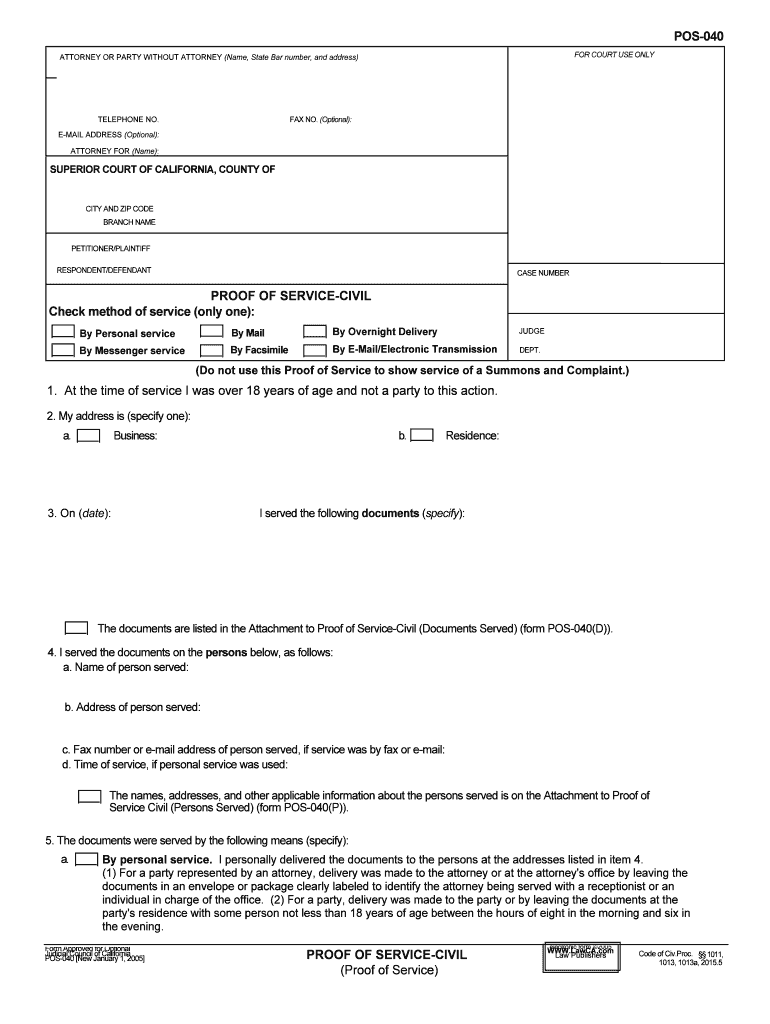4. I s e rv e d t h e d ocu m ents o n t h e p ers o ns b elo w , a s f o llo w s:
a. N am e o f p ers o n s e rv e d:
��
���
���
�
��
���
���
�
��
���
�
��
�
��
���
�
P O S-0 40ATTORNEY OR PARTY WITHOUT ATTORNEY (Name, State Bar number, and address)FO R C O URT U SE O NLYTELEPHONE NO.FA X N O . ( O ptio nal) :E-MAIL ADDRESS (Optional):ATTORNEY FOR (Name) :SU PER IO R C O URT O F C ALIF O RNIA , C O UNTY O FCIT Y A N D Z IP C O DEBR AN CH N AM EPETIT IO NER /P LA IN TIF FR ESPO NDEN T/D EFE N DAN TCASE N UM BER PROOF OF SERVICE-CIVIL
Check m eth od o f s erv ic e ( o nly o ne): By Personal serviceBy M ailBy Overnight DeliveryJUDGEBy Messenger serviceBy F acsim ileBy E-Mail/Electronic TransmissionD EPT.(Do not use this Proof of Service to show service of a Summons and Complaint.)1. At the time of service I was over 18 years of age and not a party to this action.2 . M y a dd re ss is ( s p ecif y o ne):a .B usin ess:b .R esid ence :3. On (date):I s e rv e d t h e f o llo w in g d ocu m en ts ( s p ecif y ):T he d ocu m ents a re lis te d in t h e A tta ch m ent t o P ro of o f S erv ic e -C iv il ( D ocu m ents S erv e d) ( fo rm P O S-0 40(D )).b . A ddre ss o f p ers o n s e rv e d:c. F ax n um ber o r e -m ail a ddre ss o f p ers o n s e rv e d, if s e rv ic e w as b y f a x o r e -m ail:
d. T im e o f s e rv ic e , if p ers o nal s e rv ic e w as u se d:T he n am es, a ddre sse s, a nd o th er a pplic a ble in fo rm atio n a bout t h e p e rs o ns s e rv e d is o n t h e A tta ch m ent t o P ro of o f
Serv ic e C iv il ( P ers o ns S erv e d) ( fo rm P O S-0 40(P )).5 . T he d ocu m ents w ere s e rv e d b y t h e f o llo w in g m eans ( s p ecif y ):a .By personal service. I personally delivered the documents to the persons at the addresses listed in item 4.
(1) For a party represented by an attorney, delivery was made to the attorney or at the attorney's office by leaving the
documents in an envelope or package clearly labeled to identify the attorney being served with a receptionist or an
individual in charge of the office. (2) For a party, delivery was made to the party or by leaving the documents at the
party's residence with some person not less than 18 years of age between the hours of eight in the morning and six in
the evening.Form A ppro ve d fo r O ptio na l
Judic ia l C oun cil o f C alif o rn ia
PO S-0 40 [N ew J a nuary 1 , 2 005]PROOF OF SERVICE-CIVIL
(Proof of Service)Code o f C iv .P ro c.§ § 1 0 11,1 013, 1 0 13a, 2 015.5electronic form � 2005
WWW.LawCA.com
Law Publishers
I s e rv e d t h e e nve lo pe o r p acka ge, a s s ta te d a bove , o n ( d ate ):
I d ecla re u nder p enalt y o f p erju ry u nder t h e la w s o f t h e S ta te o f C alif o rn ia t h at t h e f o re goin g is t r u e a nd c o rre ct.
Da te :
��
���
���
�
��
���
���
���
�
��
�
CASE NAMECASE NUMBER:5 b.By United States mail I e nclo se d t h e d o cu m ents in a s e ale d e nve lo pe o r p acka ge a ddre sse d t o t h e p ers o ns a t t h eaddre sse s in it e m 4 a nd ( s p ecif y o ne):(1 )d eposit e d t h e s e ale d e nve lo pe w it h t h e U nit e d S ta te s P osta l S erv ic e , w it h t h e p osta ge f u lly p re paid .(2 )p la ce d t h e e nve lo p e f o r c o lle ctio n a nd m ailin g, f o llo w in g o ur o rd in ary b usin ess p ra ctic e s. I a m r e adily f a m ilia r
wit h t h is b usin ess's p ra ctic e f o r c o lle ctin g a nd p ro ce ssin g c o rre sp ond ence f o r m ailin g. O n t h e s a m e d ay t h at
corre sp ondence is p la ce d f o r c o lle ctio n a nd m ailin g, it is d eposit e d in t h e o rd in ary c o urs e o f b usin ess w it h t h e
Unit e d S ta te s P osta l S erv ic e , in a s e ale d e nve lo pe w it h p osta ge f u lly p re paid .I a m a r e sid ent o r e m plo ye d in t h e c o unty w here t h e m ailin g o ccu rre d. T he e nve lo pe o r p acka ge w as p la ce d in t h e m ail a t
(cit y a nd s ta te ):c.B y o vern ig ht d eliv ery . I e nclo se d t h e d ocu m ents in a n e nve lo pe o r p acka ge p ro vid ed b y a n o ve rn ig ht d eliv e ry
ca rrie r a nd a ddre sse d t o t h e p ers o ns a t t h e a ddre sse s in it e m 4 . 1 p la ce d t h e e nve lo pe o r p acka ge f o r c o lle ctio n
and o ve rn ig ht d eliv e ry a t a n o ffic e o r a r e gula rly u tiliz e d d ro p b ox o f t h e o ve rn ig ht d eliv e ry c a rrie r.d .By messenger service. I served the documents by placing them in an envelope or package addressed to the persons at
the addresses listed in item 4 and providing them to a professional messenger service for service. (A declaration by the
messenger must accompany this Proof of Service or be contained in the Declaration of Messenger below.)e.By fax transmission. Based on an agreement of the parties to accept service by fax transmission, I faxed the documents to
the persons at the fax numbers listed in item 4. No error was reported by the fax machine that I used. A copy of the record of
the fax transmission, which I printed out, is attached.f.By e-mail or electronic transmission. Based on a court order or an agreement of the parties to accept service by e-mail
or electronic transmission, I caused the documents to be sent to the persons at the e-mail addresses listed in item 4. I did
not receive, within a reasonable time after the transmission, any electronic message or other indication that the
transmission was unsuccessful.I d ecla re u nder p e nalt y o f p erju ry u nder t h e la w s o f t h e S ta te o f C alif o rn ia t h at t h e f o re goin g is t r u e a nd c o rre ct.D ate :(S IG NATU RE O F D EC LA R AN T) (T Y PE O R P R IN T N AM E O F D EC LA R AN T)
(If it e m 5 d a bove is c h ecke d, th e d ecla ra tio n b elo w m ust b e c o m ple te d o r a s e para te d ecla ra tio n fr o m a m esse nger m ust b e a tta ch ed.) DECLARATION OF MESSENGER By personal service. I personally delivered the envelope or package received from the declarant above to the persons at the
addresses listed in item 4. (1) For a party represented by an attorney, delivery was made to the attorney or at the attorney's office
by leaving the documents in an envelope or package, which was clearly labeled to identify the attorney being served, with a
receptionist or an individual in charge of the office. (2) For a party, delivery was made to the party or by leaving the documents at
the party's residence with some person not less than 18 years of age between the hours of eight in the morning and six in the
evening.At t h e t im e o f s e rv ic e , I w as o ve r 1 8 y e ars o f a ge. I a m n ot a p arty t o t h e a bove -re fe re nce d le gal p ro ce edin g.(N AM E O F D EC LA R AN T)(S IG NATU RE O F D EC LA R AN T)P O S-0 40 [N ew J a nuary 1 , 2 005]PROOF OF SERVICE-CIVIL
(P ro of o f S erv ic e)electronic form � 2005
WWW.LawCA.com
Law Publishers
INFORMATION SHEET FOR PROOF OF SERVICE-CIVIL(T his in fo rm atio n s h eet is n ot p art o f t h e o ffic ia l p ro of o f s e rv ic e f o rm a nd d oes n ot n eed t o b e c o pie d, s e rv e d, o r f ile d.)U SE O F T H IS F O RM
Note : T his p ro of o f s e rv ic e f o rm s h ould n ot b e u se d t o s h ow p ro of o f s e rv ic e o f a s u m mons a nd c o m pla in t. F or t h at
purp ose , u se P ro of o f S erv ic e o f S um mons ( fo rm P O S-0 10).T his f o rm is d esig ned t o b e u se d t o s h ow p ro of o f s e rv ic e o f d o cu m ents b y ( 1 ) p ers o nal s e rv ic e , ( 2 ) m ail, ( 3 ) o ve rn ig ht
deliv e ry , ( 4 ) m esse nger s e rv ic e , ( 5 ) f a csim ile , o r ( 6 ) e -m ail/ e le ctr o nic t r a nsm is sio n.C erta in d ocu m ents m ust b e p e rs o nally s e rv e d. F or e xa m ple , a n o rd er t o s h ow c a use a nd t e m pora ry r e str a in in g o rd er
genera lly m ust b e s e rv e d b y p ers o nal d eliv e ry . Y ou m ust d ete rm in e w heth er a d ocu m ent m ust b e p ers o nally d eliv e re d
or c a n b e s e rv e d b y m ail o r a noth er m eth od.G EN ER AL I N STR UCTIO NS
A p ers o n m ust b e o ve r 1 8 y e ars o f a ge t o s e rv e t h e d ocu m ents . T he p ers o n w ho s e rv e d t h e d ocu m ents m ust c o m ple te
th e P ro of o f S erv ic e . A p arty t o t h e a ctio n c an not s erv e t h e d ocu m en ts .T he P ro of o f S erv ic e s h ould b e t y p ed o r p rin te d. I f y o u h ave I n te rn et a cce ss, a f illa ble v e rs io n o f t h is p ro of o f s e rv ic e
fo rm is a va ila ble a t w ww.L aw CA.c o mC om ple te t h e t o p s e ctio n o f t h e p ro of o f s e rv ic e f o rm a s f o llo w s:
Fir s t b ox, le ft s id e: I n t h is b ox p rin t t h e n am e, a ddre ss, a nd t e le phone n um ber o f t h e p ers o n f o rw hom y o u s e rv e d t h edocu m ents .S eco nd b ox, le ft s id e: P rin t t h e n am e o f t h e c o unty in w hic h t h e le gal a ctio n is f ile d a nd t h e c o urt's a ddre ss in t h is b ox.
T he a dd re ss f o r t h e c o urt s h ould b e t h e s a m e a s t h e a ddre ss o n t h e d ocu m ents t h at y o u s e rv e d.
T hir d b ox, le ft s id e: P rin t t h e n am es o f t h e P etit io ner/P la in tif f a nd R esp ondent/D efe ndant in t h is b ox. U se t h e s a m e
nam es a s a re o n t h e d ocu m ents t h at y o u s e rv e d.
F ourth b ox, le ft s id e: C heck t h e m eth od o f s e rv ic e t h at w as u se d. Y ou s h ould c h eck o nly o ne m eth od o f s e rv ic e a nd
sh ould s h ow p ro of o f o nly o ne m eth od o n t h e f o rm . I f y o u s e rv e d a p arty b y s e ve ra l m eth ods, u se a s e para te f o rm t o
s h ow e a ch m eth od o f s e rv ic e .F ir s t b ox, t o p o f f o rm , r ig ht s id e : L eave t h is b ox b la nk f o r t h e c o urt's u se .S eco nd b ox, r ig ht s id e: P rin t t h e c a se n um ber in t h is b ox. T he c a se n um ber s h ould b e t h e s a m e a s t h e c a se n um beron t h e d ocu m ents t h at y o u s e rv e d.T hir d b ox, r ig ht s id e: S ta te t h e ju dge a nd d epartm ent a ssig ned t o t h e c a se , if k n ow n.C om ple te it e m s 1 -5 .Y ou a re s ta tin g t h at y o u a re o ve r t h e a ge o f 1 8 a nd t h at y o u a re n ot a p arty t o t h is a ctio n.
Prin t y o ur h om e o r b usin ess a ddre ss.L is t e ach d ocu m ent t h at y o u s e rv e d. I f y o u n eed m ore s p ace , c h eck t h e b ox in it e m 3 , c o m ple te t h e A tta ch m ent t o
Pr o of o f S erv ic e -C iv il ( D ocu m ents S erv e d) ( fo rm P O S-0 40(D )), a nd a tta ch it t o f o rm P O S-0 40.P ro vid e t h e n am es, a ddre sse s, a nd o th er a pplic a ble in fo rm atio n a bout t h e p ers o ns s e rv e d. I f m ore t h an o ne p ers o n
was s e rv e d, c h e ck t h e b ox o n it e m 4 , c o m ple te t h e A tta ch m en t t o P ro of o f S erv ic e -C iv il ( P ers o ns S erv e d) ( fo rm
PO S-0 40(P )), a nd a tta ch it t o f o rm P O S-0 40.C heck t h e b ox b efo re t h e m eth od o f s e rv ic e t h at w as u se d, a nd p ro vid e a ny a ddit io nal in fo rm atio n t h at is r e quir e d.
The la w m ay r e quir e t h at d ocu m ents b e s e rv e d in a p artic u la r m anner ( s u ch a s b y p ers o nal d eliv e ry ) f o r c e rta in
pu rp ose s. S erv ic e b y f a x t r a nsm is sio n o r e -m ail g enera lly r e quir e s t h e p rio r a gre em ent o f t h e p artie s.Y ou m ust s ig n a n d d ate t h e p ro of o f s erv ic e f o rm . B y s ig nin g, y o u a re s ta tin g u nder p en alt y o f p erju ry t h at t h e
info rm atio n t h at y o u h ave p ro vid ed o n P O S-0 40 i s t r u e a n d c o rre ct.P O S-0 40 [N ew J a nuary 1 , 2 005]PROOF OF SERVICE-CIVIL
(Pro of o f S erv ic e)electronic form � 2005
WWW.LawCA.com
Law Publishers
Useful tips on preparing your ‘Proof Of Service Civil’ online
Are you fed up with the burden of handling paperwork? Look no further than airSlate SignNow, the leading electronic signature solution for individuals and organizations. Bid farewell to the lengthy process of printing and scanning documents. With airSlate SignNow, you can effortlessly finalize and endorse paperwork online. Take advantage of the impressive capabilities embedded in this intuitive and cost-effective platform and transform your method of document management. Whether you need to approve forms or collect signatures, airSlate SignNow manages it all seamlessly, requiring just a few clicks.
Follow this detailed guide:
- Sign in to your account or register for a complimentary trial with our service.
- Click +Create to upload a document from your device, cloud, or our template collection.
- Open your ‘Proof Of Service Civil’ in the editor.
- Click Me (Fill Out Now) to complete the document on your end.
- Add and designate fillable fields for other participants (if necessary).
- Continue with the Send Invite settings to request electronic signatures from others.
- Download, print your copy, or convert it into a reusable template.
No need to worry if you need to work together with your colleagues on your Proof Of Service Civil or send it for notarization—our platform offers all the tools you need to accomplish these tasks. Sign up with airSlate SignNow today and elevate your document management experience!