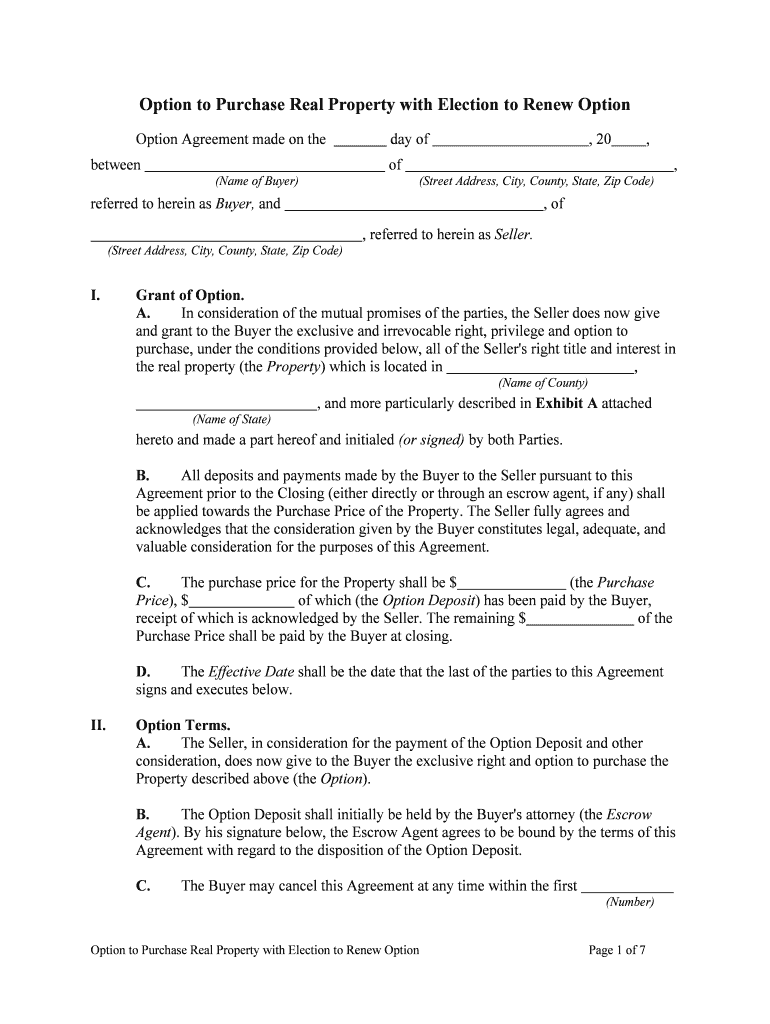Option to Purchase Real Property with Election to Renew Option Page 1 of 7
Option to Purchase Real Property with Election to Renew Option
Option Agreement made on the day of , 20 ,
between of ,
(Name of Buyer) (Street Address, City, County, State, Zip Code)
referred to herein as Buyer, and , of
, referred to herein as Seller.
(Street Address, City, County, State, Zip Code)
I. Grant of Option. A. In consideration of the mutual promises of the parties, the Seller does now give
and grant to the Buyer the exclusive and irrevocable right, privilege and option to
purchase, under the conditions provided below, all of the Seller's right title and interest in
the real property (the Property) which is located in ,
(Name of County)
, and more particularly described in Exhibit A attached
(Name of State)
hereto and made a part hereof and initialed (or signed) by both Parties.
B. All deposits and payments made by the Buyer to the Seller pursuant to this
Agreement prior to the Closing (either directly or through an escrow agent, if any) shall
be applied towards the Purchase Price of the Property. The Seller fully agrees and
acknowledges that the consideration given by the Buyer constitutes legal, adequate, and
valuable consideration for the purposes of this Agreement. C. The purchase price for the Property shall be $ (the Purchase
Price), $ of which (the Option Deposit) has been paid by the Buyer,
receipt of which is acknowledged by the Seller. The remaining $ of the
Purchase Price shall be paid by the Buyer at closing. D. The Effective Date shall be the date that the last of the parties to this Agreement
signs and executes below.
II. Option Terms. A. The Seller, in consideration for the payment of the Option Deposit and other
consideration, does now give to the Buyer the exclusive right and option to purchase the
Property described above (the Option).
B. The Option Deposit shall initially be held by the Buyer's attorney (the Escrow
Agent ). By his signature below, the Escrow Agent agrees to be bound by the terms of this
Agreement with regard to the disposition of the Option Deposit. C. The Buyer may cancel this Agreement at any time within the first
(Number)
Option to Purchase Real Property with Election to Renew Option Page 2 of 7
days following the Effective Date by delivering written notification to the Seller. If such
notice is delivered, the Escrow Agent shall return the Option Deposit to the Buyer and no
Party will have any further obligation under this Agreement. If such notification is not
delivered to the Seller within the first days following the Effective Date,
(Number)
the Escrow Agent shall deliver entire Option Deposit to the Seller (or the Seller's
attorney) which shall not be refundable to the Buyer whether or not the Buyer
subsequently decides to purchase the Property or not. The Buyer shall have no claim to
the return of the deposit after the day.
(ordinal number)
D. If the Buyer exercises this Option, the Option Deposit shall be applied towards the
Purchase Price of the Property.
E. The Buyer shall have the right to exercise this Option during a period of time
beginning at on the Effective Date and lasting until
(time of day) (time of day)
on the day following the Effective Date (the Primary Term). The
(ordinal number)
Buyer shall exercise this option by giving written notice by certified mail to the Seller at
the address indicated above (the letter must be delivered to Seller by the time and date
indicated above) or by hand delivering written notice to the Seller (with the Seller giving
the Buyer a written receipt indicating the time and date of receipt). The date that the
Seller receives this notice shall be known as the Date of Commencement.
F. It is agreed that time is of essence as to the payment of the Purchase Price under
this provision. If the Buyer does not exercise the terms of this Option by the ending date
as specified above, then the right and option set forth in this Agreement shall
immediately terminate and all deposits paid shall be kept by the Seller.
III. Promises of Parties Following Exercise of Option. Subject to the Buyer exercising this
Option, the Seller and the Buyer agree that the Seller shall sell and the Buyer shall buy the
Property upon the following terms and conditions. The “Standards of Real Estate
Transaction” attached to this Agreement are incorporated in this Agreement by this reference
and all of the provisions contained in that document are integral parts of this Agreement.
A. Representations and Warranties. To induce the Buyer to enter into this
Agreement, the Seller makes the following representations, warranties, and covenants:
1.Seller has good and marketable fee simple title to the Property, free and
clear of all liens, property taxes, encumbrances, and restrictions, except for those
restrictions appearing of record, taxes for the year of closing, encumbrances that
will be cleared prior to closing, and encumbrances that will be cleared at the
closing out of the Seller's proceeds from the Purchase Price. 2. There are no condemnations or similar proceedings affecting any part of
the Property and no such proceeding shall be pending on the Closing Date. To the
Option to Purchase Real Property with Election to Renew Option Page 3 of 7
best of the Seller's knowledge, no such condemnations or other proceeds are
threatened or planned. 3. There are no toxic wastes on, in or around the Property and the Property
has not been used to manufacture, store, or dispose of environmentally hazardous
materials. 4. There are no service contracts or agreements relating to the operation,
maintenance, or security of the property under which the Seller is bound and
which will survive the closing. 5. All encroachments, reservations, limitations, road right of ways, or
servitudes affecting the Property are disclosed in the Public Records.6. The Seller is not subject to any commitment, obligation, or agreement,
including, but not limited to, any right of first refusal or option to purchase,
granted to a third party, which would or could prevent the Seller from completing
the sale of the Property as contemplated by this Agreement. 7. Seller shall be in sole and exclusive possession of the Property and will
deliver possession of the Property free of all leases on the Closing Date.
B. Conditions Precedent. The obligations of the Buyer to close this transaction are
subject to the Buyer having given Notice to Purchase and subject to the following:
1. All representations and warranties of the Seller shall be true and correct as
of the Closing Date as if such representations and warranties were being made on
such date. 2. Seller shall have performed all covenants to be performed by the Seller as
is in this Agreement provided.3. The Property shall be vacant and any tenant relocation costs shall be
incurred by the Seller.4. If any of such conditions are not fulfilled on or as of the Closing Date, and
notwithstanding anything to the contrary in this Agreement, the Buyer shall have
the right to terminate this Agreement and to obtain a full refund of any deposits
made to the Seller or the Escrow Agent, and upon such termination all parties
shall be relieved of any further obligations under this Agreement.
C. Clear Title. 1. Within days of the execution of this Agreement by the
(Number)
Seller, the Seller shall deliver to the Buyer any existing title insurance policies (or
abstracts of title) and surveys for the Property that are in the Seller's possession or
Option to Purchase Real Property with Election to Renew Option Page 4 of 7
which the Seller might obtain possession of by reasonable efforts. The Buyer shall
return to these items to the Seller if the closing never occurs and this Agreement
is terminated. At closing, the Seller shall pay for any update of the title
information that might be necessary so as to enable the Buyer to obtain title
insurance for the Property. 2. Seller shall convey a marketable title, subject only to liens, encumbrances,
exceptions, or qualifications set forth in this Agreement and those which shall be
discharged by Seller at or before closing. Marketable title shall be determined
according to applicable title standards adopted by authority of the
Bar and in accordance with law.
(Name)
3. If the Buyer discovers that the title is defective, the Buyer shall notify the
Seller in writing specifying the defect(s). If the defect(s) render the title
unmarketable or uninsurable the Seller will have days from receipt
(Number)
of notice within which to remove the defect(s), and if the Seller is unsuccessful in
removing them within such time, the Buyer shall have the option of either
accepting the title as it then is, or demanding a refund of all monies paid under
this Agreement which shall be returned to the Buyer promptly and the Buyer and
the Seller then shall be released as to one another of all further obligations under
this Agreement. All expenses to clear title defects shall be paid by the Seller.
D. Closing. 1. This transaction shall be closed and the deed and other closing papers
delivered on or before the day following the Date of
(ordinal number)
Commencement of this Agreement (the Closing Date) unless extended by other
provisions of this Contract or by the mutual consent of both parties. The closing
shall be held in the county in which the Property is located, at the office of the
attorney or other closing agent designated by the Buyer. 2. At closing the Buyer shall pay the cash portion of the Purchase Price by
bank cashier's check or certified check either of which shall be issued by and
drawn on a local institution and the Seller shall furnish the deed, an absence of
lien affidavit, non-foreign status affidavit, and any corrective instruments that
may be required in connection with perfecting the title. The Buyer shall furnish
the closing statement. 3. The Seller shall pay the following closing costs: state documentary stamps
and surtax charges, the cost of recording any corrective instruments and the title
update charges necessary for the title insurance. The Buyer shall pay the cost of
recording the deed, title insurance premiums and the cost for recording the
purchase money mortgage (if any).
Option to Purchase Real Property with Election to Renew Option Page 5 of 7
E. Restrictions; Easements; Limitations. The Buyer shall take title subject to:
zoning, restrictions, prohibitions, and other requirements imposed by governmental
authority; restrictions and matters appearing on the plat or otherwise common to the
subdivision; public utility easements of record; taxes for year of closing and subsequent
years; assumed mortgages and purchase money mortgages, and the following other
exceptions (if any): ; provided,
(Description of exceptions)
however, that there exists at closing no violation of the foregoing and the same does not
prevent the use of the property for purposes.
(Description)
F. Survey. The Buyer, at the Buyer's expense, within days following
(Number)
the Date of Commencement, may have the Property surveyed and certified by a
registered surveyor. If the survey shows any
(Name of State)
encroachment on the Property or that improvements intended to be located on the
Property in fact encroach on setback lines, easements, lands of others, or violate any
restrictions, Agreement covenants, or applicable governmental regulations, the same shall
be treated as a title defect.
G. Ingress and Egress. The Seller warrants that there is ingress and egress to the
Property sufficient for its use for purposes.
(Description)
H. Liens. The Seller shall furnish to the Buyer at time of closing an affidavit
attesting to the absence, unless otherwise provided for in this Agreement, of any
financing statements, claims of lien or potential lienors known to the Seller and further
attesting that there have been no improvements or repairs to the Property for
days immediately preceding the date of closing in a form satisfactory to
(Number)
the Buyer. If the Property has been improved, or repaired within such time, the Seller
shall deliver releases or waivers of mechanic's liens, executed by all general contractors,
subcontractors, suppliers, and materialmen, in addition to the Seller's lien affidavit setting
forth the names of all such general contractors, subcontractors, suppliers, and
materialmen and further reciting that in fact all bills for work to the Property or
personalty which could serve as a basis for a mechanic's lien or a claim for damages have
been paid or will be paid at closing. I. Prorations. Taxes and assessments (if any) shall be prorated through the day to
the closing. Cash at closing shall be increased or decreased as may be required by such
prorations. All prorations will be made through the day prior to occupancy if occupancy
occurs before closing. Taxes shall be prorated based on the current year's tax with due
allowance made for maximum allowable discount and homestead or other exemptions if
allowed for such year. If closing occurs at a date when the current year's millage is not
fixed, and current year's assessment is available, taxes will be prorated based upon such
assessment and the prior year's millage. If the current year's assessment is not available,
Option to Purchase Real Property with Election to Renew Option Page 6 of 7
then taxes will be prorated on the prior year's tax; provided, however, if there are
completed improvements on the Property by January 1 of the prior year, then taxes shall
be prorated based upon the prior year's millage and at an equitable assessment to be
agreed upon between the parties, failing which, request will be made to the County
Property Appraiser for an informal assessment taking into consideration homestead
exemption, if any. However, any tax prorations based on an estimate may at the request
of either the Buyer or the Seller be subsequently readjusted upon receipt of tax bill on
condition that a statement to that effect is set forth in the closing statement.
J. Special Assessment Liens. Certified, confirmed, and ratified special assessment
liens as of the date of closing (and not as of Effective Date) are to be paid by the Seller.
Pending liens as of the date of closing shall be assumed by Buyer, provided, however,
that if the improvement has been substantially completed as of the Effective Date, such
pending lien shall be considered as certified, confirmed, and ratified and the Seller shall,
at closing, be charged an amount equal to the last estimate by the public body of
assessment for the improvement.
K. Attorney's Fees; Costs. In connection with any litigation arising out of this
Agreement, the prevailing party shall be entitled to recover reasonable attorney's fees and
costs.
L. Agreement Not Recordable; Persons Bound; and Notice. Neither this
Agreement nor any notice of this Agreement shall be recorded in any public records. This
Agreement shall bind and inure to the benefit of the parties to this Agreement and their
successors in interest. Whenever the context permits, singular shall include plural and one
gender shall include all. Notice given by or to the attorney for any party shall be as
effective as if given by or to the party.
M. Occupancy. Seller represents that there are no parties in occupancy other than the
Seller. Seller agrees to deliver occupancy of the property at the time of closing unless
otherwise stated in this Agreement. If occupancy is to be delivered prior to closing, Buyer
assumes all risk of loss to the Property and personalty for the date of occupancy, and
shall be responsible and liable for maintenance of the same from such date, and shall be
deemed to have accepted the Property and personalty in their existing condition as of the
time of taking occupancy unless otherwise stated in this Agreement or in a separate
writing.
N. Conveyance. Seller shall convey title to the Property by statutory warranty,
trustee, personal representative, or guardian deed, as appropriate to the status of the
Seller, subject only to matters contained in Section III of this Agreement and those
otherwise accepted by Buyer.
O. Other Agreements. No prior or present agreements or representations shall be
binding upon Buyer or Seller unless included in this Agreement. No modifications or
changes in this Agreement shall be valid or binding upon the parties unless in writing and
executed by the party or parties to be bound by the same.
Option to Purchase Real Property with Election to Renew Option Page 7 of 7
IV. Election to Renew Option. A.Notwithstanding the forgoing, at the end of the Primary Term, Buyer may elect to
renew his exclusive option to purchase for an additional -day period (the
(Number)
Secondary Term ), on the payment to Seller of an additional $ (the Renewal
Deposit).
B. On the failure of Buyer to exercise his option to purchase the property at the end
of the Secondary term, both the Option Deposit of $ and the Renewal
Deposit of $ paid to Seller shall become the sole property of Seller, and
there shall be no further liability of the parties under this Agreement, one to the other.
THIS IS INTENDED TO BE A LEGALLY BINDING CONTRACT. DO NOT SIGN IF
THERE ARE BLANK SPACES NOT FILLED IN. IF NOT FULLY UNDERSTOOD,
SEEK THE ADVICE OF AN ATTORNEY PRIOR TO SIGNING.
Witness our signature this the day of , 20 .
By: By:
(Signature of Seller) (Signature of Buyer)
(Printed Name of Seller) (Printed Name of Buyer)
Agreement of Escrow Agent
I agree to the terms of this Agreement in so far as they govern the conduct of the Escrow Agent.
I acknowledge receipt of the Option Deposit from the Buyer as specified in this Agreement.
Witness our signature this the day of , 20 .
(Signature of Escrow Agent)
(Printed Name of Escrow Agreement)