Fill and Sign the Quitclaim Deed Form California
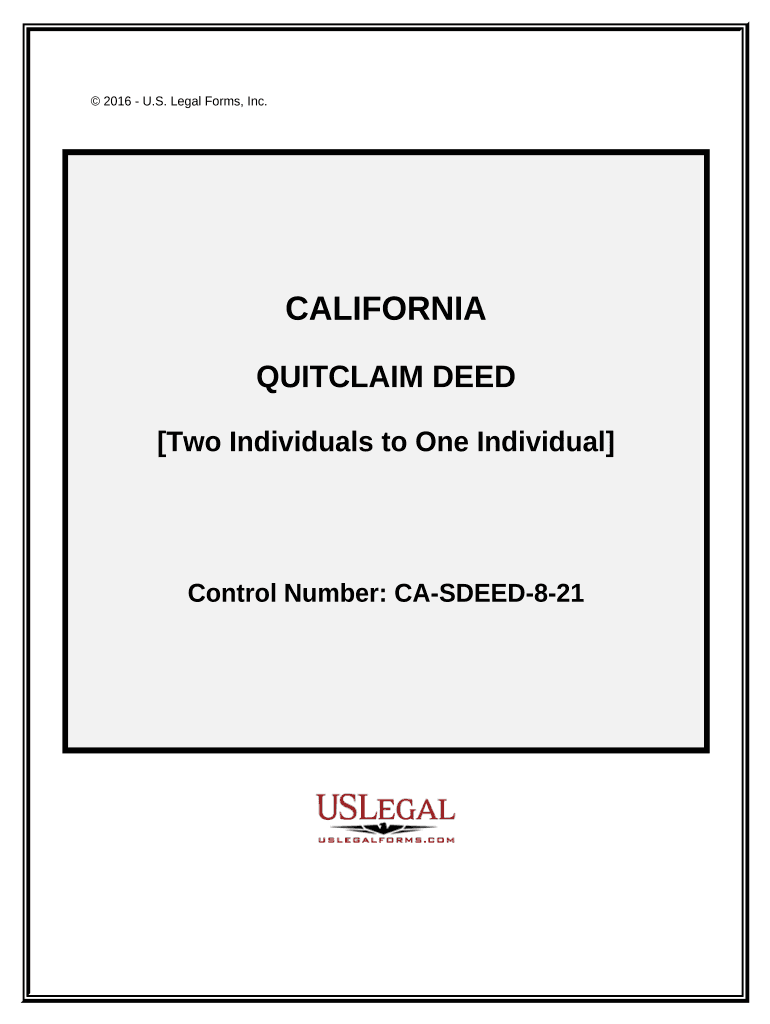
Useful suggestions for preparing your ‘Quitclaim Deed Form California’ online
Are you fed up with the inconvenience of handling paperwork? Look no further than airSlate SignNow, the premier electronic signature solution for individuals and small to medium-sized businesses. Bid farewell to the monotonous routine of printing and scanning documents. With airSlate SignNow, you can effortlessly complete and sign documents online. Utilize the extensive features incorporated within this intuitive and cost-effective platform to transform your method of paperwork organization. Whether you need to authorize forms or collect eSignatures, airSlate SignNow manages it all seamlessly, with just a few clicks.
Follow this comprehensive guide:
- Sign in to your account or begin a complimentary trial with our service.
- Click +Create to upload a file from your device, cloud storage, or our form library.
- Open your ‘Quitclaim Deed Form California’ in the editor.
- Click Me (Fill Out Now) to finalize the document on your side.
- Add and designate fillable fields for other participants (if needed).
- Continue with the Send Invite settings to request eSignatures from others.
- Download, print your copy, or convert it into a reusable template.
Don’t worry if you need to collaborate with your teammates on your Quitclaim Deed Form California or send it for notarization—our platform provides everything you require to accomplish such tasks. Sign up with airSlate SignNow today and take your document management to greater levels!
FAQs
-
What is a quitclaim deed and how is it used?
A quitclaim deed is a legal document used to transfer ownership of real estate from one party to another without any guarantees. It is often used between family members or in situations where the parties know each other, as it conveys the grantor’s interest in the property without warranty. Understanding how to use a quitclaim deed effectively is essential for anyone involved in property transactions.
-
How can airSlate SignNow help with creating a quitclaim deed?
airSlate SignNow simplifies the process of creating a quitclaim deed by providing customizable templates that you can fill out and eSign. Our platform ensures that the necessary fields are included, making it easy to complete the document accurately. With airSlate SignNow, you can save time and reduce errors when preparing your quitclaim deed.
-
Is there a cost associated with using airSlate SignNow for a quitclaim deed?
Yes, there is a cost associated with using airSlate SignNow, but our pricing is competitive and designed to provide value for businesses of all sizes. We offer various subscription plans that allow you to eSign documents, including quitclaim deeds, at an affordable price. By choosing airSlate SignNow, you receive a cost-effective solution for your document signing needs.
-
What features does airSlate SignNow offer for quitclaim deeds?
airSlate SignNow offers a range of features tailored for quitclaim deeds, including document templates, secure eSigning, and real-time tracking of document status. Our platform also allows for collaboration, enabling multiple parties to review and sign the quitclaim deed seamlessly. With these features, you can streamline your real estate transactions effortlessly.
-
Can I integrate airSlate SignNow with other software for quitclaim deed management?
Yes, airSlate SignNow integrates with various software tools, allowing you to manage your quitclaim deed alongside other business processes. Whether you use CRM systems, cloud storage, or project management tools, our integrations help streamline your workflow. This flexibility makes it easier to incorporate quitclaim deed management into your existing operations.
-
What are the benefits of using airSlate SignNow for quitclaim deeds?
Using airSlate SignNow for quitclaim deeds provides numerous benefits, including enhanced security, reduced paperwork, and faster transaction times. Our eSigning platform ensures that your documents are stored securely and can be accessed from anywhere. Additionally, the ease of use allows you to complete quitclaim deeds quickly, speeding up the transfer of property.
-
Is it legal to use airSlate SignNow for quitclaim deeds?
Yes, it is legal to use airSlate SignNow for creating and signing quitclaim deeds, as long as you comply with your local laws regarding real estate transactions. Our platform adheres to industry standards for electronic signatures, ensuring that your quitclaim deed is legally binding. Always check your jurisdiction’s regulations to ensure compliance.
The best way to complete and sign your quitclaim deed form california
Find out other quitclaim deed form california
- Close deals faster
- Improve productivity
- Delight customers
- Increase revenue
- Save time & money
- Reduce payment cycles















