Fill and Sign the Record Absence Form
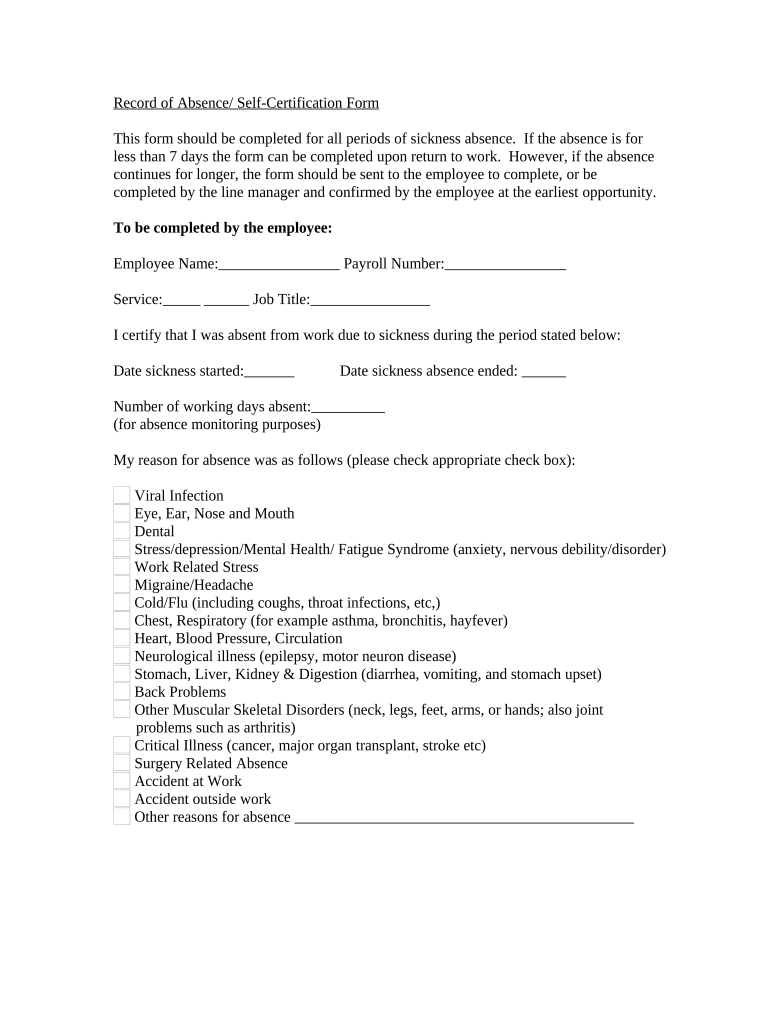
Practical advice for preparing your ‘Record Absence Form’ online
Are you weary of the inconvenience of managing paperwork? Look no further than airSlate SignNow, the premier eSignature solution for individuals and organizations. Bid farewell to the monotonous task of printing and scanning documents. With airSlate SignNow, you can effortlessly complete and sign paperwork online. Take advantage of the robust tools embedded in this straightforward and budget-friendly platform and transform your approach to document management. Whether you need to authorize forms or gather electronic signatures, airSlate SignNow manages it all seamlessly, with only a few clicks.
Follow this comprehensive guide:
- Log into your account or register for a free trial with our service.
- Click +Create to upload a file from your device, cloud, or our form repository.
- Open your ‘Record Absence Form’ in the editor.
- Click Me (Fill Out Now) to prepare the document on your end.
- Add and designate fillable fields for others (if needed).
- Proceed with the Send Invite settings to solicit eSignatures from others.
- Download, print your copy, or transform it into a multi-use template.
No need to worry if you need to collaborate with others on your Record Absence Form or send it for notarization—our solution provides everything you require to complete such tasks. Sign up with airSlate SignNow today and enhance your document management to new levels!
FAQs
-
What is an absent form template?
An absent form template is a pre-designed document that allows users to easily create and manage requests for absence from work or school. With airSlate SignNow, you can customize your absent form template to include essential fields, making it efficient for both employees and administrators.
-
How can I create an absent form template with airSlate SignNow?
Creating an absent form template with airSlate SignNow is simple. Just log in to your account, select 'Templates', and choose 'Create New'. From there, you can add fields for signatures, dates, and any specific information required for your absent form template.
-
Is the absent form template customizable?
Yes, the absent form template offered by airSlate SignNow is fully customizable. You can modify text, add your company logo, and adjust the layout to suit your organization's needs, ensuring that the form aligns with your branding.
-
What are the benefits of using an absent form template?
Using an absent form template streamlines the process of requesting time off, reducing paperwork and administrative overhead. airSlate SignNow’s template allows for easy digital signing, ensuring quick approvals and improving communication between employees and management.
-
Does airSlate SignNow offer integrations for the absent form template?
Yes, airSlate SignNow integrates seamlessly with various applications such as Google Drive, Dropbox, and Microsoft Office. This means you can easily store and manage your absent form template alongside other essential documents, enhancing your workflow efficiency.
-
What is the pricing for using the absent form template in airSlate SignNow?
The pricing for using an absent form template in airSlate SignNow varies depending on the plan you choose. airSlate SignNow offers flexible pricing options, making it accessible for businesses of all sizes while providing a cost-effective solution for managing forms and documents.
-
Can I track the status of an absent form template once sent?
Absolutely! With airSlate SignNow, you can track the status of your absent form template after it has been sent. You'll receive notifications when the document is viewed, signed, or completed, allowing for better management of absence requests.
The best way to complete and sign your record absence form
Find out other record absence form
- Close deals faster
- Improve productivity
- Delight customers
- Increase revenue
- Save time & money
- Reduce payment cycles















