Fill and Sign the Reference Employment Check Form
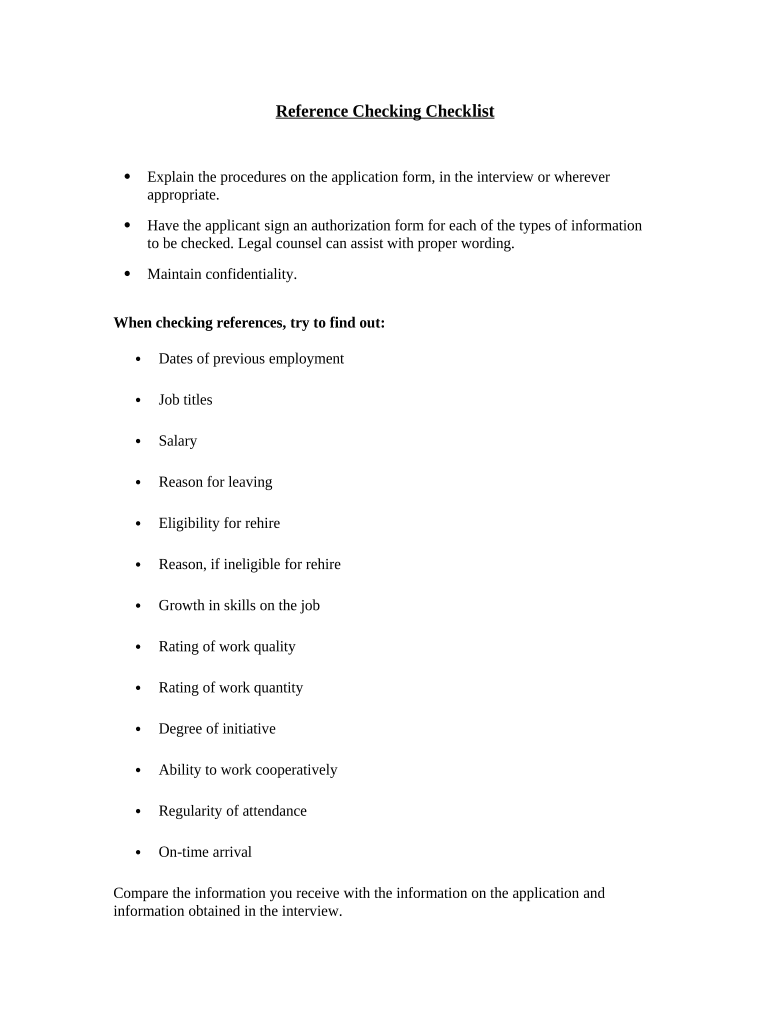
Practical Tips for Preparing Your ‘Reference Employment Check’ Online
Are you fed up with the inconveniences of managing paperwork? Your solution is here with airSlate SignNow, the ultimate electronic signature platform for individuals and organizations. Bid farewell to the monotonous tasks of printing and scanning documents. With airSlate SignNow, you can effortlessly fill out and endorse paperwork online. Utilize the comprehensive features embedded in this user-friendly and affordable tool to transform your handling of paperwork. Whether it’s approving forms or collecting signatures, airSlate SignNow simplifies the process with just a few clicks.
Follow these step-by-step instructions:
- Access your account or register for a free trial with our service.
- Click +Create to upload a document from your device, cloud storage, or our template collection.
- Open your ‘Reference Employment Check’ in the editor.
- Click Me (Fill Out Now) to finalize the document on your end.
- Add and designate fillable fields for others (if needed).
- Proceed with the Send Invite settings to request eSignatures from others.
- Save, print your copy, or convert it into a reusable template.
No concerns if you need to collaborate with colleagues on your Reference Employment Check or send it for notarization—our solution provides all you need to accomplish these tasks. Register with airSlate SignNow today and take your document management to the next level!
FAQs
-
What is a reference form for employment?
A reference form for employment is a document used by employers to gather feedback about a candidate from their previous employers or mentors. This form typically includes questions that help assess the candidate's skills, work ethic, and suitability for the position. Using airSlate SignNow, you can easily create, send, and manage these forms efficiently in a digital format.
-
How can airSlate SignNow help with the reference form for employment process?
airSlate SignNow streamlines the reference form for employment process by allowing you to create and send customizable templates. With our electronic signing feature, referees can quickly complete and return their feedback, making the hiring process faster and more efficient. Plus, you can track the status of each form in real-time.
-
Is there a cost associated with using airSlate SignNow for reference forms for employment?
Yes, airSlate SignNow offers various pricing plans tailored to fit different business needs. You can choose a plan that suits your budget and allows you to send unlimited reference forms for employment. Additionally, our cost-effective solution ensures you get great value for your investment.
-
What features does airSlate SignNow offer for managing reference forms for employment?
airSlate SignNow provides numerous features for managing reference forms for employment, including customizable templates, electronic signatures, and document tracking. You can also integrate these forms with your existing HR software, making it easier to gather and organize candidate references seamlessly.
-
Are reference forms for employment secure with airSlate SignNow?
Absolutely! airSlate SignNow prioritizes security by employing advanced encryption and compliance measures to protect your sensitive data. When using our platform for reference forms for employment, you can be confident that all submitted information is securely stored and handled.
-
Can I customize the reference form for employment in airSlate SignNow?
Yes, you can fully customize the reference form for employment in airSlate SignNow to fit your specific requirements. Our user-friendly interface allows you to add or modify questions, adjust formatting, and include your company's branding, ensuring that the form meets your unique needs.
-
How does airSlate SignNow integrate with other HR tools for reference forms for employment?
airSlate SignNow seamlessly integrates with various HR software tools and platforms, enhancing the efficiency of your recruitment process. By connecting your existing HR systems, you can easily manage the workflow of reference forms for employment, keeping everything organized in one place.
The best way to complete and sign your reference employment check form
Find out other reference employment check form
- Close deals faster
- Improve productivity
- Delight customers
- Increase revenue
- Save time & money
- Reduce payment cycles















