Fill and Sign the Registered Office Agent Form
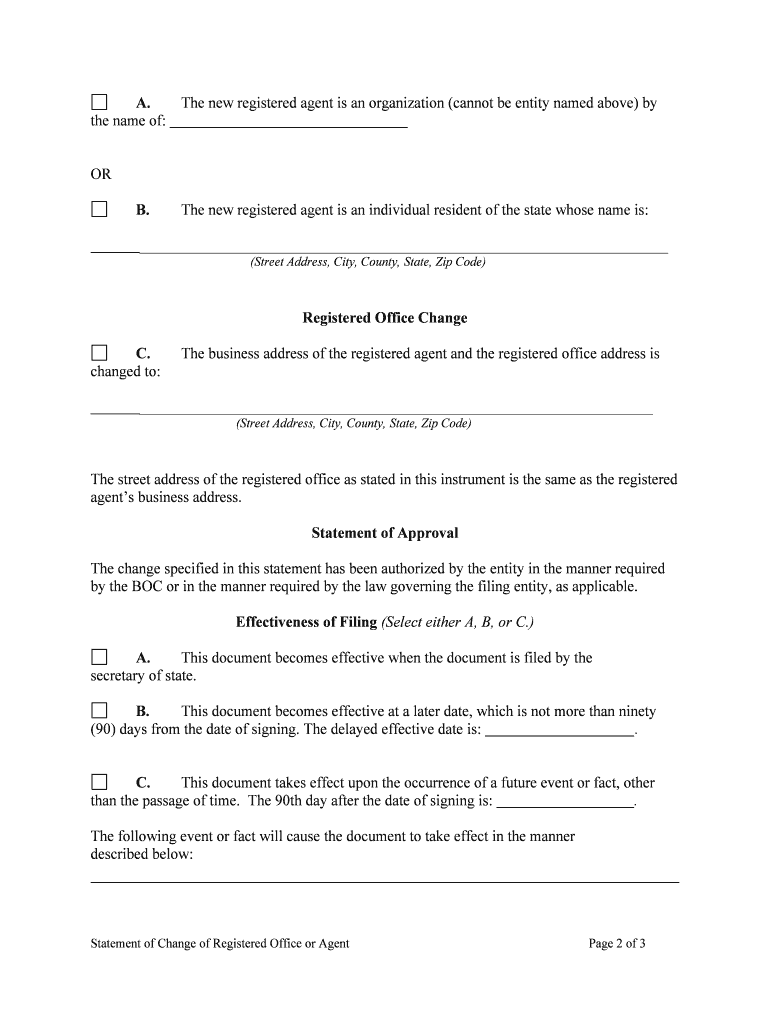
Practical tips for preparing your ‘Registered Office Agent’ online
Are you fed up with the burden of handling paperwork? Look no further than airSlate SignNow, the premier electronic signature solution for individuals and businesses alike. Bid farewell to the monotonous cycle of printing and scanning documents. With airSlate SignNow, you can smoothly complete and sign forms online. Utilize the extensive features embedded in this user-friendly and affordable platform to transform your method of managing documents. Whether you need to approve paperwork or gather signatures, airSlate SignNow simplifies the entire process, requiring just a few clicks.
Follow this detailed guide:
- Log into your account or register for a complimentary trial with our service.
- Click +Create to upload a file from your device, cloud storage, or our template library.
- Open your ‘Registered Office Agent’ in the editor.
- Click Me (Fill Out Now) to complete the document on your end.
- Add and designate fillable fields for others (if needed).
- Go through the Send Invite settings to request eSignatures from others.
- Download, print your copy, or transform it into a multi-usable template.
Don’t fret if you need to collaborate with your coworkers on your Registered Office Agent or send it for notarization—our solution provides everything necessary to achieve these tasks. Create an account with airSlate SignNow today and take your document management to new heights!
FAQs
-
What is a Registered Office Agent and why do I need one?
A Registered Office Agent is a designated individual or service that receives legal documents on behalf of your business. Having a Registered Office Agent ensures that you comply with state regulations, maintain privacy, and receive important notifications promptly. This service is crucial for businesses looking to establish a professional presence.
-
How much does it cost to use a Registered Office Agent service with airSlate SignNow?
airSlate SignNow offers competitive pricing for its Registered Office Agent services, ensuring cost-effectiveness for businesses of all sizes. The pricing structure is transparent and typically includes an annual fee that covers all essential services. Check our pricing page for specific details and any current promotions.
-
What are the key features of airSlate SignNow’s Registered Office Agent service?
airSlate SignNow’s Registered Office Agent service includes secure document handling, compliance monitoring, and a dedicated address for receiving mail. Additionally, we provide notifications for important documents and deadlines, helping you stay organized and compliant. Our platform seamlessly integrates with your existing workflows, enhancing your overall efficiency.
-
Can I change my Registered Office Agent if I’m not satisfied?
Yes, you can change your Registered Office Agent at any time with airSlate SignNow. To do so, simply follow the steps outlined in your account settings or contact our customer support for assistance. We make the process straightforward, ensuring minimal disruption to your business operations.
-
How does using a Registered Office Agent benefit my business?
Using a Registered Office Agent can signNowly benefit your business by ensuring compliance with state laws and protecting your privacy. It allows you to focus on your core operations without worrying about missing important legal documents. Moreover, it enhances your business’s credibility and professionalism.
-
Is airSlate SignNow’s Registered Office Agent service available in all states?
Yes, airSlate SignNow provides Registered Office Agent services in all 50 states. We are committed to helping businesses across the country meet their legal requirements and streamline their operations. Check our website for specific state guidelines and more information.
-
Will I receive notifications for important documents as a Registered Office Agent?
Absolutely! With airSlate SignNow’s Registered Office Agent service, you will receive timely notifications for any important documents that arrive. This feature ensures that you are always informed about critical legal matters and deadlines, allowing you to take appropriate action without delay.
The best way to complete and sign your registered office agent form
Find out other registered office agent form
- Close deals faster
- Improve productivity
- Delight customers
- Increase revenue
- Save time & money
- Reduce payment cycles















